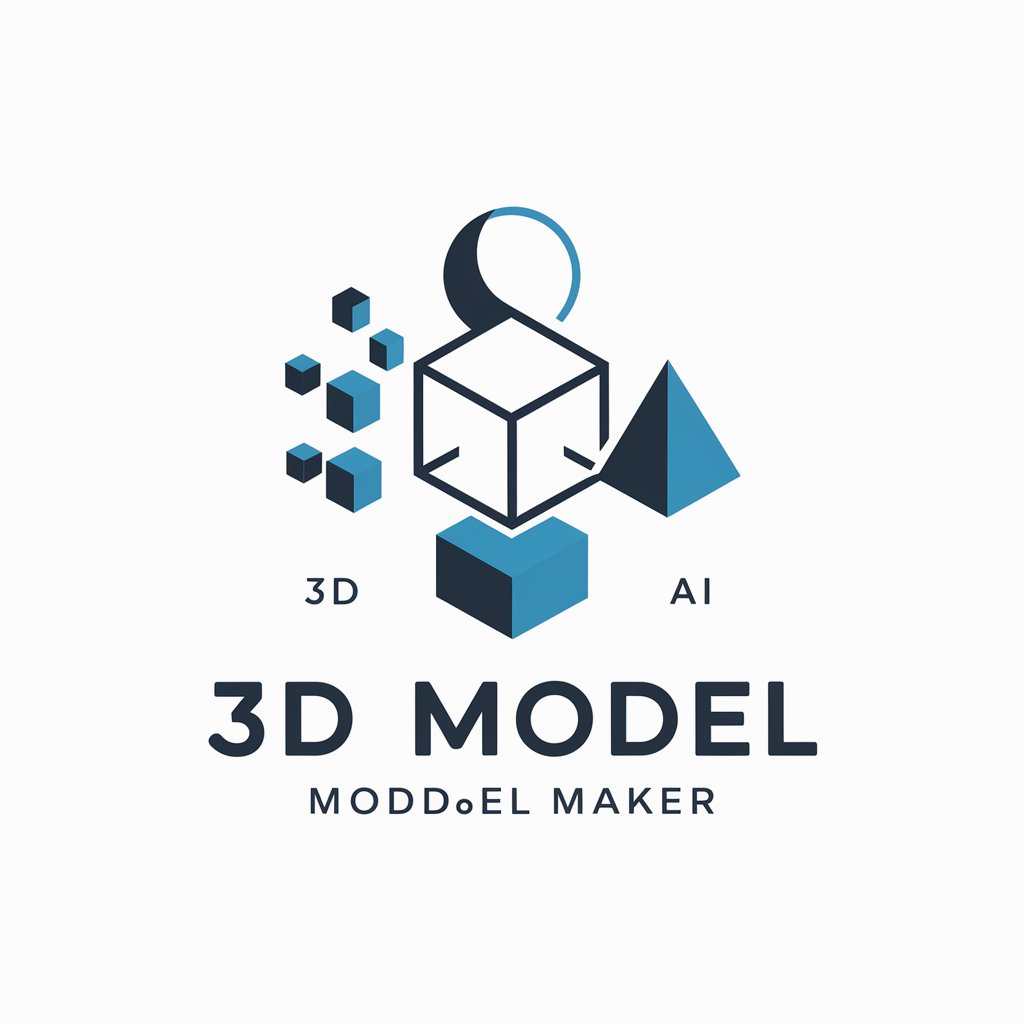3D Icon Maker - Versatile 3D Icon Creation

Welcome! Let's create stunning 3D icons together.
Crafting Unique 3D Icons, AI-Driven
Design a 3D icon that represents innovation and technology, using a minimalistic style.
Create a vibrant and dynamic 3D icon with a focus on depth and texture.
Generate a 3D icon that symbolizes creativity and modern design principles.
Produce a sleek and stylish 3D icon using a color scheme of blue and silver.
Get Embed Code
Understanding 3D Icon Maker
3D Icon Maker is a specialized tool designed for creating 3D icon concepts, primarily for user interface (UI) design. It combines creative flair with practical utility, making it a valuable asset for modern UI design. The core functionality includes generating unique 3D icons with adjustable styles, detail levels, and color schemes. These icons can be seamlessly integrated into various design platforms like Figma, enhancing the visual appeal and user experience of digital interfaces. For instance, a UI designer working on a mobile app can use 3D Icon Maker to create custom icons that reflect the app's theme and functionality, ensuring a cohesive and engaging user interface. Powered by ChatGPT-4o。

Key Functions of 3D Icon Maker
Customizable 3D Icon Generation
Example
Creating a 3D shopping cart icon for an e-commerce app
Scenario
A UI designer can specify parameters such as size, color, and style to generate a shopping cart icon that aligns with the app's design language.
Style and Detail Level Adjustment
Example
Designing a minimalist or detailed icon for a finance tracking app
Scenario
The tool allows adjustment of the icon's complexity, from sleek, minimalist designs to more intricate ones, to match the app's aesthetic and functionality requirements.
Color Scheme Customization
Example
Aligning icons with brand color palettes
Scenario
Designers can tailor the color scheme of icons to match a brand's color palette, ensuring brand consistency across the UI.
Target User Groups for 3D Icon Maker
UI/UX Designers
Professionals in UI/UX design will find 3D Icon Maker particularly beneficial for creating visually appealing and functionally relevant icons for web and mobile interfaces.
App Developers
Developers looking to enhance the aesthetic appeal of their applications can use 3D Icon Maker to design icons that are both visually striking and aligned with the app's theme.
Graphic Designers
Graphic designers working on digital platforms can utilize this tool to add a 3D aspect to their designs, making their work stand out in today's visually saturated market.

Guide to Using 3D Icon Maker
Start Your Free Trial
Begin by visiting yeschat.ai to access a free trial of 3D Icon Maker without the need for login or ChatGPT Plus subscription.
Explore Interface and Tools
Familiarize yourself with the user interface and the range of tools available. This includes 3D modeling options, color palettes, and texture settings.
Select or Create a Design
Choose a pre-existing 3D icon template or create a new design from scratch. Consider your project's theme and style when selecting or designing.
Customize Your Icon
Use the editing tools to customize the icon. This can involve adjusting dimensions, applying textures, and modifying colors to suit your UI design needs.
Export and Integrate
Once satisfied with the design, export the icon in a format compatible with UI design tools like Figma. Test the icon within your UI to ensure it integrates well.
Try other advanced and practical GPTs
Japan Explorer
Uncover Japan with AI-powered insights

Event Horizon
AI-powered virtual event planning

Keto NutriGuide
Personalized diet planning at your fingertips.

Philosophy
Unlocking wisdom with AI-powered philosophy.

JavaScript Expert
Empower Your Code with AI-Driven Insights

Activist Ally
Empowering Activism with AI Insight

BestBuy Deals
Empowering your Best Buy experience with AI.

Content SEO Optimizer
Empower Your SEO with AI

Cinema Sage
Discover Cinema Magic with AI

Nootropic Stack
Optimize Your Mind with AI

PlantER: Plant Health Specialist
AI-powered Plant Health Assistant

CreceTube Experto
Elevate Your Video Content with AI

Frequently Asked Questions about 3D Icon Maker
Can 3D Icon Maker integrate with UI design software?
Yes, icons created with 3D Icon Maker can be exported in formats compatible with popular UI design software like Figma and Adobe XD.
Is it suitable for beginners?
Absolutely, 3D Icon Maker is designed to be user-friendly for both beginners and experienced designers, with intuitive tools and customizable templates.
Are there any customization limits?
3D Icon Maker offers extensive customization options including shapes, colors, textures, and sizes. However, the complexity of designs may be limited by the tool's capabilities.
Can I use the icons for commercial purposes?
Yes, icons created with 3D Icon Maker can be used for both personal and commercial projects, but it's important to check the licensing agreement for any specific restrictions.
Does the tool offer any tutorials or support?
3D Icon Maker provides online tutorials and customer support to assist users in navigating and maximizing the tool's capabilities.