3D Model Maker - Simple 3D Modeling Tool
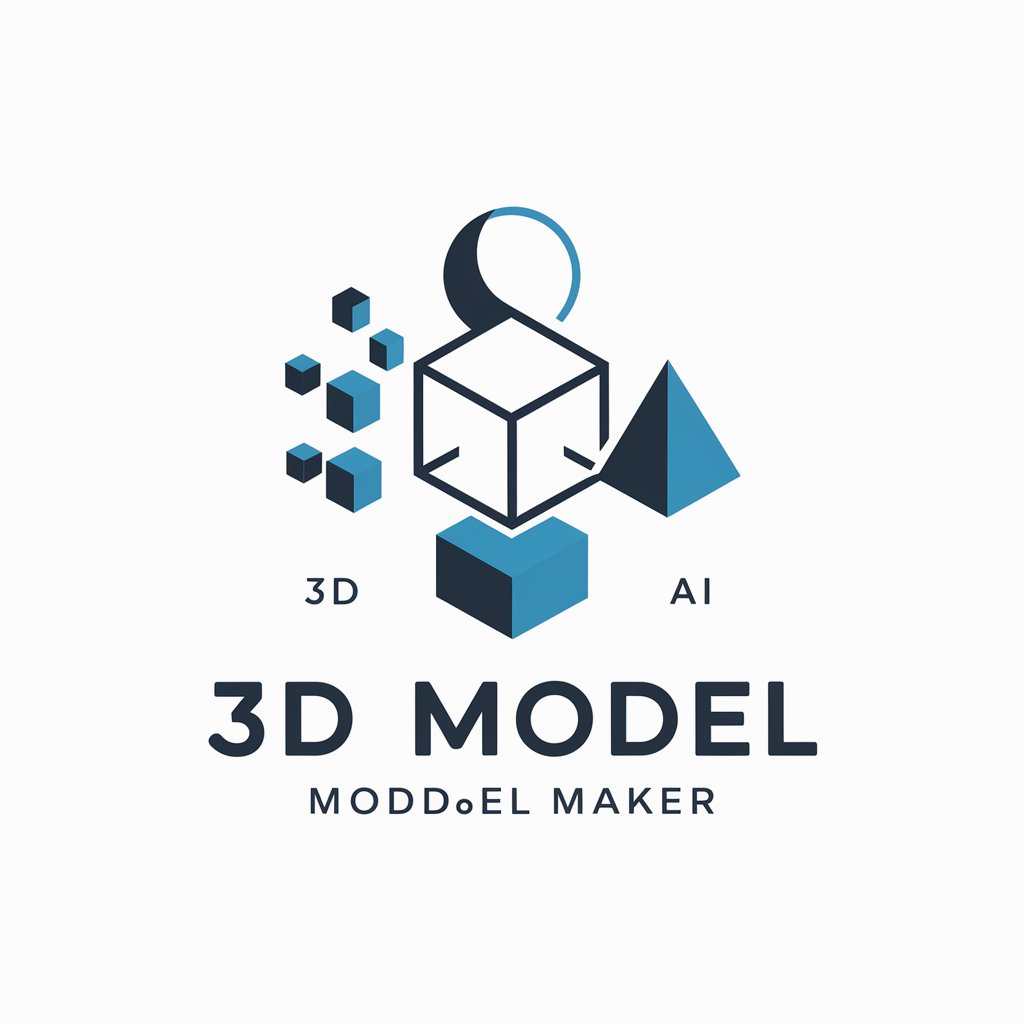
Welcome to the 3D Model Maker! Let's create something amazing.
Craft Your Ideas into 3D Reality
Create a 3D model of a...
Design a simple volumetric shape that...
Generate an .obj file representing...
Construct a model using cubes and spheres to...
Get Embed Code
Overview of 3D Model Maker
3D Model Maker is a specialized tool designed to create simple three-dimensional models based on user input. It is optimized for producing small-scale, volumetric shapes that can be used in a variety of applications such as educational projects, basic 3D printing tasks, and simple visualizations. The tool generates models by defining geometric shapes like cubes, spheres, and cylinders, and configures them with precise dimensions and spatial relationships. For example, if tasked with creating a model of a house, 3D Model Maker would construct the base using a cube for the house's structure and a triangular prism for the roof, ensuring all components are scaled and aligned correctly within the specified size constraints. Powered by ChatGPT-4o。

Core Functions of 3D Model Maker
Model Creation
Example
Creating a model of a chair using cubes and cylinders.
Scenario
A user needs to design a simple chair for a classroom project. 3D Model Maker would use a cube for the seat, cylinders for the legs, and a combination of cubes for the backrest, ensuring all pieces fit together in a proportionate and structured manner.
Dimension and Scale Adjustment
Example
Adjusting the scale of a model to fit within a 100x100x100 unit space.
Scenario
A hobbyist wants to print a model train that must fit on a standard-sized track. Using 3D Model Maker, they can specify the dimensions of the train components, like the engine and carriages, ensuring each piece does not exceed the maximum dimensions for compatibility with the track setup.
Wireframe Illustration
Example
Generating a wireframe for a 3D model of a coffee mug.
Scenario
A student needs a visual representation of a coffee mug for a digital art class. 3D Model Maker creates the mug using a cylinder with a handle represented by a torus, provides a wireframe illustration showing all vertices and edges, which helps the student understand and present the structure of the mug in a 3D software environment.
Target User Groups for 3D Model Maker
Educators and Students
Teachers and students in STEM fields can use 3D Model Maker to create simple 3D models for educational purposes, aiding in teaching concepts related to geometry, physics, and engineering. The tool helps visualize and understand complex shapes and their spatial relationships, enhancing interactive learning experiences.
Hobbyists and Crafters
DIY enthusiasts and crafters who engage in 3D printing and basic modeling can utilize 3D Model Maker to design custom pieces for hobbies or home projects. It simplifies the process of creating compatible components for model trains, drones, or home decor items, allowing for personal customization and experimentation.
Design Professionals
Although more suited for rudimentary design tasks, professionals in fields such as architecture or industrial design can use 3D Model Maker for creating quick mock-ups or conceptual models during the early stages of the design process. This aids in visualizing ideas and communicating basic concepts before moving to more sophisticated 3D modeling software.

How to Use 3D Model Maker
Initial Setup
Visit yeschat.ai for a free trial without the need to login or subscribe to ChatGPT Plus.
Choose a Shape
Select the type of volumetric shape you want to model, such as a cube, sphere, or cylinder.
Specify Dimensions
Enter the dimensions for your shape, ensuring they do not exceed 100x100x100 units.
Customize Features
Adjust the shape’s position, rotation, and scale as needed to fit your design requirements.
Download and Use
Once satisfied with the 3D model, download the .obj file to use in your projects or 3D applications.
Try other advanced and practical GPTs
Learn Chinese 101
Master Mandarin with AI

SEO Revo 🧑💻
Optimize your SEO with AI-driven insights

Grammar Checker
Perfect Your Writing with AI
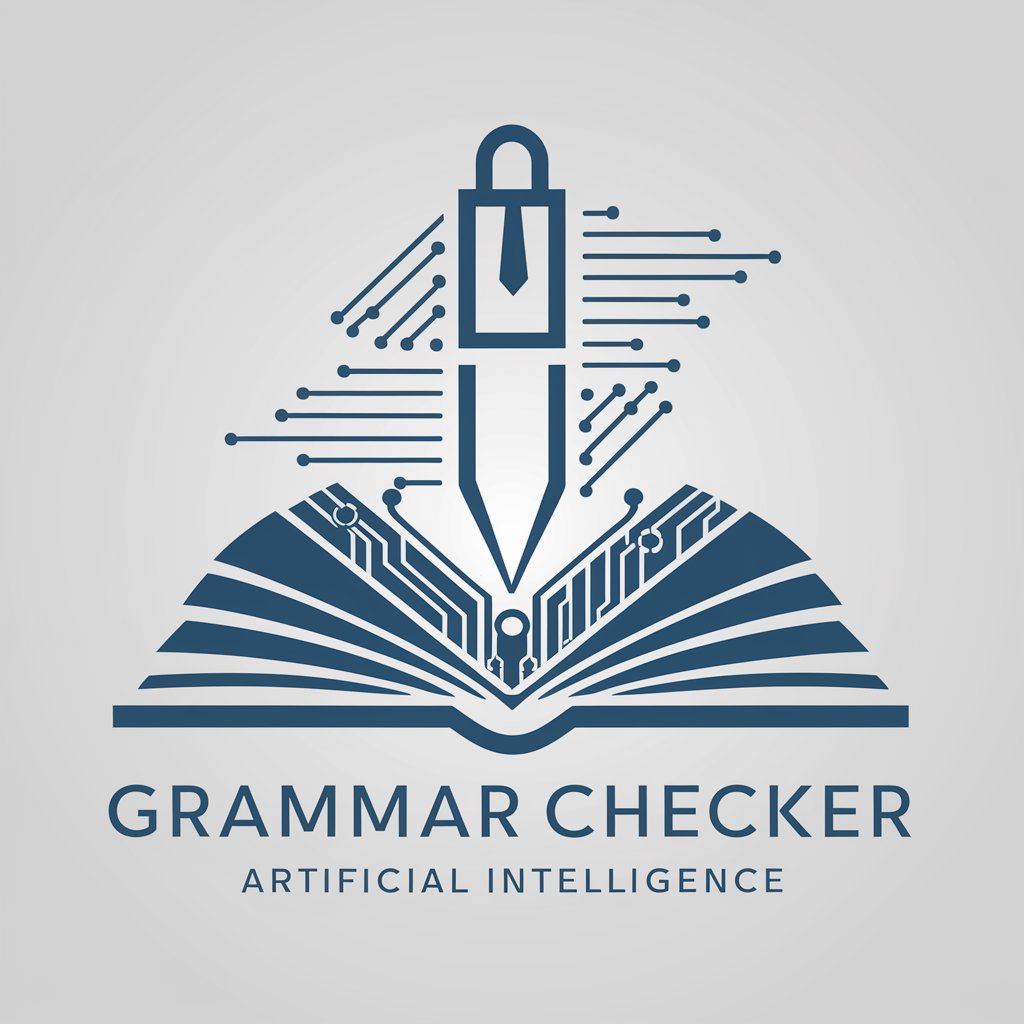
RSec.ai - QRadar
AI-driven insights for enhanced security.

EXPERT AS400 / IBMi
Revolutionize legacy systems with AI

文章改写助手
Transform Text with AI Precision

Flutter Junior Dev Mentor
Empowering development with AI

Filosofie Vraagbaak
Explore Philosophy, Powered by AI

MORPH
Craft your digital destiny with AI

DCF Wizard
Empowering Financial Decisions with AI

Verilog Expert
Empowering Verilog Success with AI
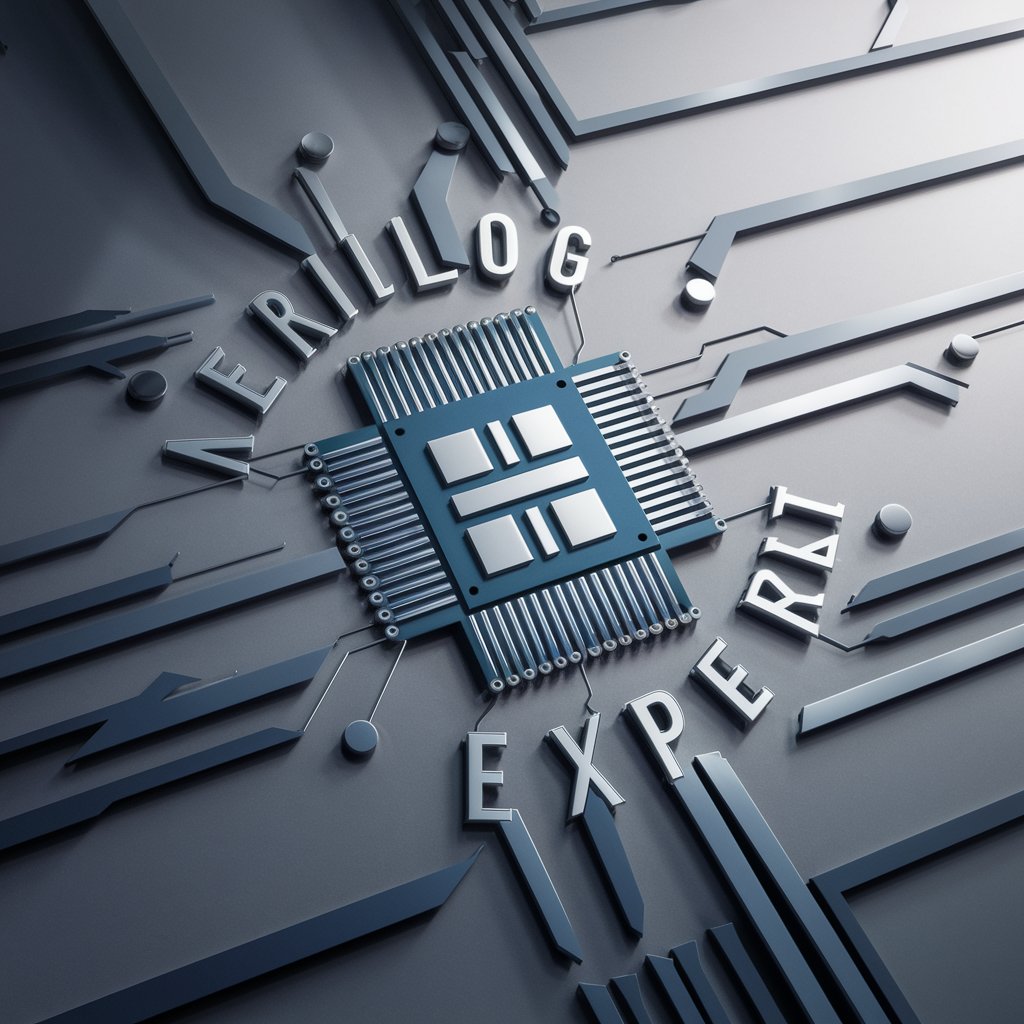
Bilder SEO Beschreibung
Enhance Visibility with AI-Powered Image SEO

Frequently Asked Questions About 3D Model Maker
What file formats does 3D Model Maker support for downloading?
3D Model Maker supports downloading models in the OBJ file format, which is compatible with most 3D graphics software.
Can I model complex shapes with 3D Model Maker?
While primarily designed for simple volumetric shapes with a limited number of vertices, you can combine shapes to create more complex designs.
Is there a limit to the number of models I can create?
There is no limit to the number of models you can create; however, each model should adhere to the size and complexity specifications.
How can I ensure the best results when using 3D Model Maker?
For optimal results, clearly define your shape dimensions and desired modifications before starting, and make adjustments based on the 3D wireframe preview.
What are some common uses of 3D Model Maker?
Common uses include educational projects, basic prototyping, digital art creation, and simple 3D printing tasks.
