Avatar Maker by HeadshotPro - Personalized Avatar Creation

Welcome! Let's create your unique avatar today.
Craft Your Digital Persona with AI
Generate a 3D rendered style avatar of a [Descent] individual with [distinctive facial features].
Create a pixel art style avatar of a [Descent] person with [hairstyle] and [hair color].
Design a simplistic flat style illustrated avatar of a [Descent] individual wearing [clothing description].
Produce an artistic sketch style avatar of a [Descent] person with [expression and mood].
Get Embed Code
Introduction to Avatar Maker by HeadshotPro
Avatar Maker by HeadshotPro is a specialized AI tool designed to create personalized avatars from user-provided photographs. The service primarily analyzes individual facial characteristics, expressions, hairstyles, skin tone, race, clothing, and poses to generate a stylized avatar. These avatars are tailor-made for use on social media or other digital platforms, offering a unique and customized representation of the user. The service is particularly adept at capturing the essence of a person's character and transforming it into various artistic styles, ranging from 3D rendering to pixel art. Powered by ChatGPT-4o。

Main Functions of Avatar Maker by HeadshotPro
Facial Analysis
Example
Analyzing the shape of the face, eye color, and any distinctive features like freckles or a beard.
Scenario
A user uploads a photo for creating a social media profile picture. The tool analyzes facial features to ensure the avatar accurately represents their physical characteristics.
Expression and Mood Interpretation
Example
Identifying the person's current expression and mood, such as a thoughtful or cheerful demeanor.
Scenario
For a gaming avatar, a user's excited expression is captured to reflect their enthusiasm in the gaming community.
Hairstyle and Color Mapping
Example
Detailing the style, length, and color of the hair from the photograph.
Scenario
In a professional setting, a user’s neatly combed hairstyle and color are replicated in the avatar for use on a business networking site.
Skin Tone and Race Identification
Example
Accurately describing the user's skin color and racial background.
Scenario
A user from a diverse background seeks an avatar that truly represents their heritage for a multicultural online event.
Clothing and Attire Description
Example
Describing visible attire including type, color, and any logos or text.
Scenario
For a personal blog, a user's casual attire with specific brand logos is depicted in the avatar to align with their personal branding.
Pose and Gesture Analysis
Example
Noting any notable postures or hand gestures.
Scenario
An influencer wants an avatar with a signature hand gesture for their social media to enhance personal branding.
Ideal Users of Avatar Maker by HeadshotPro Services
Social Media Enthusiasts
Individuals who are active on various social media platforms and desire a unique and personalized digital identity. They benefit from avatars that reflect their personality, style, and preferences.
Professional Networkers
Business professionals seeking to create a distinctive and professional online presence. The service offers them a way to stand out on professional networking sites with a custom avatar that maintains a professional appearance.
Gaming Community Members
Gamers who want to establish a recognizable persona in the gaming community. The avatars can be designed to mirror their in-game character or real-life appearance, enhancing their gaming experience.
Content Creators and Influencers
These users often require unique branding elements for their digital platforms. Custom avatars allow them to maintain a consistent and recognizable personal brand across various content channels.
Individuals Celebrating Diversity
People who want to emphasize their cultural or racial background in their digital persona. The service can create avatars that accurately represent their heritage, promoting diversity and inclusion online.

How to Use Avatar Maker by HeadshotPro
1
Begin by visiting yeschat.ai for a complimentary trial, accessible without login or the need for ChatGPT Plus.
2
Upload a clear, front-facing photo of yourself. Ensure good lighting and minimal background distractions for best results.
3
Select your preferred avatar style from the available options, such as 3D rendered, pixel art, or flat illustration.
4
Provide any specific details or characteristics you want to highlight in your avatar, like clothing, expression, or accessories.
5
Review and confirm your choices, then let Avatar Maker generate your personalized avatar, which you can download for social media or professional use.
Try other advanced and practical GPTs
StreamGuide
Empowering RTSP streaming with AI

TriTrainer
Empowering Triathletes with AI-Driven Holistic Health Guidance

XANA QR Generator
Branding Your Links with AI

Virtual Gym Bro
Your AI-Powered Fitness Companion

Code Explanation / コード解説
Demystifying Code with AI

Auto ToyBot Storyteller
Bringing children's robot heroes to life with AI.

Odoo OCA Modules Advisor
Streamlining Your Odoo Experience with AI

wandb-GPT-v1
Streamlining MLOps with AI Expertise

ネーム添削GPT
Elevate Your Manga with AI-Powered Insights
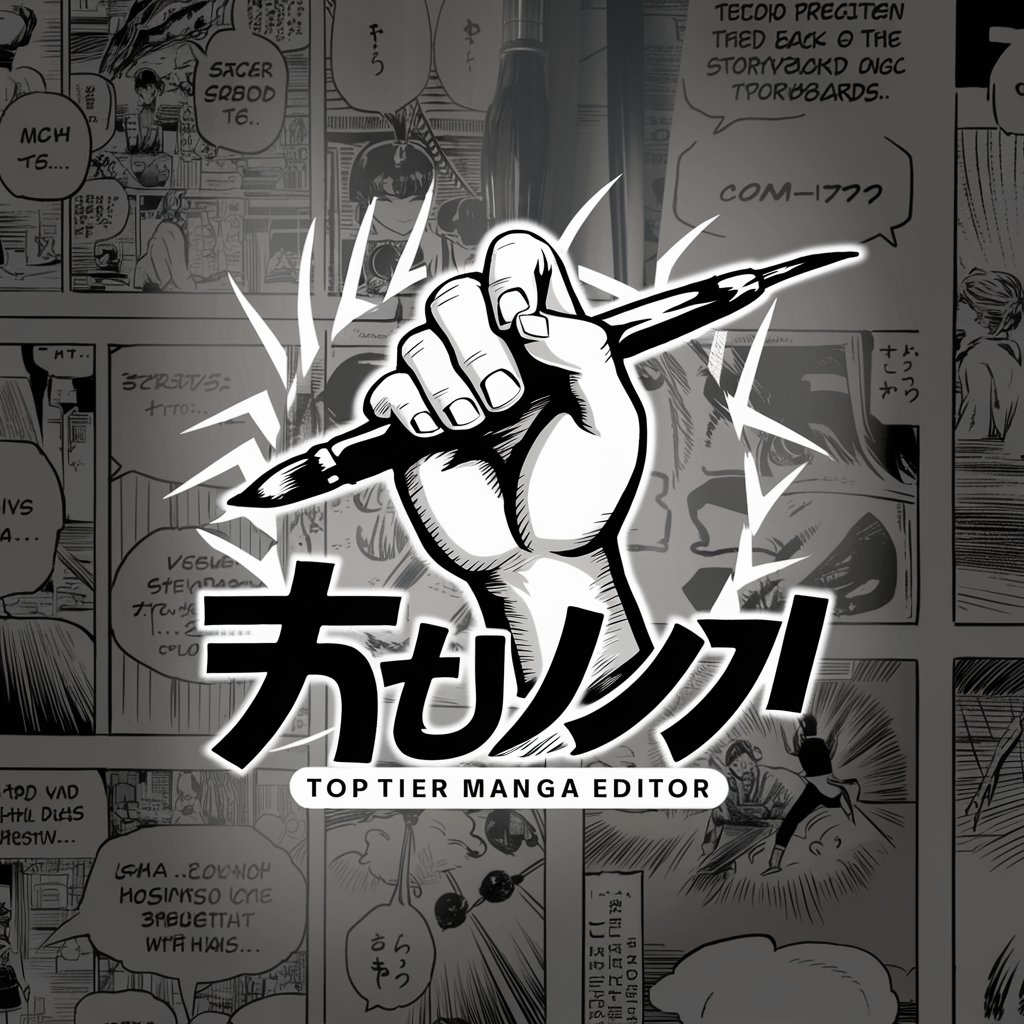
漫画ストーリー創造家
Bringing stories to life with AI

Dr. Guidance Pet Treatment
AI-powered pet health guidance at your fingertips.

Realistic Icon 3D
Crafting 3D Icons with AI Precision

Frequently Asked Questions about Avatar Maker by HeadshotPro
What types of avatars can I create with Avatar Maker?
Avatar Maker by HeadshotPro allows you to create various styles of avatars, including 3D rendered, pixel art, and flat illustrations, customized to your photo and preferences.
Is it necessary to have technical skills to use this tool?
No, technical skills are not required. The tool is user-friendly and guides you through a simple process to create your avatar.
Can I use avatars created for professional purposes?
Absolutely, the avatars generated are suitable for both professional and personal use, including on social media platforms, business profiles, and personal branding.
How does Avatar Maker ensure the avatar resembles me?
The tool analyzes your uploaded photo to capture key facial features, expressions, and attire, ensuring the avatar closely resembles your likeness.
Is there a cost associated with using Avatar Maker by HeadshotPro?
You can start with a free trial at yeschat.ai, which allows you to experience the tool's capabilities without any initial cost.
