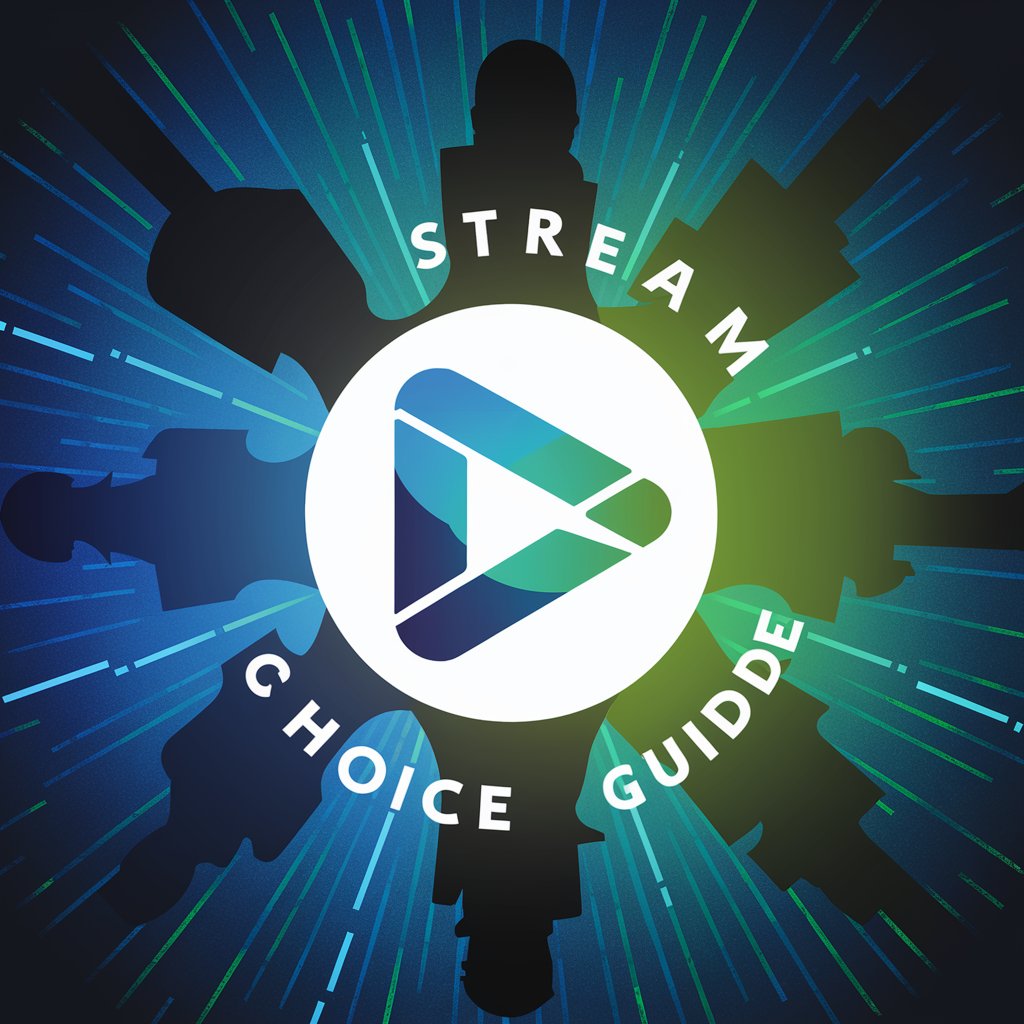StreamGuide - RTSP JavaScript Integration

Welcome to StreamGuide, your RTSP streaming assistant.
Empowering RTSP streaming with AI
Explain how RTSP works in JavaScript for beginners.
Provide a step-by-step guide to setting up an RTSP stream.
What are the key features of Streamedian for RTSP streaming?
How can I troubleshoot common issues with RTSP streams in JavaScript?
Get Embed Code
StreamGuide: A Comprehensive Overview
StreamGuide is specifically designed to aid users, particularly those with minimal to no programming experience, in understanding and implementing Real-Time Streaming Protocol (RTSP) streams using JavaScript. Its core purpose is to demystify the complexities of streaming technologies and provide clear, user-friendly guidance. StreamGuide leverages a vast knowledge base on RTSP, streaming technologies, and JavaScript fundamentals, offering explanations, pseudo-code, code snippets, and tailored advice. An illustrative example of StreamGuide's application is guiding a user through the setup of an RTSP stream to broadcast live video content, including camera feeds or other real-time media, directly into a web application without the need for in-depth knowledge of the underlying technologies. Powered by ChatGPT-4o。

Core Functions and Real-World Applications
Guided Setup for RTSP Streams
Example
Providing step-by-step instructions to establish a connection between a media server and a web application using JavaScript.
Scenario
A local news outlet wants to live stream city council meetings on their website. StreamGuide offers guidance on setting up the stream, including code snippets for integrating the RTSP feed into their webpage.
Interactive Q&A Feature
Example
Users can ask specific questions related to their RTSP streaming project, and receive personalized, detailed responses.
Scenario
A hobbyist working on a home surveillance system encounters an error when attempting to embed live video feeds from their cameras. They use StreamGuide's interactive Q&A to troubleshoot the issue and successfully implement the stream.
Comprehensive Tutorials and Visual Aids
Example
Creating easy-to-understand guides, complete with diagrams and code examples, to explain complex concepts.
Scenario
A university professor intends to use RTSP streams as part of a digital media course curriculum. They utilize StreamGuide's tutorials to provide students with accessible materials on how to incorporate streaming into web technologies.
Target User Groups for StreamGuide Services
Non-Programmers with Interest in Streaming
Individuals or small business owners looking to implement live streaming features on their websites but lacking the technical knowledge to do so. They benefit from StreamGuide's simplified explanations and hands-on guidance, enabling them to integrate RTSP streams without prior JavaScript or programming experience.
Educators and Students
Professors and students in media, IT, or computer science programs seeking to understand streaming protocols and their application in web development. StreamGuide's comprehensive educational resources serve as an invaluable learning tool, enhancing their curriculum with practical, real-world streaming projects.
DIY Tech Enthusiasts
Hobbyists and tech enthusiasts working on personal projects that involve streaming, such as home surveillance systems, personal broadcasting, or interactive web applications. StreamGuide provides the necessary tools and knowledge for these users to explore and implement RTSP streaming capabilities in their projects.

How to Use StreamGuide
Start Your Journey
Begin by visiting yeschat.ai to access a free trial of StreamGuide, no login or ChatGPT Plus subscription required.
Explore Features
Familiarize yourself with StreamGuide's features and capabilities by navigating through the interface. Check the help section for a quick overview of how to use each feature effectively.
Define Your Streaming Goals
Identify what you aim to achieve with RTSP streams and JavaScript, whether it's learning the basics or implementing a specific project.
Engage with Interactive Q&A
Use the interactive Q&A feature to ask specific questions. StreamGuide will provide personalized answers and guidance based on your inquiries.
Apply and Experiment
Utilize the provided pseudo-code or code snippets to experiment with RTSP streams in your projects. Practice is key to understanding and mastering streaming technologies.
Try other advanced and practical GPTs
TriTrainer
Empowering Triathletes with AI-Driven Holistic Health Guidance

XANA QR Generator
Branding Your Links with AI

Virtual Gym Bro
Your AI-Powered Fitness Companion

Code Explanation / コード解説
Demystifying Code with AI

Auto ToyBot Storyteller
Bringing children's robot heroes to life with AI.

Dog Breed Identifier - XL Bully
Unleashing AI for Accurate Breed Recognition

Avatar Maker by HeadshotPro
Craft Your Digital Persona with AI

Odoo OCA Modules Advisor
Streamlining Your Odoo Experience with AI

wandb-GPT-v1
Streamlining MLOps with AI Expertise

ネーム添削GPT
Elevate Your Manga with AI-Powered Insights
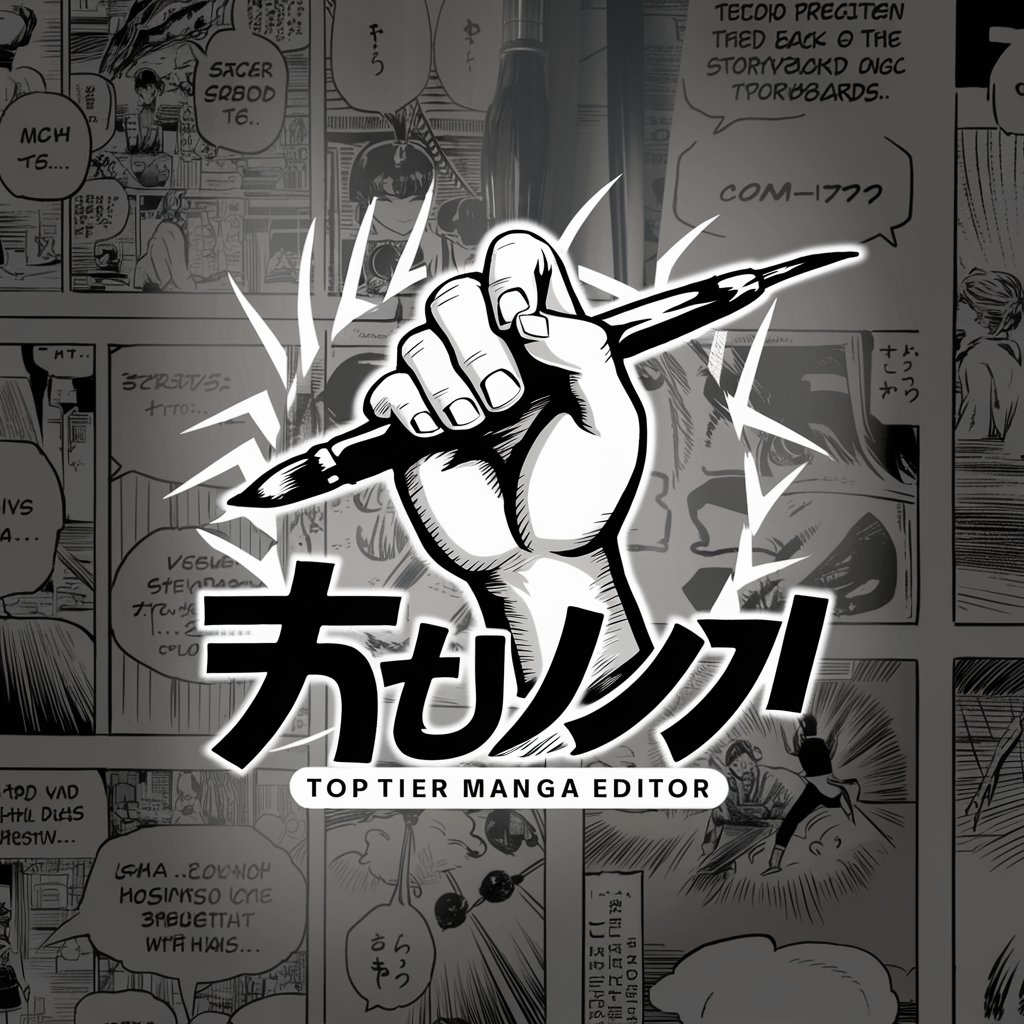
漫画ストーリー創造家
Bringing stories to life with AI

Dr. Guidance Pet Treatment
AI-powered pet health guidance at your fingertips.

StreamGuide FAQs
What is StreamGuide?
StreamGuide is a specialized AI designed to help users understand and implement Real-Time Streaming Protocol (RTSP) streams using JavaScript, tailored for those without prior JavaScript knowledge.
Can StreamGuide help me if I'm not familiar with JavaScript?
Yes, StreamGuide is built specifically to assist users with little to no programming experience. It offers guidance through pseudo-code, code snippets, and personalized explanations.
What are some common use cases for StreamGuide?
Common use cases include academic learning, personal projects involving media streaming, professional development for IT and software professionals, and hobbyists looking to explore streaming technologies.
How does StreamGuide handle user queries?
StreamGuide utilizes an interactive Q&A feature, allowing users to submit specific questions and receive tailored, comprehensive answers to enhance their understanding of RTSP and JavaScript.
Can I use StreamGuide for professional project development?
Absolutely. While StreamGuide caters to all skill levels, it provides the depth of knowledge and resources necessary for professional project development, including advanced features of RTSP streaming and JavaScript implementation.