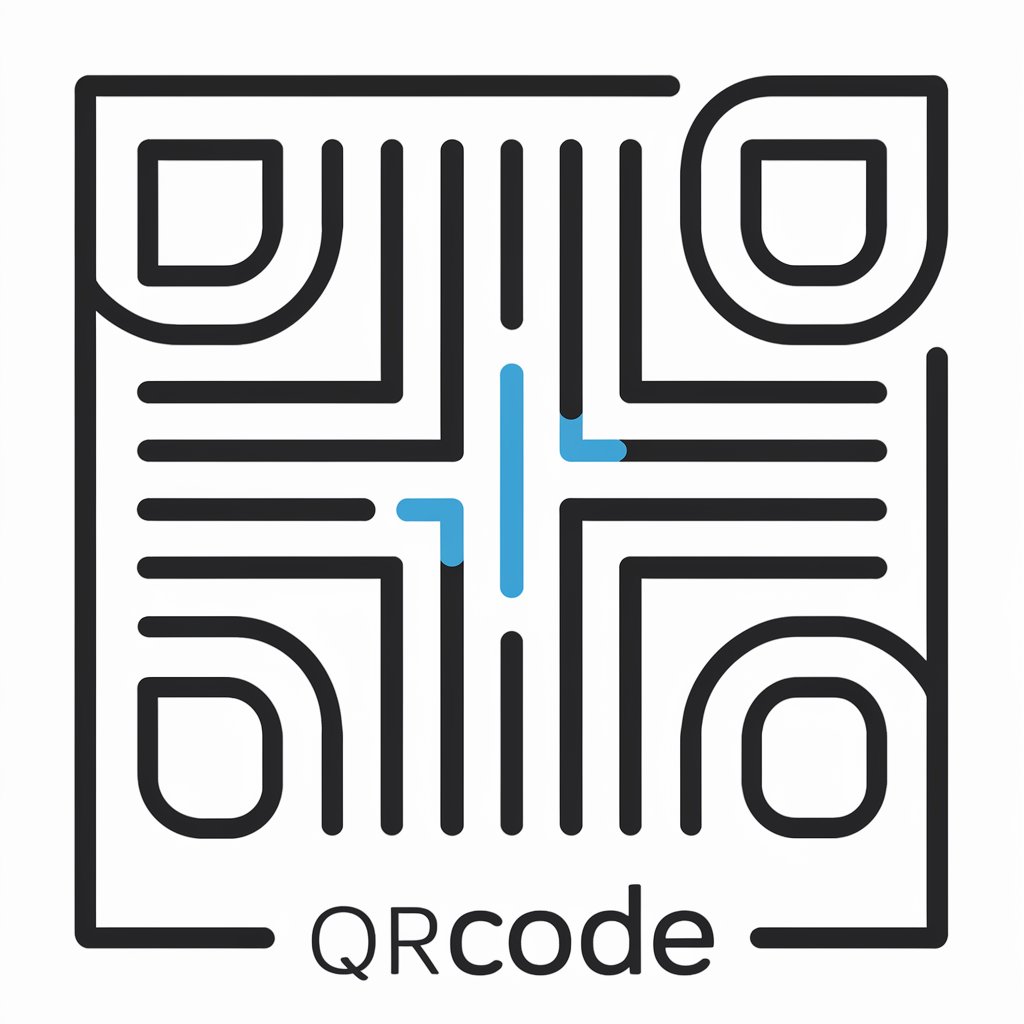XANA QR Generator - Custom QR Code Creation

Hey there, ready to create some awesome QR codes!
Branding Your Links with AI
Generate a logo featuring an AI mascot with QR code elements...
Design a playful and smart logo that reflects modern technology...
Create a vibrant logo for an AI character named XANA...
Illustrate a friendly and dynamic AI logo with a knowledge theme...
Get Embed Code
XANA QR Generator Overview
XANA QR Generator is a specialized tool designed to create customized QR codes for a variety of applications. Unlike standard QR code generators, XANA QR Generator enhances QR codes by embedding a unique image, specifically the 'XANA logo', into the center of the QR code and replacing traditional black dots with the same logo in a patterned form. This innovative approach not only makes the QR codes more visually appealing but also allows for branding opportunities, making them stand out in marketing materials, digital platforms, and physical products. An example scenario could be a company looking to promote its brand in a tech-savvy way by distributing QR codes that, when scanned, direct users to a website while simultaneously reinforcing brand recognition through the customized design. Powered by ChatGPT-4o。

Key Features of XANA QR Generator
Customization of QR Codes
Example
Embedding a company's logo within the QR code for enhanced brand visibility.
Scenario
A cafe wants to offer a digital menu to its customers. Using XANA QR Generator, they create a QR code that, when scanned, leads to their online menu. The QR code features the cafe's logo, making it instantly recognizable and adding a touch of personalization.
Choice of Background Color
Example
Creating QR codes with either a white or transparent background to fit different design needs.
Scenario
An event organizer is designing posters for an upcoming concert. They use XANA QR Generator to create QR codes with transparent backgrounds, seamlessly integrating them into the poster's design, making the overall look more cohesive and aesthetically pleasing.
Social Media Promotion
Example
Generating a Twitter share link to promote the QR code.
Scenario
A social media influencer wants to share a unique QR code that directs followers to their latest video content. By creating a QR code with XANA QR Generator and utilizing the Twitter share link feature, they can easily encourage their followers to scan and view the content, boosting engagement.
Target Users of XANA QR Generator
Marketing Professionals
Marketing experts who are looking to integrate QR codes into their advertising campaigns, promotional materials, or social media strategies will find XANA QR Generator particularly useful. The ability to customize QR codes with brand logos and choose background colors allows for cohesive brand presentation across various platforms.
Event Organizers
Organizers of events such as conferences, concerts, and exhibitions can use customized QR codes to provide attendees with easy access to event schedules, maps, or promotional content. The unique design features offered by XANA QR Generator help make event materials more engaging and memorable.
Small Business Owners
Small businesses aiming to establish a digital presence or offer contactless services (like menus or catalogs) can leverage XANA QR Generator to create QR codes that not only direct customers to their desired content but also promote brand identity through the embedded logo feature.

How to Use XANA QR Generator
1
Start by visiting yeschat.ai for a hassle-free trial, with no need to log in or subscribe to ChatGPT Plus.
2
Provide the URL you wish to convert into a QR code when prompted by XANA QR Generator.
3
Select your preferred background color for the QR code, choosing between white or transparent.
4
Optionally, upload an image to be embedded in the center of your QR code for a personalized touch.
5
Submit your choices and receive your custom QR code, complete with a unique design featuring the XANA logo.
Try other advanced and practical GPTs
Virtual Gym Bro
Your AI-Powered Fitness Companion

Code Explanation / コード解説
Demystifying Code with AI

Auto ToyBot Storyteller
Bringing children's robot heroes to life with AI.

Dog Breed Identifier - XL Bully
Unleashing AI for Accurate Breed Recognition

****Reign Hunter***Rangatira
Empowering Insights with AI Expertise
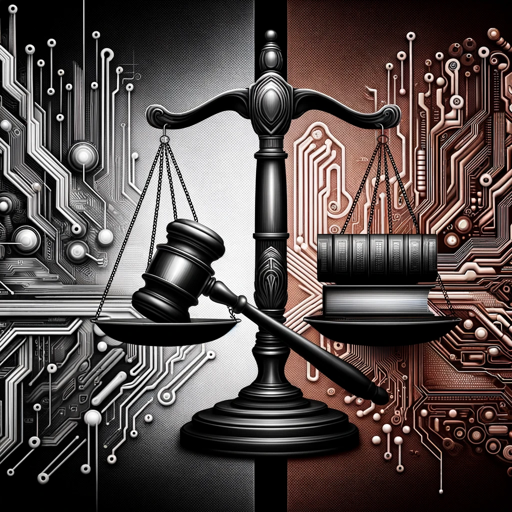
AIOS Twin Tech Guide
Empowering digital twin innovation with AI.
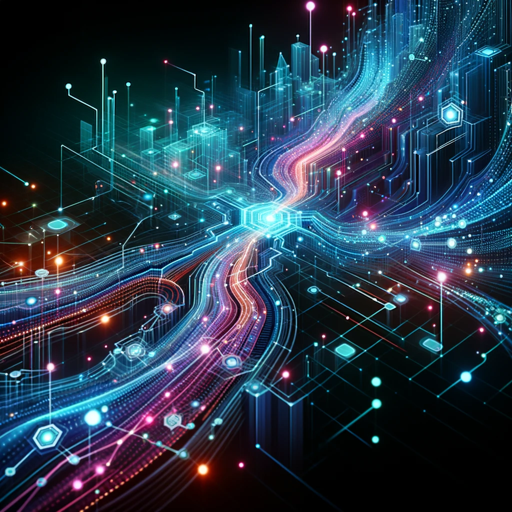
TriTrainer
Empowering Triathletes with AI-Driven Holistic Health Guidance

StreamGuide
Empowering RTSP streaming with AI

Avatar Maker by HeadshotPro
Craft Your Digital Persona with AI

Odoo OCA Modules Advisor
Streamlining Your Odoo Experience with AI

wandb-GPT-v1
Streamlining MLOps with AI Expertise

ネーム添削GPT
Elevate Your Manga with AI-Powered Insights
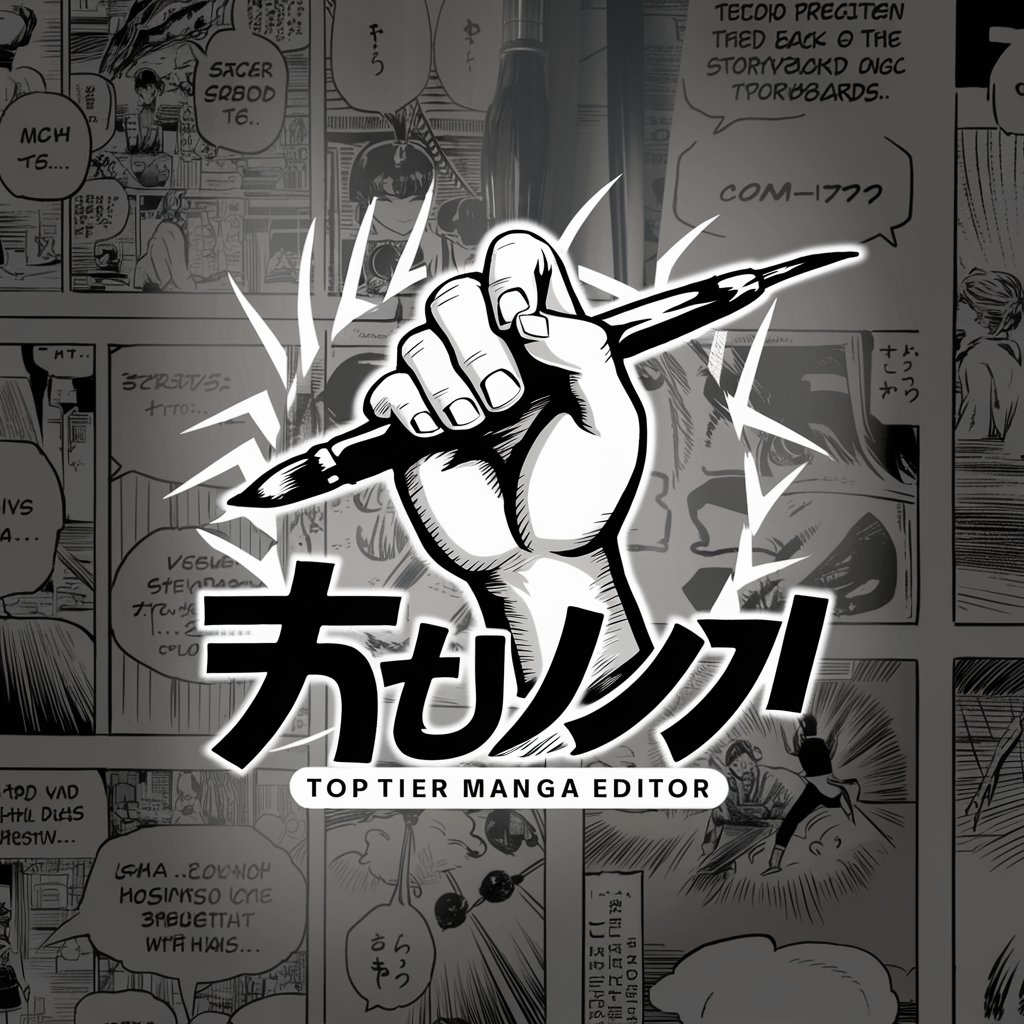
FAQs about XANA QR Generator
What is XANA QR Generator?
XANA QR Generator is an AI-powered tool designed to create customized QR codes by embedding a unique logo within the code, offering both aesthetic appeal and functional QR code generation.
Can I customize the background color of my QR code?
Yes, XANA QR Generator allows you to choose between a white or transparent background for your QR code to best suit your design needs.
Is it possible to embed a personal image in the QR code?
Absolutely! You can upload an image to be placed in the center of your QR code, enhancing its uniqueness and branding potential.
How do I use the QR codes generated by XANA?
The QR codes can be used for a wide range of applications, including but not limited to, marketing materials, business cards, event access, and linking to online resources.
What makes XANA QR Generator unique?
What sets XANA apart is its ability to replace the standard dots in a QR code with a custom logo, offering a distinct and branded QR code experience.