
House Plan Icons - 2D Icon Design for Plans
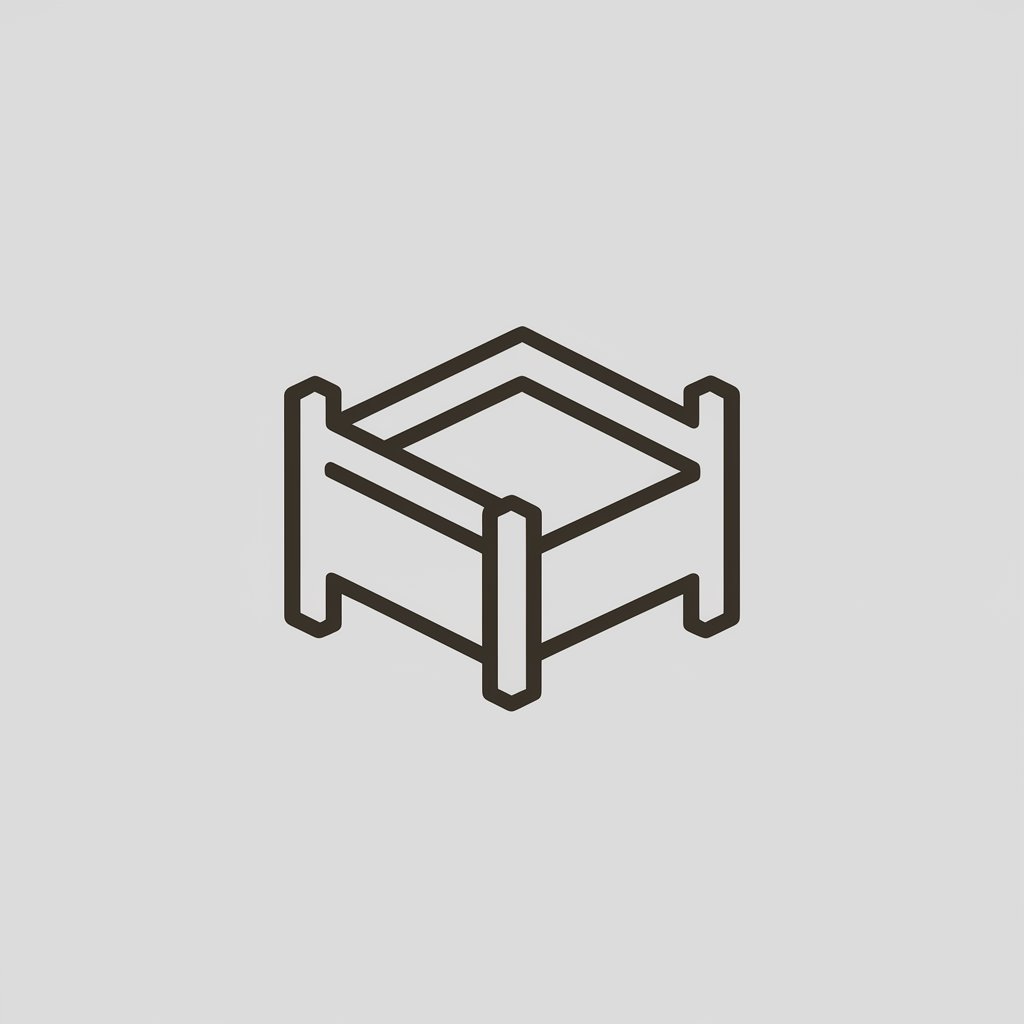
Welcome! Let's design precise icons for your floor plans.
AI-powered precision for floor planning.
Create a 2D top-down vector icon of a...
Design a flat overhead view of a...
Illustrate a simple, detailed floor plan icon for a...
Generate a clear, minimalist top-view icon of a...
Get Embed Code
Overview of House Plan Icons
House Plan Icons is specialized in creating 2D, top-down vector-style icons of furniture and household items, designed exclusively for use in floor plans and architectural designs. These icons feature a solid white background, ensuring they are clear and distinct when placed in a layout. The primary goal is to offer precise, flat illustrations of various items, like beds, chairs, kitchen sinks, and more, without any 3D perspective to maintain scale and spatial accuracy. An example scenario where these icons are pivotal is in the drafting phase of residential planning, where architects need to accurately represent the spatial arrangement of furniture in rooms to optimize flow and functionality. Another scenario could involve a commercial setting, where the layout of office furniture is critical for planning workspaces and common areas. Powered by ChatGPT-4o。

Core Functions and Applications
Creation of Detailed Furniture Icons
Example
Icons representing different types of seating arrangements, beds of various sizes, or kitchen appliances
Scenario
An interior designer planning a living room layout uses these icons to experiment with different furniture arrangements to optimize space utilization and aesthetic appeal.
Customization for Specific Needs
Example
Icons adjusted for unique items like grand pianos or specialized kitchen equipment
Scenario
A restaurant owner redesigning the kitchen area uses customized icons to ensure the new layout accommodates all the necessary equipment in a functional manner.
Integration with Architectural Software
Example
Exportable icons in formats compatible with CAD and other architectural design software
Scenario
An architect incorporates these icons into a CAD program to add detailed furniture layouts to building plans, enhancing the presentation and utility of the designs for clients and contractors.
Target User Groups
Architects and Interior Designers
Professionals who require accurate and visually clear representations of furniture and interior layouts in their architectural plans. They benefit from the precision and clarity of House Plan Icons to make effective design decisions and present ideas to clients.
Real Estate Agents
Agents use these icons to create appealing property floor plans that highlight potential furniture arrangements, enhancing property listings and aiding clients in visualizing space usage.
Homeowners Planning Renovations
Individuals looking to redesign or refurbish their living spaces can use these icons to plan out changes, optimize furniture placement, and envision the end result before committing to any physical alterations.

Guidelines for Using House Plan Icons
Start Your Trial
Visit yeschat.ai for a hassle-free trial that requires no sign-up or ChatGPT Plus subscription.
Select Your Icons
Browse through our extensive collection of 2D, top-down vector-style furniture and household item icons.
Customize
Adjust the size and color of your chosen icons to fit your specific floor plan or architectural design needs.
Download
Once you've finalized your selection and customization, download your icons in a format suitable for your project.
Implement
Incorporate your downloaded icons into your digital or printed floor plans to visualize space planning and furniture arrangement.
Try other advanced and practical GPTs
Consistent Characters and Objects
Bringing Characters and Objects to Life with AI

SEEKERChat.ai
Illuminate your documents with AI.

Scholar
Empowering in-depth learning with AI

Word Weaver
Empowering Your Words with AI

Translate to German
Effortless AI-powered German translations

Studio Guide by GTT
Empowering Creativity with AI Expertise
GPT Icons Forge
Crafting AI-Powered Custom Icons

Chinese style game icons
Empower Your Game with Cultural Aesthetics
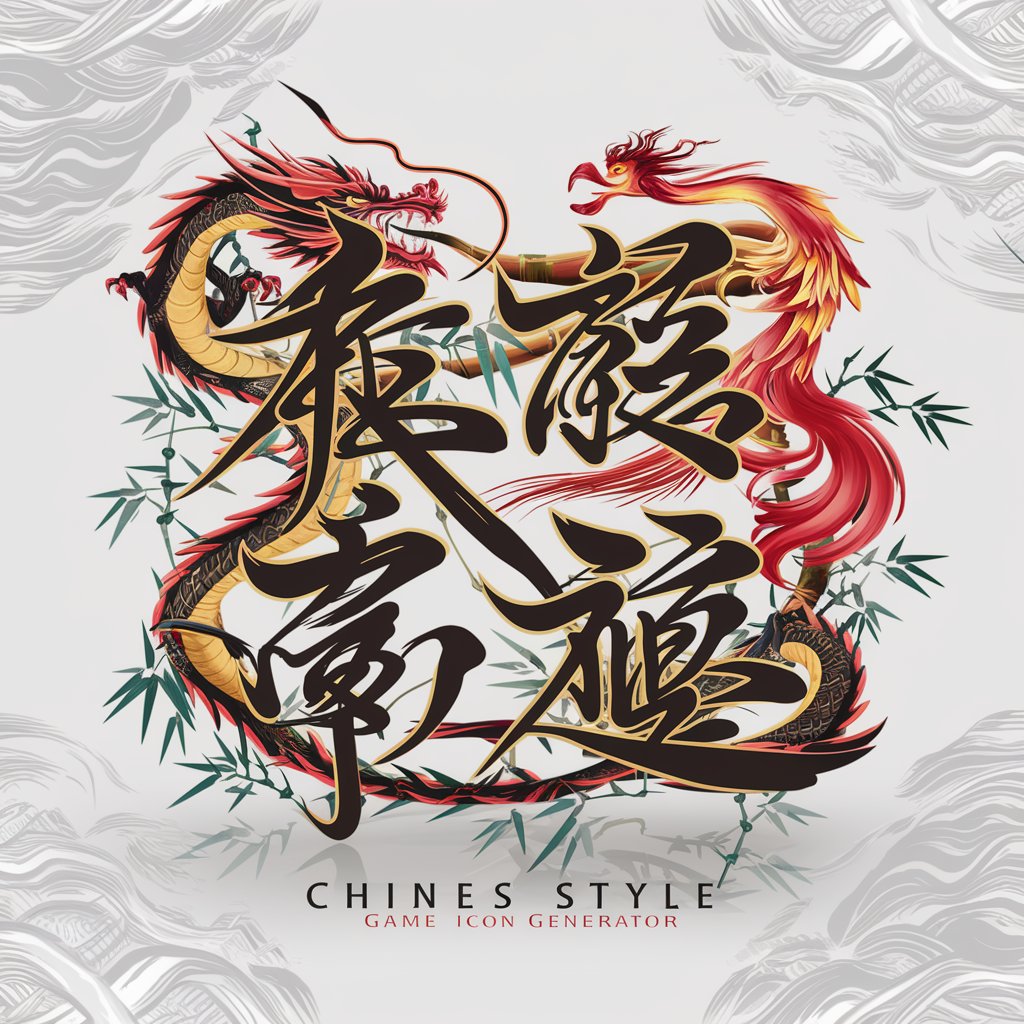
Game Icons Assistant
Crafting iconic game visuals with AI.

Realistic Icons
Bringing Icons to Life with AI

Vector Icons Generator
Craft Unique Icons with AI-Powered Precision

Icons Designer
Crafting Your Brand's Perfect Icons

House Plan Icons Q&A
What file formats are available for the icons?
The icons can be downloaded in SVG, PNG, and PDF formats, allowing for easy integration with various design and architectural software.
Can I use House Plan Icons for commercial projects?
Yes, our icons are available for both personal and commercial use, making them suitable for a wide range of projects, including commercial architectural designs.
How often is the icon library updated?
We regularly update our icon library to include new items and designs, ensuring you have access to the latest trends in furniture and household items.
Are there any tutorials available to help me get started?
Yes, we offer tutorials and guides on our website to help you effectively use our icons in your floor plans and designs.
Can I request custom icons?
While we have a wide variety of icons available, we also offer a custom icon design service for those needing specific items not currently in our library.





