
Floor Plan Creator - 2D floor plan creator tool

Hi! Describe your project, and I'll help generate a 2D floor plan idea.
AI-powered 2D floor plans for everyone
Describe the space you need a floor plan for.
Tell me about the features you want in your home.
What are the dimensions of the area you're planning?
How should the rooms be arranged?
Get Embed Code
Introduction to Floor Plan Creator
Floor Plan Creator is a specialized tool designed to help users conceptualize and develop 2D floor plans based on specific requirements, lifestyles, and cultural considerations. Its main function is to generate clear, practical layout ideas that are tailored to the user's needs, serving as a starting point for further architectural and design development. Unlike more complex software that focuses on 3D modeling or detailed technical specifications, Floor Plan Creator focuses solely on creating functional, high-level 2D layouts that are easy to understand and modify. For example, a user might request a plan for a three-bedroom home with an open kitchen and living area, and the tool would generate a simple yet thoughtful layout that aligns with those preferences. The goal is to allow users to explore different configurations and spaces quickly, whether for personal home projects, renovations, or professional architectural planning. The flexibility to adapt to cultural contexts or specific lifestyle needs, like creating a home that accommodates multigenerational living or is designed with sustainability in mind, sets Floor Plan Creator apart from standard layout tools. Powered by ChatGPT-4o。

Main Functions of Floor Plan Creator
Custom 2D Layout Generation
Example
A family requests a floor plan for a 1500 square foot, single-story house, specifying that they need three bedrooms, two bathrooms, and an open-plan kitchen and living area. Floor Plan Creator provides a 2D layout with room placements, sizes, and an efficient flow between spaces.
Scenario
This function is applied when users have specific requirements, such as the number of rooms or types of spaces they need, but lack the architectural skills to develop a floor plan themselves. For instance, a couple planning their dream home might use this tool to visualize different configurations before consulting a builder.
Culturally Adapted Designs
Example
A user from Japan requests a traditional-style house with tatami rooms and a central courtyard. Floor Plan Creator integrates these elements into the layout, ensuring the design reflects cultural values and living habits.
Scenario
This function is particularly useful for clients who want their home or building design to reflect cultural practices, such as designing a home with separate areas for entertaining and private family spaces or incorporating feng shui principles into the layout.
Lifestyle-Based Layouts
Example
A client asks for a plan that accommodates a home office, gym space, and large kitchen for entertaining guests. Floor Plan Creator generates a layout that includes these spaces, arranged for ease of access and flow, while keeping residential comfort in mind.
Scenario
This feature is ideal for people with specific lifestyle needs, such as remote workers who need a dedicated office space, fitness enthusiasts who want a home gym, or entertainers who need large open areas. It helps users design spaces that fit their daily routines and priorities.
Space Optimization
Example
A city dweller with a small 800 square foot apartment asks for a layout that maximizes space without making the rooms feel cramped. Floor Plan Creator delivers a compact, efficient design with multi-functional areas, such as a living room that doubles as a guest bedroom.
Scenario
This function is critical for users with limited space, such as apartment dwellers, tiny home builders, or anyone looking to make the most of a constrained area. It emphasizes creative solutions to ensure comfort and functionality in small or irregularly shaped spaces.
Commercial and Mixed-Use Spaces
Example
A small business owner requests a floor plan for a café with an attached living space. Floor Plan Creator provides a layout that separates the public café area from the private living quarters while maintaining easy access between the two.
Scenario
Business owners or developers can use this function to design layouts that integrate commercial and residential spaces, such as live-work units, small offices, or mixed-use buildings. It ensures that both types of spaces function well together.
Ideal Users of Floor Plan Creator
Homeowners and Future Homeowners
These users are planning renovations, extensions, or entirely new homes. Floor Plan Creator helps them visualize their ideas, offering easy-to-understand 2D layouts based on their specific needs. Whether they want to add an extra bedroom, reconfigure their kitchen, or build a new home from scratch, the tool provides a simple way to experiment with different designs before hiring an architect or builder.
Architects and Designers
For professionals, Floor Plan Creator serves as a quick way to sketch out initial concepts and explore different layouts before diving into more detailed design work. It is particularly useful in the early stages of a project when clients need to be shown different space configurations, or when brainstorming new ideas. It speeds up the iterative process by providing clear and adaptable layouts based on initial client feedback.
Real Estate Developers and Investors
These users often need to assess the potential of a space quickly and efficiently. Floor Plan Creator allows them to visualize different ways a property could be divided or developed. Whether it's for a residential complex, office building, or mixed-use development, the tool helps in planning layouts that maximize space and functionality, aiding decision-making for investments or sales.
Small Business Owners
Small business owners looking to set up shops, restaurants, or offices can benefit from using Floor Plan Creator to design their space efficiently. The tool can help them visualize customer flow, seating arrangements, storage areas, and even how their business might integrate with any attached residential or personal space. It provides a clear plan for both practical business operations and aesthetic layout.
DIY Enthusiasts and Hobbyists
Individuals who enjoy home improvement or creative projects benefit from Floor Plan Creator as it allows them to conceptualize changes to their living spaces. Whether redesigning a garage into a home studio, building a tiny house, or planning a garden layout, this tool gives them a way to experiment with ideas and plan projects before they start construction.

How to Use Floor Plan Creator
Visit yeschat.ai for a free trial without login, also no need for ChatGPT Plus.
Start by going to yeschat.ai, where you can explore the tool's features without signing in or having a premium ChatGPT Plus account.
Provide the necessary project details.
Specify the dimensions, rooms, and requirements for the building or structure. The more detailed your input, the more tailored the floor plan will be.
Select your preferences for layout and design style.
Choose from different layout options and styles that best fit your vision, such as modern, traditional, or open-plan designs.
Review and refine the suggested floor plan.
Examine the proposed layout and make adjustments if necessary, such as resizing rooms or changing their arrangement.
Export or save your 2D floor plan.
Once satisfied, you can export your floor plan for further development or share it with stakeholders.
Try other advanced and practical GPTs
Karen
AI-powered Customer Service Strategist

Preset Wizard
Enhance Photos with AI-driven Presets

논문 요약 (pdf파일)
AI-powered paper summarization made easy

Viết Báo Cáo NCKH Y Khoa
Empowering your medical research with AI.
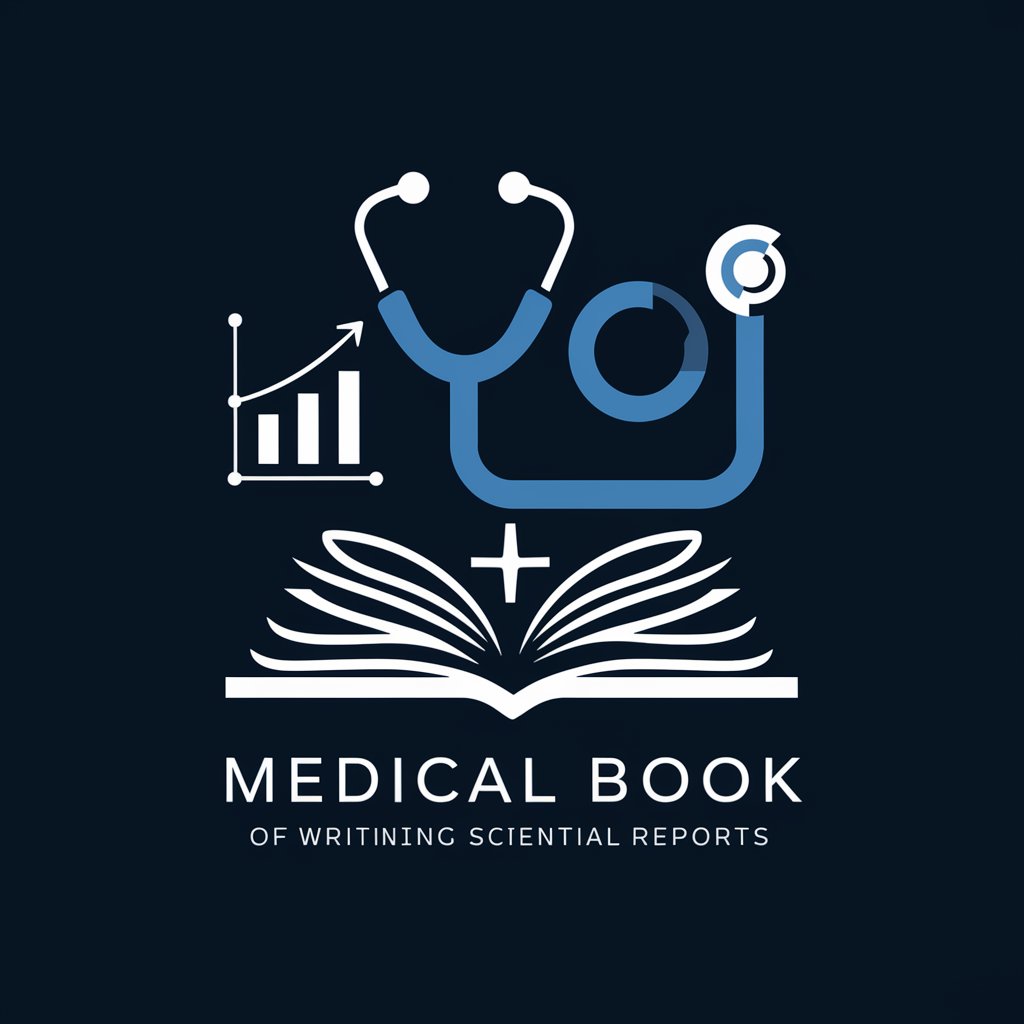
The Interviewer
Ace Your Interview with AI Coaching
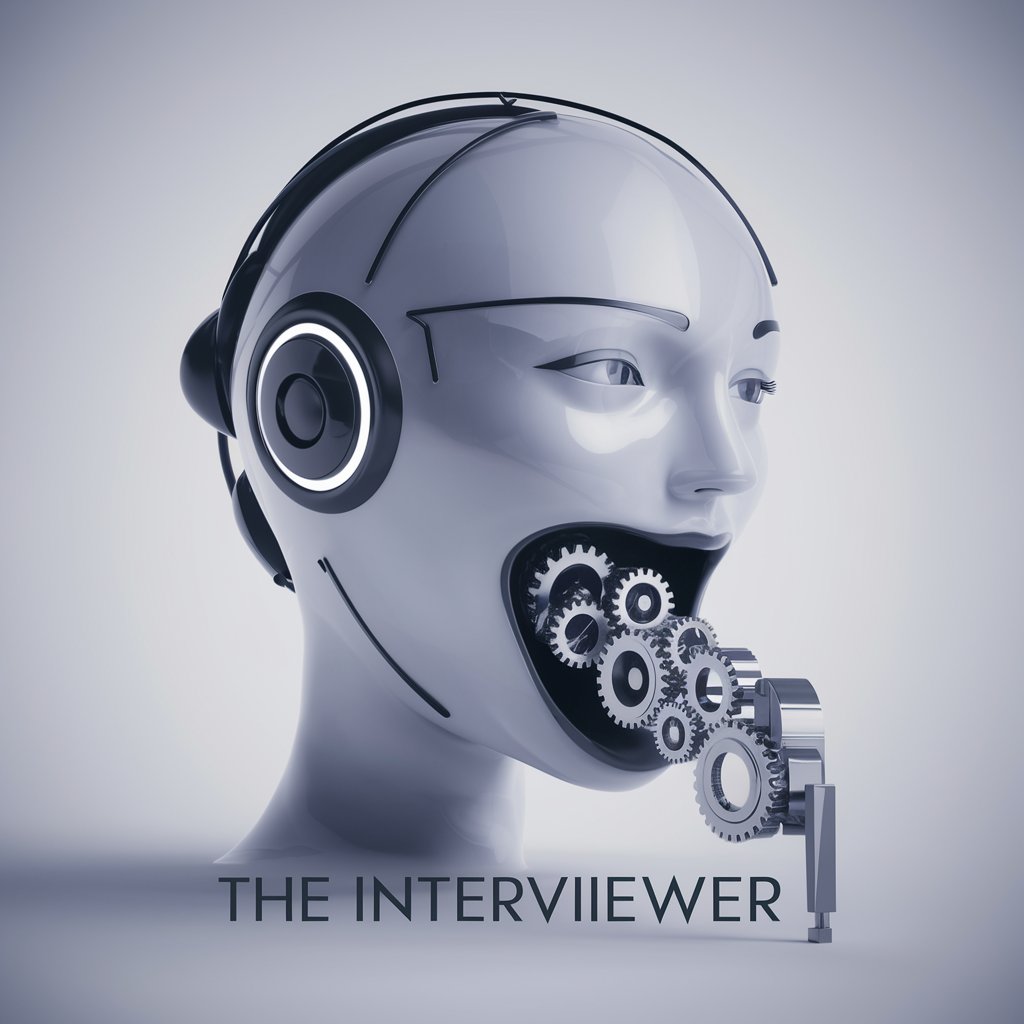
Market Maven
AI-driven financial strategy enhancer

Book Bunch
Empower Your Reading with AI
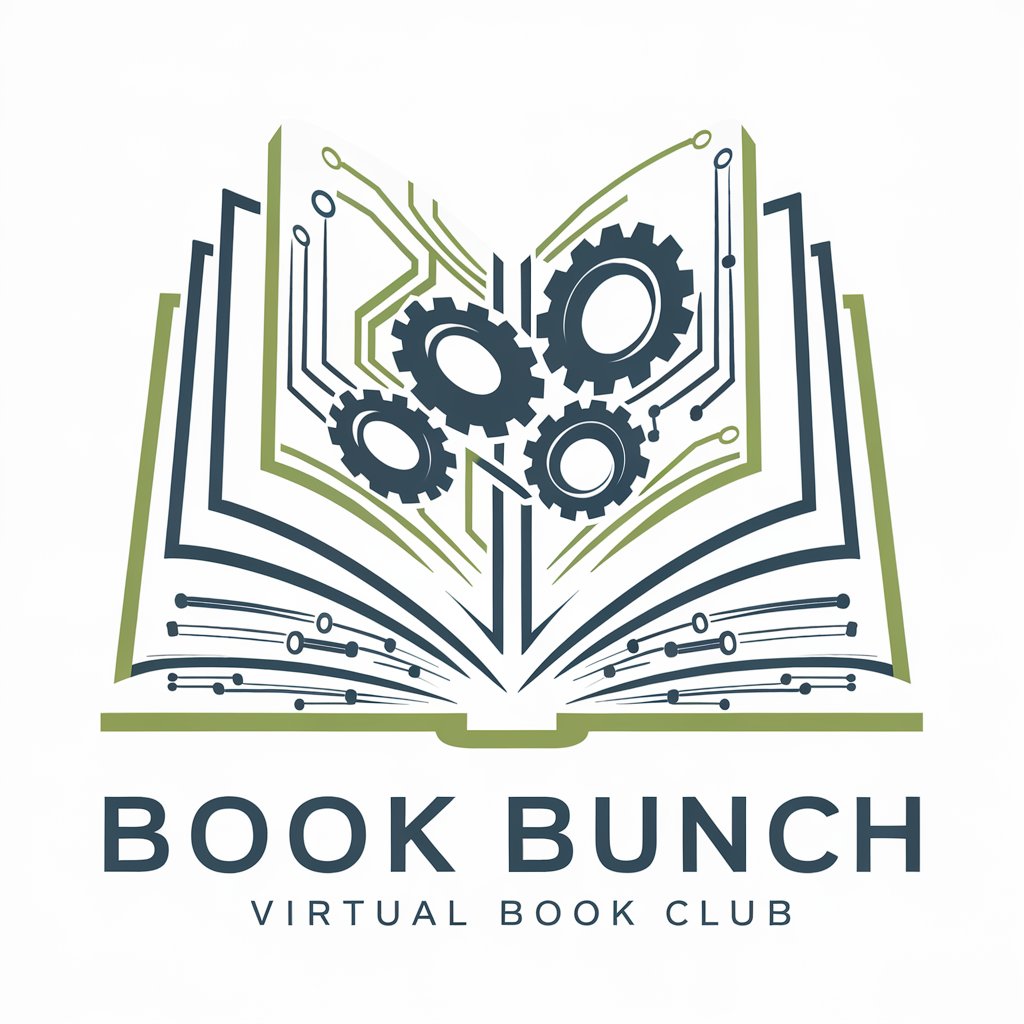
PylarAI Swift Developer
Empowering Swift Development with AI

Tallulah
Enhancing Customer Interactions with AI

Dating Assistant - Rizz OG
Elevate Your Dating Game with AI

Turbo.vc Beta
Empowering startups with AI-driven fundraising tools.

황민혁 / INTJ 여자의 이상형💕
Empowering INTJ Connections Through AI

Frequently Asked Questions about Floor Plan Creator
What types of floor plans can I create with this tool?
You can design a variety of floor plans, including residential homes, commercial spaces, and multi-level buildings. The tool is versatile enough to accommodate different project sizes and specifications.
Do I need special design skills to use Floor Plan Creator?
No, the tool is designed for users of all experience levels. It offers an intuitive interface and guides you through each step, making it accessible even for those without architectural or design backgrounds.
Can I customize the size and shape of each room?
Yes, you have full control over the dimensions and layout of individual rooms. You can adjust sizes, shapes, and placement of rooms to suit your specific project needs.
Is the tool suitable for professional architects and designers?
Absolutely. While the tool is user-friendly for beginners, it also offers detailed customization options that can meet the needs of professional architects and designers, providing them with a quick way to draft 2D layouts.
Does Floor Plan Creator support collaboration?
Currently, the tool focuses on individual project creation. However, you can easily export and share your designs with clients, team members, or stakeholders for feedback and collaboration.






