
Icon Wizard - AI-Enhanced Icon Selection

Welcome to Icon Wizard, your guide to creating stunning app icons!
Simplifying Design with AI-Powered Icons
Design an app icon that combines elements of technology and magic, featuring...
Create a modern logo for a digital tool named 'Icon Wizard' that includes...
Generate a sleek, tech-inspired logo with hints of wizardry, including symbols like...
Craft a visually striking logo for an AI assistant called 'Icon Wizard' that blends...
Get Embed Code
Overview of Icon Wizard
Icon Wizard is a specialized tool designed for the creation, customization, and management of digital icons. Its primary purpose is to assist users in designing icons that are visually appealing, functional, and compatible with various platforms and devices. The tool is equipped with a user-friendly interface, allowing both novice and professional designers to craft icons easily. It includes features like a vast library of templates, customization options for size, color, and style, and compatibility checks for different operating systems and devices. An example scenario is a web designer needing to create a series of icons for a new website. They can use Icon Wizard to quickly select a template, customize it to match the site's design theme, and export it in multiple formats suitable for web usage. Powered by ChatGPT-4o。

Key Functions of Icon Wizard
Template Library Access
Example
Access to a wide range of icon templates
Scenario
A mobile app developer selects an icon template from Icon Wizard and modifies it to create a unique app icon that stands out in the app store.
Customization Tools
Example
Tools for adjusting size, color, and style
Scenario
A graphic designer customizes an icon for a client's branding, ensuring it aligns with the company's color scheme and aesthetic.
Format and Compatibility Checks
Example
Export options in various formats and checks for OS/device compatibility
Scenario
A software engineer uses Icon Wizard to create icons for an application, ensuring they are compatible and look consistent across Windows, macOS, and Linux platforms.
Batch Processing
Example
Simultaneous editing and exporting of multiple icons
Scenario
A UI/UX designer working on a large project uses batch processing to update and export several icons at once, significantly speeding up the workflow.
Integration with Design Software
Example
Seamless integration with popular design tools
Scenario
An illustrator integrates Icon Wizard with Adobe Photoshop to directly import and enhance icon designs within their usual design environment.
Target User Groups for Icon Wizard
Web and Mobile App Developers
These professionals benefit from Icon Wizard's ability to create icons that are both aesthetically pleasing and functional in various digital environments. The tool's compatibility features are particularly useful for ensuring that icons display correctly on different devices and operating systems.
Graphic and UI/UX Designers
Icon Wizard aids these designers in creating icons that align with specific branding or user experience requirements. The customization tools enable them to tailor icons to fit precise design themes or user interfaces.
Software Engineers
For engineers focusing on the visual aspects of software development, Icon Wizard provides a straightforward way to generate and manage icons for applications, particularly when consistency across different platforms is crucial.
Marketing and Branding Professionals
These users leverage Icon Wizard to create icons that reinforce brand identity. The tool's ease of use and customization options make it ideal for quickly producing icons for various marketing materials.
Freelance Designers
Freelancers benefit from the versatility and efficiency of Icon Wizard, allowing them to meet diverse client needs and manage multiple projects with different icon requirements.

Using Icon Wizard - A Step-by-Step Guide
Initial Access
Begin by visiting yeschat.ai to access a free trial of Icon Wizard, which requires no login or ChatGPT Plus subscription.
Selecting Icons
Once on the site, browse through the available icon categories or use the search function to find specific icons suited to your needs.
Customizing Icons
Utilize the customization tools to modify the color, size, and orientation of the icons to match your specific requirements.
Integration
Integrate the selected icons into your project - be it a website, mobile app, or digital media. The tool offers easy-to-use options for exporting icons in various formats.
Feedback and Iteration
Provide feedback or use the AI-generated suggestions to refine your icon choices, ensuring they align perfectly with your project’s aesthetic and functional needs.
Try other advanced and practical GPTs
GameMakerGPT
Craft Games Seamlessly with AI

El profe GPT
Empowering Creativity and Knowledge with AI
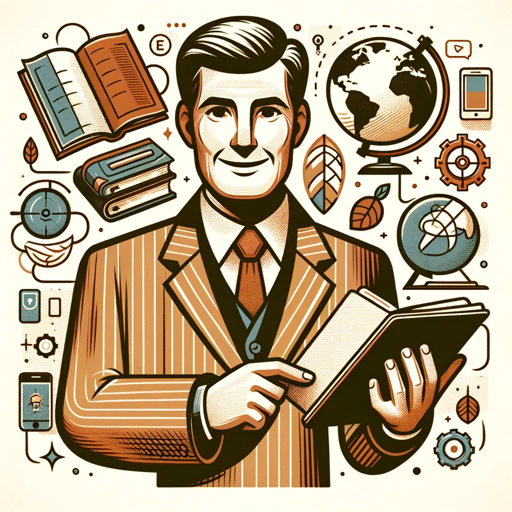
VizSynthGPT
Empower Your Queries with AI Insight

TechStackGPT
Empowering Conversations with AI Mastery

Offer Negotiator by CoverDoc
Empowering Negotiations with AI Intelligence

ENS Appraiser Pro
Discover Your Domain's True Value with AI

GoodChef
Your AI-Powered Culinary Companion

Controllable GPT
AI-Driven, Multi-Functional Assistant

Coach Taylor
Empowering your journey with AI-guided wisdom.

Best of Breed Business Speak-er
Demystifying Business Speak with AI

Língua Portuguesa
Master Portuguese with AI-Powered Precision

Unreal AI
Empowering Innovation with AI

Frequently Asked Questions About Icon Wizard
What types of icons can I find in Icon Wizard?
Icon Wizard offers a diverse range of icons across various categories, including business, technology, social media, and more, catering to a wide range of design needs.
Can I customize icons in Icon Wizard?
Yes, Icon Wizard provides customization options, allowing users to alter colors, sizes, and orientations to better suit their project's specific design requirements.
How do I integrate the icons from Icon Wizard into my project?
Icons from Icon Wizard can be easily exported in different formats suitable for web or app development, and can be directly integrated into your digital projects.
Is Icon Wizard suitable for professional design work?
Absolutely, Icon Wizard is designed to cater to both professional designers and hobbyists, offering high-quality icons that meet professional design standards.
Does Icon Wizard offer any AI-based suggestions for icon selection?
Yes, Icon Wizard employs AI algorithms to suggest icons based on your project's theme and previous selections, aiding in a more cohesive and suitable icon choice.




