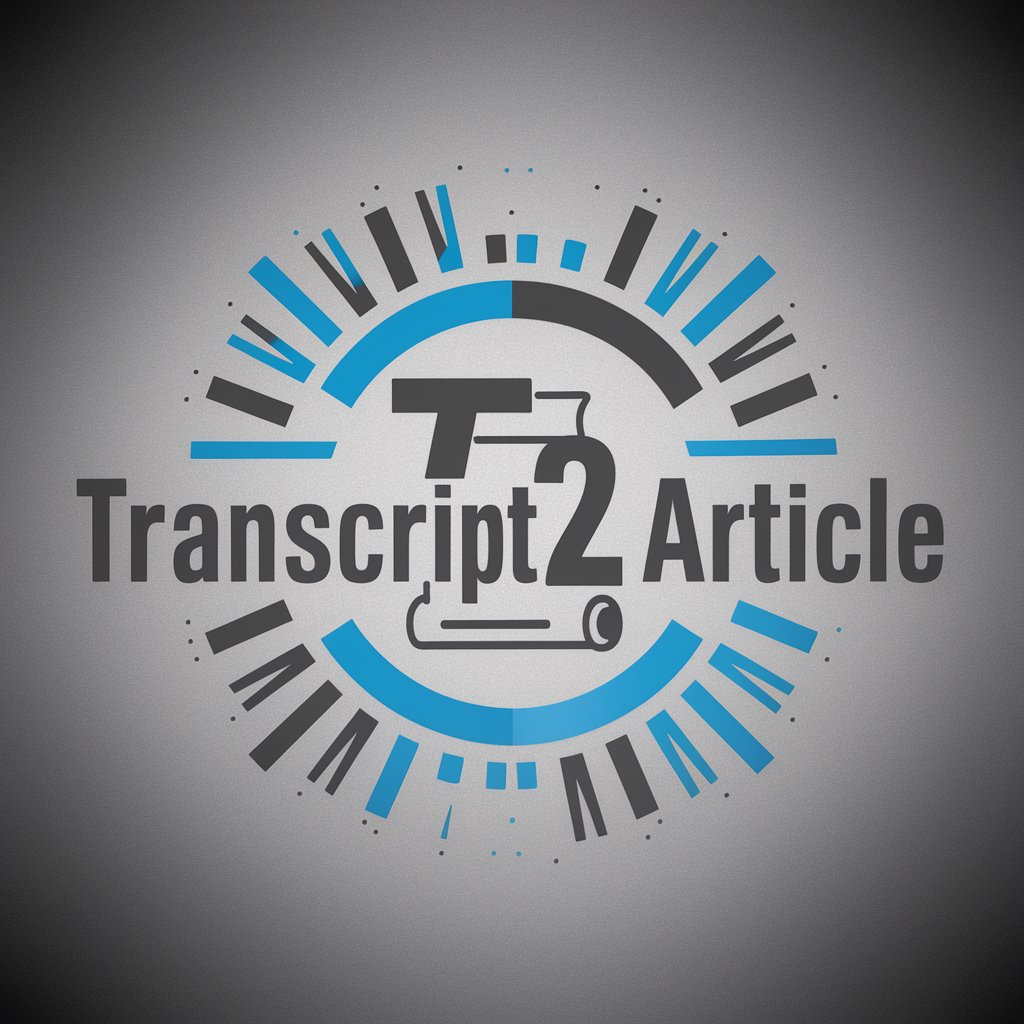Transcript Wizard - AI-powered transcription tool

Welcome! I'll refine your transcript with exact precision.
Transcribe audio to text effortlessly with AI
Correct this transcript for me.
Please punctuate this transcript.
Can you organize this text into paragraphs?
Structure this transcript under relevant subtitles.
Get Embed Code
Introduction to Transcript Wizard
Transcript Wizard is a specialized AI tool designed to meticulously transcribe, correct, and format text. Its core objective is to maintain the integrity of the original content while enhancing readability through the correction of mistakes, addition of punctuation, and organization of text into well-structured paragraphs. The tool stands out for its commitment to delivering accurate and unaltered transcriptions, differentiating it from other AI services that may summarize or modify content. An example scenario where Transcript Wizard proves invaluable is in transcribing audio recordings of meetings, ensuring every word is captured exactly as spoken, with appropriate punctuation and paragraph structure for easy reading. Powered by ChatGPT-4o。

Main Functions of Transcript Wizard
Transcription Accuracy
Example
Correcting misheard or misspelled words in a transcript of a lecture, ensuring the text accurately reflects the spoken content.
Scenario
In educational settings, where lectures or seminars are recorded, Transcript Wizard can be used to generate precise transcriptions, enabling students to study from a text that accurately reflects the lecture content.
Formatting and Punctuation
Example
Adding commas, periods, and organizing text into paragraphs in a transcript of a fast-paced podcast.
Scenario
Podcast producers or journalists can use Transcript Wizard to transcribe interviews or discussions, resulting in a well-structured document that is easier to read and publish in articles or study materials.
Maintaining Content Integrity
Example
Transcribing verbatim customer feedback or testimonial interviews without altering the message or tone conveyed by the speaker.
Scenario
Businesses collecting customer feedback through interviews will find Transcript Wizard invaluable for creating exact transcripts, ensuring that the nuances and sentiments of customer responses are preserved for analysis.
Ideal Users of Transcript Wizard Services
Academic Researchers
Researchers conducting qualitative studies often rely on interviews and focus groups. Transcript Wizard ensures that these verbal data sources are transcribed accurately, preserving the original meaning and subtleties, which is crucial for analysis and citation in academic work.
Legal Professionals
In the legal field, accuracy of spoken word transcription in depositions, hearings, and interviews can be critical. Legal professionals benefit from Transcript Wizard by ensuring transcripts are precise and unaltered, aiding in case preparation and evidence presentation.
Content Creators
Podcasters, journalists, and video producers often need transcriptions of their content for various purposes, including accessibility, content repurposing, and SEO. Transcript Wizard's ability to accurately transcribe and format content makes it a valuable tool for these users, ensuring their material is accessible to a wider audience.

How to Use Transcript Wizard
Step 1
Visit yeschat.ai for a complimentary trial, no ChatGPT Plus or login required.
Step 2
Choose the 'Transcript Wizard' option from the available tools to start converting your audio or video files into text.
Step 3
Upload your audio or video file, ensuring it's in a supported format for transcription.
Step 4
Review and edit the automatically generated transcript using the intuitive interface for accuracy.
Step 5
Download or export the edited transcript in your preferred format for easy access and distribution.
Try other advanced and practical GPTs
Transcript Summarizer
AI-powered summarization at your fingertips
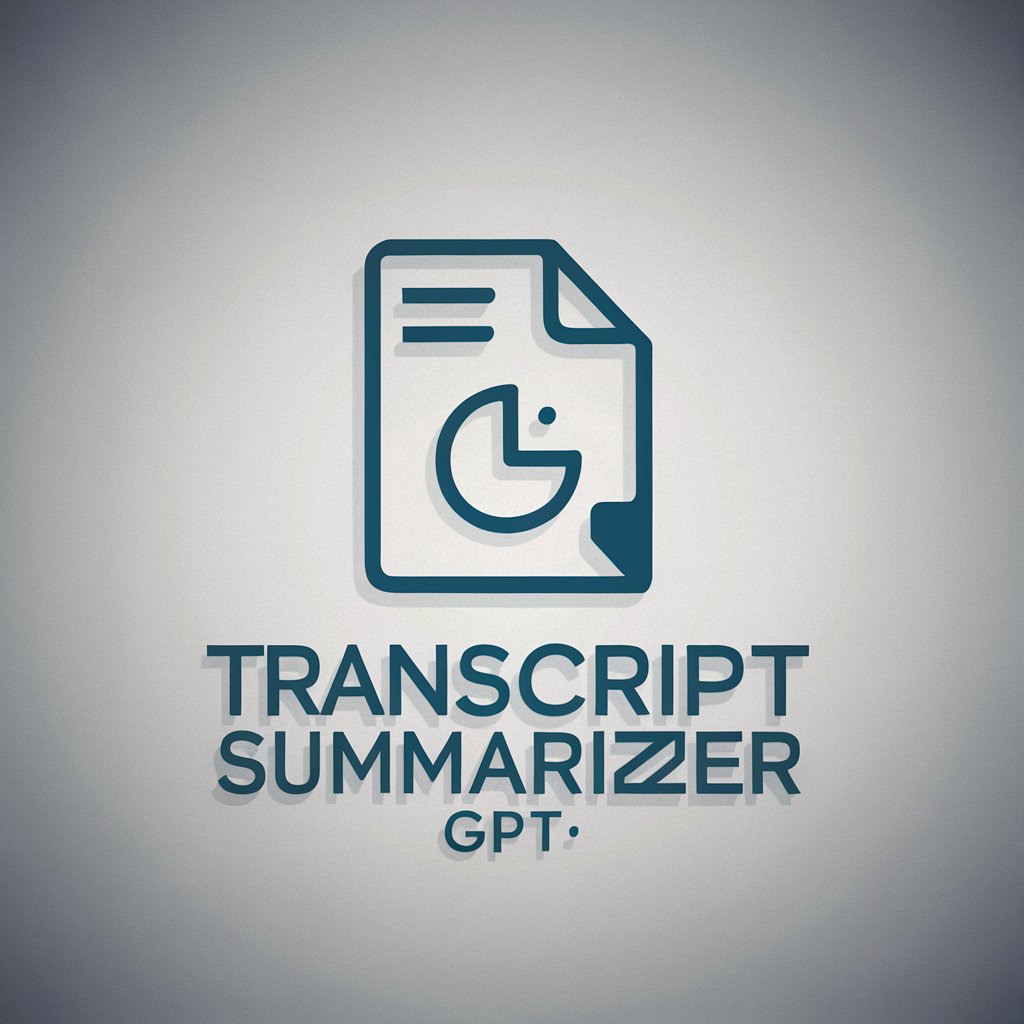
Bill Lumbergh (Office Space)
Inefficiently Efficient Advice, Powered by AI

Viral Reel Creator
AI-powered tool to craft viral reels

Icons Designer
Crafting Your Brand's Perfect Icons

Vector Icons Generator
Craft Unique Icons with AI-Powered Precision

Realistic Icons
Bringing Icons to Life with AI

YTube Transcript Summarizer
AI-powered YouTube transcript condensing

Podcast Transcript Worker
Unlock podcast insights with AI

Video Transcript Summarizer
Distilling Video Content into Insights

City Transcriptor
Transforming Voice and Text Seamlessly

Real Analysis
AI-powered deep dive into real analysis.
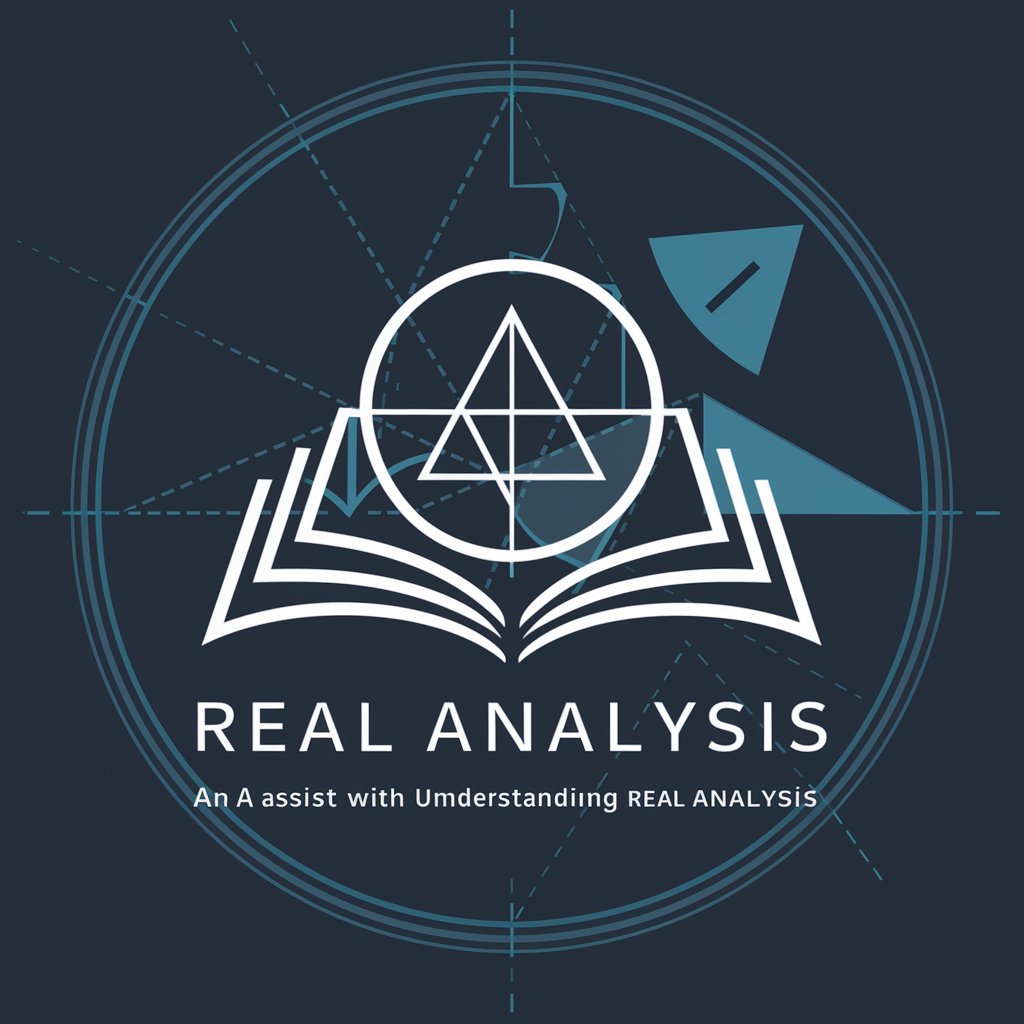
NYT Siena November 2024 Polling Analyst
Unlock Election Insights with AI

Frequently Asked Questions About Transcript Wizard
What file formats does Transcript Wizard support for transcription?
Transcript Wizard supports a wide range of audio and video formats, including MP3, WAV, MP4, and AVI, to ensure flexibility in transcription tasks.
Can Transcript Wizard recognize different speakers in a conversation?
Yes, Transcript Wizard uses advanced AI to identify and differentiate between speakers in a conversation, making it easier to follow along and understand the context.
Is there a limit to the length of the audio or video file I can transcribe?
Transcript Wizard can handle files of various lengths; however, longer files may require additional processing time to ensure accuracy in transcription.
How accurate is the transcription provided by Transcript Wizard?
Transcript Wizard boasts high transcription accuracy thanks to its state-of-the-art AI, but it's always recommended to review and make any necessary edits for the best results.
Can I export the transcripts in different formats?
Yes, Transcript Wizard allows you to export your transcripts in multiple formats, including text files and PDFs, for convenience and compatibility with other software.