
Video Transcript Summarizer - AI-Powered Summary Tool

Welcome! Let's dive into the key points of your video.
Distilling Video Content into Insights
Summarize the key points of the video transcript from [start time] to [end time].
What are the main topics discussed in the video between [start time] and [end time]?
Provide a brief overview of the video's content from [start time] to [end time].
Highlight the important moments in the video from [start time] to [end time].
Get Embed Code
Introduction to Video Transcript Summarizer
Video Transcript Summarizer is designed to streamline the process of extracting key information from video transcripts. This tool is particularly useful for users who need to quickly grasp the main points of a video without watching it in its entirety. By analyzing transcripts, the summarizer identifies and condenses the most relevant information, presenting it in a concise format. This is especially beneficial for lengthy or content-dense videos. For example, in an educational video about climate change, the summarizer would highlight the main arguments, evidence presented, and conclusions drawn, providing time intervals for each point to help users locate these sections in the actual video. Powered by ChatGPT-4o。

Main Functions of Video Transcript Summarizer
Condensing Key Information
Example
For a 2-hour documentary on the history of the internet, the summarizer would extract major milestones, influential figures, and critical innovations discussed in the video.
Scenario
This function is particularly useful in academic or professional settings where individuals need to quickly understand the essence of a video's content for research or presentation purposes.
Providing Time-Stamped Summaries
Example
In a tutorial video on web development, the summarizer would outline key topics such as HTML basics, CSS styling principles, and JavaScript functions, along with corresponding time stamps for each topic.
Scenario
This is beneficial for learners or professionals who want to revisit specific sections of a video for clarification or deeper understanding without having to search through the entire video.
Facilitating Quick Reference and Review
Example
For a series of instructional videos on cooking, the summarizer would provide brief overviews of each recipe, including main ingredients and cooking techniques, with time stamps indicating when each step is demonstrated.
Scenario
This function aids users in quickly reviewing or preparing for practical tasks, allowing them to focus on specific segments that require attention.
Ideal Users of Video Transcript Summarizer Services
Students and Educators
Students can use the summarizer to review lectures or educational content, focusing on key points for study or revision. Educators can leverage it to prepare summaries of their own or external video content to support lesson plans or assignments.
Professionals and Researchers
Individuals in professional or research-oriented roles can utilize the summarizer to quickly extract and understand relevant information from video presentations, seminars, or webinars, saving time and enhancing productivity.
Content Creators and Marketers
This group can benefit from summarizing video content to create highlights, summaries, or promotional material that captures the essence of their videos, making their content more accessible and engaging for their audience.

How to Use Video Transcript Summarizer
Start for Free
Initiate your journey at yeschat.ai for a no-cost trial, accessible without any requirement for logging in or subscribing to ChatGPT Plus.
Select a Video
Choose a video for which you need a transcript summarized. This can be any video with spoken content, such as lectures, interviews, or tutorials.
Upload the Transcript
If you already have the transcript, upload it directly. If not, use a transcription service to convert the video's audio to text.
Receive Summary
Submit the transcript to Video Transcript Summarizer. The AI will analyze the content and provide a concise, essence-focused summary, including time stamps.
Review and Utilize
Review the summary for a quick grasp of the video content. Utilize the time stamps to revisit any segment in detail, enhancing your understanding or research.
Try other advanced and practical GPTs
Podcast Transcript Worker
Unlock podcast insights with AI

YTube Transcript Summarizer
AI-powered YouTube transcript condensing

Transcript Wizard
Transcribe audio to text effortlessly with AI

Transcript Summarizer
AI-powered summarization at your fingertips
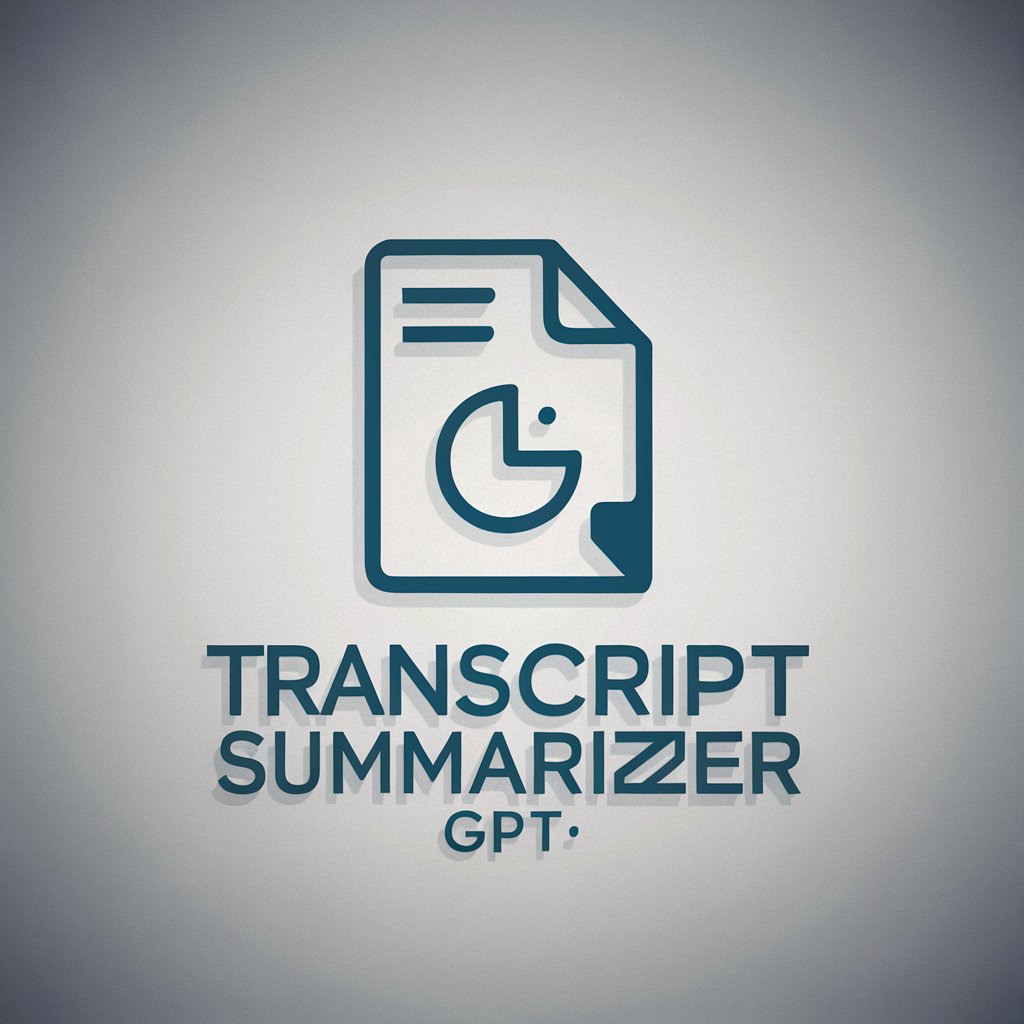
Bill Lumbergh (Office Space)
Inefficiently Efficient Advice, Powered by AI

Viral Reel Creator
AI-powered tool to craft viral reels

City Transcriptor
Transforming Voice and Text Seamlessly

Real Analysis
AI-powered deep dive into real analysis.
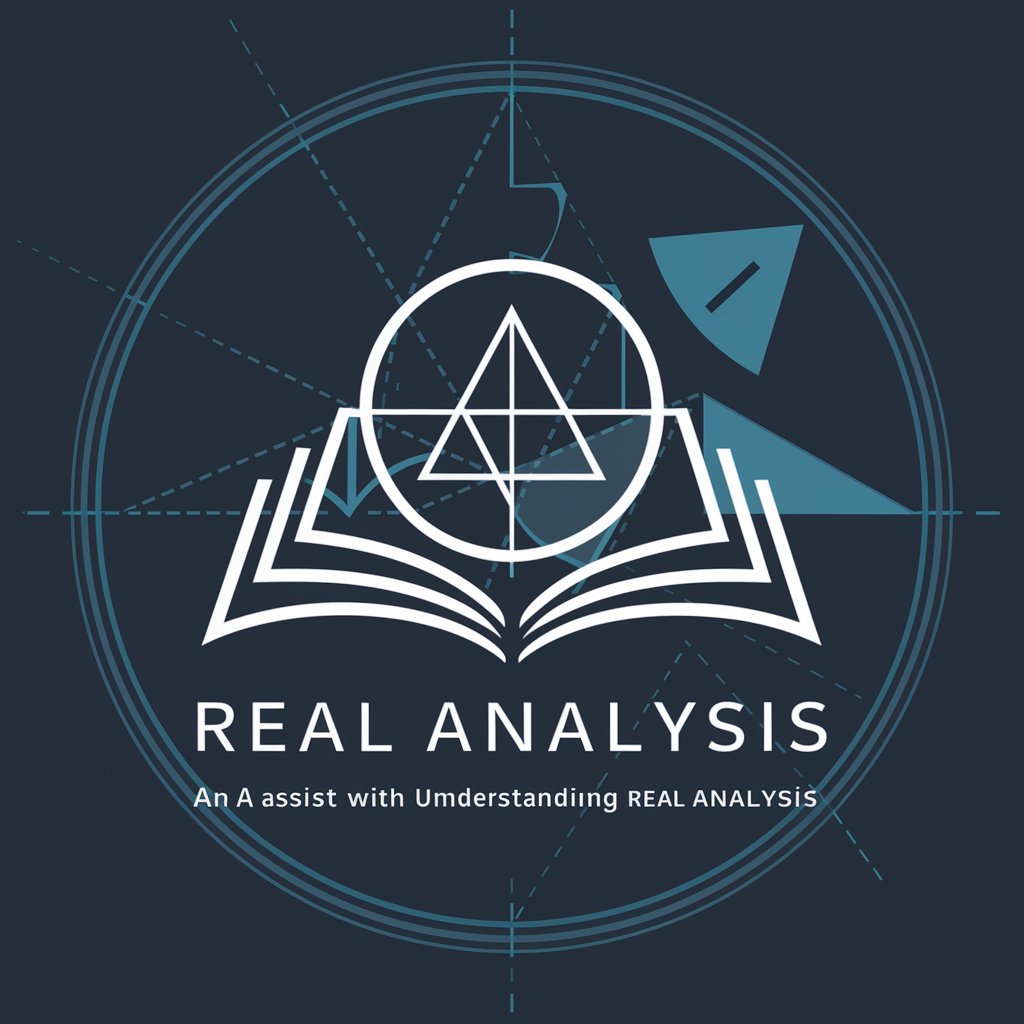
NYT Siena November 2024 Polling Analyst
Unlock Election Insights with AI

VEGA // 2
Empowering intelligence, at your command.

Summarization Pro
Transforming Texts into Concise Summaries with AI

Video Insights
Unlock insights with AI-powered analysis

Frequently Asked Questions about Video Transcript Summarizer
What types of videos is the Video Transcript Summarizer best used for?
It's ideal for summarizing educational lectures, business meetings, interviews, documentaries, and any video content rich in information or narrative.
Do I need the original video file to use the summarizer?
No, you only need the transcript of the video. The summarizer works by analyzing the text to generate a concise summary with relevant time stamps.
Can Video Transcript Summarizer identify key themes in a video?
Yes, by analyzing the transcript, it identifies and highlights the main themes, providing a structured summary that captures the essence of the video content.
How accurate are the time stamps provided in the summary?
The time stamps are highly accurate, corresponding to the moments in the video where the summarized points are discussed, facilitating easy reference and review.
Is Video Transcript Summarizer useful for non-English videos?
Yes, as long as the video transcript is provided in English or translated into English before submission, the tool can generate effective summaries.






