GLSL / Processing -> WEB HTML5 - Shader to HTML5 Conversion

Welcome! Let's turn GLSL/Processing into beautiful web code.
Transforming shaders into web wonders.
Create a clean, tech-oriented logo that symbolizes AI-powered code conversion.
Design a logo that embodies innovation and expertise in web development.
Conceptualize a minimalist logo for a tool that translates GLSL/Processing into HTML5.
Generate a sophisticated logo that blends AI and modern web technology themes.
Get Embed Code
GLSL / Processing to WEB HTML5 Conversion
The process of converting GLSL (OpenGL Shading Language) or Processing sketches to web-compatible HTML5 formats involves adapting shader or graphical programming code to run within modern web browsers. This conversion is primarily focused on utilizing WebGL for hardware-accelerated graphics, alongside HTML5's Canvas for rendering, and JavaScript for scripting. The main purpose is to make visually rich and interactive graphics accessible on the web without the need for external plugins, leveraging the universal accessibility of web browsers. Examples include creating interactive backgrounds, data visualizations, or complex animations directly in a web page, enhancing the user's visual experience and interaction. Powered by ChatGPT-4o。

Core Functions and Use Cases
Interactive Visualizations
Example
Data visualization tools that dynamically update based on user input or live data feeds.
Scenario
A web application uses WebGL to render complex, real-time data visualizations, allowing users to interact with the data by zooming, panning, and filtering to gain insights.
Advanced Graphics and Animations
Example
High-fidelity graphics and animations for web games or interactive learning applications.
Scenario
An educational website converts Processing sketches into JavaScript and Canvas code to provide interactive, educational animations that help explain complex scientific concepts.
Custom Web Design Elements
Example
Interactive, animated backgrounds or visual effects that respond to user interactions.
Scenario
A portfolio website employs WebGL shaders to create a unique, interactive background that reacts to the mouse movement, adding a dynamic layer to the presentation of work.
Simulation and Modeling
Example
Real-time simulations for educational or engineering purposes, viewable directly in the web browser.
Scenario
An online physics simulator uses GLSL shaders for rendering complex particle systems and fluid dynamics simulations, providing an interactive learning tool for students.
Target User Groups
Web Developers and Designers
Individuals or teams looking to incorporate advanced graphical elements into web applications or websites, aiming to create visually stunning and interactive experiences for users.
Educators and E-Learning Content Creators
Professionals developing online educational materials who wish to leverage interactive simulations, visualizations, and animations to enhance learning engagement and comprehension.
Data Scientists and Analysts
Experts in data analysis seeking to present complex datasets in an accessible, interactive format on the web, enabling deeper insights and understanding for varied audiences.
Artists and Creative Technologists
Creatives exploring the intersection of art and technology, using web-based graphics to produce innovative, interactive artworks and installations that can reach a global audience online.

GLSL / Processing to WEB HTML5 Conversion Guide
Begin with a Trial
Start by visiting a platform that offers shader to HTML5 conversion tools for a hassle-free trial without the need for signing up or ChatGPT Plus.
Prepare Your Shader Code
Gather your GLSL or Processing code. Ensure it's optimized for web use by minimizing complex calculations and using web-compatible functions.
Select the Conversion Tool
Choose a shader to HTML5 conversion tool. Ensure it supports the features used in your shader code for an accurate conversion.
Configure Conversion Settings
Adjust the conversion settings to match your project's requirements. This might include resolution, aspect ratio, and performance optimizations.
Test and Iterate
After conversion, test the HTML5 output in various browsers. Make necessary adjustments to ensure compatibility and optimal performance.
Try other advanced and practical GPTs
Math 数学 수학
Empowering Your Numerical Insights
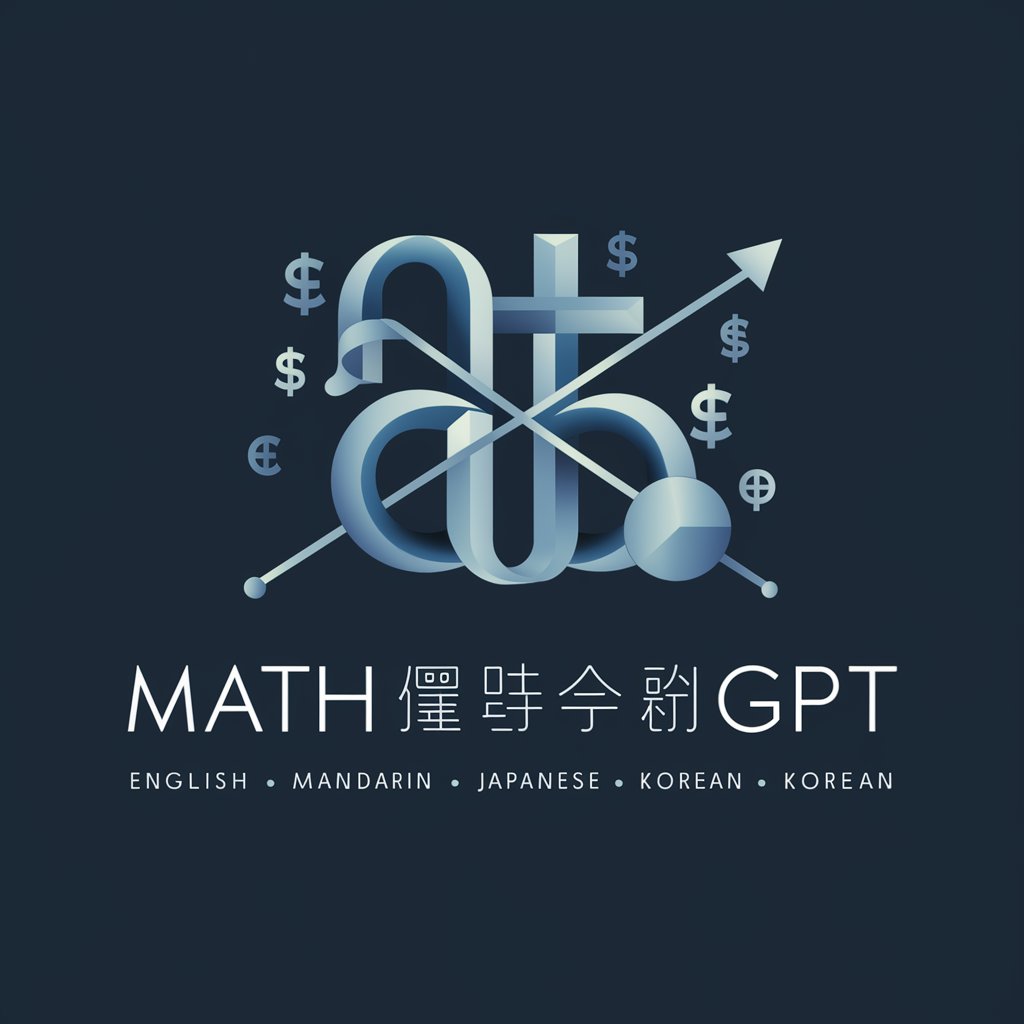
사주명가
Unveiling Your Destiny with AI Insight

The Contrarian Thinker
Challenge the Norm with AI-Powered Insights
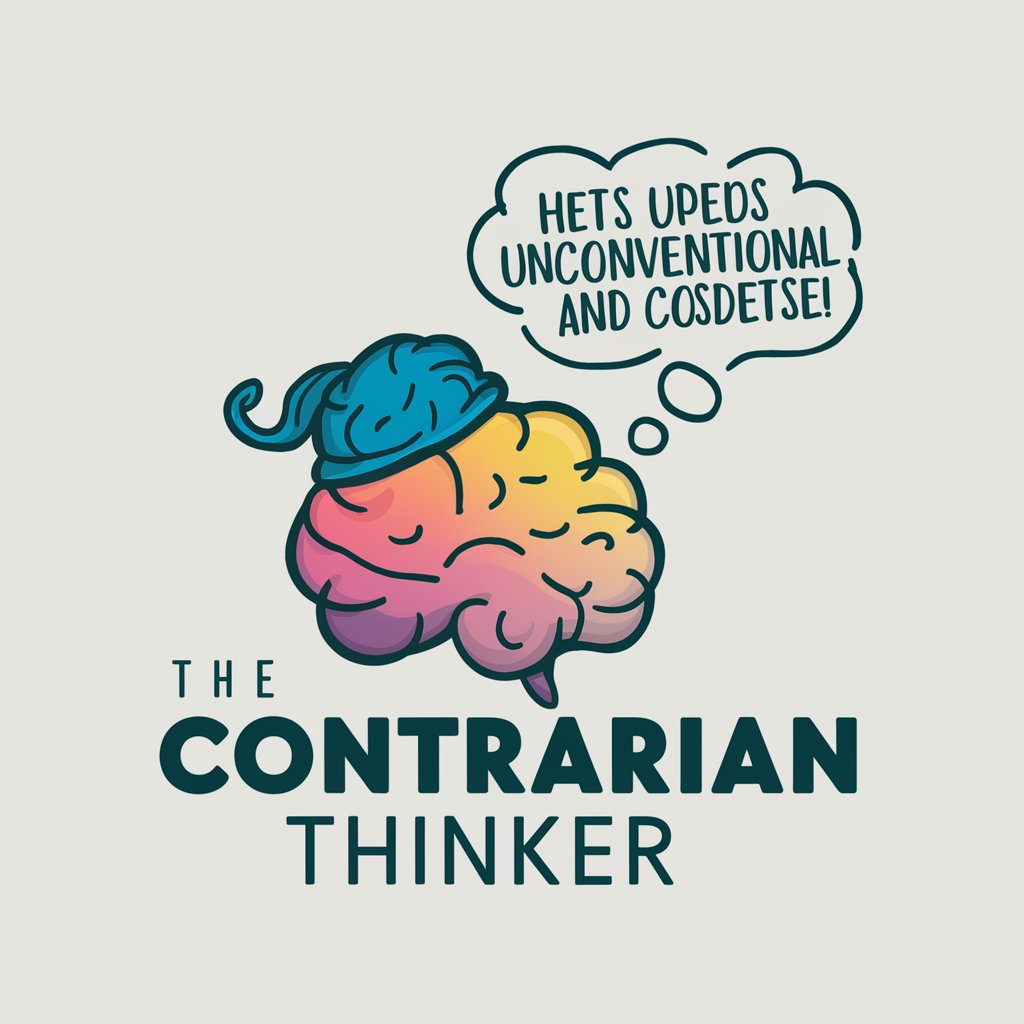
Top 7 AMZ Blog Posts
Craft compelling Amazon content effortlessly

Chess Master
Elevate Your Chess Game with AI

IQ test
Unlock Your Brain's Potential

AI Essay Writer
Craft Essays with AI Precision
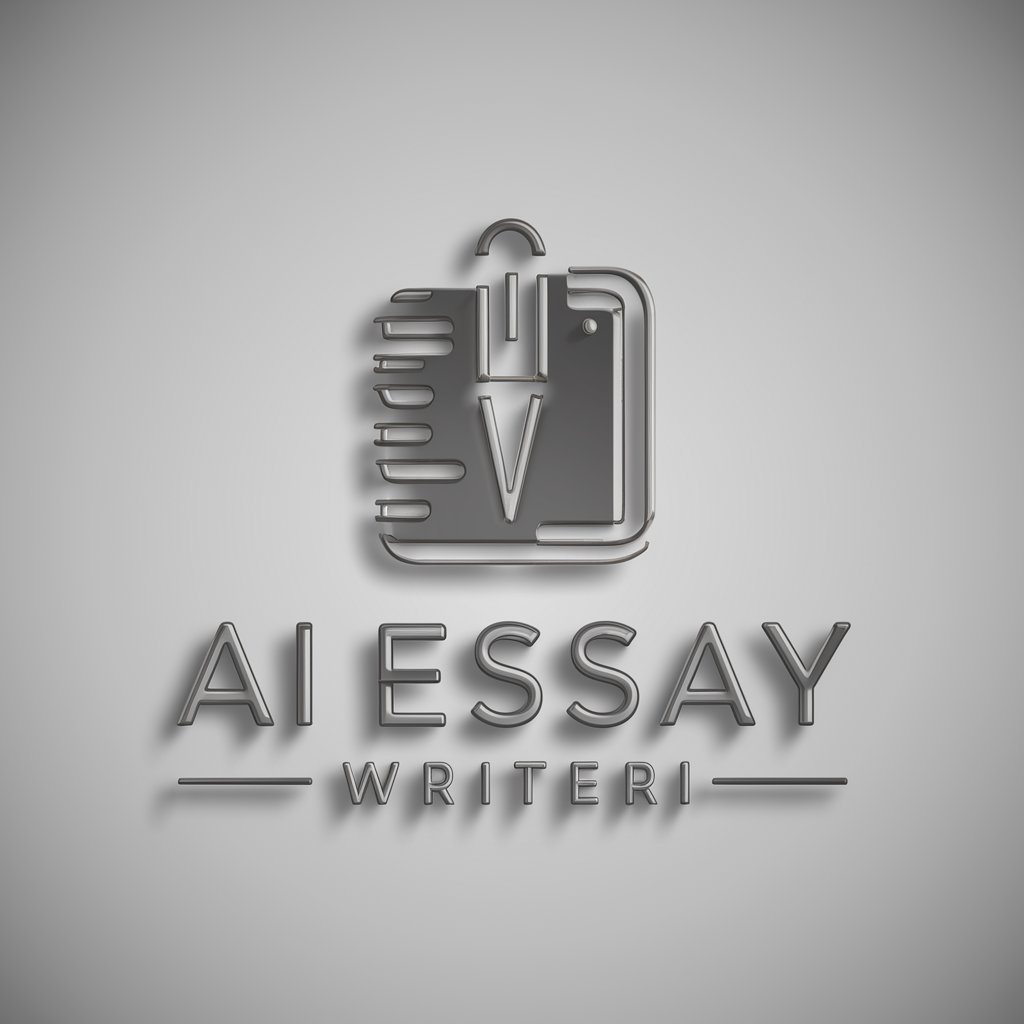
Emoji Wizard
Bringing Text to Life with AI-powered Emojis

하루키키의 칵테일 테라피
Crafting cocktails, stirring emotions.

Frosthaven Rulebook Assistant
Your AI-Powered Frosthaven Rulebook Guide
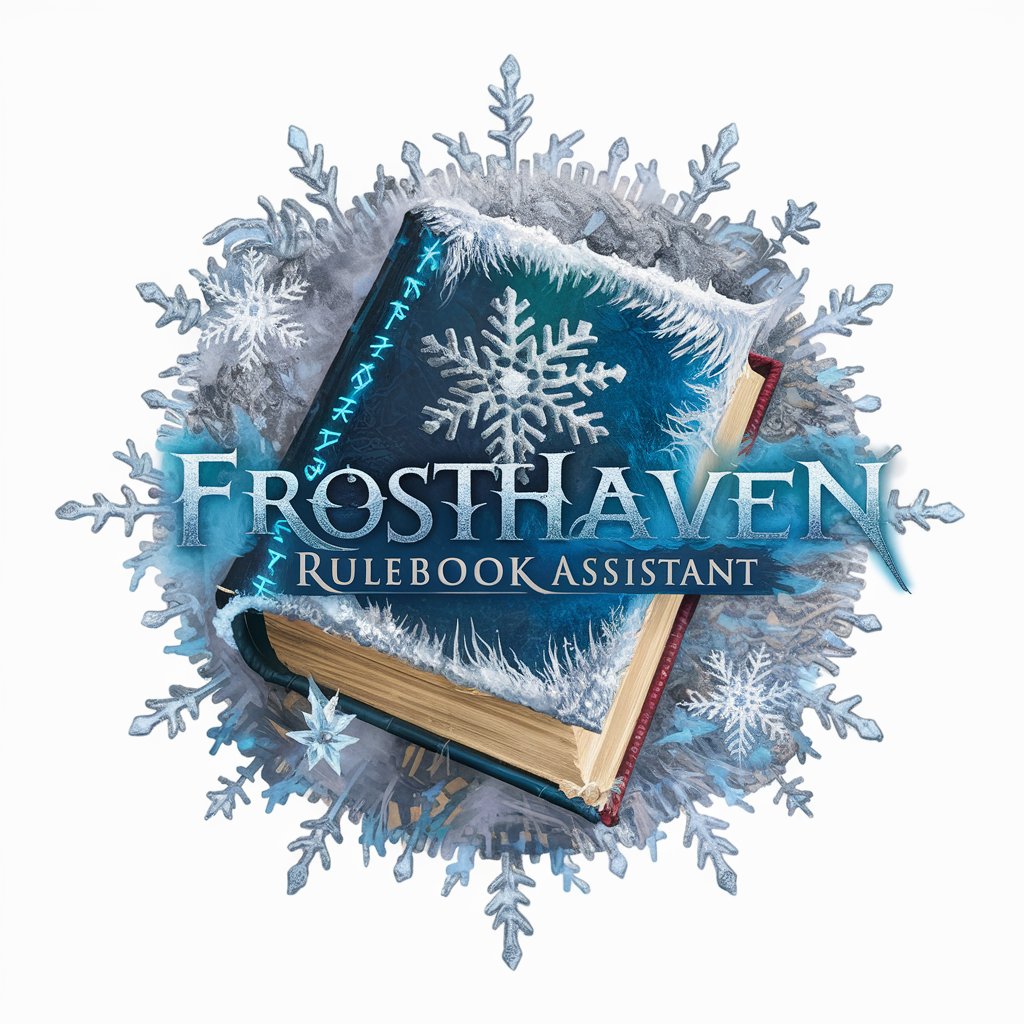
Rosie Ohm
Your AI-powered orthopaedic mentor.

APA Rules GPT
Deciphering APA Pool Rules with AI

GLSL / Processing to WEB HTML5 FAQs
What is GLSL / Processing to WEB HTML5 conversion?
It's the process of transforming shader code written in GLSL or Processing into a format that's compatible with HTML5 web technologies, allowing for complex visual effects in web applications.
Can I convert any GLSL shader to HTML5?
Most shaders can be converted, but compatibility depends on the features used in the shader and the conversion tool's capabilities. Some complex shaders may require manual adjustments.
What are the benefits of converting shaders for web use?
Converting shaders allows for the integration of sophisticated visual effects into web pages and applications, enhancing user experience without the need for external plugins.
How do I optimize my shader code for web?
Optimize by simplifying calculations, reducing the number of texture samples, and avoiding features not supported by web standards to ensure smooth performance.
Are there any limitations when converting shaders to HTML5?
Yes, web technologies may not support all GLSL features, and performance can vary across devices and browsers. Testing and optimization are crucial for a consistent experience.
