
Vue.js Docs Assistant - Vue.js Development Aid

Hello! How can I assist you with Vue.js today?
Empowering Vue.js Development with AI
How do I...
What is the best way to...
Can you explain...
How can I use Vue.js to...
Get Embed Code
Vue.js Docs Assistant Overview
Vue.js Docs Assistant is a specialized AI designed to provide developers with quick and accurate answers to questions about Vue.js, leveraging the official Vue.js documentation. Its primary purpose is to enhance understanding of Vue.js concepts, best practices, and to facilitate a more efficient development process by offering clear, concise explanations and code examples. For instance, if a developer is unsure how to implement a reactive data binding in Vue, the assistant can provide a step-by-step guide and example code directly from the Vue.js documentation, ensuring the developer follows the latest standards and practices. Powered by ChatGPT-4o。

Core Functions of Vue.js Docs Assistant
Explanation of Vue.js Concepts
Example
Explaining reactivity in Vue, how it works, and its benefits.
Scenario
A developer new to Vue.js needs to understand the framework's reactivity system to effectively manage state in their application.
Code Examples and Snippets
Example
Providing a snippet on how to use Vue Router for navigating between pages.
Scenario
A developer is building a single-page application and needs to implement client-side routing efficiently.
Best Practices and Patterns
Example
Advising on the optimal way to structure a large-scale Vue.js application.
Scenario
A team is starting a new project and wants to ensure their application is scalable and maintainable.
Troubleshooting and Debugging Help
Example
Identifying common mistakes when using Vuex for state management and how to resolve them.
Scenario
A developer encounters state management issues in their project and seeks solutions to avoid common pitfalls.
Target User Groups for Vue.js Docs Assistant
Vue.js Beginners
Individuals new to Vue.js who need foundational knowledge and guidance on starting with the framework. They benefit from basic concept explanations, getting started guides, and simple code examples.
Experienced Vue.js Developers
Developers with Vue.js experience seeking advanced tips, performance optimization strategies, and best practices for large-scale applications. They benefit from in-depth discussions, patterns, and architectural guidance.
Project Teams
Teams working on Vue.js projects that require a consistent reference point for coding standards, collaborative problem-solving, and decision-making processes. They benefit from having a shared knowledge base to ensure best practices are followed.

Using Vue.js Docs Assistant: A Step-by-Step Guide
Start for Free
Access the Vue.js Docs Assistant effortlessly by visiting yeschat.ai, offering a free trial without the necessity of logging in or subscribing to ChatGPT Plus.
Identify Your Need
Clarify the specific Vue.js concept, problem, or functionality you need assistance with to ensure focused and relevant guidance.
Ask Your Question
Pose your question in clear and concise terms, directly related to Vue.js topics, to receive the most accurate and useful information.
Explore Examples
Utilize provided code examples to understand practical applications and best practices in Vue.js development.
Iterate and Refine
Based on the initial response, refine your queries for additional details or clarifications to deepen your understanding.
Try other advanced and practical GPTs
🤖 Copain Curieux 💡
Empowering young minds through AI
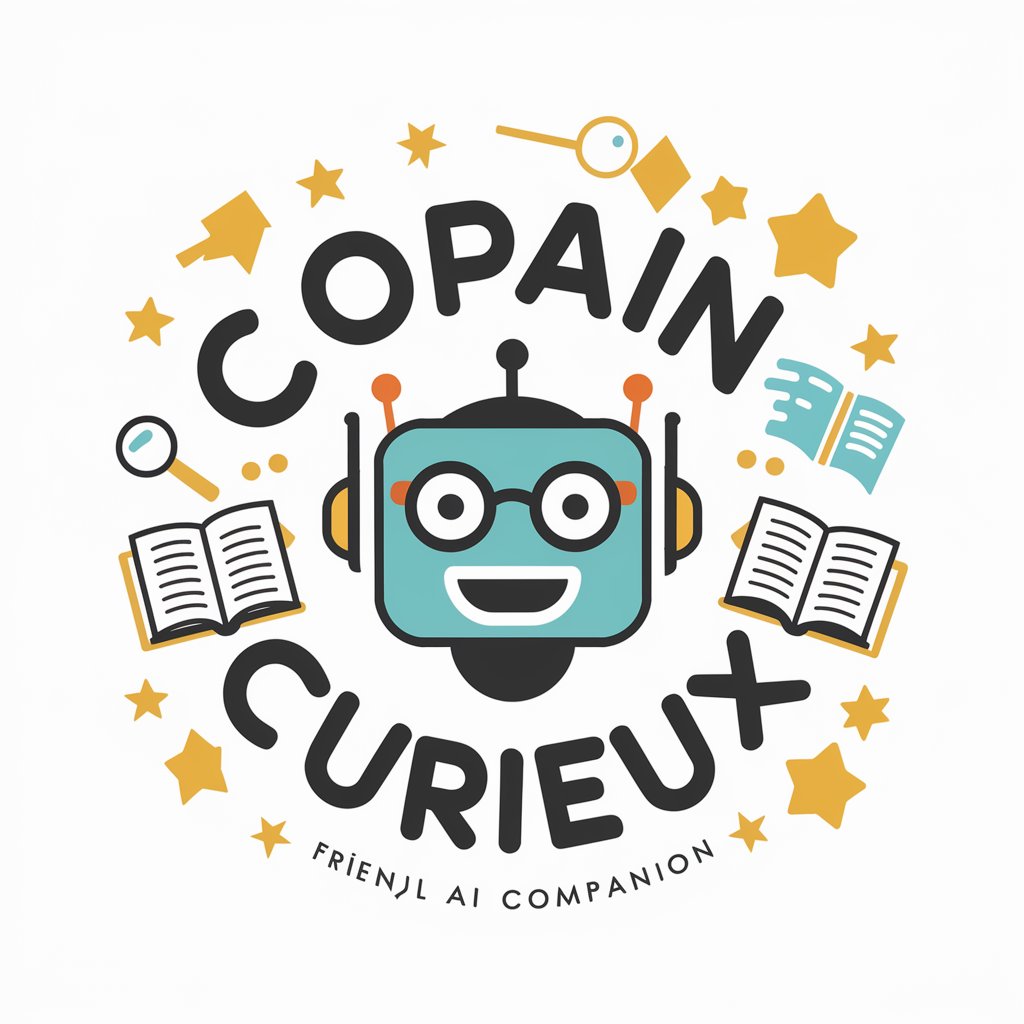
eMarket Master GPT by TimeRichEmpire.com
Elevate E-Commerce with AI-Powered Content
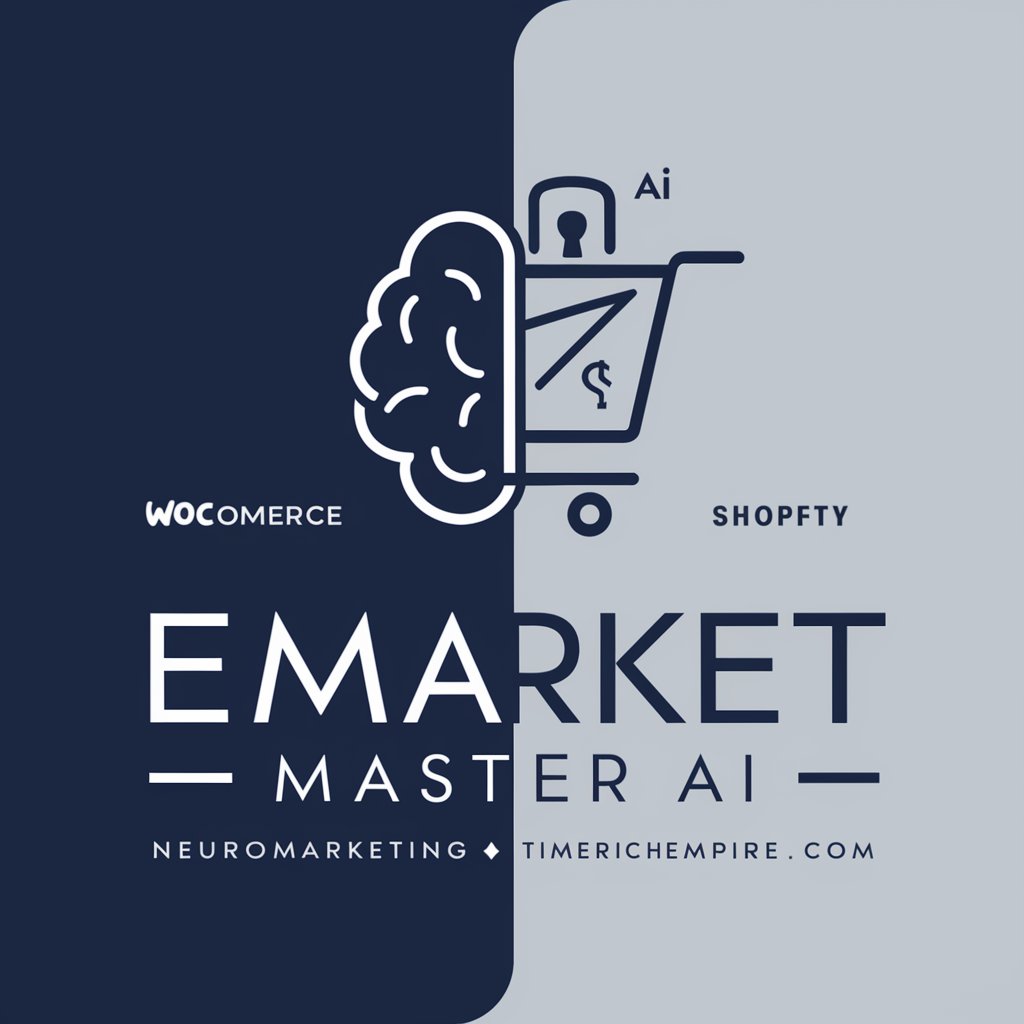
Jury Duty AI
Empower Your Verdict with AI

Negociador Experto
Empowering Effective Negotiations with AI

RV Scout
Streamline Your RV Search with AI

Denver to Copper Mountain Airport Shuttle
Seamless Shuttle Rides Powered by AI

Growth Guide
Elevate Your Etsy Experience with AI-Powered Insights

Scout Real Estate
AI-powered real estate discovery

Ethical Hacker GPT
Empowering Security with AI

Network Navigator
Elevating Professional Connections with AI

Zodiac Tarot GPT
Unveil Your Cosmic Path with AI

Memory Palace Creator
Build Your Memory, Empower Your Mind
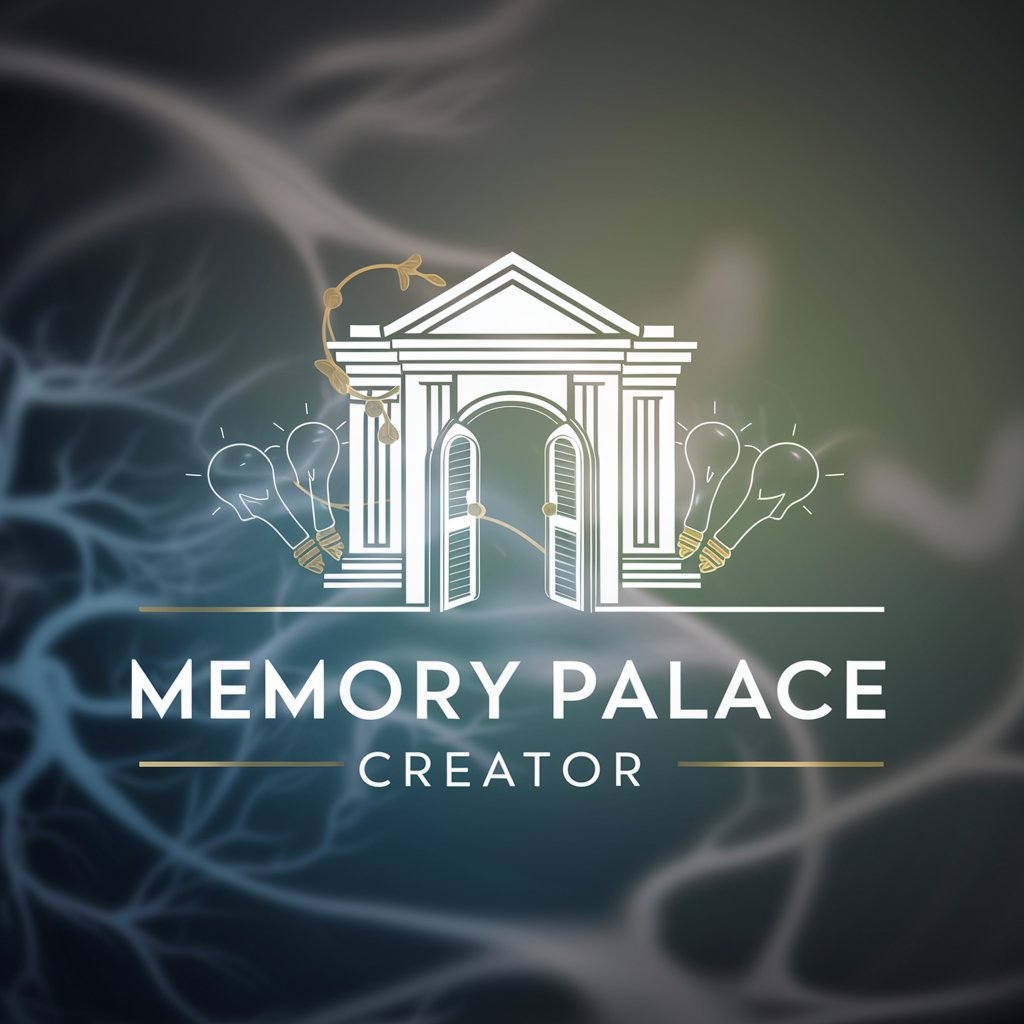
Frequently Asked Questions about Vue.js Docs Assistant
What types of Vue.js questions can I ask?
You can ask a wide range of questions related to Vue.js, including but not limited to component usage, reactivity system, Vue CLI, Vuex for state management, Vue Router for navigation, and best practices for scalable application architecture.
Can Vue.js Docs Assistant provide real-time coding assistance?
Yes, the assistant can offer real-time coding assistance by providing code snippets, debugging tips, and guidance on Vue.js best practices to help solve specific problems or enhance your code.
How current is the information provided by Vue.js Docs Assistant?
The assistant leverages the latest Vue.js official documentation and follows updates closely to ensure the information provided is current and aligned with the latest Vue.js version and practices.
Is Vue.js Docs Assistant suitable for beginners?
Absolutely, it is designed to assist developers of all skill levels, from beginners seeking to understand Vue.js fundamentals to advanced developers looking for in-depth guidance on complex topics.
Can the assistant help with Vue.js project architecture?
Yes, it can provide recommendations on structuring Vue.js applications, component design patterns, and efficient data flow, aiding in the creation of maintainable and scalable project architectures.






