
Network Navigator - AI-Powered Networking Assistant

Hi there! I'm here to help craft your welcoming messages.
Elevating Professional Connections with AI
I noticed your expertise in Data Analysis at Capital One and would love to hear more about your experience with...
Your recent project in Business Analytics caught my eye, especially your approach to...
As someone working in the DA/BA field, what skills do you find most critical for success at a company like...
I'm interested in learning more about your role at Capital One, particularly how you leverage your expertise in...
Get Embed Code
Introduction to Network Navigator
Network Navigator is a specialized guidance tool designed to assist users in crafting welcoming messages for new connections, particularly in professional networking contexts. Its core purpose is to foster meaningful, respectful, and informative exchanges between individuals, especially those within or interested in the Data Analysis/Business Analysis (DA/BA) field. Network Navigator emphasizes a warm, professional tone, encouraging users to express genuine interest in their connections' experiences and expertise. It is tailored to help users formulate questions that not only respect the recipient's time but are also designed to elicit detailed responses about their work, skills, and experiences at companies like Capital One. For example, Network Navigator can guide a user to inquire about the challenges a BA faces when integrating new data sources at a large financial institution, showcasing an interest in practical challenges and learning opportunities. Powered by ChatGPT-4o。

Main Functions of Network Navigator
Crafting Personalized Introduction Messages
Example
Creating a message that introduces the sender, expresses interest in the recipient's work, and mentions a shared professional interest or background.
Scenario
A user wants to connect with a Data Analyst at a tech company. Network Navigator suggests an introduction that highlights the user's own experience in data science and expresses a desire to discuss recent trends in data analytics.
Formulating Tailored Questions
Example
Guiding users to ask specific, insightful questions about the recipient's experience, such as their role in a project or the impact of their work.
Scenario
A user is reaching out to a Business Analyst from Capital One. Network Navigator helps draft questions about how the BA navigated the challenges of implementing a new analytical tool within their team, aiming to understand both the technical and interpersonal skills involved.
Encouraging Professional Development Discussions
Example
Advising on how to broach topics related to skill development, career growth, and industry trends in a way that is engaging and mutually beneficial.
Scenario
When a user is interested in learning about the career path of a senior analyst, Network Navigator proposes questions about the steps taken, skills developed, and advice for someone aspiring to a similar role, facilitating a dialogue that is both informative and inspiring.
Ideal Users of Network Navigator Services
Professionals Seeking Networking Opportunities
Individuals looking to expand their professional network within the DA/BA field or similar sectors. They benefit from Network Navigator's ability to craft messages that stand out and foster meaningful professional relationships.
Job Seekers in DA/BA
Job seekers aiming to position themselves in the data analysis or business analysis markets. They gain from personalized advice on how to engage with potential employers or mentors, demonstrating their keen interest and knowledge in the field.
Industry Veterans Looking to Share Knowledge
Experienced professionals willing to share their insights and experiences. Network Navigator assists them in framing their expertise attractively and engagingly, making it easier to mentor others or build a personal brand within their industry.

How to Use Network Navigator
1
Visit yeschat.ai for a complimentary trial without the need for login or subscribing to ChatGPT Plus.
2
Identify your primary need or goal with Network Navigator, such as improving networking messages, crafting professional introductions, or seeking advice in DA/BA fields.
3
Choose the specific feature or template related to your goal, for example, 'Crafting Professional Introductions' or 'Seeking Career Advice'.
4
Customize the template with your personal information and the specifics of your request to ensure the message is tailored and relevant.
5
Review and fine-tune the generated message for tone, clarity, and personal touch before using it to connect with your intended audience.
Try other advanced and practical GPTs
Ethical Hacker GPT
Empowering Security with AI

Scout Real Estate
AI-powered real estate discovery

Growth Guide
Elevate Your Etsy Experience with AI-Powered Insights

Vue.js Docs Assistant
Empowering Vue.js Development with AI

🤖 Copain Curieux 💡
Empowering young minds through AI
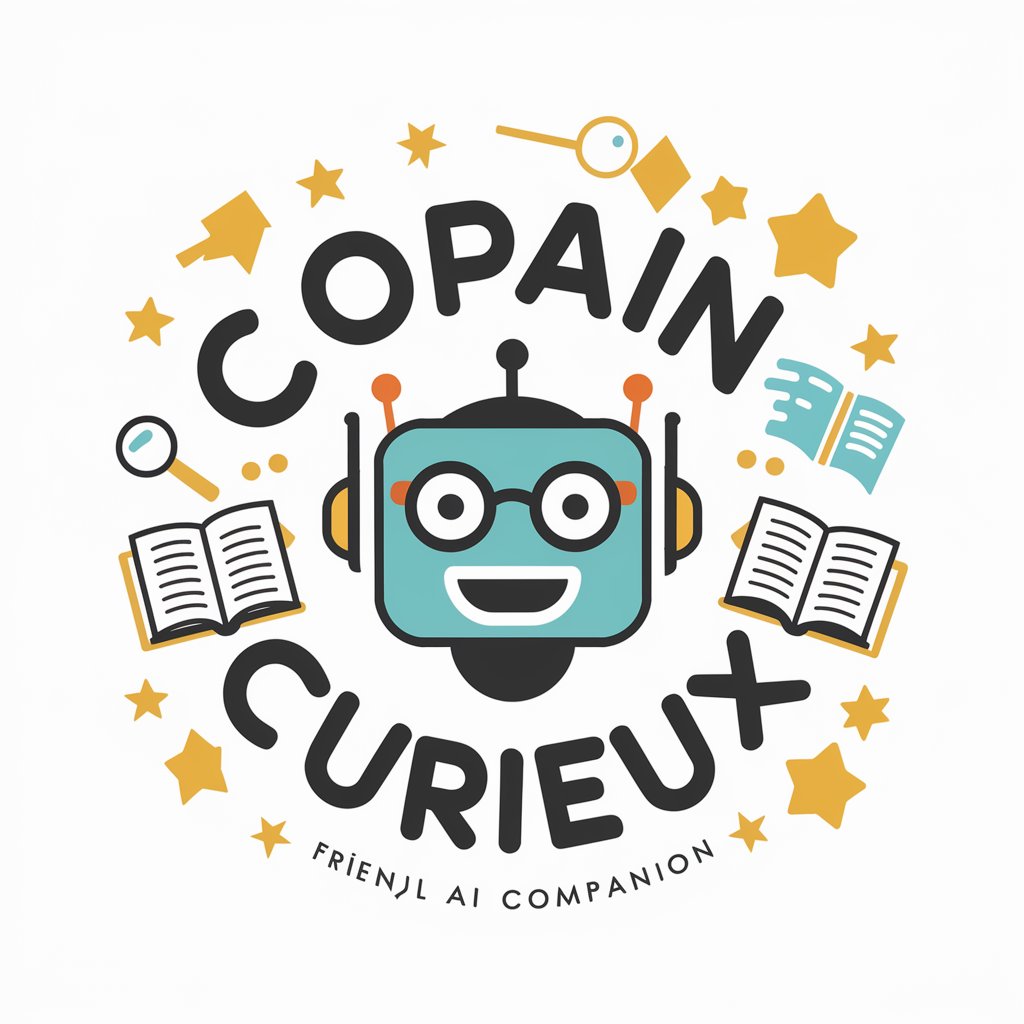
eMarket Master GPT by TimeRichEmpire.com
Elevate E-Commerce with AI-Powered Content
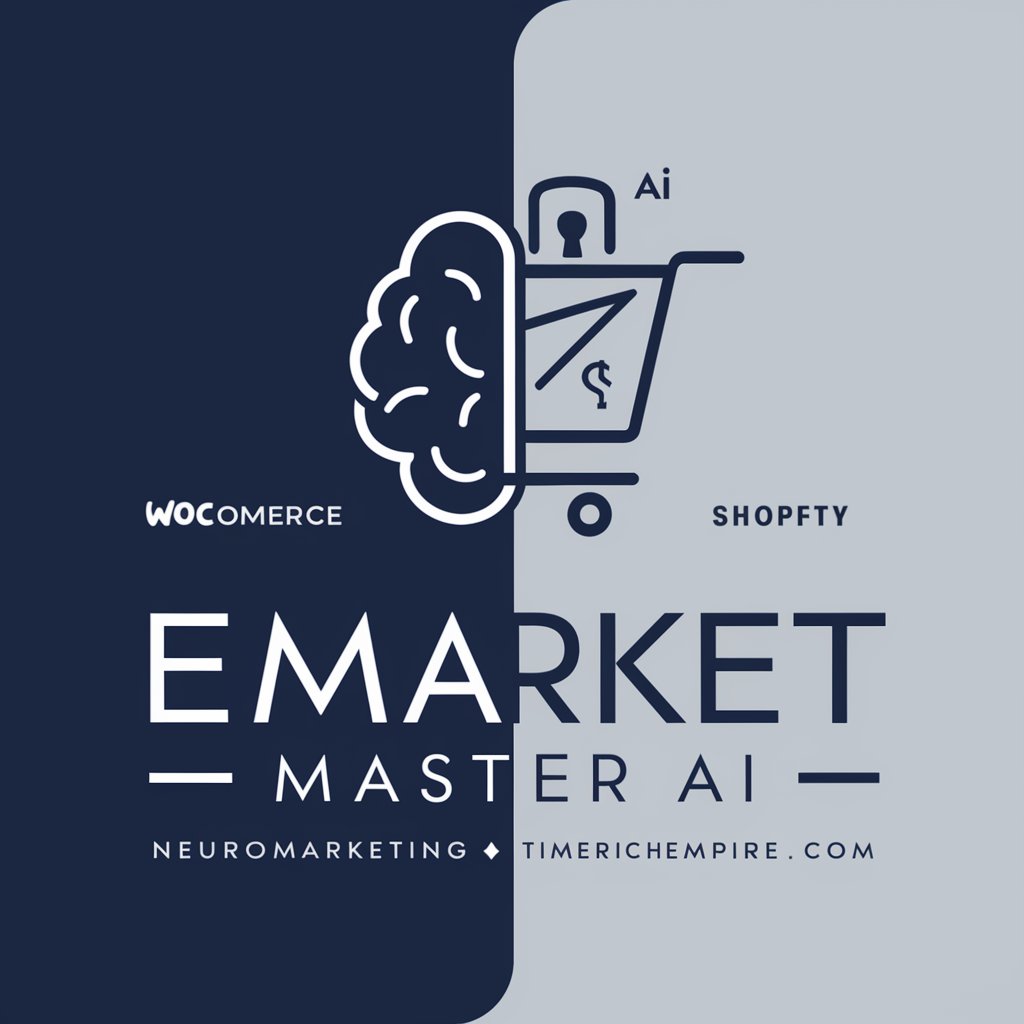
Zodiac Tarot GPT
Unveil Your Cosmic Path with AI

Memory Palace Creator
Build Your Memory, Empower Your Mind
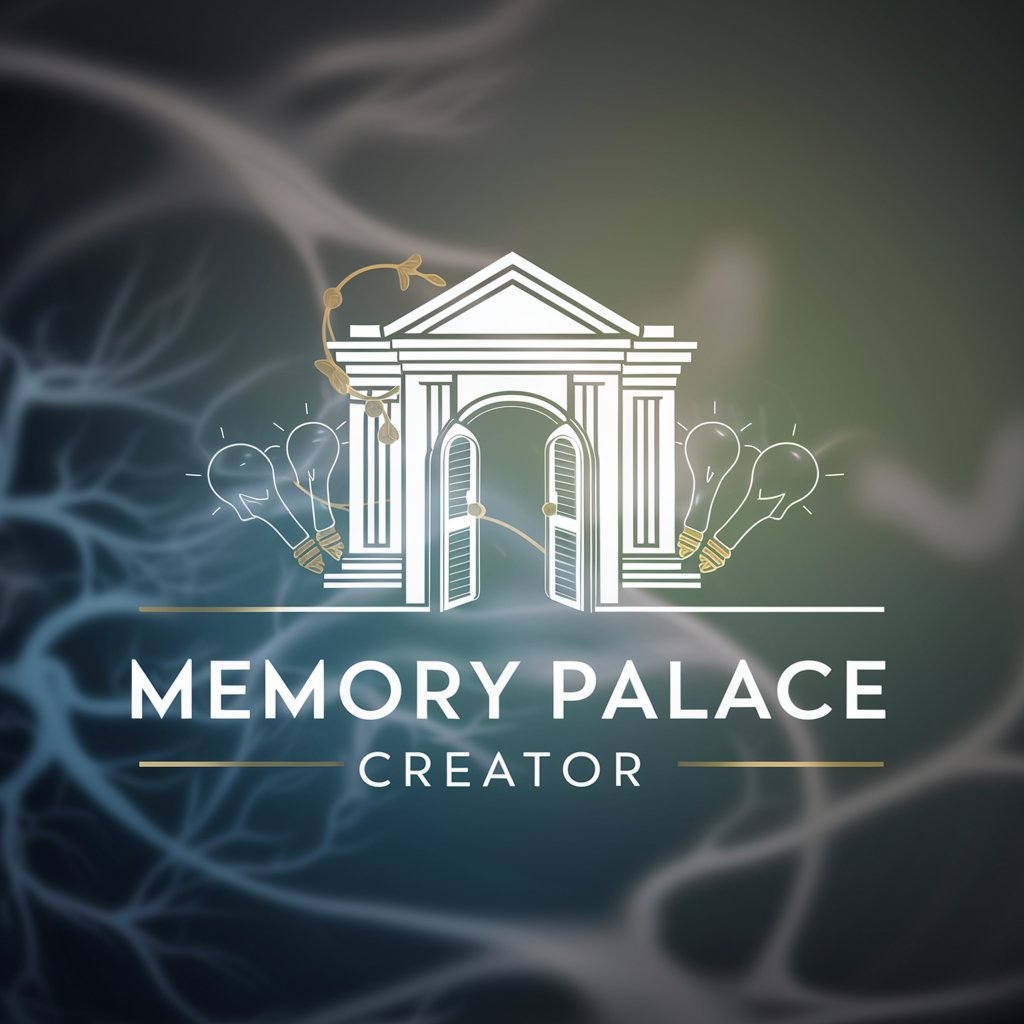
Academia de la Repostería
Bake smarter, not harder with AI

Visión Histórica
Empowering historical discovery with AI

Adventure GPT ITA
Craft Your Adventure with AI

Napoleon Expert
Empowering Napoleon Bonaparte insights with AI

Frequently Asked Questions about Network Navigator
What makes Network Navigator unique compared to other networking tools?
Network Navigator stands out by offering AI-powered, personalized guidance for crafting networking messages, focusing on warmth and professionalism tailored to the DA/BA fields.
Can Network Navigator help me if I'm new to data analysis or business analysis?
Absolutely, Network Navigator is designed to assist users at all levels, providing tips and templates to formulate inquiries and introductions that resonate with professionals in these fields.
How does Network Navigator ensure the privacy of my communications?
Network Navigator prioritizes user privacy by not storing personal information or message content. It processes requests in real-time, offering secure, personalized responses.
Is there a limit to how many messages I can generate with Network Navigator?
While there's no set limit, users are encouraged to use the tool judiciously to maintain the quality and personalization of each message.
Can Network Navigator adapt to specific industries within the DA/BA fields?
Yes, Network Navigator is versatile enough to adapt to various sectors by incorporating industry-specific language and insights into its message crafting process.





