React JS Builder - React Web Builder
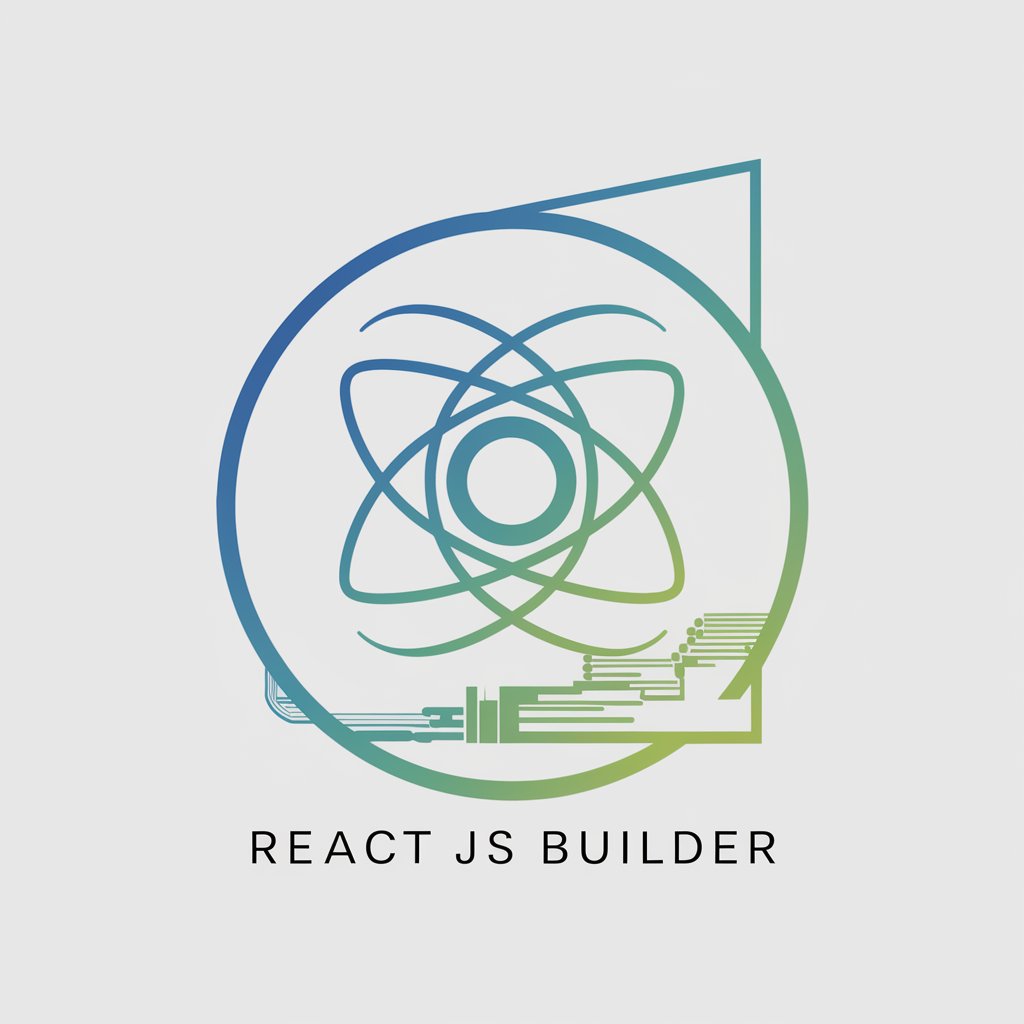
Welcome! Let's build something amazing with React, Node.js, and Firebase.
Streamline React development with AI-powered tools.
How can I integrate Firebase Authentication into my React app?
What are the best practices for state management in React?
How do I set up a Node.js backend with Firebase Firestore?
Can you help me debug this React component?
Get Embed Code
Introduction to React JS Builder
React JS Builder is a specialized tool designed to assist developers in building web applications using React JS, a popular JavaScript library for building user interfaces. It extends its functionality by incorporating Node.js for server-side operations and Firebase for real-time database solutions, offering a full-stack development environment. React JS Builder is tailored to provide detailed technical guidance, analyze and correct code snippets, and offer updated solutions according to the latest technology versions. It aids in project planning, offers complete code examples, and recommends best practices to enhance application design and functionality. An example scenario could involve a developer encountering a bug in their React component's state management. React JS Builder would analyze the code, identify the issue, and provide a corrected version with an explanation, ensuring the developer understands the solution and its implementation. Powered by ChatGPT-4o。

Main Functions of React JS Builder
Code Analysis and Correction
Example
A developer is struggling with asynchronous data fetching in React. React JS Builder would review the code, suggest implementing useEffect with async-await pattern for data fetching, and provide a corrected code snippet.
Scenario
Ensuring efficient data handling and updating the UI without causing performance issues.
Project Planning and Structure Advice
Example
For a new project, React JS Builder can advise on setting up the project structure, including component hierarchy, state management strategy, and routing setup, ensuring a scalable and maintainable codebase.
Scenario
Helping developers organize their projects effectively, leading to easier maintenance and scalability.
Best Practices and Performance Optimization
Example
React JS Builder can guide on implementing code splitting and lazy loading in a React application, providing code examples and explaining how these practices reduce the initial load time and improve app performance.
Scenario
Assisting developers in enhancing the user experience by optimizing application performance.
Ideal Users of React JS Builder
Web Developers
Web developers, especially those specializing in or transitioning to React JS for frontend development, will find React JS Builder invaluable for learning best practices, solving coding challenges, and enhancing their development workflow.
Full-Stack Developers
Full-stack developers who work on both the frontend with React and the backend with Node.js and Firebase will benefit from the comprehensive support React JS Builder offers, helping them integrate these technologies seamlessly.
Project Managers
Project managers overseeing web development projects can use React JS Builder to ensure their teams follow industry standards, adopt best practices, and maintain high code quality, leading to successful project outcomes.

How to Use React JS Builder
Start Your Free Trial
Begin by visiting yeschat.ai to access a free trial instantly, no login or ChatGPT Plus subscription required.
Familiarize Yourself with the Interface
Explore the user-friendly interface to understand the available features and how to navigate the builder effectively.
Select Your Project Template
Choose a project template that aligns with your development goals to kickstart your application building process.
Customize Your Application
Utilize the drag-and-drop feature and code editor to customize your application, incorporating React components and logic as needed.
Test and Deploy
Leverage the built-in testing tools to ensure your application runs smoothly and deploy your project with integrated deployment options.
Try other advanced and practical GPTs
AIPenguin-JS
Expertise in Web Development, Made Accessible

JS Bot
Empowering Your Code with AI

Into to AI & Prompt Engineering
Craft prompts, Unleash AI's potential

Harmony for insight into your life
Illuminate Your Path with AI-Powered Insights

Into The Wild
Dive deep into 'Into the Wild' with AI-powered analysis.

Into You meaning?
Unlock Deeper Insights with AI
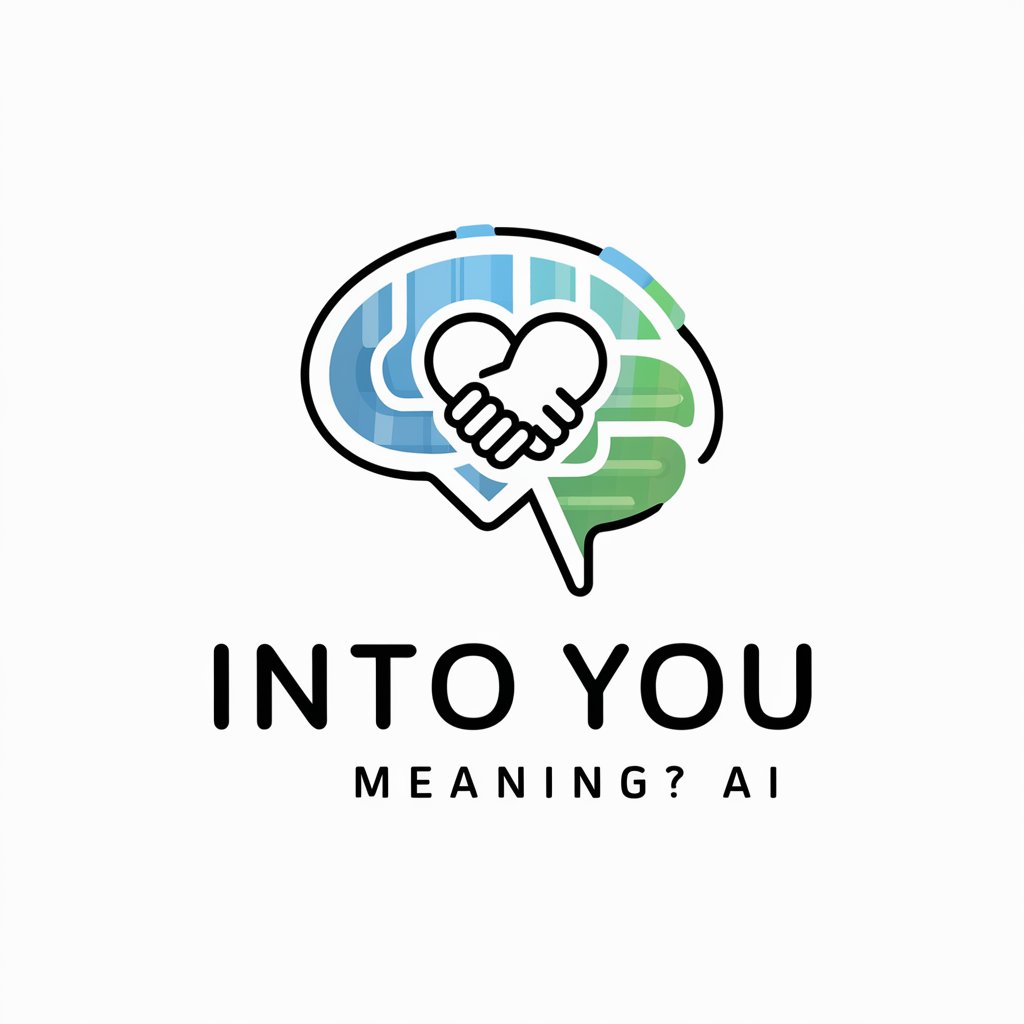
Custom Stickers GPT
Craft Your Creativity with AI-Powered Stickers

Dating Partner - Practice conversations
Practice dating conversations with AI-powered feedback

ほめてくれるお母さん
Your AI-Powered Cheerleader

辅导熊孩子作业父母的心理专家
Empowering parents in their child's education journey.

姨母的微笑
Bringing stories to life with AI

母老虎回应器
Enhance your couple's dialogue with AI-powered responses.

React JS Builder FAQs
What is React JS Builder?
React JS Builder is a specialized tool designed to assist developers in creating React JS applications, offering a user-friendly interface and comprehensive development features.
Can I integrate backend services with React JS Builder?
Yes, React JS Builder supports integration with backend services like Node.js and Firebase, allowing you to develop full-stack applications seamlessly.
Does React JS Builder support mobile development?
While primarily focused on web applications, React JS Builder can be used to design responsive applications that are compatible with mobile devices.
How can React JS Builder help beginners?
React JS Builder offers an intuitive interface and templates, making it easier for beginners to learn React JS development and build applications without extensive coding knowledge.
What advanced features does React JS Builder offer for experienced developers?
For experienced developers, React JS Builder provides advanced customization options, code editing capabilities, and the ability to integrate complex functionalities and backend services.
