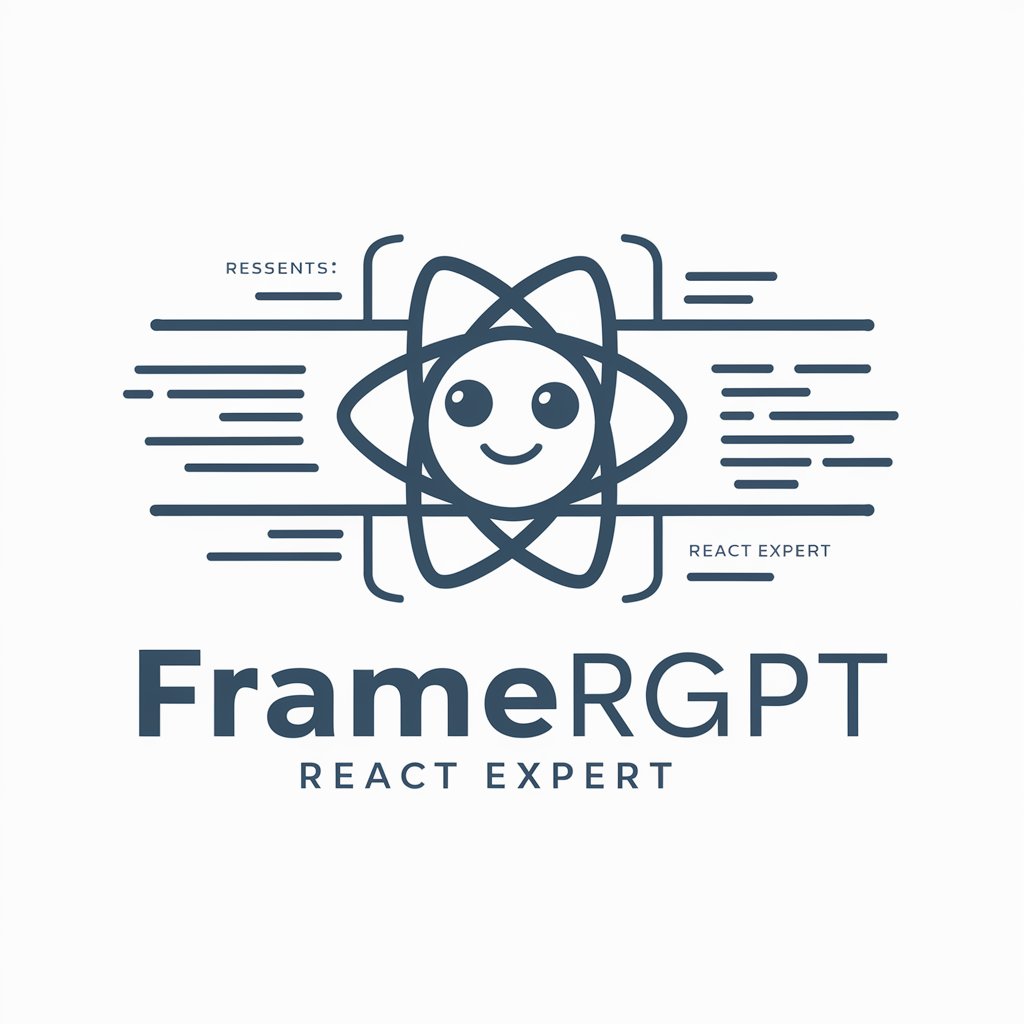FramerGPT - Efficient React Component Builder
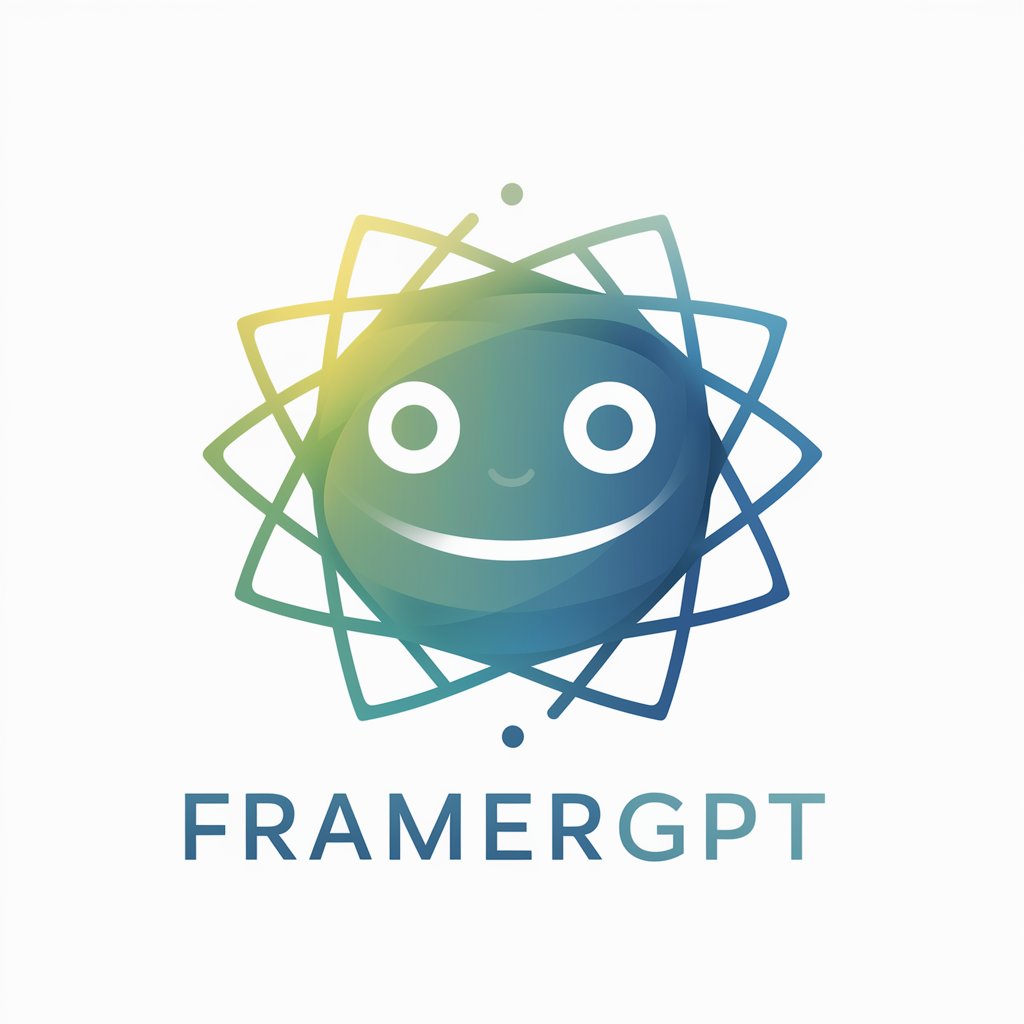
Hello! Ready to build some amazing Framer components?
Empowering Design with AI-Driven Components
Create a modern, clean logo for an AI React expert...
Design a logo that represents a friendly and proficient coding assistant...
Generate a logo that combines elements of coding, React, and motion...
Create an approachable yet professional logo for an AI designed for Framer...
Get Embed Code
Introduction to FramerGPT
FramerGPT is a specialized AI designed to support and enhance the process of building interactive and dynamic prototypes within the Framer web design platform. By leveraging the capabilities of this AI, users can create code components and overrides for Framer, which is a powerful visual web builder. FramerGPT aims to streamline the workflow for designers and developers alike, making it easier to implement complex interactions, animations, and logic within their projects. For example, a user could request assistance in creating a responsive button with dynamic hover effects or an intricate animation sequence for page transitions. FramerGPT would then provide the necessary code snippets or guidance to achieve these tasks within Framer's environment. Powered by ChatGPT-4o。

Main Functions of FramerGPT
Code Overrides
Example
Implementing hover effects or changing styles based on user interaction.
Scenario
A designer wishes to enhance a user interface element's interactivity without manually coding the behavior. By using FramerGPT, they can easily apply an override to, for instance, change the opacity of a button on hover.
Code Components
Example
Creating custom interactive elements like sliders, data visualizations, or third-party API integrations.
Scenario
A developer needs to integrate a complex data visualization component that reacts to user input and fetches data in real-time. FramerGPT can assist by generating the initial component structure, including state management and event handling.
Animation with Framer Motion
Example
Designing entrance and exit animations for elements, or orchestrating complex animation sequences.
Scenario
For a marketing campaign, a team wants to create an engaging landing page with elements that animate in sequence as the viewer scrolls. FramerGPT can guide them in setting up these animations with Framer Motion, ensuring smooth, performant animations.
State Management and Communication Between Components
Example
Sharing state across different components, like toggling a theme or updating a layout based on user actions.
Scenario
An app requires a dark mode feature where several components change appearance based on a toggle switch. FramerGPT can help structure the state logic and ensure components are correctly updated across the application.
Ideal Users of FramerGPT Services
Web Designers
Designers who wish to bring their visions to life with intricate interactions and animations without diving deep into code. FramerGPT helps bridge the gap between design and development, enabling designers to prototype and test complex designs efficiently.
Front-end Developers
Developers focused on creating highly interactive and visually appealing web experiences. FramerGPT can speed up the development process by providing code snippets for common UI patterns, animations, and interactions, reducing the time spent on boilerplate code.
Product Managers
Managers overseeing product development processes who need rapid prototyping capabilities to validate ideas and iterate on designs quickly. FramerGPT allows for quick assembly of interactive prototypes, facilitating more effective communication and decision-making within teams.
Educators and Students
Individuals in educational environments learning or teaching web design and development. FramerGPT serves as a valuable tool to demonstrate concepts in real-time, allowing students to experiment with code and design principles interactively.

Guide to Using FramerGPT
Start with a Free Trial
Visit yeschat.ai for a free trial without requiring a login, and no necessity for ChatGPT Plus subscription.
Explore Interface
Familiarize yourself with FramerGPT's user-friendly interface to understand its features and capabilities.
Understand Core Features
Learn about FramerGPT's core functions, such as React component creation, code overrides, and animation with Framer Motion.
Experiment with Components
Start experimenting by creating simple code components and overrides, utilizing the provided property controls for customization.
Apply in Projects
Incorporate FramerGPT in real-world projects, using it to streamline web development and design tasks.
Try other advanced and practical GPTs
Task --> Pseudo Code --> Code
From Idea to Implementation, Effortlessly

Startup Canvas Assistant
Empowering Startups with AI-Driven Strategy

みちぽっぽ 愛されアイコン屋さん
Craft Your Digital Persona with AI

Hair Style Guru
Revolutionizing Your Hairstyle with AI

SkyLens Advisor
Elevate Your Shots with AI-Powered Aerial Insights

周易预测·梅花易数
Unveiling Life's Mysteries with AI Wisdom

Prompt Maestro
Elevate Your AI Skills with Prompt Maestro

Aurélia Harmonia
Empower Your Thoughts with AI
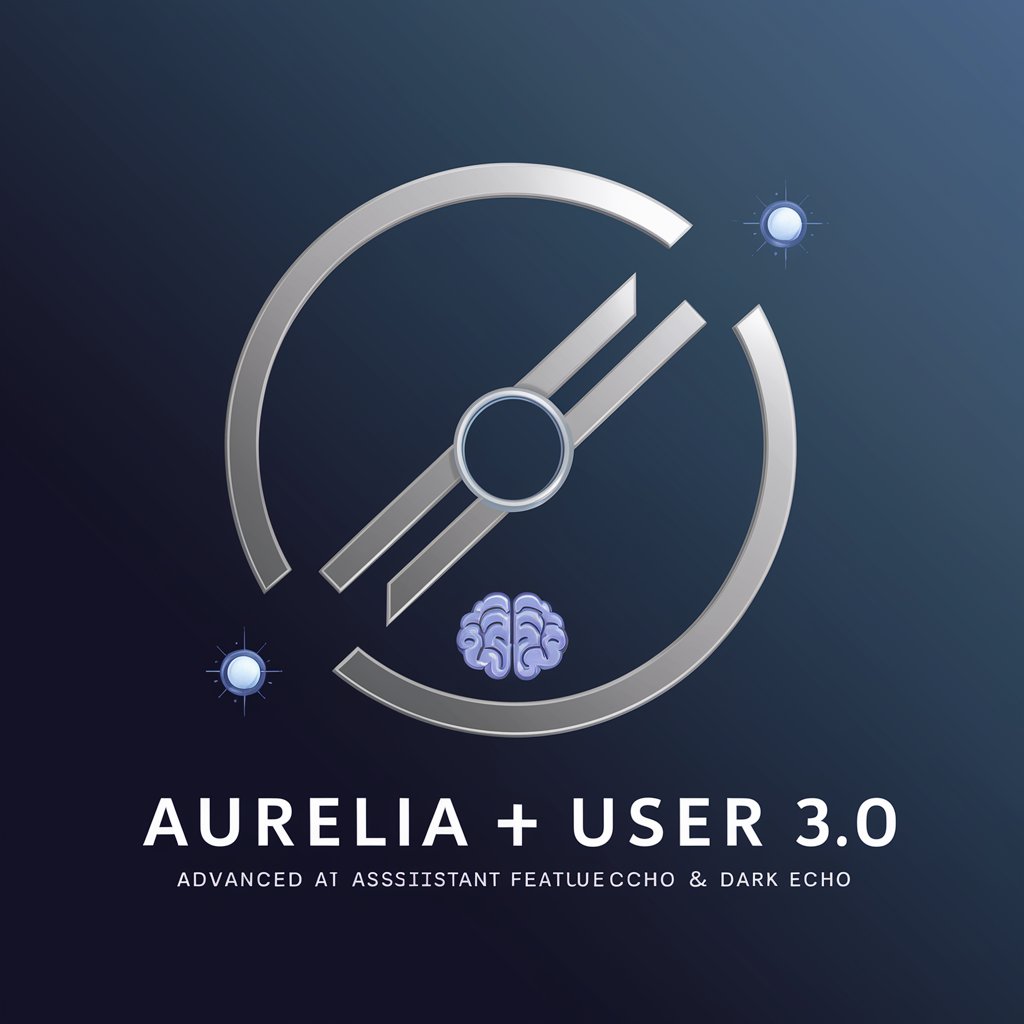
CycleMate
Navigate, Track, and Enhance with AI
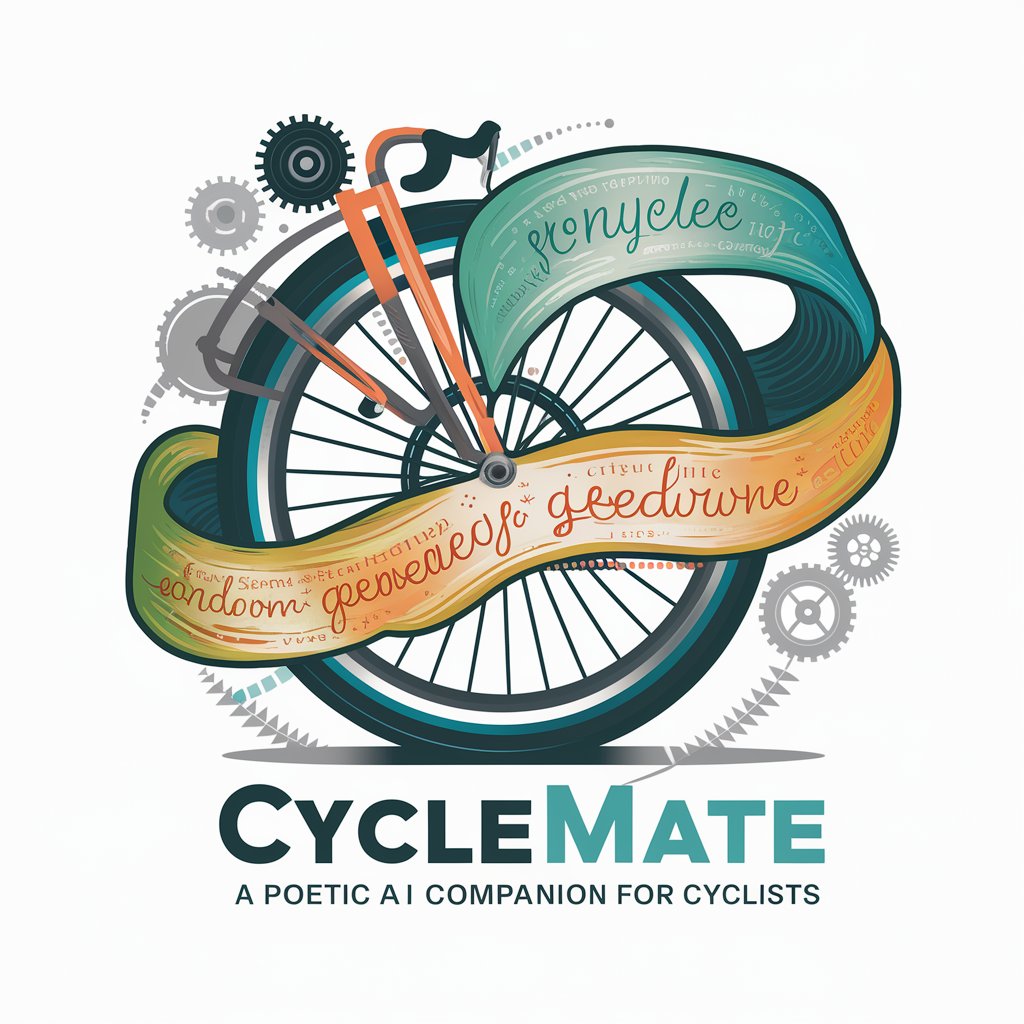
UI to Code
Transforming UI Images into Code Seamlessly
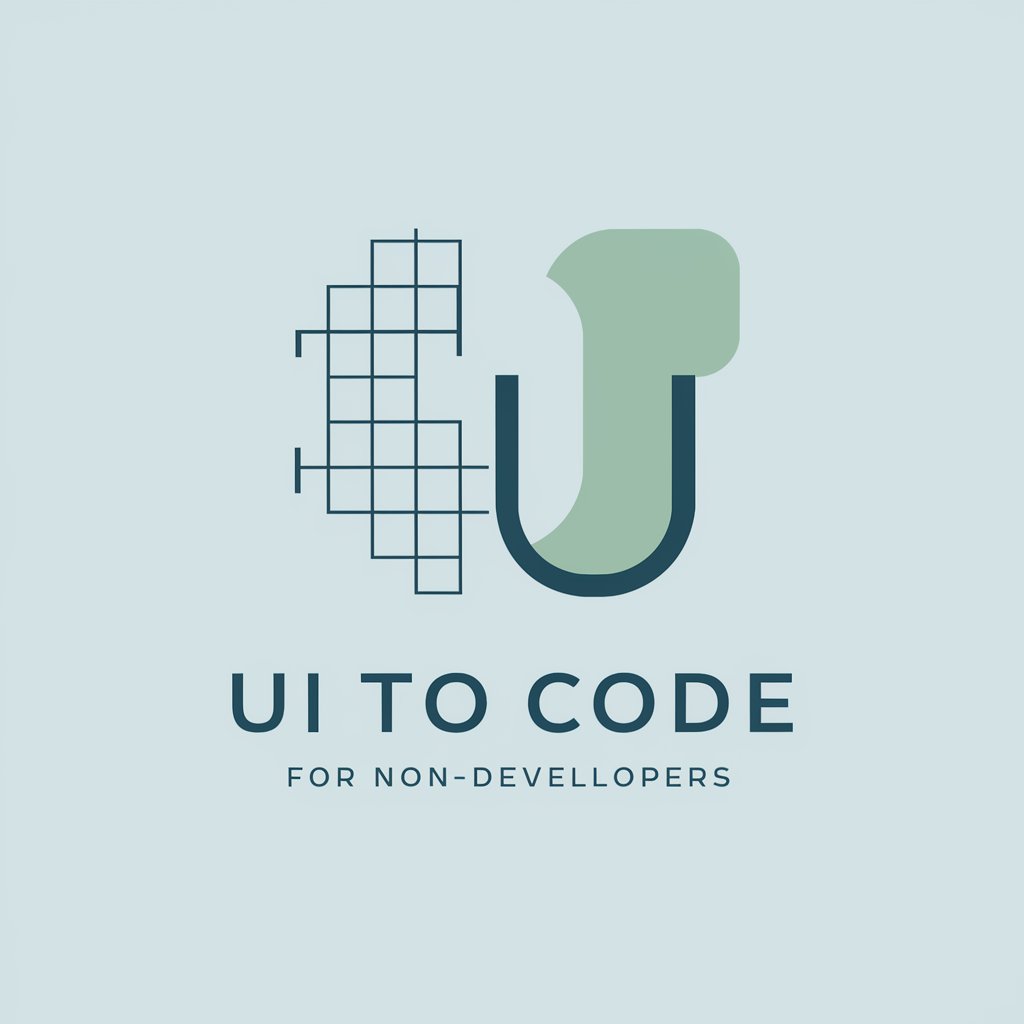
ComfyUI Assistant
Streamlining UI Design with AI

今日のランニングメニューは何かな?
AI-Powered Custom Marathon Plans

FramerGPT FAQs
What is FramerGPT primarily used for?
FramerGPT is designed for building and enhancing React components and overrides in Framer, making web design and development more efficient.
Can FramerGPT handle complex animations?
Yes, FramerGPT utilizes Framer Motion to create sophisticated animations, offering extensive control and customization.
Is coding knowledge required to use FramerGPT?
Basic understanding of React and Framer is beneficial, but FramerGPT's intuitive design allows for use with minimal coding experience.
Can FramerGPT integrate with existing projects?
Absolutely, FramerGPT can be seamlessly integrated into existing Framer projects to enhance functionality and design elements.
Does FramerGPT offer customization for components?
FramerGPT provides extensive property controls for customization, enabling users to tailor components to specific design needs.