
书籍引用格式化 - Accurate Citation Formatting
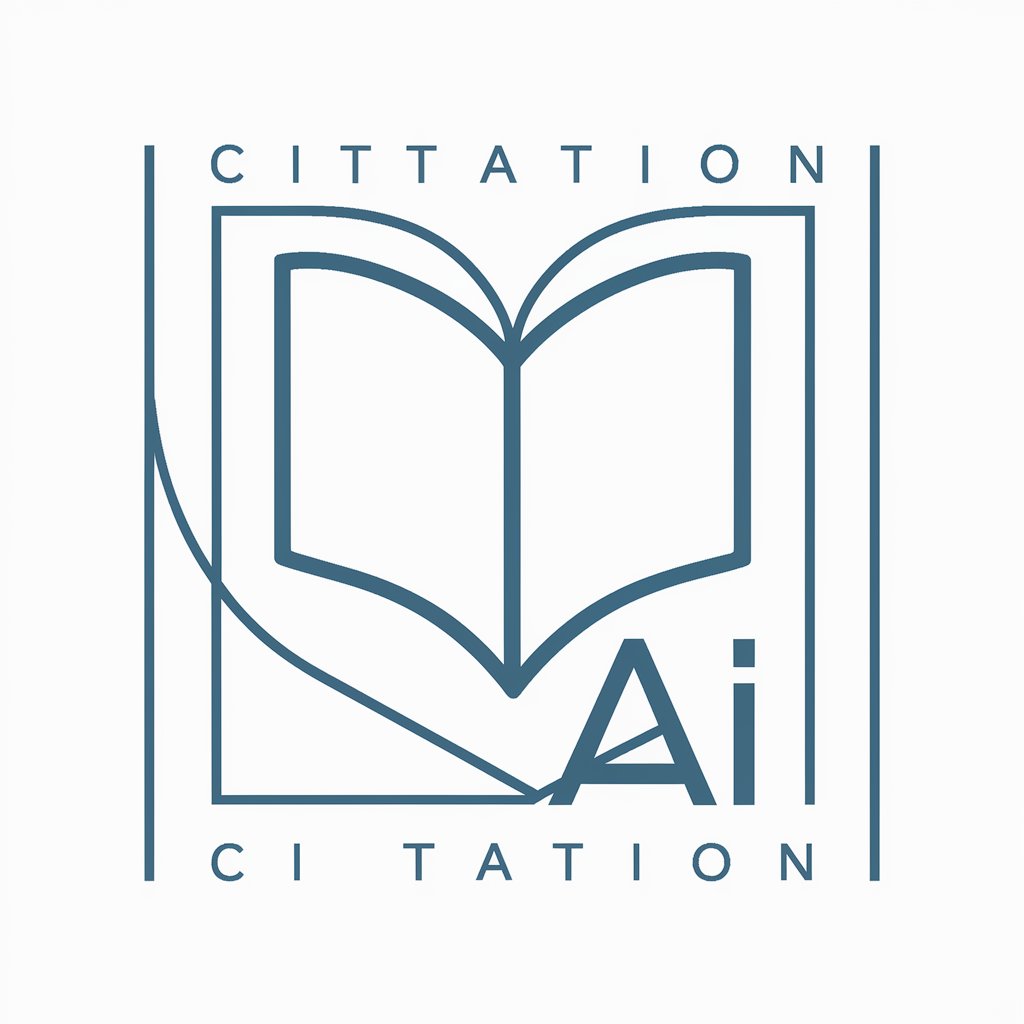
Welcome! Let's format book citations accurately.
Streamlining scholarly communication with AI-powered citation formatting.
Please format the following book citation:
Convert this citation into the specified format:
Reformat this book reference according to the given structure:
Adapt this book citation to match the required style:
Get Embed Code
Introduction to 书籍引用格式化
书籍引用格式化 is designed to offer precise and strictly formatted bibliographic references for academic, professional, and personal use. It adheres to a specific structure for book citations, which is 'Author Name. Book Title[M]. Publisher, Year of Publication. Month of Publication.', without adding any extraneous text like 'year' or 'month' in Chinese for the date portions. This tool is particularly useful in contexts where accurate referencing is critical, such as academic writing, research, and publication. For example, if a user needs to cite a book by John Doe titled 'History of Art', published by ArtBooks Inc. in March 2021, the formatted citation would be 'Doe, John. History of Art[M]. ArtBooks Inc., 2021. March.' This strict adherence to format ensures that users can generate citations that meet specific academic or publishing requirements. Powered by ChatGPT-4o。

Main Functions of 书籍引用格式化
Generating Strictly Formatted Citations
Example
'Doe, John. History of Art[M]. ArtBooks Inc., 2021. March.'
Scenario
When a researcher is compiling a bibliography for a paper submission to an academic journal that requires citations in a specific format.
Converting Publication Dates
Example
'2021. March.'
Scenario
For students in humanities preparing their thesis, ensuring their references section aligns with their department’s guidelines.
Ideal Users of 书籍引用格式化 Services
Academic Researchers
Researchers who need to adhere to strict citation formats for journal submissions, grant proposals, or academic presentations. The service simplifies the citation process, ensuring compliance with publication standards.
Students
Particularly those in higher education (undergraduates, postgraduates) who are required to submit theses or dissertations with accurately formatted bibliographies. This tool helps them save time and focus on their research content.

How to Use 书籍引用格式化
Step 1
Initiate your experience at yeschat.ai for an obligation-free trial, bypassing the need for registration or a ChatGPT Plus subscription.
Step 2
Select the '书籍引用格式化' tool from the available options to start formatting your book citations.
Step 3
Input the details of the book you wish to cite, including the author's name, book title, publisher, and publication date.
Step 4
Review the formatted citation provided by the tool to ensure accuracy, making any necessary adjustments.
Step 5
Utilize the formatted citation in your document, adhering to the precise guidelines for scholarly or professional writing.
Try other advanced and practical GPTs
书籍信息查询
Unlock Your Next Read with AI

书籍助理
Empowering readers with AI-driven literary and philosophical insights.
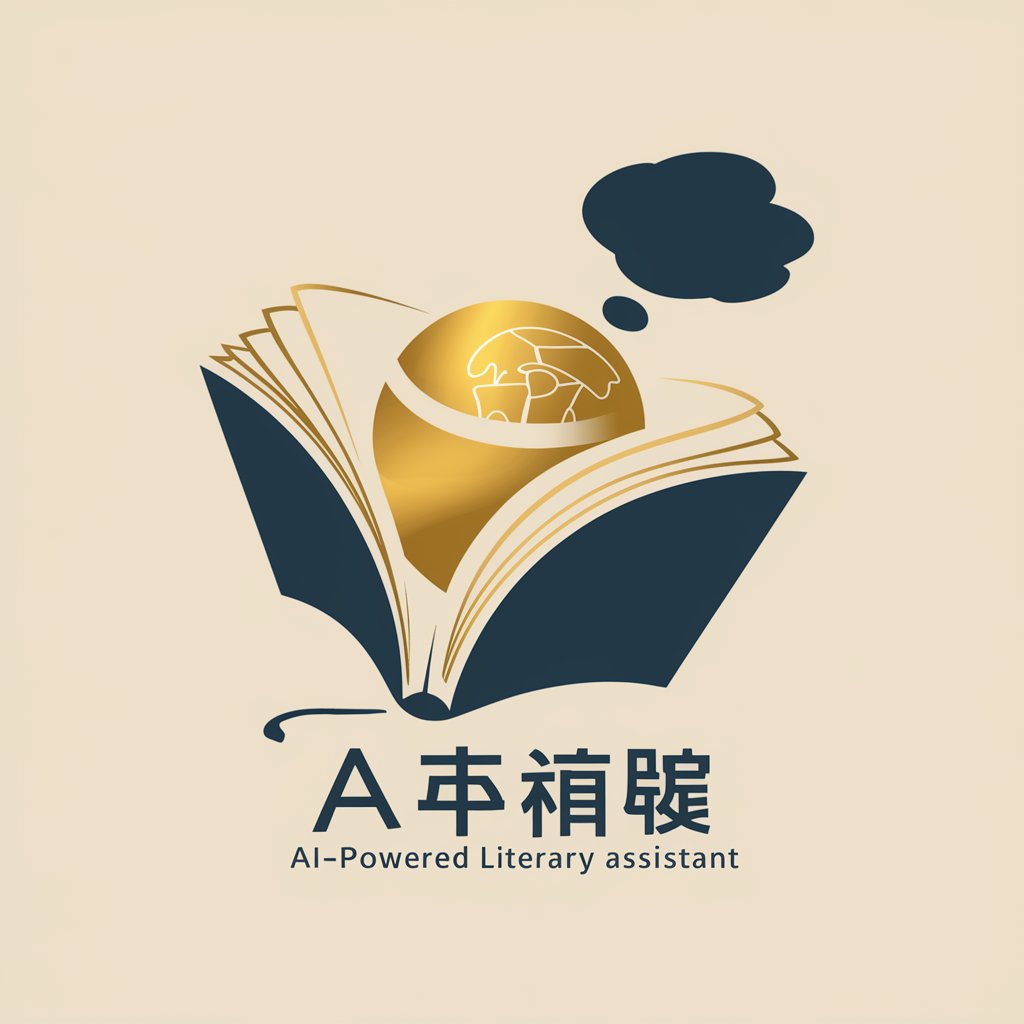
书籍文案工厂
Empowering creativity with AI

AUTOSAR 书籍编写
AI-driven AUTOSAR Documentation Excellence

4D 马票报
AI-powered 4D betting experience
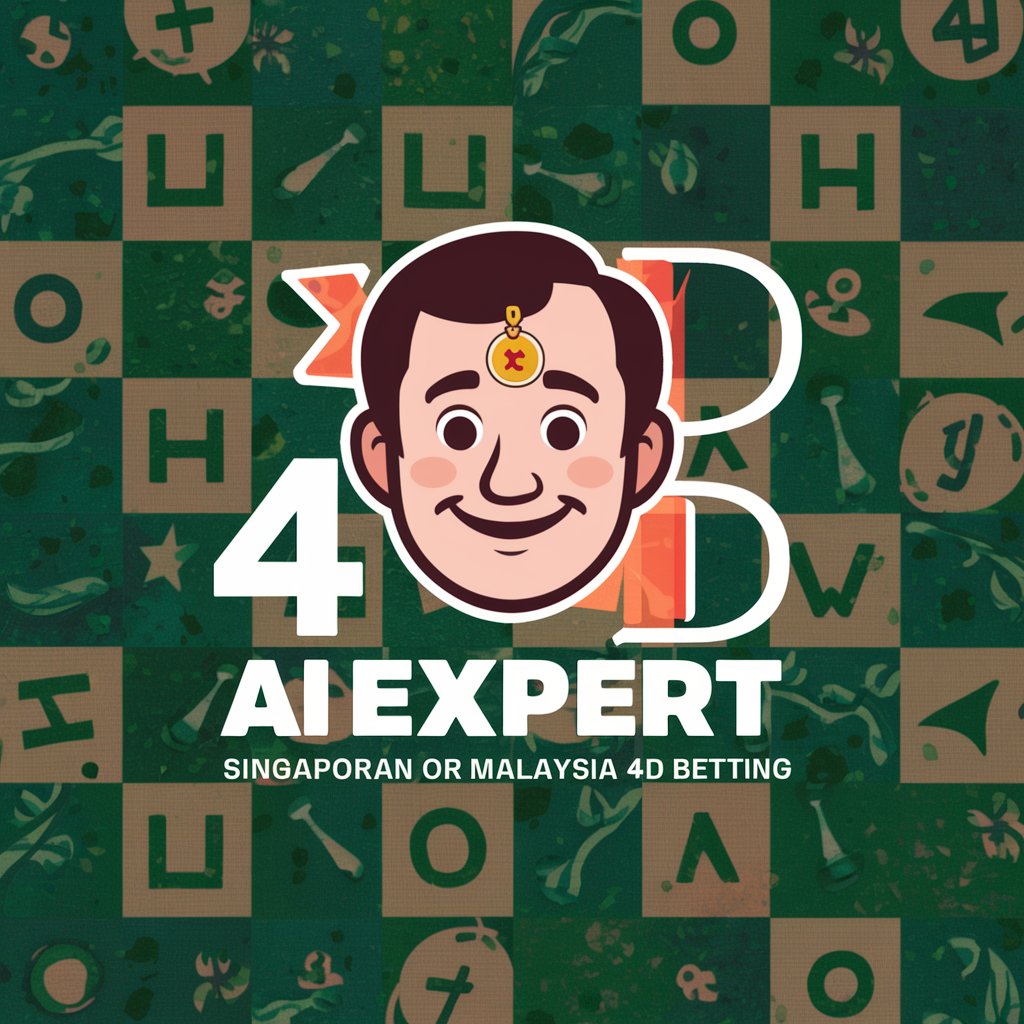
鹿啊马哈
Empowering curiosity with AI-driven insights.

Jリーグ移籍情報
Stay ahead with AI-powered J-League updates

资深书籍拆解大师
Deep Dive into Books with AI

電子書籍 作成ツール
Craft Your Story with AI

算命王
Unlock ancient wisdom with AI-powered divination

小说构架师
Craft Your Epic Tale with AI
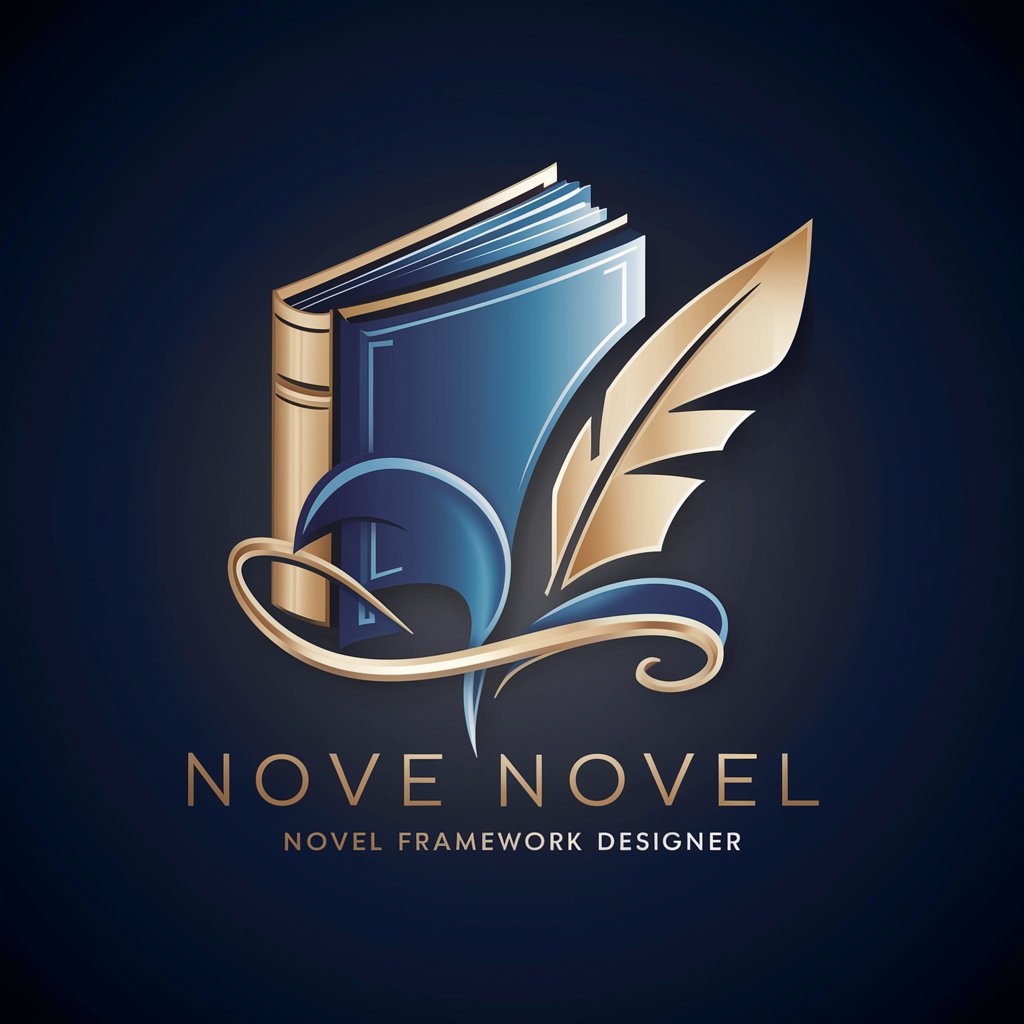
架构导师
Empower your IT career with AI

Detailed Q&A about 书籍引用格式化
What is 书籍引用格式化?
书籍引用格式化 is a specialized tool designed to format book citations accurately according to a predefined structure, ensuring they meet specific scholarly or professional requirements.
Can 书籍引用格式化 handle citations in languages other than Chinese?
Yes, while designed with a focus on Chinese bibliographic conventions, 书籍引用格式化 can accurately process and format book citations in English, adhering to the original language and publication details without conversion.
Is there a limit to the number of citations I can format with 书籍引用格式化?
No, there is no limit. Users are encouraged to format as many citations as needed, making it an ideal tool for extensive research projects or academic writing.
How does 书籍引用格式化 ensure accuracy in citation formatting?
书籍引用格式化 uses advanced algorithms to cross-reference entered details with a comprehensive database, ensuring that the citation format is accurate and up-to-date with current standards.
Can 书籍引用格式化 format citations for electronic books and articles?
While primarily designed for book citations, 书籍引用格式化 is capable of formatting references for electronic sources, provided they are cited similarly to printed works in the user's documentation style.





