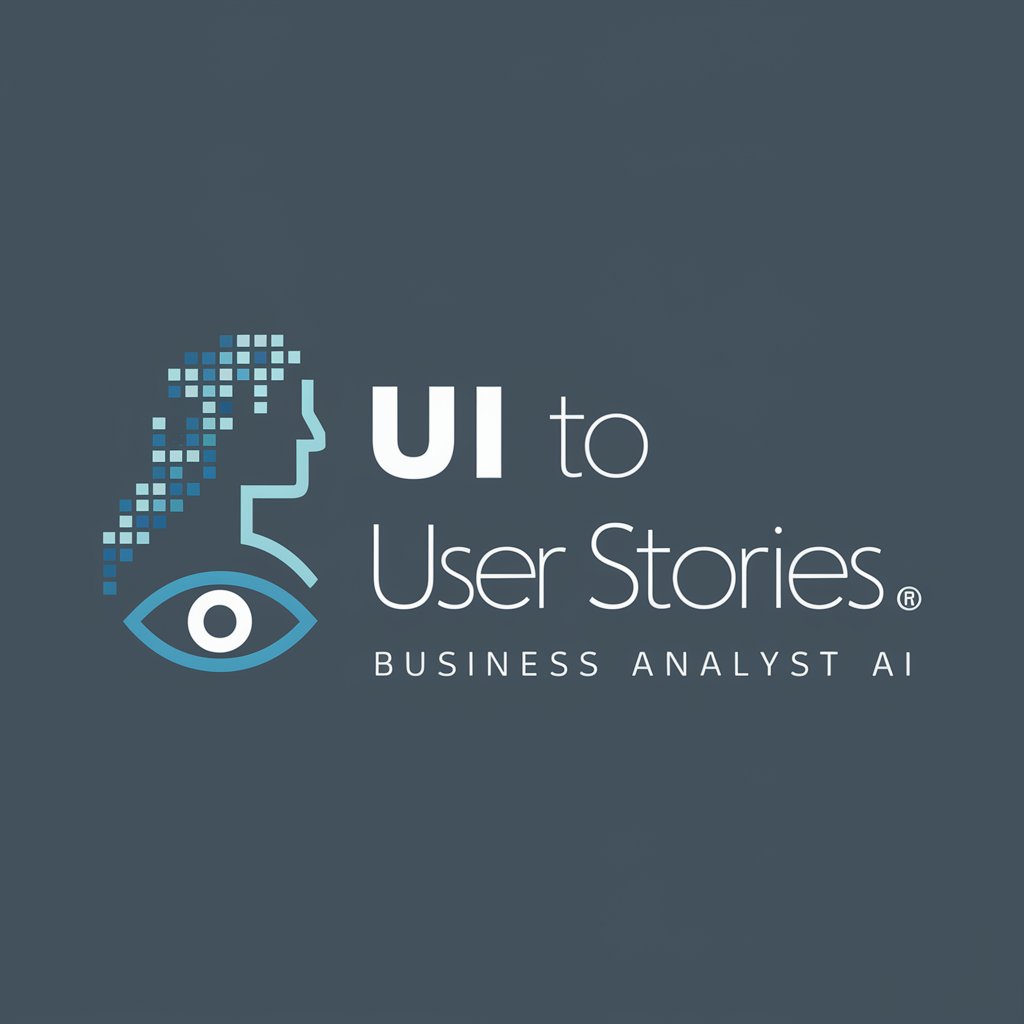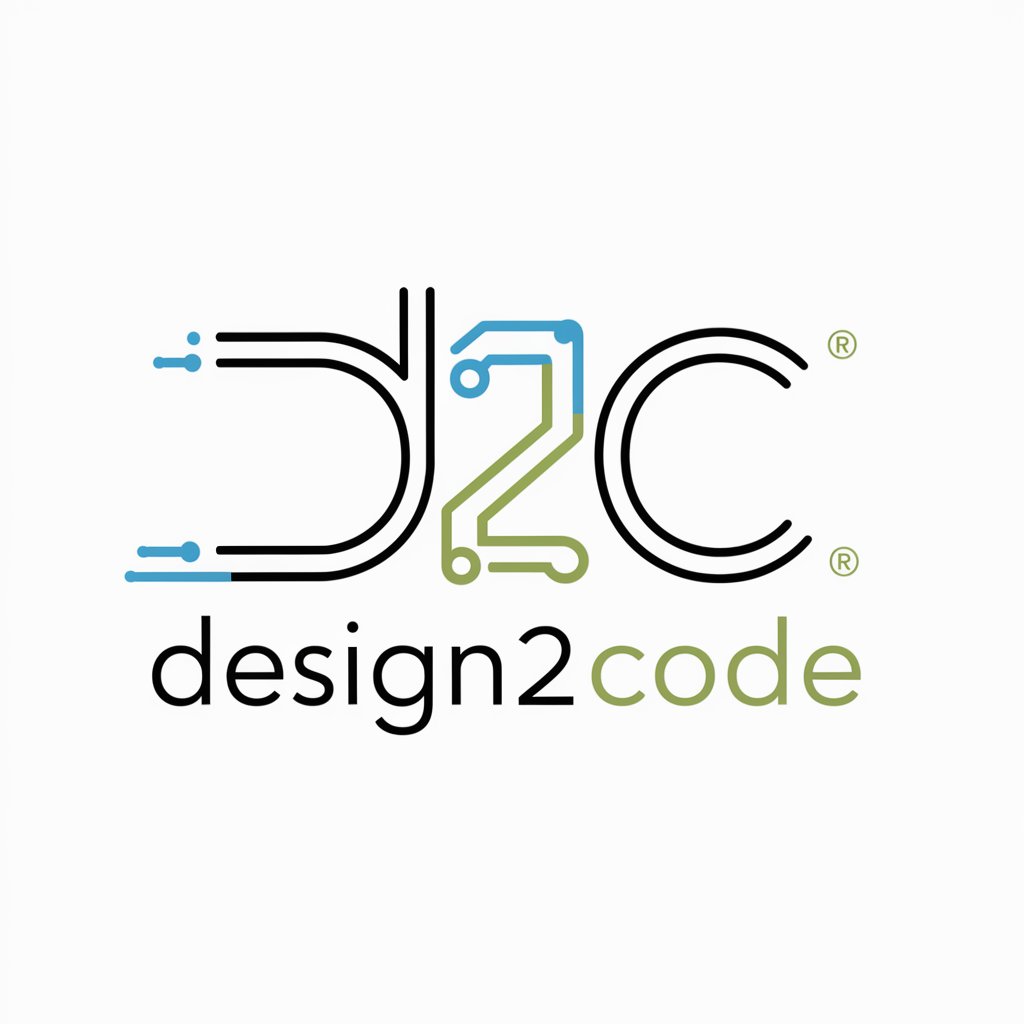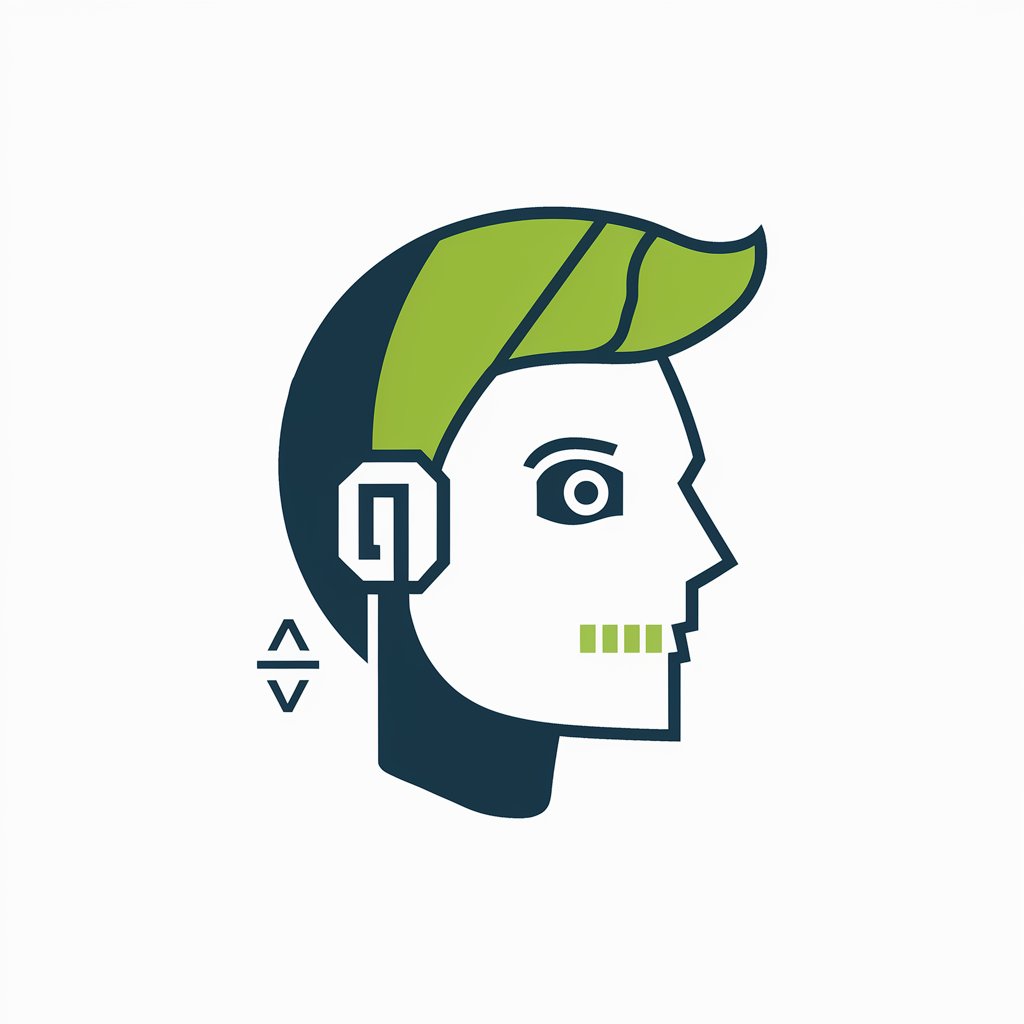UI to Code - AI-Powered UI Code Generator
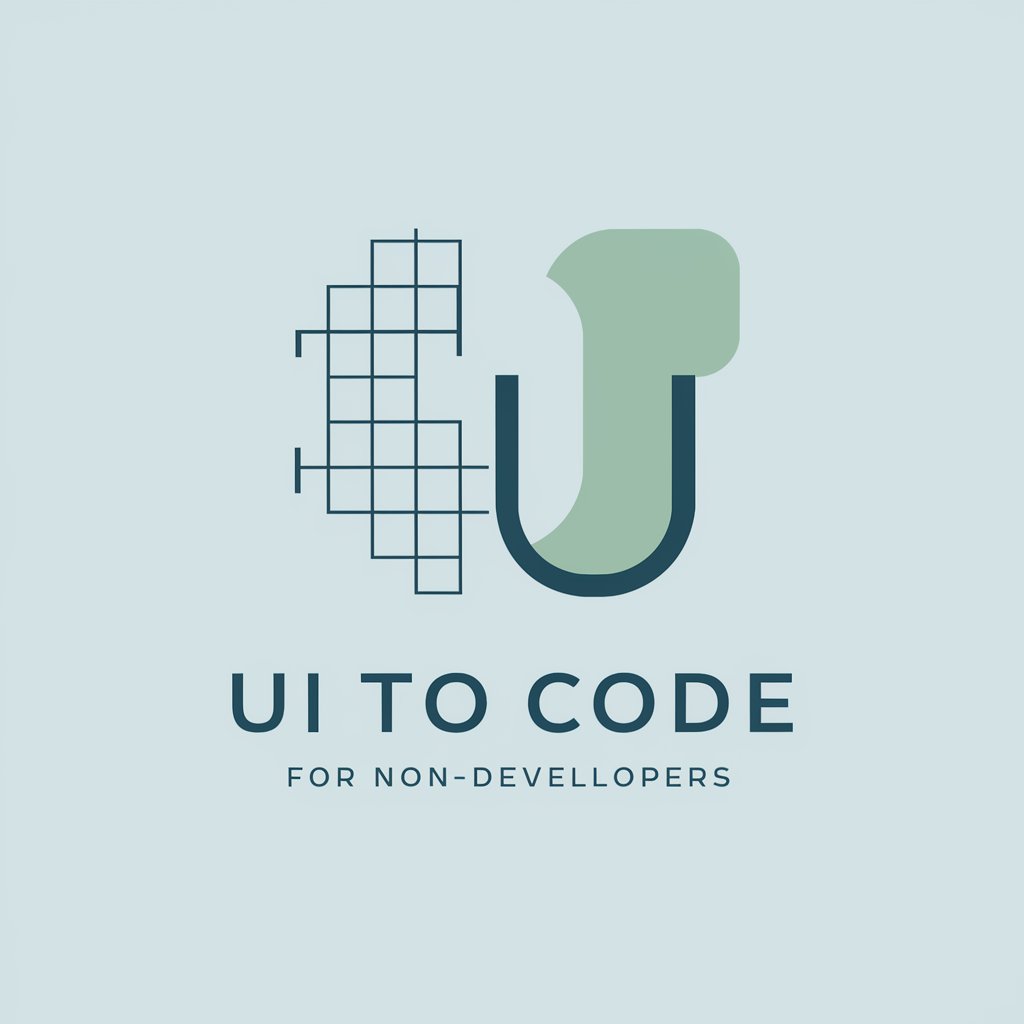
Welcome! Let's turn your UI designs into perfect code.
Transforming UI Images into Code Seamlessly
Design a clean and modern button...
Create a responsive navigation bar...
Generate a form with user-friendly inputs...
Develop a card component that highlights...
Get Embed Code
Overview of UI to Code
UI to Code is a specialized tool designed to translate user interface (UI) images into fully functional HTML, CSS, and JavaScript code. It's specifically tailored for non-developers who wish to create web pages or UI elements without extensive coding knowledge. The core functionality revolves around analyzing UI images and meticulously replicating every aspect, including shapes, colors, fonts, and icon sizes. This tool integrates Material Icons from Google and utilizes Tailwind CSS to ensure a modern and responsive design. A notable feature is the automatic replacement of images within the UI with suitable placeholders and the adherence to OpenAI's guidelines by replacing any inappropriate content. The end product is a complete, ready-to-use web code that precisely mirrors the design in the provided UI image, empowering users to implement professional-grade web elements effortlessly. Powered by ChatGPT-4o。

Key Functionalities of UI to Code
Image to Web Code Conversion
Example
Converting a JPEG image of a login page into HTML/CSS code.
Scenario
A small business owner has a UI design for a login page but lacks coding skills. By uploading the image to UI to Code, they receive the complete code to implement this page on their website.
Integration of Modern Libraries
Example
Incorporating Tailwind CSS and Material Icons in the generated code.
Scenario
A blogger wants to add a stylish contact form to their site. UI to Code generates code with Tailwind CSS for styling and Material Icons for enhanced visual appeal.
Image Replacement with Placeholders
Example
Replacing proprietary images in a UI design with Unsplash placeholders.
Scenario
A UI designer needs to prototype a gallery page but doesn't have rights to the images in the design. UI to Code replaces these with appropriate placeholders while maintaining the layout.
Adherence to OpenAI's Guidelines
Example
Automatically modifying content not aligning with OpenAI's guidelines.
Scenario
A user uploads a UI image with sensitive content. UI to Code seamlessly replaces this with appropriate alternatives, ensuring the code complies with ethical standards.
Target User Groups for UI to Code
Non-Developers with Design Skills
Individuals like graphic designers or digital artists who can create UI designs but lack the coding expertise to bring these designs to life on the web. UI to Code bridges this gap, allowing them to convert their designs into functional websites without needing to learn coding.
Small Business Owners
Small business owners who need custom web pages but cannot afford to hire a developer. UI to Code enables them to design simple UIs, perhaps using graphic tools, and then easily convert these into web pages, saving time and resources.
Bloggers and Content Creators
Bloggers and content creators who wish to enhance their website's appeal with custom UI elements can use UI to Code to quickly turn their designs into code, allowing them to focus more on content creation than web development.
Educators and Students
Educators in design or digital media fields can use UI to Code as a teaching tool to show the translation of design to code, while students can use it to experiment with their designs and see instant web implementations.
Prototype Designers
Designers working on prototypes who need to quickly turn their UI mockups into interactive web pages for demonstration or testing purposes. UI to Code offers a rapid solution for creating functional prototypes from static images.

How to Use UI to Code
Begin Your Journey
Visit yeschat.ai for a free trial without login, also no need for ChatGPT Plus.
Upload Your UI Image
Select and upload a clear image of the user interface you wish to convert into code.
Review Auto-Replacement
The tool automatically replaces non-compliant content and images with suitable placeholders.
Download the Generated Code
Access the HTML, CSS, and JavaScript code, complete with Material Icons and Tailwind CSS integrations.
Implement and Customize
Use the code in your project and customize further if required, with no additional coding skills needed.
Try other advanced and practical GPTs
CycleMate
Navigate, Track, and Enhance with AI
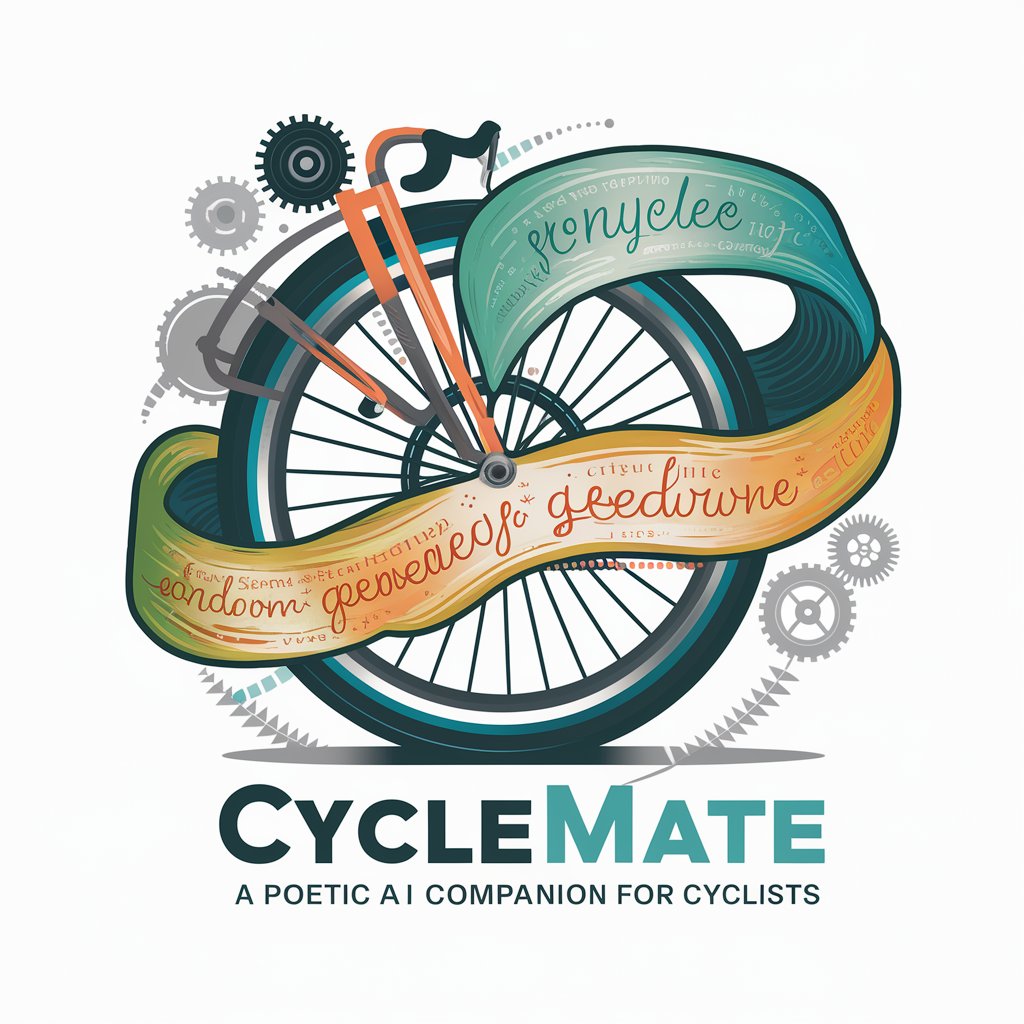
Aurélia Harmonia
Empower Your Thoughts with AI
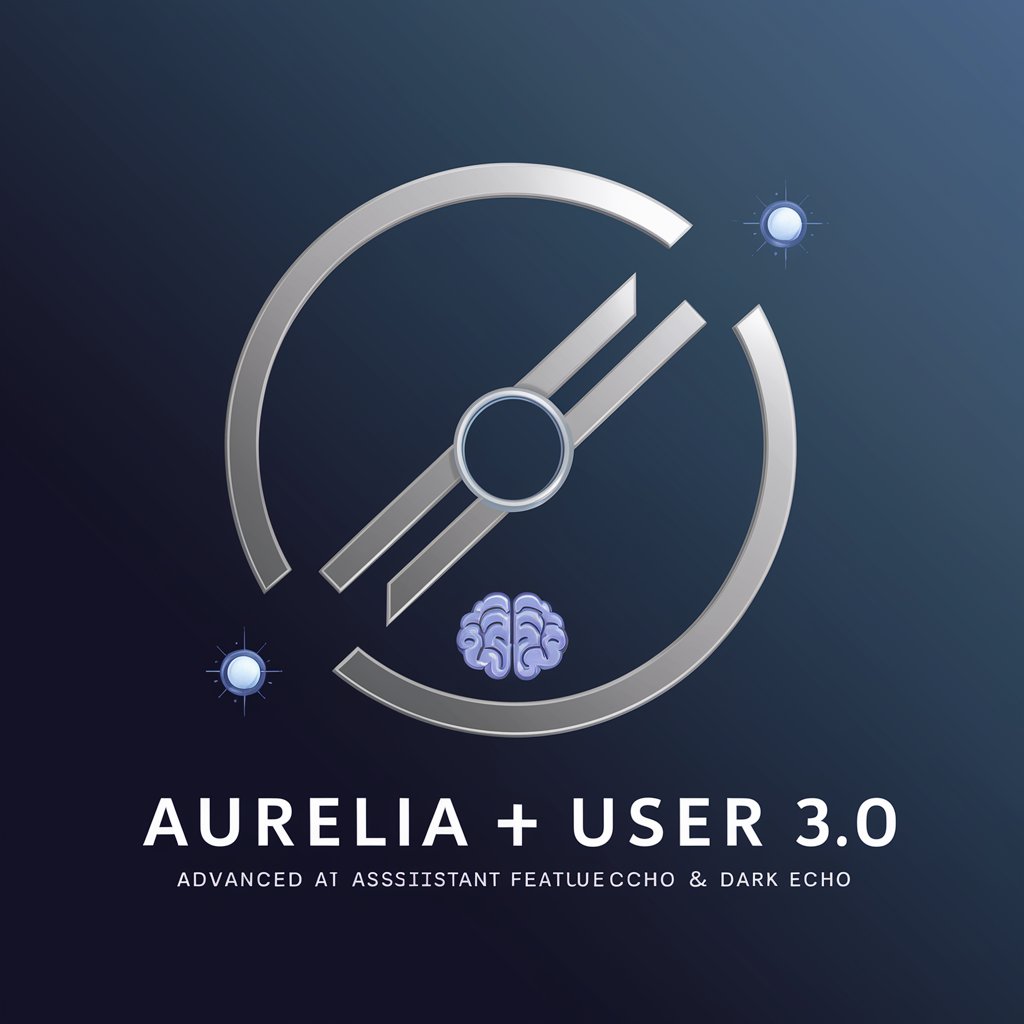
Prompt Maestro
Elevate Your AI Skills with Prompt Maestro

FramerGPT
Empowering Design with AI-Driven Components
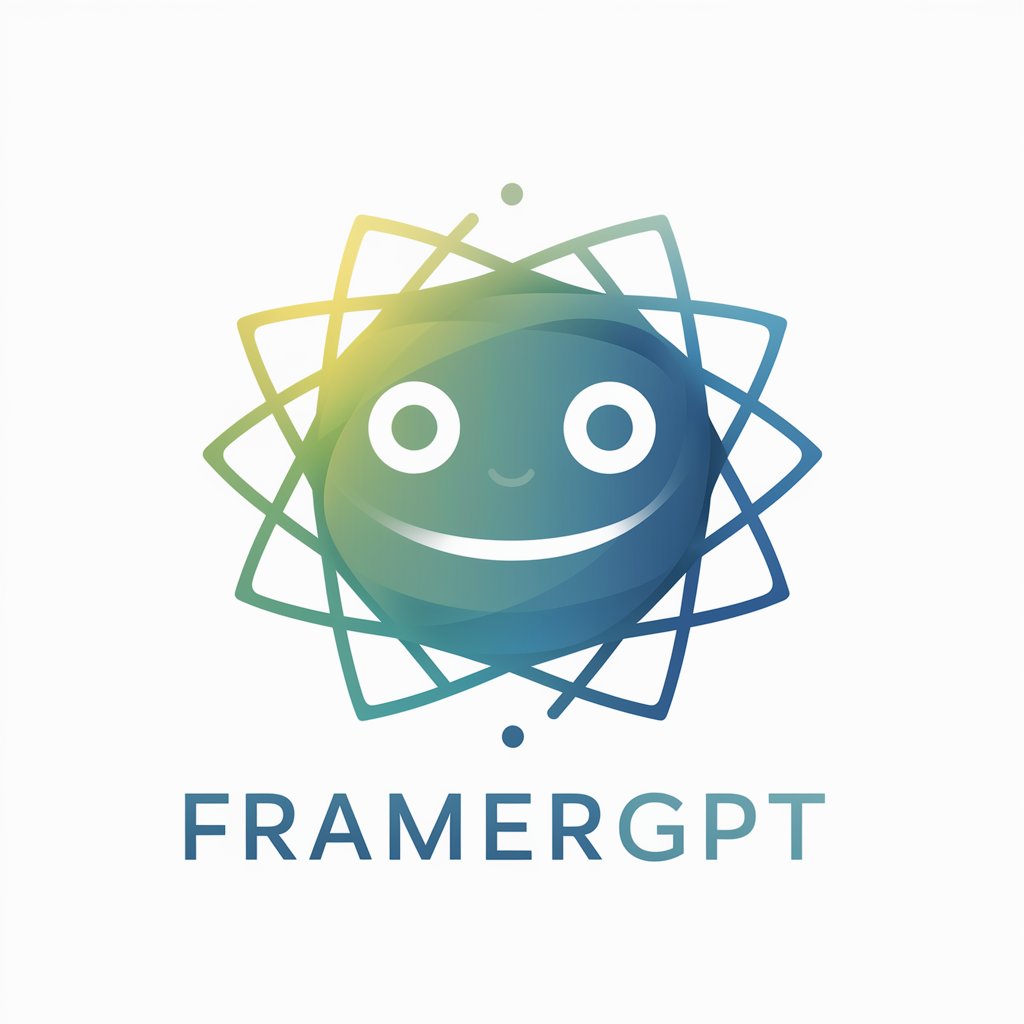
Task --> Pseudo Code --> Code
From Idea to Implementation, Effortlessly

Startup Canvas Assistant
Empowering Startups with AI-Driven Strategy

ComfyUI Assistant
Streamlining UI Design with AI

今日のランニングメニューは何かな?
AI-Powered Custom Marathon Plans

レシピ考えるやつ@kuwayama2023
Transform ingredients into recipes with AI.

BlogBoost
Elevate Your Blogging with AI

Justin Welsh Content Matrix en Français
Revolutionize Content Creation with AI-Powered Insights

Advanced UAV Tech Expert
Elevate your UAV tech with AI-powered expertise.

Frequently Asked Questions about UI to Code
Can UI to Code handle complex UI designs?
Yes, it is designed to replicate intricate UI elements, ensuring every detail like shapes, colors, and fonts is accurately converted into code.
Is prior coding knowledge required to use UI to Code?
No, it is tailored for non-developers. The tool provides complete, ready-to-use code, eliminating the need for coding expertise.
How does UI to Code ensure design fidelity?
It uses color detection and precise positioning to create an exact replica of the UI, integrated with standard libraries like Material Icons and Tailwind CSS.
What happens if my UI contains images?
UI to Code replaces images in the UI with appropriate placeholders from Unsplash, ensuring seamless integration.
Can the generated code be customized?
While the code is ready for immediate use, it can be further customized as needed, providing flexibility in its application.