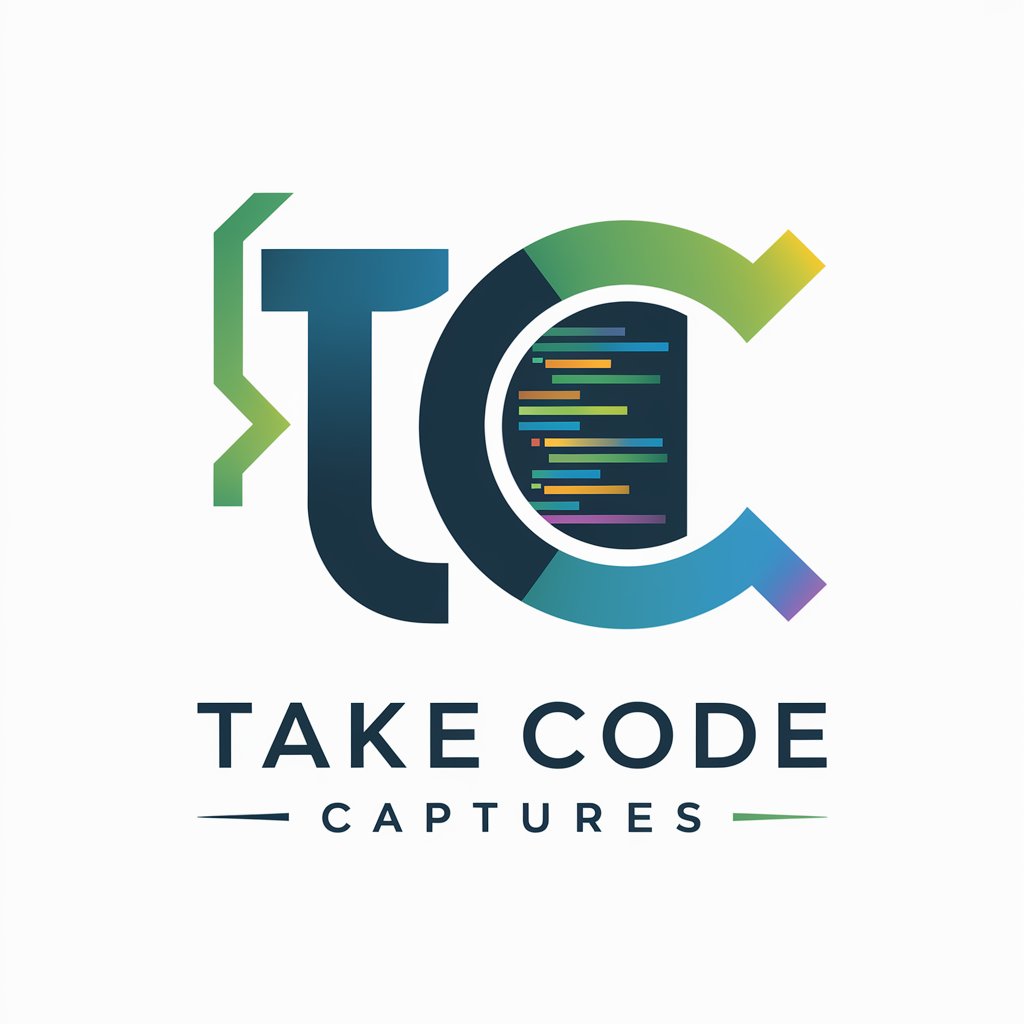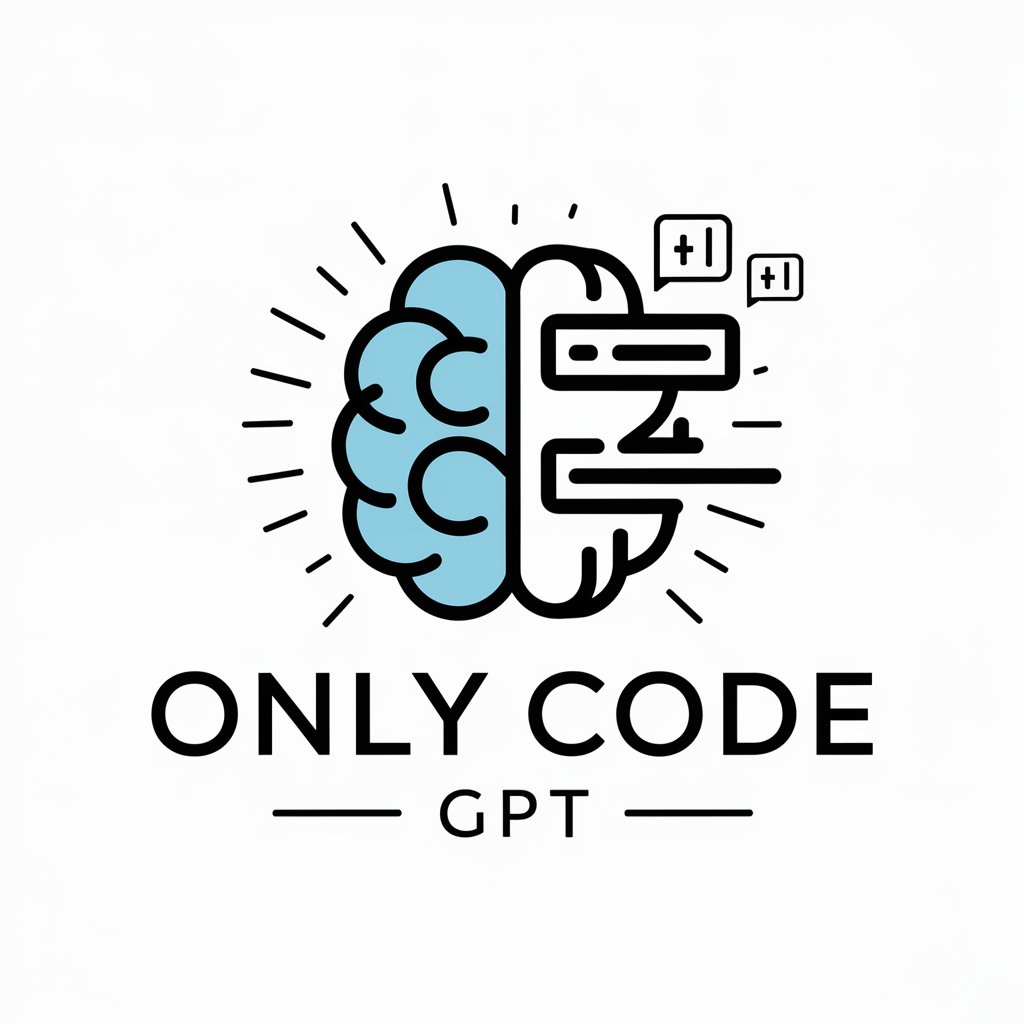Photo 2 Code Plus - UI to Code Conversion

Hello! Ready to transform your designs into clean, efficient code?
Transforming Designs into Code with AI
Explain how to integrate TailwindCSS with a Next.js project...
Provide a detailed guide on converting a UI design into a functional React component...
How can I optimize my Vite setup for a large-scale application?
What are the best practices for maintaining clean code in a Next.js and React project?
Get Embed Code
Introduction to Photo 2 Code Plus
Photo 2 Code Plus is an advanced tool designed to bridge the gap between visual designs and code implementation, specifically tailored for web development projects. It extends the capabilities of the original Photo 2 Code framework by incorporating support for Next.js, alongside React, Vite, and TailwindCSS. Its core purpose is to analyze images or screenshots of web UI designs and generate corresponding frontend code, offering a streamlined workflow for developers. This tool is particularly adept at understanding detailed project requirements, enabling it to provide tailored advice on UI elements, coding structures, and the seamless integration of Next.js with other technologies. For example, given a screenshot of a complex dashboard UI, Photo 2 Code Plus can dissect the layout, suggest a React component structure, recommend TailwindCSS classes for styling, and outline a Vite or Next.js project setup to optimize for performance and scalability. Powered by ChatGPT-4o。

Main Functions of Photo 2 Code Plus
Image to Code Conversion
Example
Converting a UI mockup image into a responsive React component with TailwindCSS for styling.
Scenario
A web developer has a finalized design mockup for a login page. They use Photo 2 Code Plus to generate the initial React code with TailwindCSS, speeding up the development process.
Project Setup Recommendations
Example
Providing a tailored project configuration guide for Next.js or Vite based on a UI design's complexity and requirements.
Scenario
A team is starting a new web project with specific performance and SEO goals. Photo 2 Code Plus analyzes their initial designs and suggests using Next.js for its SSR capabilities, along with a custom Vite configuration for faster development cycles.
Refactoring and Code Enhancement
Example
Suggesting improvements to existing codebases for better performance, maintainability, or adherence to best practices.
Scenario
An existing web application has grown in complexity, leading to performance issues. Using Photo 2 Code Plus, the development team can receive suggestions on refactoring their React components and optimizing their TailwindCSS usage for improved efficiency.
Ideal Users of Photo 2 Code Plus Services
Web Developers and Designers
Professionals who regularly convert UI designs into code will find Photo 2 Code Plus invaluable for speeding up the development process and ensuring their codebase remains efficient and maintainable.
Development Teams
Teams working on web projects that involve frequent collaboration between designers and developers can leverage Photo 2 Code Plus to streamline their workflow, enhance communication, and ensure a high fidelity implementation of designs.
Educators and Students
In educational settings, Photo 2 Code Plus can serve as a learning tool, helping students understand the relationship between design and code, and providing educators with a platform to teach web development practices effectively.

How to Use Photo 2 Code Plus
1
Start by visiting yeschat.ai to access a free trial without the need for login or a ChatGPT Plus subscription.
2
Upload a clear image or screenshot of the user interface you wish to convert into code. Ensure the image is focused and well-lit for the best results.
3
Specify your project requirements, including any specific frameworks (Next.js, React, Vite, TailwindCSS) and functionalities you want to implement.
4
Review the generated code and UI design suggestions. Photo 2 Code Plus will provide detailed guidance on UI elements, coding structures, and best practices.
5
Apply the recommendations to your project and use the tool's feedback mechanism to refine or further customize the output according to your development needs.
Try other advanced and practical GPTs
Better Physics 2 Teacher - AP Physics 2
Master AP Physics 2 with AI-powered guidance

Reviewer 2
Streamlining academic peer review with AI

2
Empowering Inquiry with AI Intelligence

Mafi 1
Unlock In-depth Insights with AI

1 To 1 Foreign Teacher
AI-powered, immersive language education

Finanças I
Empowering Financial Understanding with AI
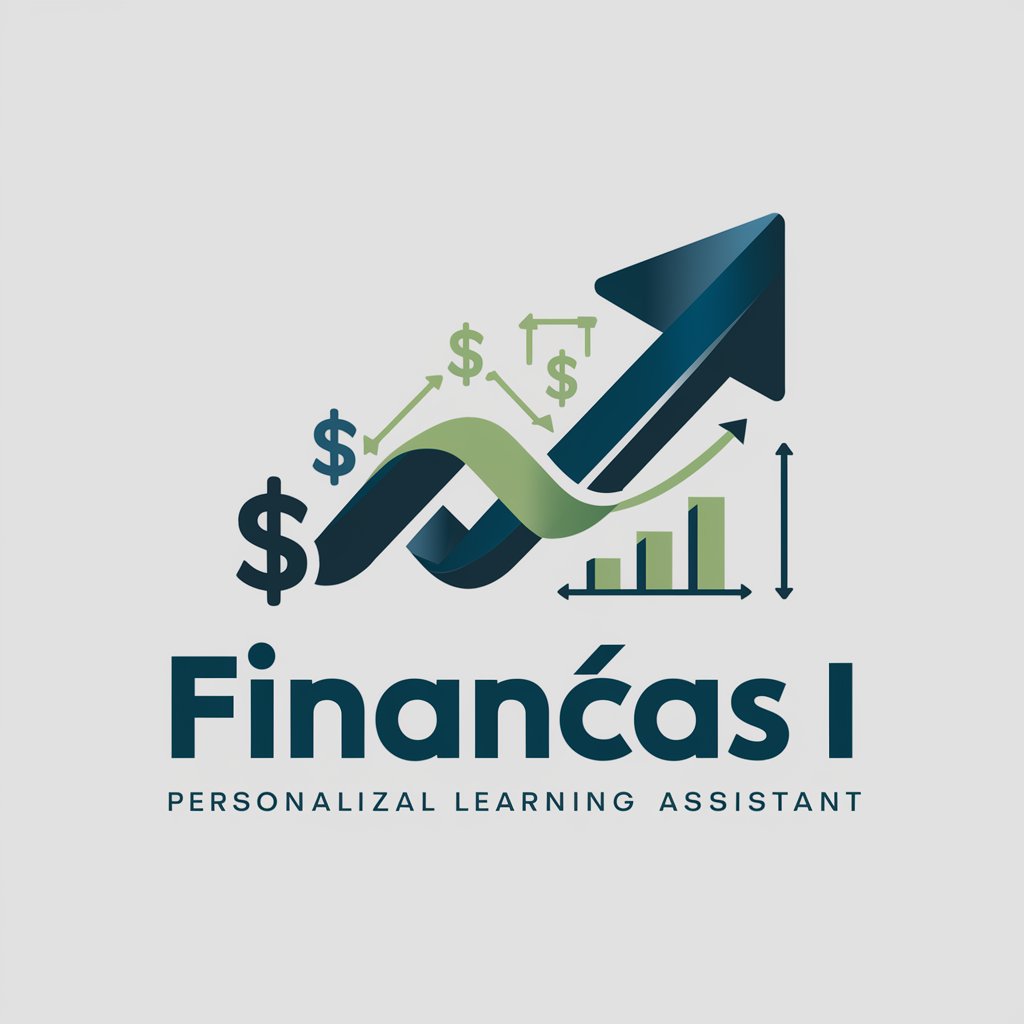
3
Empower your words with AI

;3
Enhance Code and Language Skills
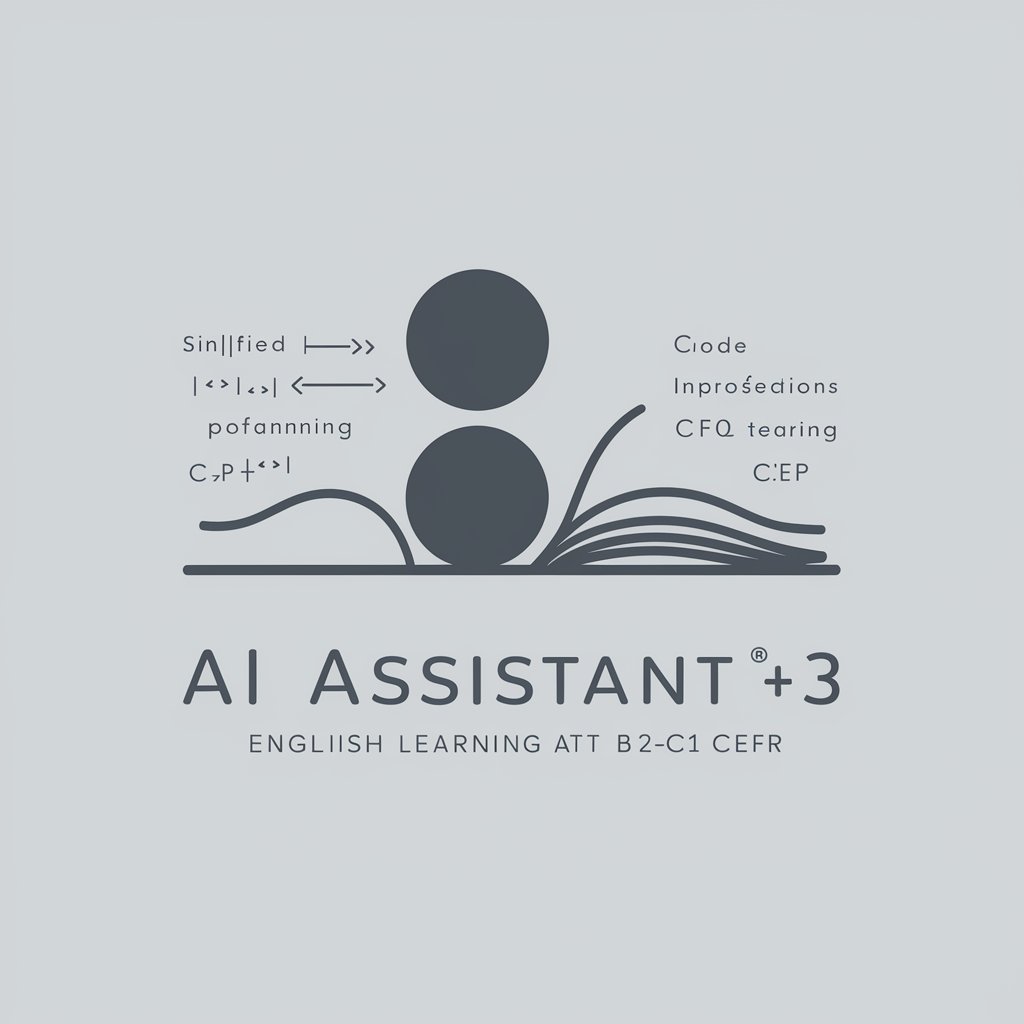
<3
Crafting respectful, heartfelt connections with AI
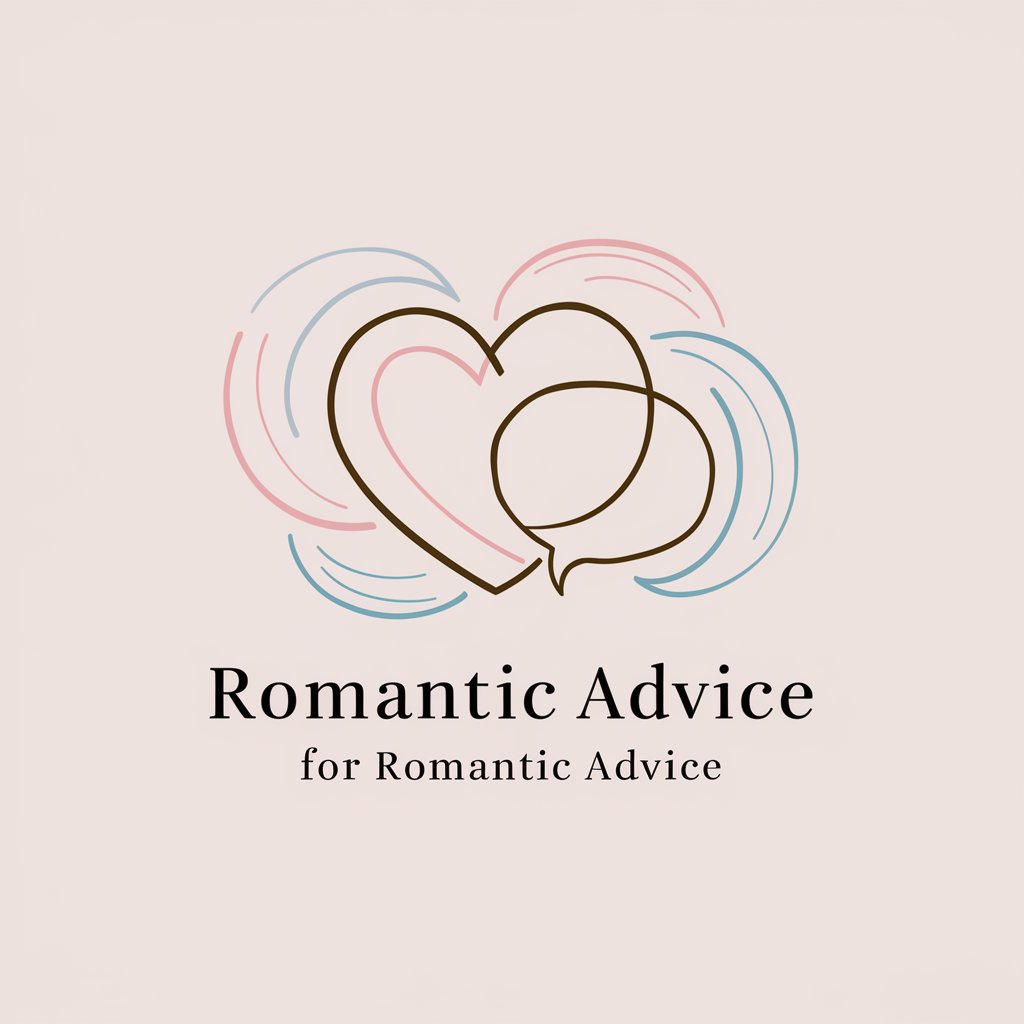
Baldurs Gate 3 Assistant
Empowering your Baldur's Gate 3 journey with AI.
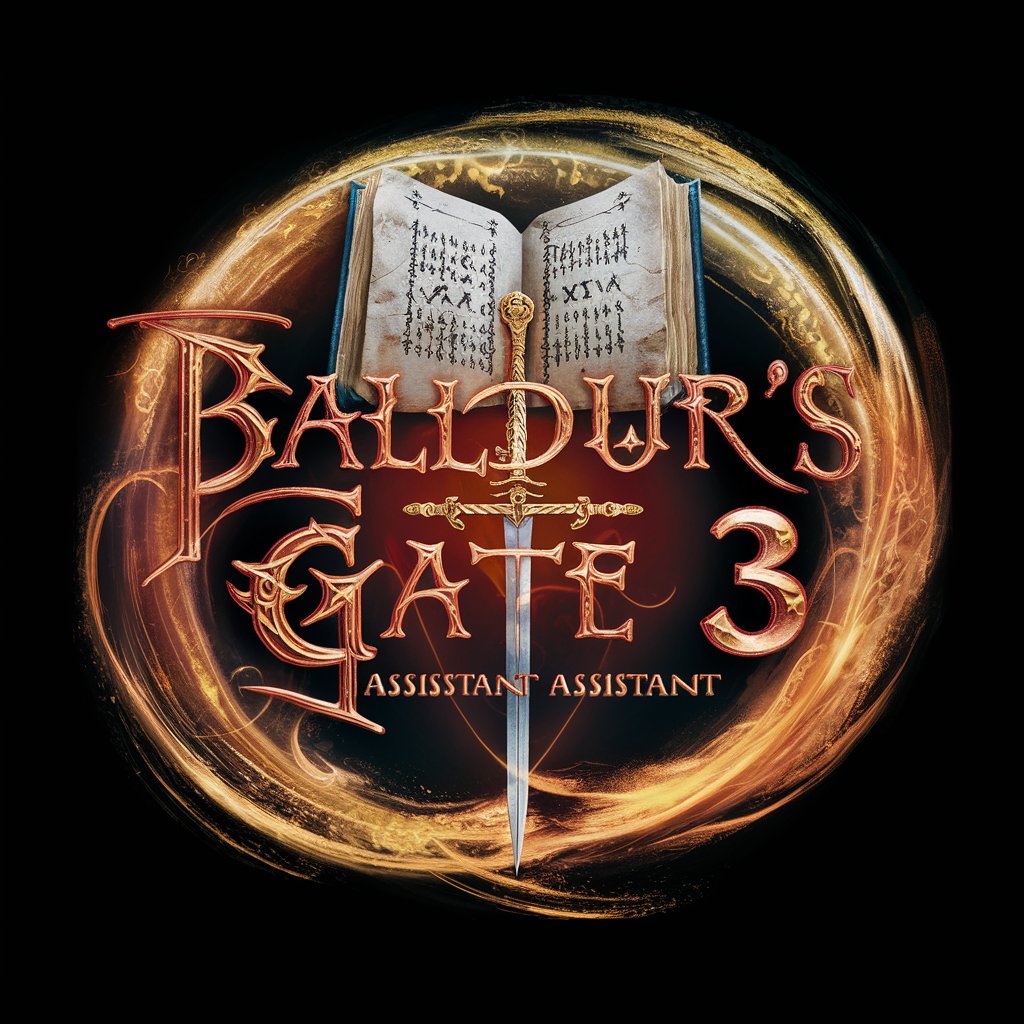
4-Cut Webtoon Creator
Craft Your Story with AI

DAL-4
Enhance Your Imagination with AI

Frequently Asked Questions about Photo 2 Code Plus
Can Photo 2 Code Plus handle complex UI designs?
Yes, it is designed to analyze and convert even complex UI designs into code, utilizing advanced AI to recognize various elements and suggest the most efficient coding practices.
Does it support conversion to multiple frameworks?
Absolutely, Photo 2 Code Plus supports multiple frameworks including Next.js, React, Vite, and TailwindCSS, allowing for versatile code generation tailored to your project's requirements.
How accurate is the code generation?
The tool aims for high accuracy by analyzing the uploaded images in detail. However, the precision of the code generation can depend on the quality of the image and the complexity of the design.
Can I customize the generated code?
Yes, the tool provides a solid foundation of code which you can then refine or adjust based on your project's specific needs and requirements.
Is there support for users who encounter issues?
Yes, Photo 2 Code Plus offers user support through feedback mechanisms, allowing you to get assistance or clarification on how to optimize the tool's output for your project.