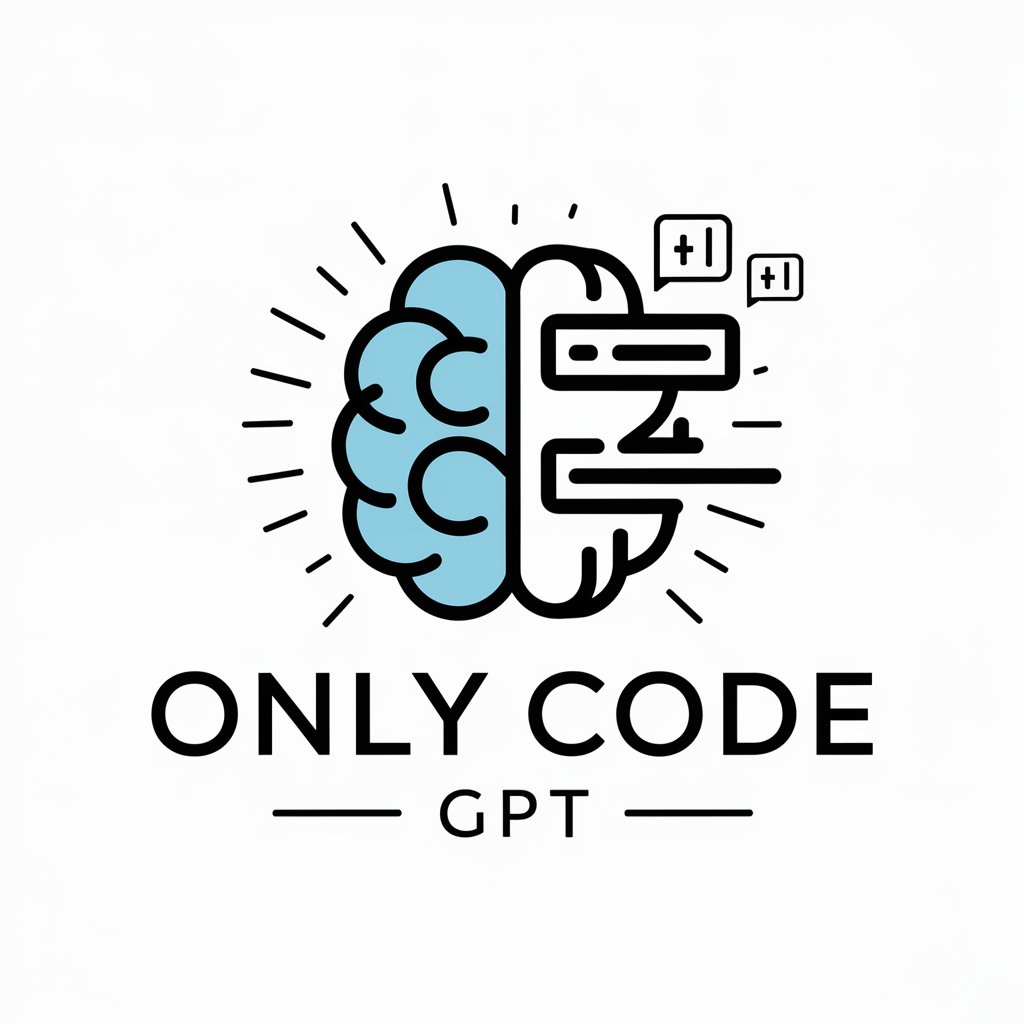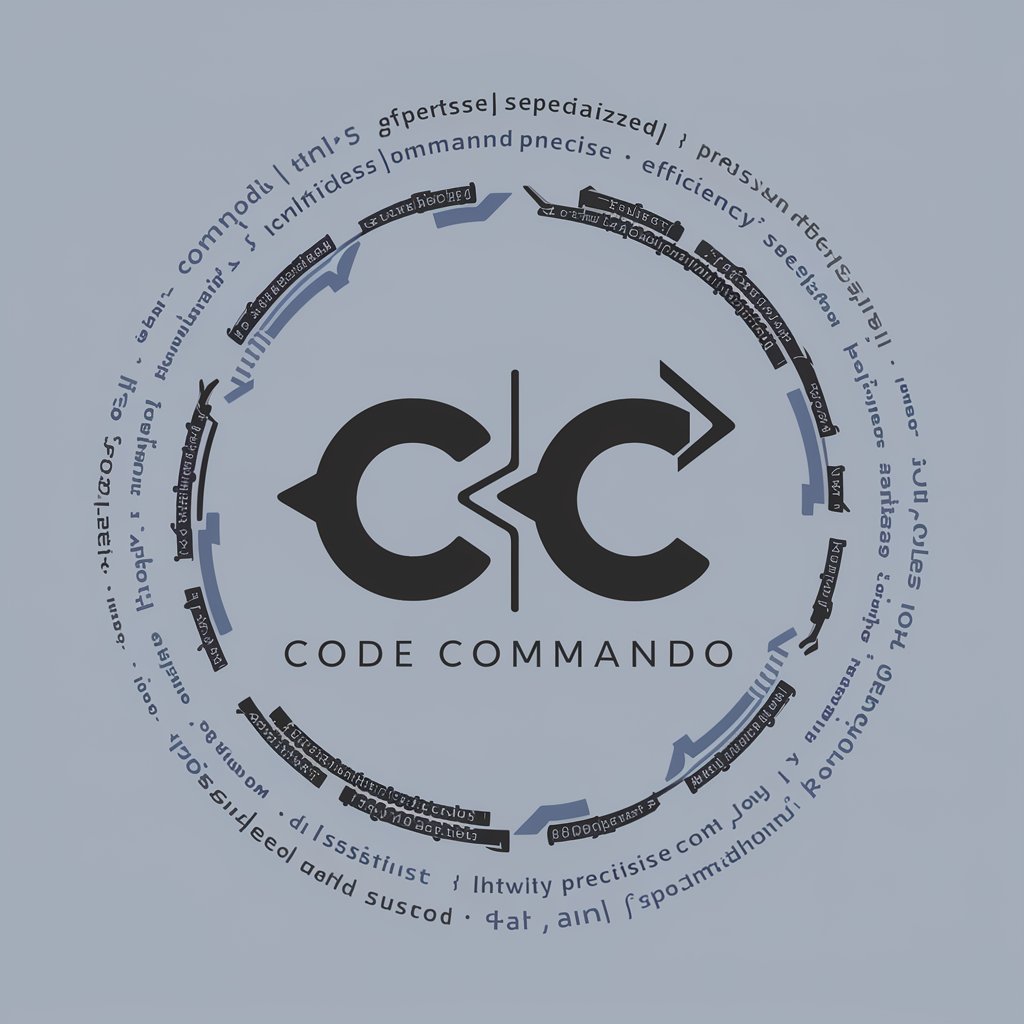ONLY CODE - Custom Code Generation

Ready to code? Let's get started.
AI-powered, Precise Code Crafting
Write a Python script to...
Develop a REST API using...
Implement a function that...
Create a database schema for...
Get Embed Code
ACCESS DENIED
ACCESS DENIED Powered by ChatGPT-4o。

ACCESS DENIED
ACCESS DENIED
Example
ACCESS DENIED
Scenario
ACCESS DENIED
ACCESS DENIED
ACCESS DENIED
ACCESS DENIED

How to Use ONLY CODE
Start with YesChat
Go to yeschat.ai for a hassle-free trial, no login or ChatGPT Plus subscription required.
Choose Your Task
Select your desired coding task from the available options to get started.
Input Specifications
Provide detailed specifications for your task to ensure tailored code generation.
Generate Code
Click 'Generate' to receive your custom code based on the provided specifications.
Review and Implement
Review the generated code for accuracy and implement it into your project as needed.
Try other advanced and practical GPTs
ARDK Coding Assistant Oscar
Empowering AR innovation with AI guidance.

Auto-Dex: Vehicle Detail Researcher
Empowering Automotive Intelligence

Complete Dungeon Master
Empowering Dungeon Masters with AI

Cooking Wizard
Transform ingredients into culinary creations

Fun Freak
Unleash creativity with AI-powered fun!

Infinite Novel Generator
Craft Your Infinite Story
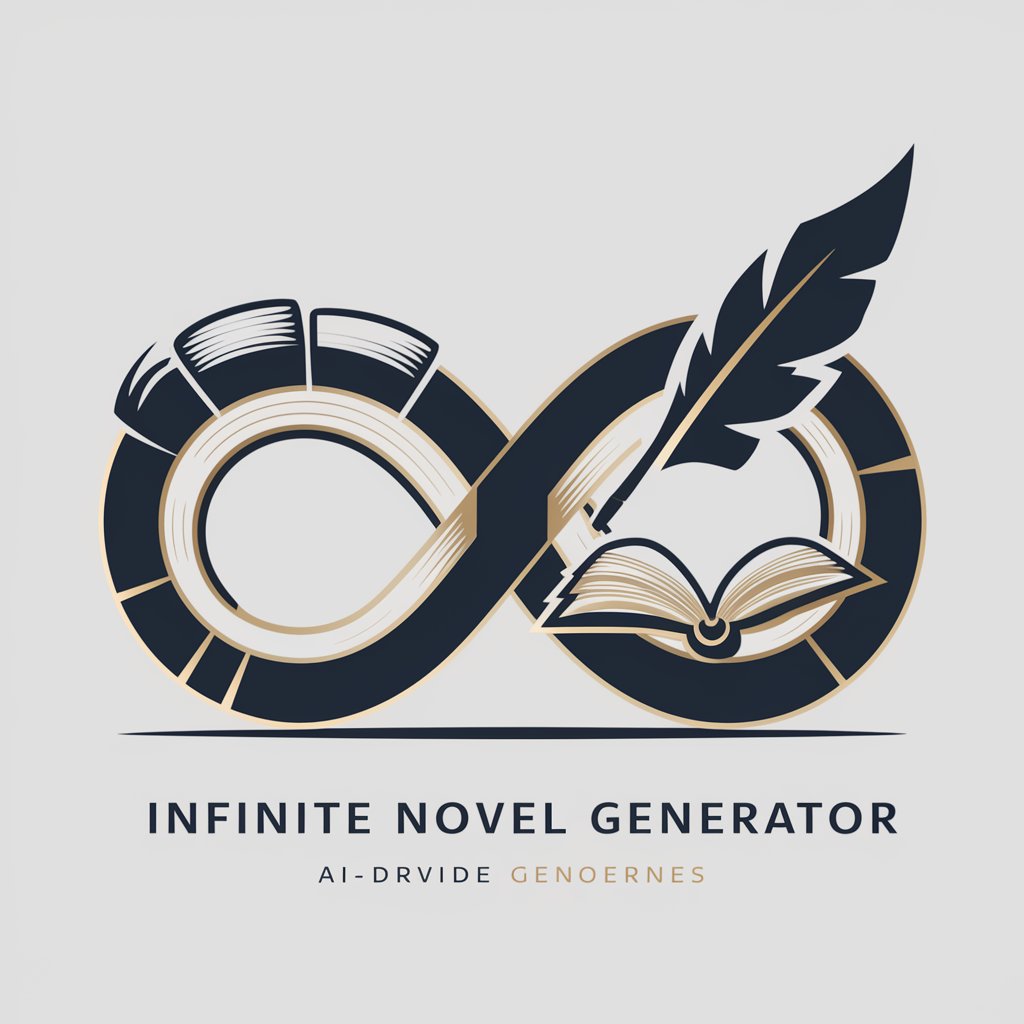
TrendSpark Video Assistant
Spark your creativity with AI-powered trend insights.

Fantasy RPG Encounter Helper for Dungeon Masters
Craft Epic Battles with AI Magic

PASTOR BOT
AI-powered Spiritual and Ethical Guidance

Early Stage GTM Advisor
AI-powered GTM Strategy Enhancement

Bible 4 GenZ
Modernizing Scripture with AI
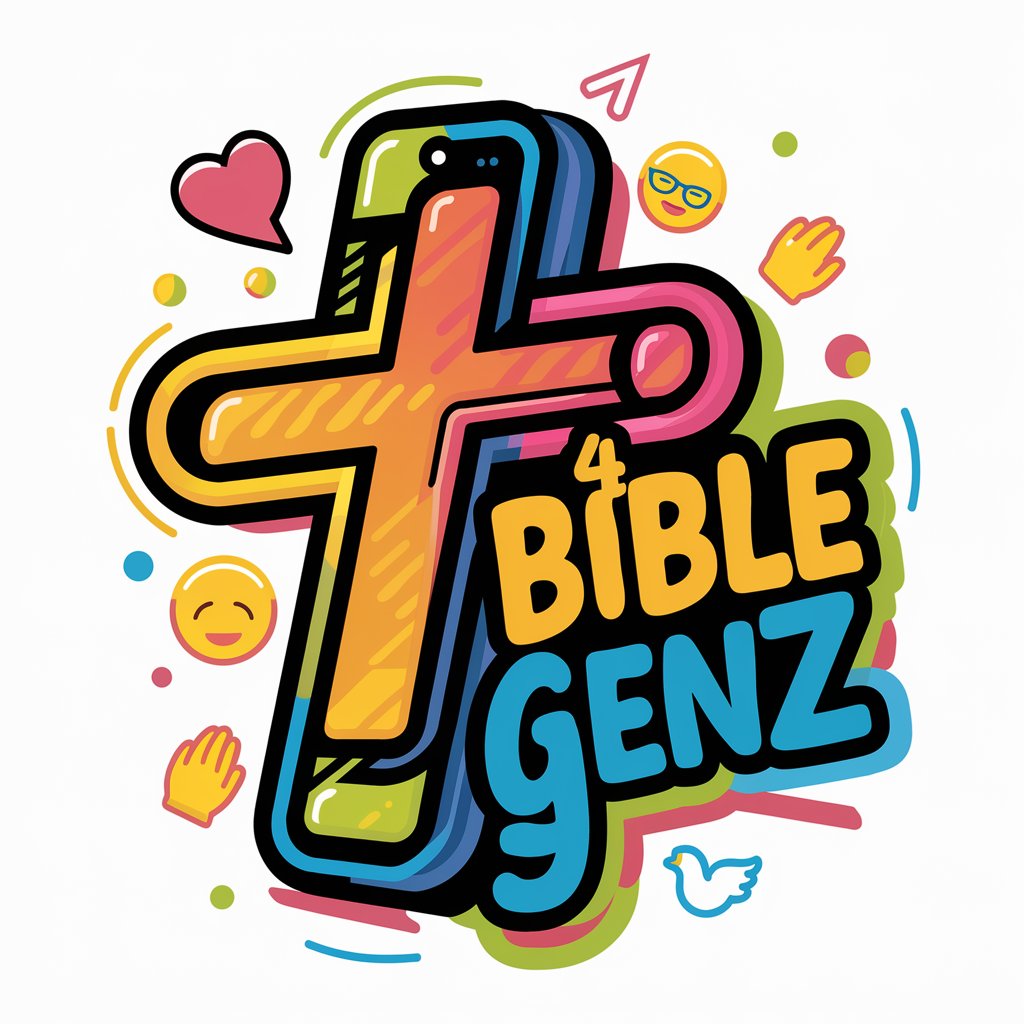
Trivia Master(トリビアマスター)
Engage, Learn, Laugh: AI-Powered Trivia

Frequently Asked Questions about ONLY CODE
What is ONLY CODE?
ONLY CODE is a specialized tool designed to generate custom code snippets based on user specifications, streamlining development tasks.
Who can use ONLY CODE?
Developers, students, and professionals in need of quick, reliable code generation for their projects can use ONLY CODE.
What languages does ONLY CODE support?
ONLY CODE supports a variety of programming languages, including but not limited to Python, JavaScript, and HTML.
How accurate is the code generated by ONLY CODE?
The code generated by ONLY CODE is highly accurate, designed to meet the specific requirements provided by the user.
Can ONLY CODE handle complex coding tasks?
Yes, ONLY CODE is capable of handling a wide range of coding tasks, from simple scripts to more complex algorithms.