
TrendSpark Video Assistant - Trend Analysis, Content Ideas

Welcome to TrendSpark, your YouTube Shorts inspiration hub!
Spark your creativity with AI-powered trend insights.
Ideas [current fashion trends]
Trends [latest viral challenges]
Expand [eco-friendly lifestyle tips video]
Ideas [top gaming highlights]
Get Embed Code
Overview of TrendSpark Video Assistant
TrendSpark Video Assistant is designed as a dynamic tool for social media creators, focusing primarily on YouTube Shorts content creation. It serves as a creative partner, offering insights into trending topics, generating content ideas, and expanding those ideas into detailed video concepts. This tool is built to navigate the fast-paced world of social media by leveraging trend analysis, tailored content suggestions, and comprehensive content development strategies. For example, a user interested in creating content around the latest viral challenge can use TrendSpark to identify the challenge's popularity, generate unique angles for their video, and then receive guidance on structuring their short video for maximum engagement. Powered by ChatGPT-4o。

Core Functions of TrendSpark Video Assistant
Trend Analysis
Example
Identifying the top trending topics in the U.S. for a given day.
Scenario
A creator wants to produce content that aligns with current interests; TrendSpark can provide the most talked-about subjects or events, offering a foundation for relevant content creation.
Ideas Generation
Example
Generating YouTube Shorts video content ideas based on a specific trend.
Scenario
Upon discovering 'sustainable living' is trending, a creator may seek fresh content ideas. TrendSpark can suggest innovative approaches, such as 'Zero Waste Kitchen Hacks' or 'DIY Upcycled Home Decor,' tailored to the creator's style and audience preferences.
Content Expansion
Example
Expanding a content idea into a detailed YouTube Shorts video concept.
Scenario
With an idea for a 'Zero Waste Kitchen Hacks' video, the creator can use TrendSpark to develop a structured video outline, including key message segments, timing for each part, and visual content suggestions, ensuring a dynamic and engaging short.
Target User Groups for TrendSpark Video Assistant
Emerging Social Media Creators
New creators seeking to establish a presence on YouTube Shorts will find TrendSpark invaluable for navigating trending topics and generating content that resonates with audiences, accelerating their growth and engagement.
Experienced Content Creators
Veteran creators looking to maintain relevance and engagement will benefit from TrendSpark's advanced trend analysis and content expansion tools, allowing them to consistently produce fresh and engaging content that aligns with their brand and audience interests.
Brand Marketers
Marketers aiming to promote products or services through YouTube Shorts can utilize TrendSpark to craft compelling stories that align with trending topics, thereby increasing visibility and engagement with potential customers in a creative and timely manner.

How to Use TrendSpark Video Assistant
1
Start with a free trial by visiting yeschat.ai, no login or ChatGPT Plus subscription required.
2
Choose your interest area or trending topic you want to explore for YouTube Shorts content.
3
Use the 'Trends' function for the latest trending topics, or specify variables for tailored trend insights.
4
Generate content ideas with the 'Ideas' function by providing a trend name or context for personalized video concepts.
5
Expand on a selected idea using the 'Expand' feature to get detailed video concepts, including scripts and image prompts.
Try other advanced and practical GPTs
ONLY CODE
AI-powered, Precise Code Crafting

ARDK Coding Assistant Oscar
Empowering AR innovation with AI guidance.

Auto-Dex: Vehicle Detail Researcher
Empowering Automotive Intelligence

Complete Dungeon Master
Empowering Dungeon Masters with AI

Cooking Wizard
Transform ingredients into culinary creations

Fun Freak
Unleash creativity with AI-powered fun!

Fantasy RPG Encounter Helper for Dungeon Masters
Craft Epic Battles with AI Magic

PASTOR BOT
AI-powered Spiritual and Ethical Guidance

Early Stage GTM Advisor
AI-powered GTM Strategy Enhancement

Bible 4 GenZ
Modernizing Scripture with AI
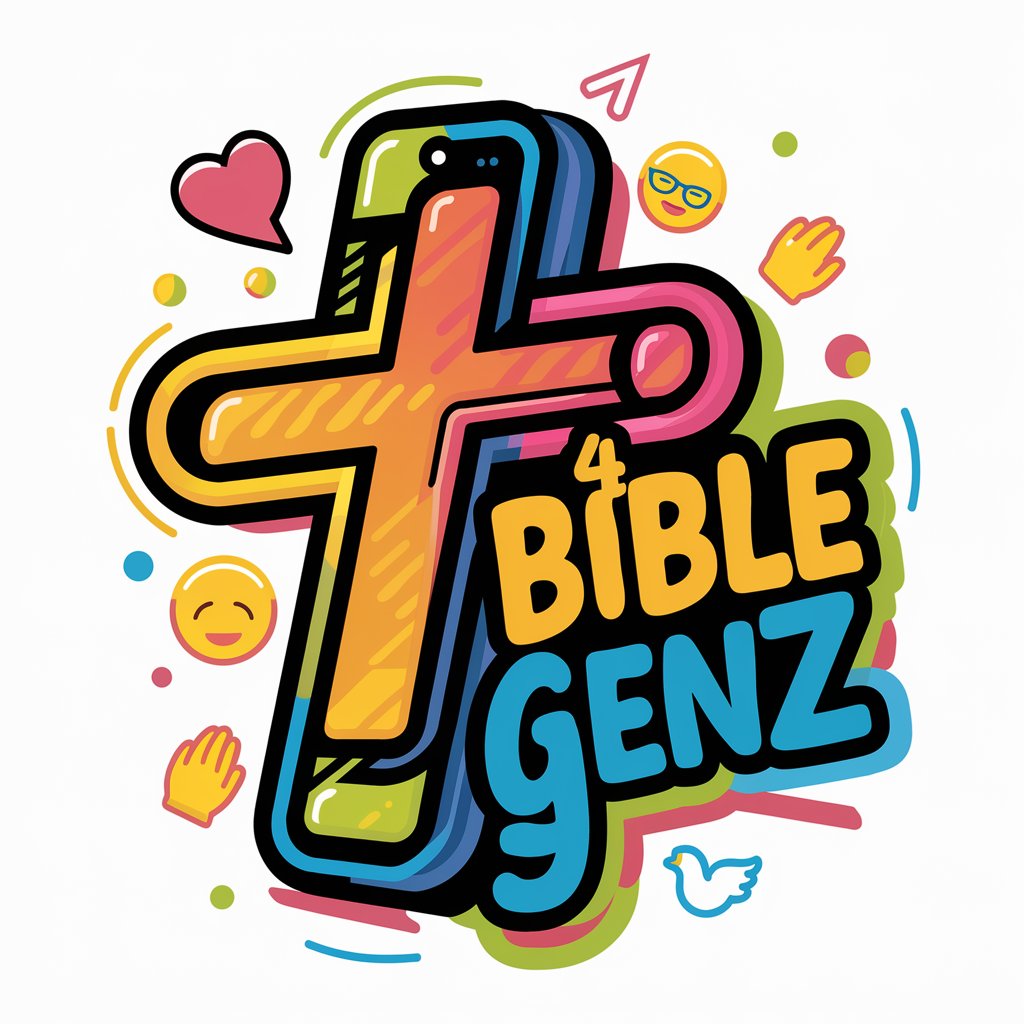
Trivia Master(トリビアマスター)
Engage, Learn, Laugh: AI-Powered Trivia

Friendship Pony
Empowering friendships with AI wisdom.

Frequently Asked Questions About TrendSpark Video Assistant
What makes TrendSpark different from other content creation tools?
TrendSpark Video Assistant specializes in generating concise, engaging content specifically for YouTube Shorts, utilizing real-time trend analysis and creative content generation tailored to the dynamic needs of social media creators.
Can TrendSpark Video Assistant help with content outside of YouTube Shorts?
While designed with a focus on YouTube Shorts, the insights and content ideas generated can inspire a wide range of social media content, offering versatile applications beyond just YouTube.
How does the 'Trends' function work?
The 'Trends' function analyzes current and emerging trends tailored to the US audience, providing users with relevant topics and key insights to guide content creation.
What kind of variables can I specify for personalized content ideas?
Users can specify variables such as content tone (e.g., funny, serious), target audience demographics, and video style (e.g., fast-paced, educational) to tailor the content ideas generated.
How can I improve the engagement of my YouTube Shorts using TrendSpark?
Leverage TrendSpark's trend analysis to stay on top of what's current, use the ideas generation feature for creative video concepts, and employ the content expansion tool for detailed scripting and visual planning, ensuring your content is timely and resonates with your audience.





