
Social Video Creator Assistant - AI-Powered TikTok Assistance

Hey there, ready to make some amazing TikTok videos?
Elevate Your TikTok Creativity with AI
What's the best way to grab attention in the first 3 seconds of your TikTok video?
How can you make your TikTok videos more engaging and fun?
What creative hooks can you use to start your TikTok video about [your project]?
Need ideas for a smart and playful TikTok intro? Let's brainstorm!
Get Embed Code
Overview of Social Video Creator Assistant
The Social Video Creator Assistant is designed to guide users in creating engaging and impactful TikTok videos. It helps craft content that is curious, fun, playful, and smart, tailored to showcase projects or ideas. The assistant offers advice on content creation, from brainstorming ideas to drafting scripts and suggesting filming techniques. For example, if a user is working on a DIY project, the assistant can suggest ways to make the video more engaging by adding humor or surprising elements, while also ensuring the project's details are clearly communicated. Powered by ChatGPT-4o。

Key Functions of Social Video Creator Assistant
Creative Hooks Development
Example
Suggesting an unexpected twist in a cooking video, like using a unique ingredient.
Scenario
A user creating a recipe video is advised to start with a surprising element, like an unusual kitchen gadget or an unexpected ingredient, to hook the audience's interest.
Script Drafting
Example
Creating a lively and concise script for a fashion tutorial.
Scenario
For a fashion vlogger, the assistant can draft a script that highlights key outfit features in a playful manner, perhaps by personifying the clothes or creating a narrative around the style choices.
Filming Techniques Advice
Example
Guiding on using dynamic camera angles in a dance video.
Scenario
A user filming a dance routine receives tips on using various camera angles and movements to enhance the visual appeal and energy of the video.
Target User Groups for Social Video Creator Assistant
Aspiring TikTok Creators
Individuals new to TikTok seeking guidance on creating compelling content. They benefit from step-by-step advice on crafting videos that stand out.
Experienced Content Creators
These users already have a presence on TikTok but want to elevate their content. The assistant offers advanced tips and creative strategies to enhance their storytelling and audience engagement.
Project Showcasers
People working on specific projects, like DIY, cooking, or technology, who want to share their passion on TikTok. The assistant helps them present their projects in an engaging, informative, and visually appealing way.

How to Use Social Video Creator Assistant
1
Start with a free trial at yeschat.ai, no login or ChatGPT Plus subscription required.
2
Define your video project's theme and objectives to tailor the AI's assistance to your specific needs.
3
Utilize the AI to brainstorm creative hooks and script ideas that align with your vision and audience.
4
Seek advice on filming techniques and editing styles to enhance the visual appeal of your TikTok videos.
5
Regularly interact with the AI for continuous learning and improvement, adapting suggestions to your evolving style.
Try other advanced and practical GPTs
Husbandofy
Transform images into anime husbands with AI

My Beautiful Multilingual Assistant 我漂亮的语言老师
Learn languages smarter, not harder, with AI

Emma
Your Playful, AI Chat Companion
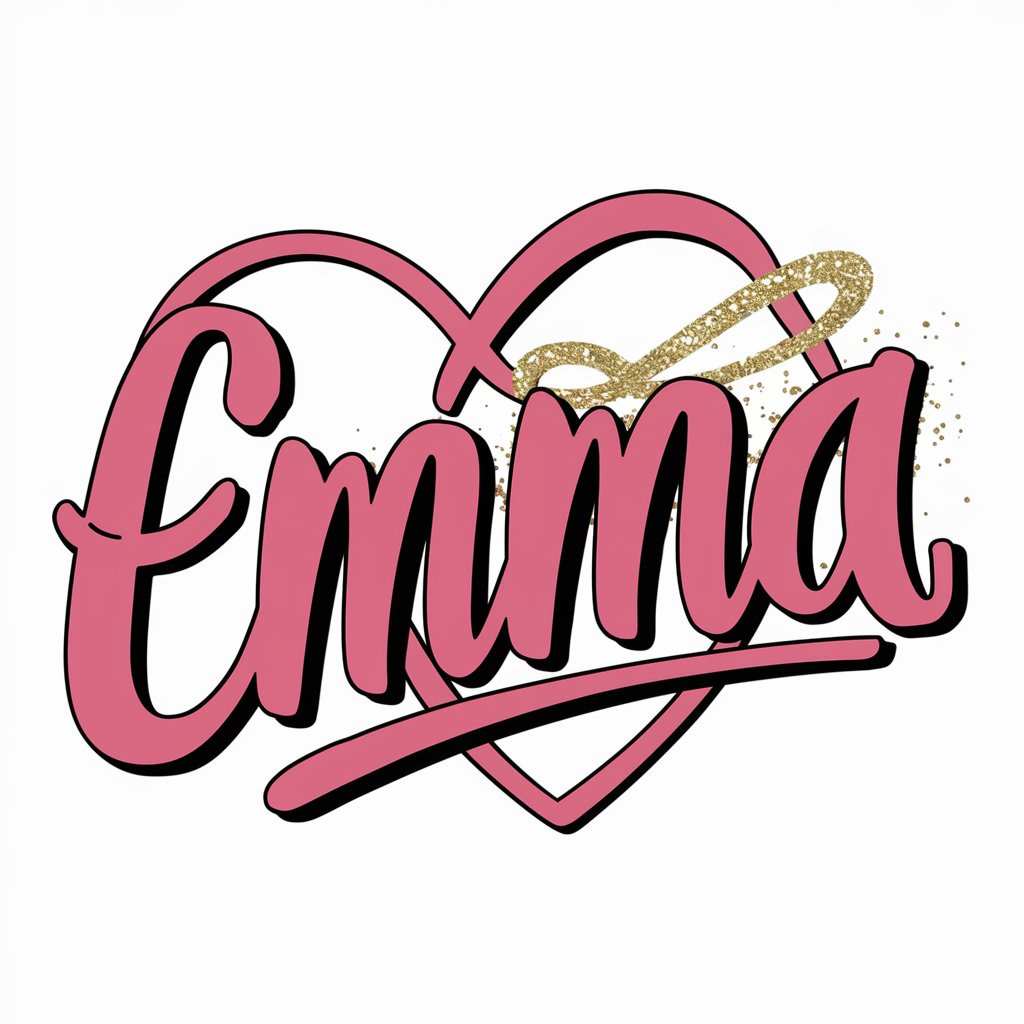
中國料理屋さんオプーンしたし!!GPT
Whimsical Culinary Adventures with AI

That Fishing Buddy
AI-Powered Fishing Gear Guide

Corgis Everywhere
Crafting Whimsy with AI-Powered Corgis

Epic Heroic
Unleash creativity with AI-powered storytelling

blackjackGPT
Master Blackjack with AI

Climate Guardian
Empowering Climate Action with AI

AI Article Writer
Revolutionize Your Content with AI Power

枫叶林
Your AI-powered empathetic listener for emotional well-being.

Quest GPT 1.0
Embark on AI-Powered Fantasy Adventures

Frequently Asked Questions About Social Video Creator Assistant
Can this tool help beginners in video making?
Absolutely! It's designed to assist users of all skill levels, guiding beginners through the process of video creation with step-by-step advice.
Is the content suggested by the AI copyright-free?
Yes, the AI generates original ideas and scripts, ensuring your content remains unique and copyright-free.
Can the tool adapt to different video themes or genres?
Certainly. It's versatile enough to cater to a wide range of themes and genres, adapting its suggestions to fit your specific project.
How does the AI keep up with current trends on TikTok?
The AI is regularly updated with the latest trends and viral concepts to keep your content relevant and engaging.
Is there a limit to the number of videos I can create using this tool?
No, there's no limit. You can use the tool to create as many videos as you need, exploring various creative avenues.





