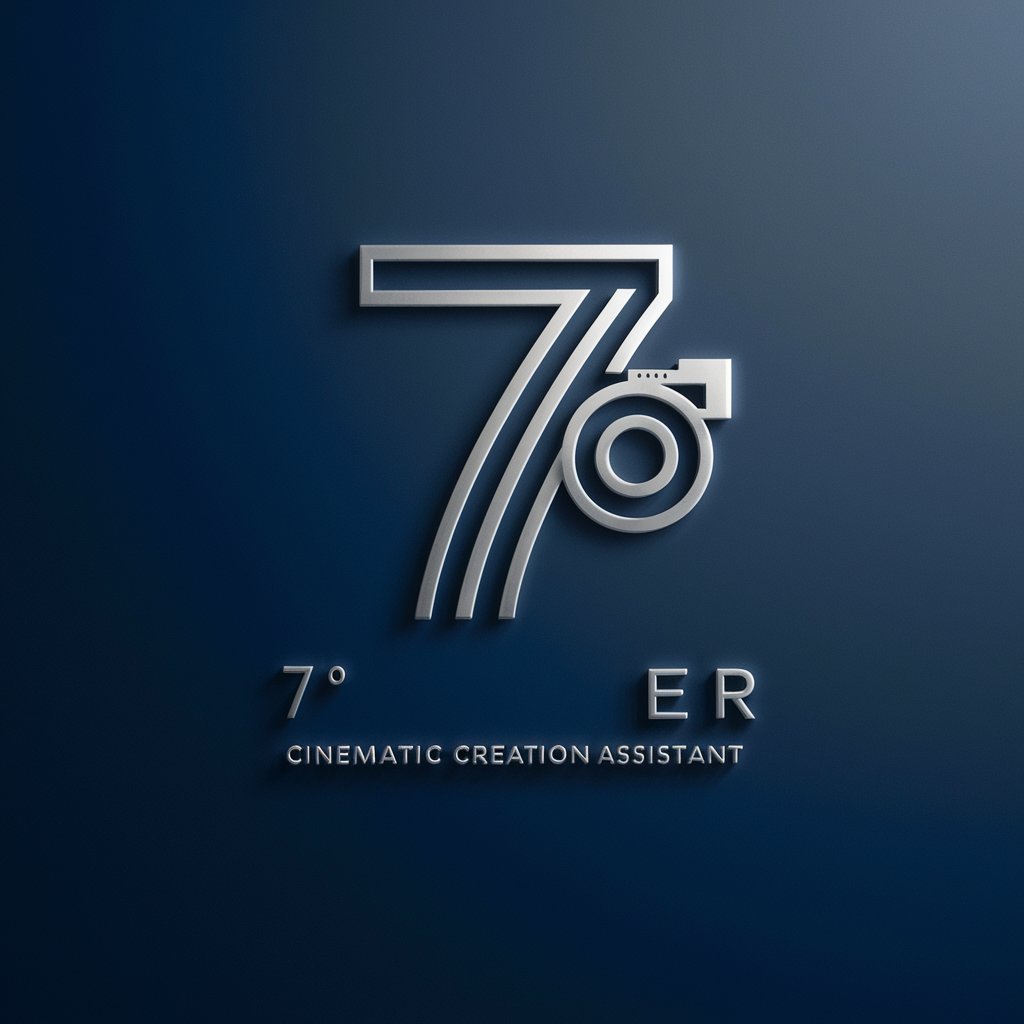Video Creation and Export Assistant - Easy Video Creation

Welcome to VidExpert, your AI video creation assistant!
Empower Your Stories with AI
Imagine a video assistant that transforms scripts into engaging videos...
Envision a platform where your ideas come to life through professional video editing...
Think of an AI assistant that combines creativity with advanced technology for high-quality videos...
Picture a user-friendly tool that makes video production easy and fun...
Get Embed Code
Introduction to Video Creation and Export Assistant
The Video Creation and Export Assistant is a cutting-edge tool designed to simplify the video creation process, making it accessible and efficient for users of all skill levels. Functioning similarly to applications like Invideo, it offers a comprehensive platform for producing high-quality videos. Users can start from scripts, clips, or even raw ideas, and the assistant transforms these inputs into professional videos complete with human-like voiceovers. It supports various styles and formats, ensuring versatility for different types of content. For example, a user could provide a script for a promotional video, and the assistant would generate a visually appealing video with engaging narration, tailored to the script's tone and content. Powered by ChatGPT-4o。

Main Functions of Video Creation and Export Assistant
Script-to-Video Conversion
Example
Transforming a product launch script into a full-fledged promotional video.
Scenario
A startup wants to launch a new product and has a script ready. They use the assistant to convert this script into a video, incorporating product images, relevant footage, and a compelling voiceover to highlight the product's features.
Customizable Video Styles and Formats
Example
Creating educational content in an animated format.
Scenario
An educator seeks to make complex subjects more accessible to students through animated videos. They use the assistant to create engaging content that simplifies complicated topics, making learning more interactive and fun.
Voiceover Generation
Example
Adding a professional narration to a travel vlog.
Scenario
A travel blogger wants to enhance their vlog with a professional narration that describes the destinations visited. The assistant generates a human-like voiceover that matches the tone of the vlog, adding depth and information to the visual content.
Video Export in Various Formats
Example
Exporting a company training video in multiple formats for different platforms.
Scenario
A corporation needs to distribute a training video to employees across various platforms. The assistant allows for exporting the video in different formats, ensuring compatibility with internal systems, social media, and mobile devices.
Ideal Users of Video Creation and Export Assistant Services
Marketing Professionals
Marketing professionals can utilize the assistant to create promotional content quickly and efficiently. The tool's ability to transform scripts into engaging videos with voiceovers makes it ideal for producing advertisements, product demos, and social media content.
Educators and Trainers
Educators and corporate trainers can benefit from the assistant's ability to produce educational and training videos. Its features support the creation of interactive, informative content that can enhance learning and professional development.
Content Creators and Bloggers
For bloggers and content creators, the assistant offers an efficient way to produce high-quality video content. Whether for vlogs, tutorials, or storytelling, it helps creators elevate their content with professional visuals and narrations.
Small Business Owners
Small business owners can leverage the assistant to create videos for marketing, product explanations, or customer engagement without the need for a large investment in video production resources.

Getting Started with Video Creation and Export Assistant
Initiate your journey
Head over to yeschat.ai to kickstart your video creation journey with a complimentary trial, no login or ChatGPT Plus subscription required.
Define your project
Outline your video project's goals, script, or ideas. Specify your target audience, desired video length, and style to ensure the content aligns with your vision.
Customize your video
Select from various templates, voiceovers, and backgrounds. Customize these elements to fit your narrative and enhance your video's appeal.
Preview and adjust
Review your video draft. Utilize the platform's editing tools to make necessary adjustments, ensuring your video meets your expectations.
Export and share
Once satisfied, export your video in the desired format. Share your creation on social media, websites, or directly with your audience.
Try other advanced and practical GPTs
INVidea
Demystifying finance with AI.

Visual Prodigy
Empowering storytelling with AI-driven video creation

CYCLOP ALPHA GPT
Smart AI for Crypto Mastery

Alpha Notes GPT
Powering Education with AI

Namo Alpha X Buddha
Enlighten Your Path with AI Wisdom
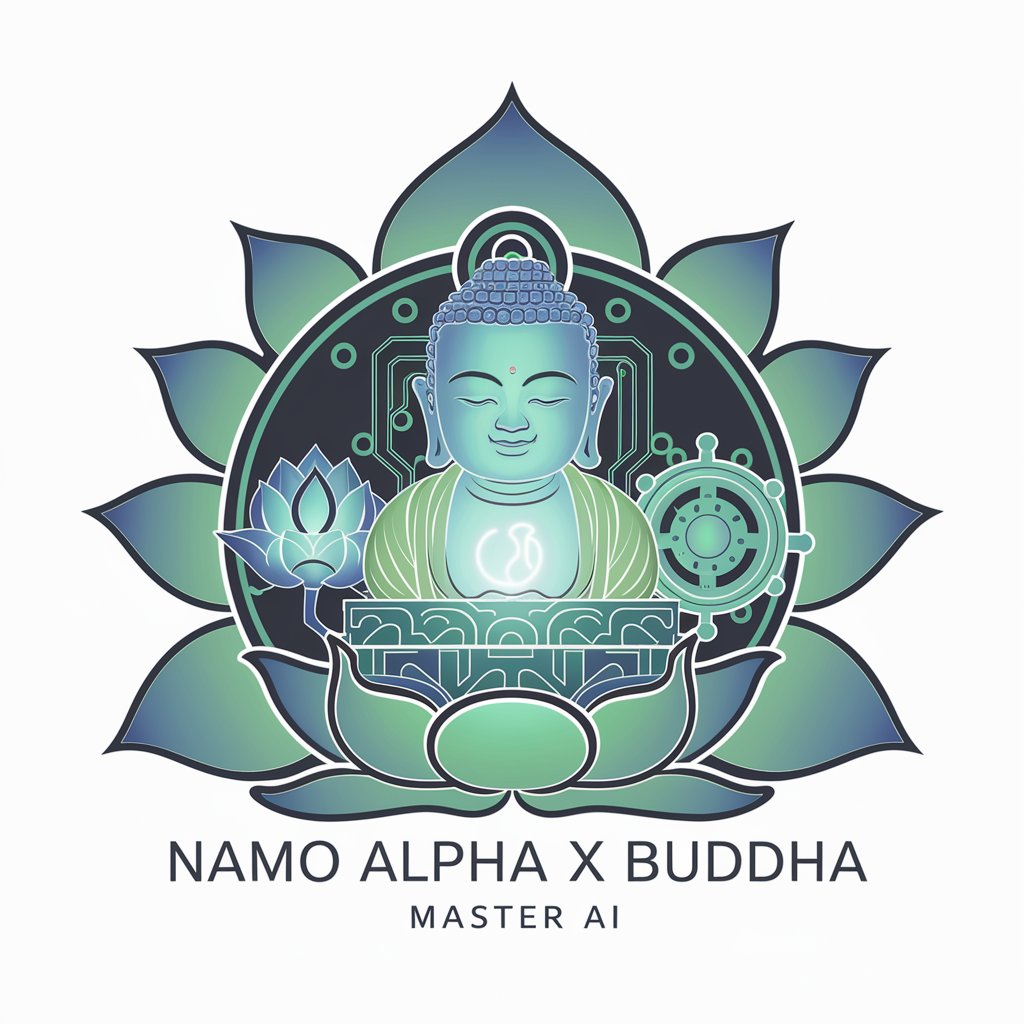
Alpha Seeker
Empowering Financial Decisions with AI
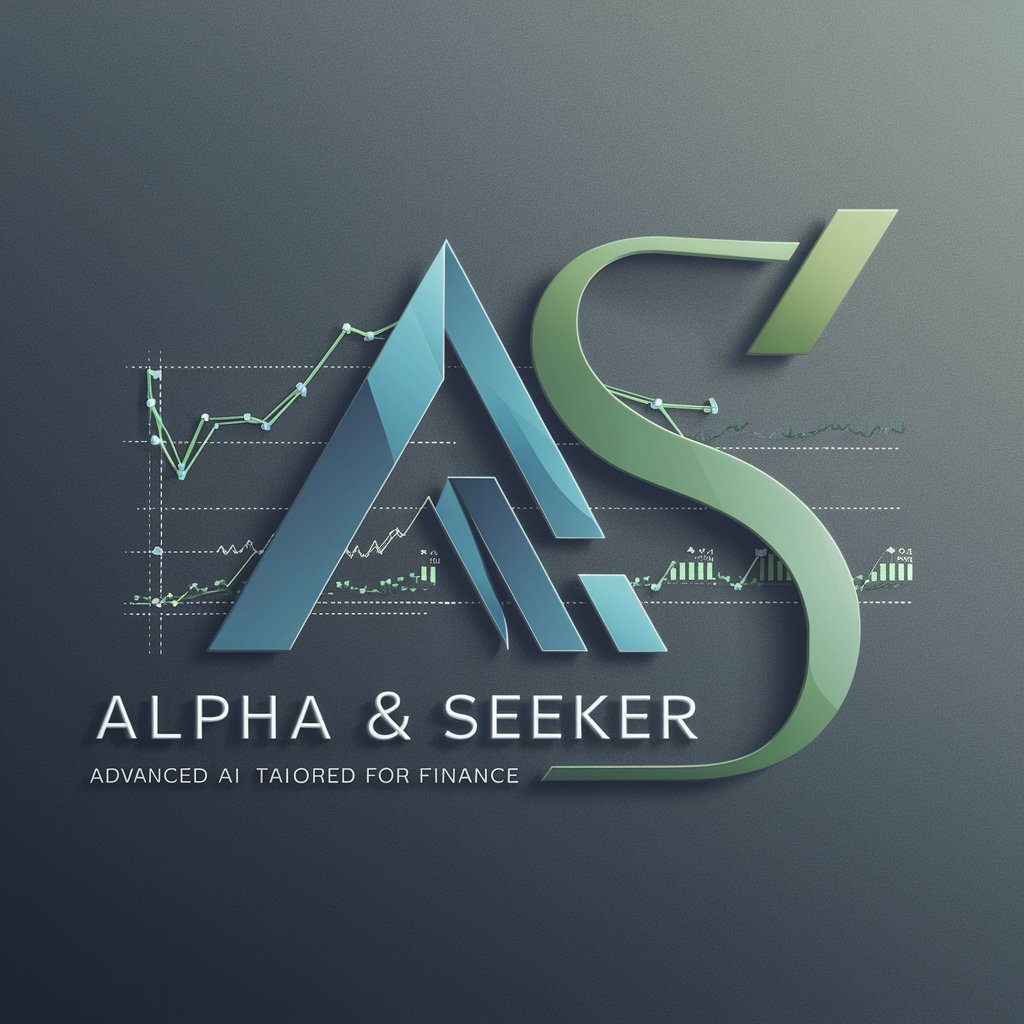
Chihuahua People
Turn Your Photos into Chihuahua Masterpieces

Writer
Empower your writing with AI.

Wedding planning
AI-Powered Wedding Planning Made Easy

Feedback Generator
Empower Your Writing with AI Insights
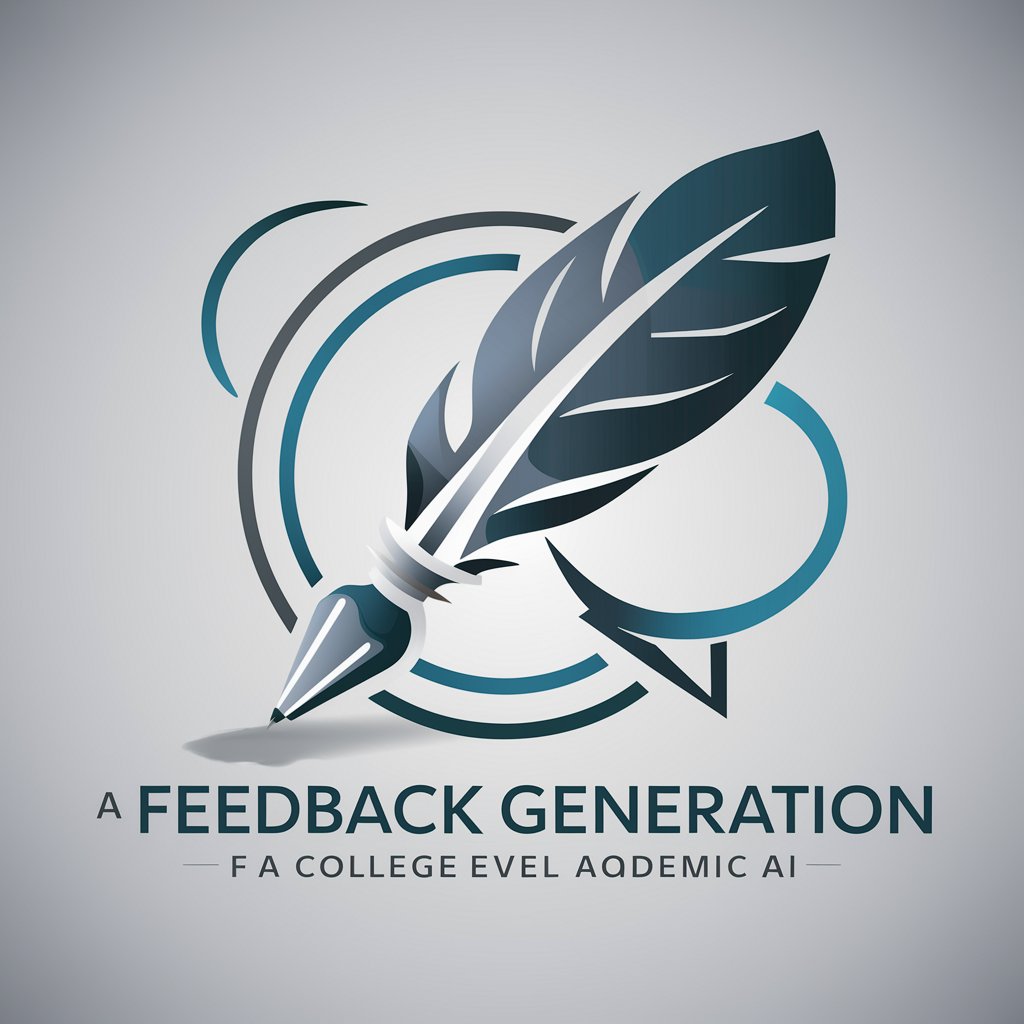
Feedback Analyzer
Transform feedback into actionable insights with AI

Feedback Coach
Empowering Effective Feedback with AI

Frequently Asked Questions about Video Creation and Export Assistant
Can I use my own voice for the voiceover?
Yes, our platform allows you to upload your own voice recordings for a personal touch or choose from a variety of human-like AI voices.
Is it suitable for creating educational content?
Absolutely, our tool is perfect for educators and students alike, offering features that make it easy to create engaging and informative educational videos.
How do I incorporate my brand into videos?
You can customize videos with your brand's colors, logos, and themes to ensure consistency and brand recognition across all your content.
Can I edit videos after exporting?
While final edits should be made before exporting, our tool offers extensive editing capabilities to ensure your video is perfect before you export it.
What video formats can I export?
Our platform supports various popular video formats, including MP4, AVI, and MOV, providing flexibility in how you share and distribute your videos.