Cinematic Creation Assistant - AI-Powered Film Creation Tool
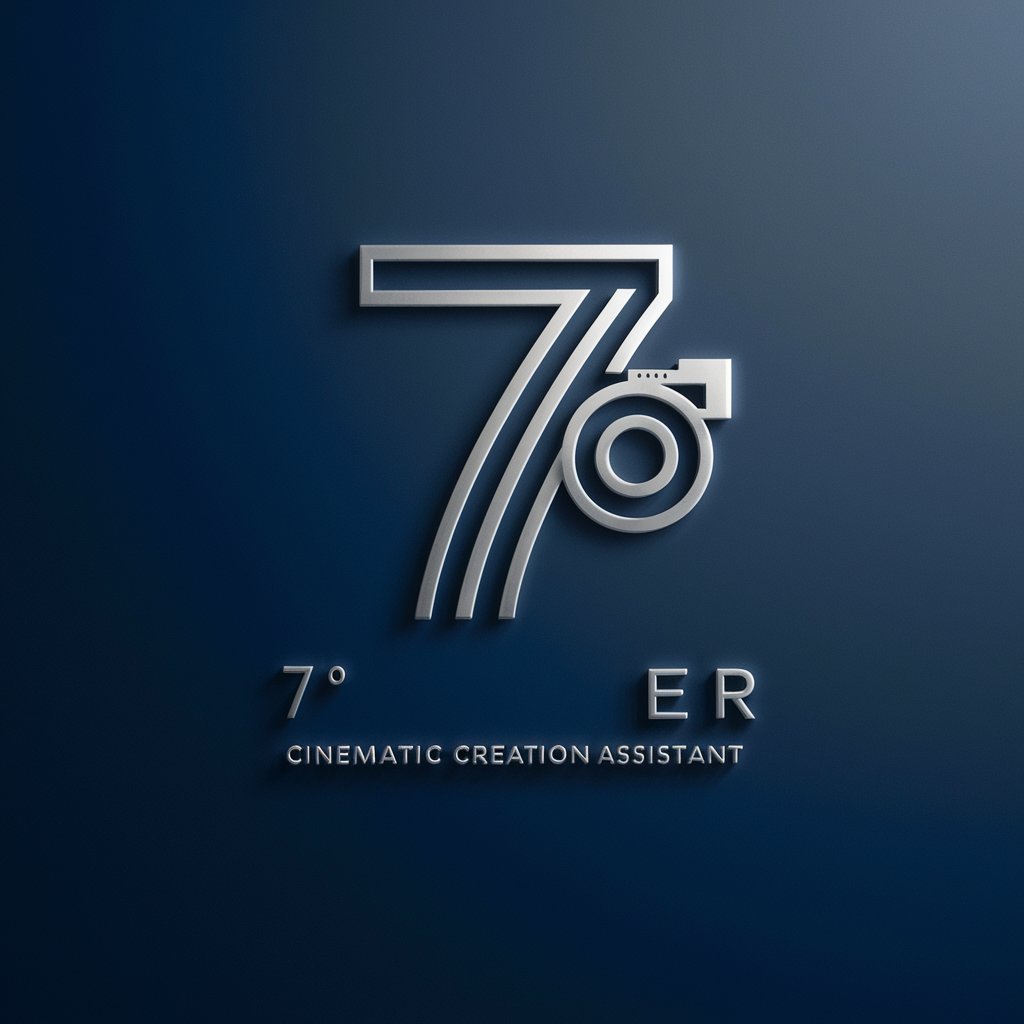
Welcome to your cinematic creation journey!
Craft Your Story with AI
Imagine a scene from 2022.
Describe a romantic interaction.
Choose a unique cinematic effect.
Select a vivid color scheme.
Get Embed Code
Overview of Cinematic Creation Assistant
Cinematic Creation Assistant is designed as a specialized tool to assist in the various stages of film production, from pre-production planning to post-production editing. Its core purpose is to streamline the creative process, offering detailed guidance, suggestions, and templates for crafting compelling cinematic narratives. This assistant is equipped with capabilities that include generating film scene prompts, advising on character development, and providing guidelines for maintaining visual and thematic consistency across a film project. For example, it can generate detailed scene descriptions that include character interactions, setting, and cinematic elements such as coloring and effects, tailored to specific requirements provided by the user. Powered by ChatGPT-4o。

Key Functions and Applications
Scene Prompt Generation
Example
Creating a scene where two characters, a detective and a witness, meet in a rain-soaked alleyway in 1940s New York, incorporating a suspenseful tone and noir visual style.
Scenario
Used by screenwriters to generate detailed scene descriptions that serve as a foundation for scripting.
Character Development Assistance
Example
Providing detailed character backstories, motivations, and descriptions for a more in-depth narrative.
Scenario
Utilized by novelists and scriptwriters to create complex, multi-dimensional characters that resonate with audiences.
Visual Consistency Guidelines
Example
Offering advice on set decoration, costume design, and color schemes to ensure visual continuity across different scenes.
Scenario
Helpful for production designers and art directors in planning and executing a visually cohesive film.
Cinematic Element Integration
Example
Incorporating specific cinematic techniques, like the use of specific camera angles or lighting to enhance storytelling.
Scenario
Used by directors and cinematographers to plan out shots that effectively convey the film's mood and themes.
Target Users of Cinematic Creation Assistant
Screenwriters and Novelists
Individuals looking for inspiration and guidance in scene setting, character development, and narrative structure. They benefit from detailed scene prompts and character guides.
Film Production Teams
Includes directors, production designers, and art directors who require assistance in maintaining visual and thematic consistency throughout their projects. The tool's guidelines for set decoration and cinematic elements are particularly beneficial.
Film Students and Educators
Students learning about film production and storytelling can use this tool for practice and assignments, while educators can incorporate it into teaching materials to illustrate key concepts in cinematic creation.

Using the Cinematic Creation Assistant
1
Start your journey at yeschat.ai, where a free trial awaits without the need for login or a ChatGPT Plus subscription.
2
Select the Cinematic Creation Assistant from the available tools to begin crafting your film-related projects.
3
Utilize the Assistant's prompts to generate film titles, character descriptions, scene settings, and more, tailoring each element to your project's needs.
4
Review and refine the generated content using the feedback loop feature, ensuring each output aligns with your vision.
5
Apply the Assistant's suggestions to your scriptwriting, storyboarding, and scene planning processes for a coherent and compelling narrative.
Try other advanced and practical GPTs
Typeframes Video Creation
Craft Videos with AI Ease

PROJECT CREATION
Empowering Creation with AI

Creation mobile
Empower your app creation journey with AI!

Vacation Creation
Crafting Your Perfect Getaway with AI

GPT Creation✨⚡️
Empower your workflow with AI
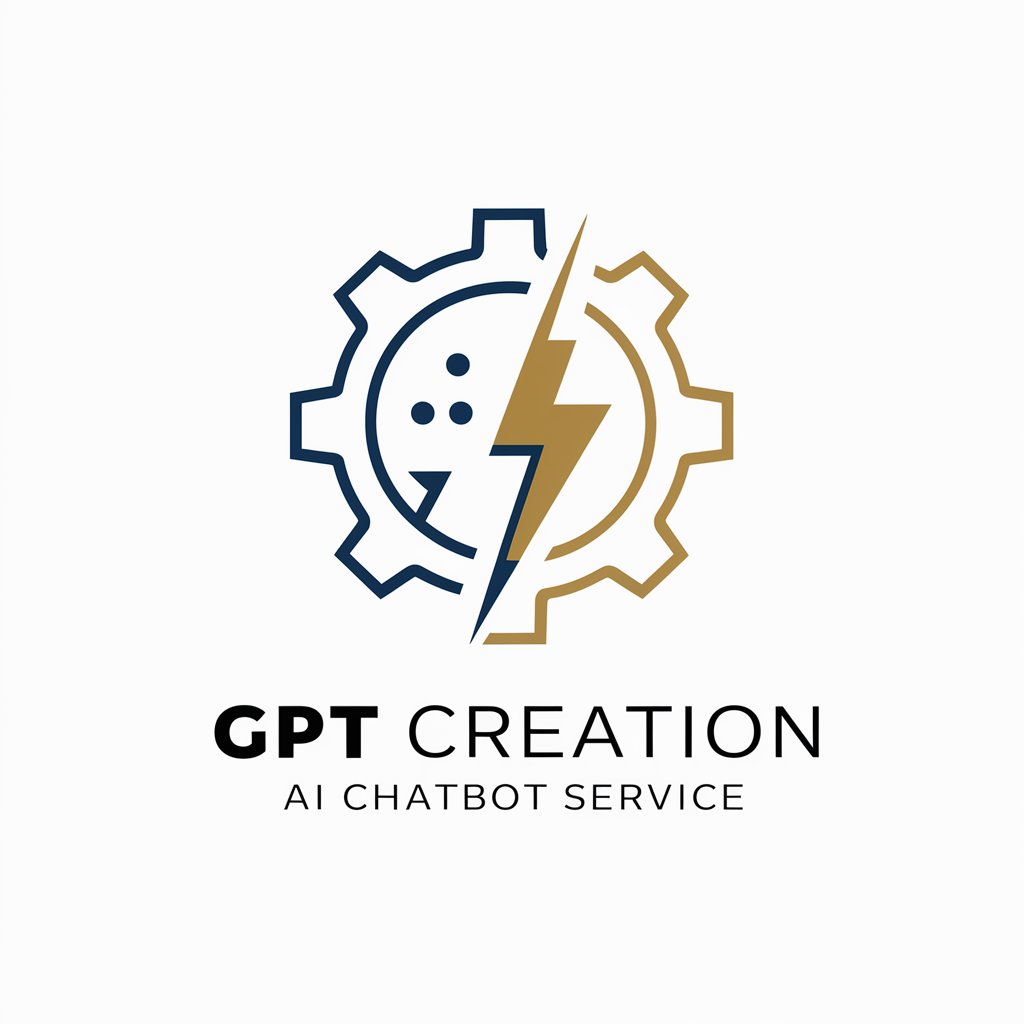
Project Creation
AI-powered Project Management

Logo Creation Assistant
Craft Your Brand's Identity with AI

UML Diagram Creation Expert
Design System Behaviors with AI-Powered Precision

運運運!
Empowering Life Decisions with AI

CatGPT🐈
Interactive Cat-Language AI
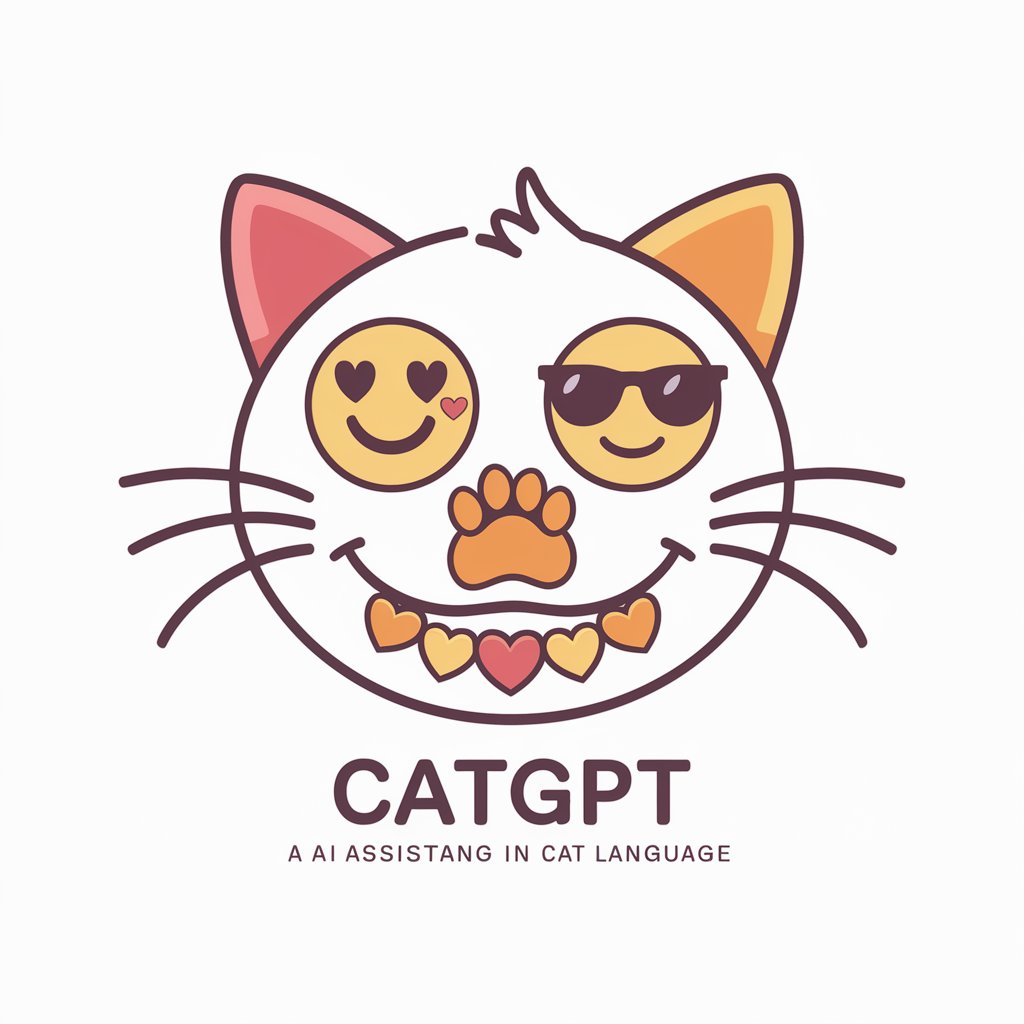
Book Briefly
Snapshots of literature, powered by AI
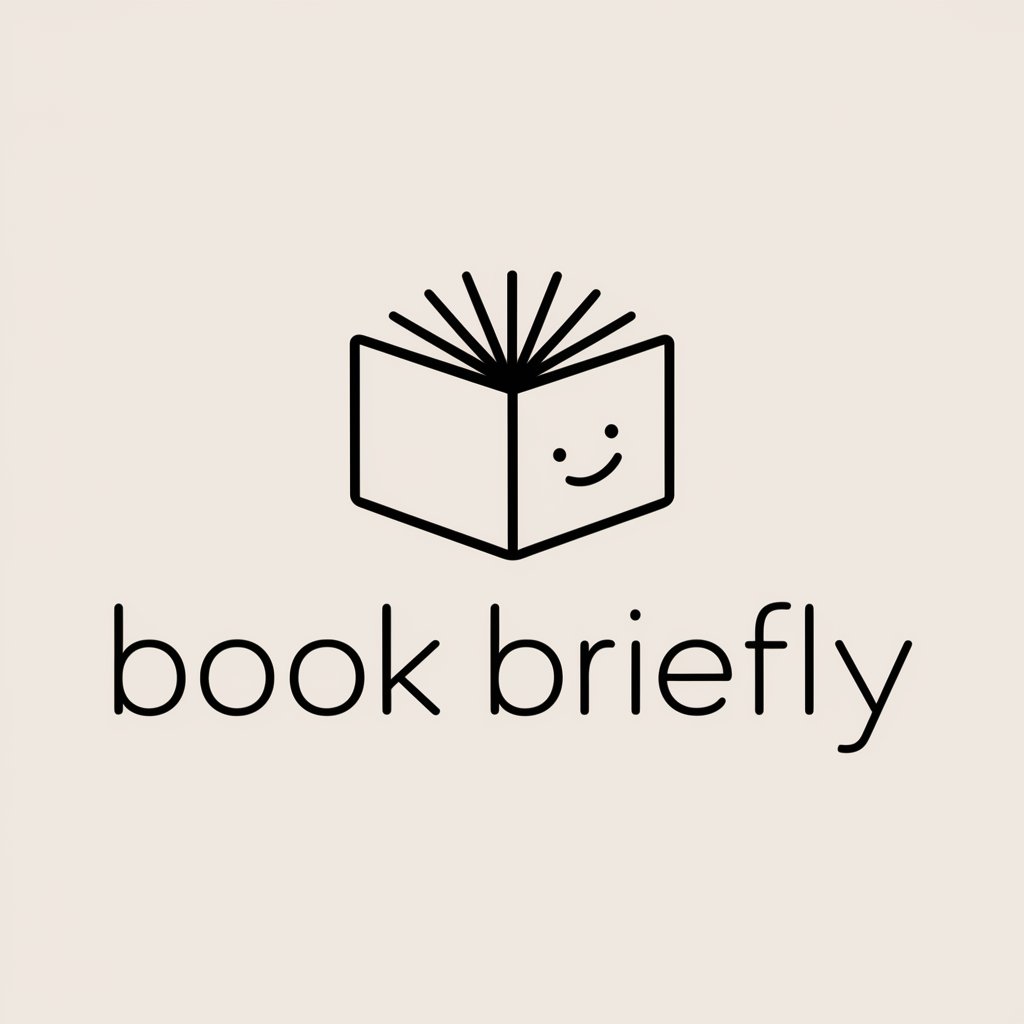
心理導師
Empowering You with AI-Driven Cultural Insight

FAQs about Cinematic Creation Assistant
What is the Cinematic Creation Assistant?
It's a specialized AI tool designed to assist filmmakers, scriptwriters, and production teams in generating creative content, including film titles, character descriptions, and detailed scene settings.
How does the feedback loop feature work?
The feedback loop allows users to refine generated content by providing specific adjustments or critiques, which the Assistant then incorporates into subsequent outputs for improved relevance and accuracy.
Can the Assistant help with script formatting?
While the primary focus is on creative content generation, it provides guidance and suggestions that can be applied to script formatting, enhancing readability and professional presentation.
Is the Cinematic Creation Assistant suitable for all genres?
Yes, it's designed to support a wide range of film genres, from drama and comedy to sci-fi and horror, offering tailored suggestions based on the specific needs of each project.
How can I ensure the best results when using the Assistant?
For optimal results, provide detailed and specific input for your requests, utilize the feedback loop to refine outputs, and explore various prompts to fully leverage the tool's capabilities.
