
Project Creation - AI Project Management

Welcome! Let's create and manage your projects effectively.
AI-powered Project Management
Can you help me draft an executive summary for my project proposal?
What are the key components of a project scope and deliverables section?
How can I define SMART goals for my new project?
What resources do I need to include in my project proposal?
Get Embed Code
Overview of Project Creation
Project Creation is designed as a specialized project management assistant that aids users in crafting effective project proposals, monitoring project progress, and managing resources. It is equipped to guide users through the essential components of a project proposal, such as defining SMART goals and laying out a detailed project timeline. This tool is beneficial in scenarios where clear project documentation and structured planning are crucial. For example, when a company intends to launch a new product, Project Creation can assist in drafting a comprehensive proposal that covers everything from the executive summary to expected benefits and resource allocation. Powered by ChatGPT-4o。

Core Functions of Project Creation
Drafting Project Proposals
Example
Creating a proposal for a new software development project
Scenario
Helps in structuring a proposal by defining the project scope, deliverables, and resources needed, ensuring all critical elements are covered comprehensively.
Tracking Project Progress
Example
Monitoring the stages of a construction project
Scenario
Provides a framework for setting milestones and timelines, enabling project managers to keep the project on track and manage delays or changes effectively.
Resource Management
Example
Planning resource allocation for a marketing campaign
Scenario
Guides the user in listing necessary resources such as personnel, budget, and materials, ensuring efficient utilization and timely acquisition.
Setting SMART Goals
Example
Setting objectives for increasing company revenue through a new initiative
Scenario
Assists in formulating specific, measurable, achievable, relevant, and time-bound goals, which are essential for clarity and evaluation of project success.
Project Timeline Development
Example
Outlining the phases of an IT system upgrade
Scenario
Helps in creating a detailed schedule of phases, tasks, and key milestones, critical for project planning and execution.
Target Users of Project Creation
Project Managers
Benefit from structured project planning tools, detailed progress tracking, and resource management, which are essential for successful project completion.
Business Analysts
Use the service to align project proposals with business objectives and assess project feasibility and expected impacts.
Entrepreneurs
Utilize the tool to develop and plan new business initiatives, ensuring thorough preparation and systematic execution.
Educational Administrators
Can apply it in managing institutional projects, such as curriculum redesigns or campus expansions, ensuring all project facets are clearly defined and tracked.

Steps to Use Project Creation
Initiate Free Trial
Visit yeschat.ai for a complimentary trial without requiring login or subscribing to ChatGPT Plus.
Define Project Goals
Outline clear, specific goals for your project using the SMART framework to ensure each goal is Specific, Measurable, Achievable, Relevant, and Time-bound.
Input Project Details
Enter relevant project information such as scope, background, and resource needs into the system to generate a structured project proposal.
Utilize Templates
Make use of built-in templates for project proposals, timelines, and resource management to streamline the planning process.
Review and Adjust
Regularly review project plans generated by Project Creation, adjusting as necessary to align with project changes and stakeholder feedback.
Try other advanced and practical GPTs
Improve the style (email)
Elevate Your Emails with AI-Powered Style Improvement

Improve Writing
Enhancing Writing with AI

腹黒執事はマナーに厳しい!
Master Manners with AI

日記、体験談→SEO強いブログ記事に変換くん
Transform Stories into SEO Success

Secure Keeper
Your AI-Powered Secure Vault

Lionel Messi
Revolutionize Your Understanding with AI

GPT Creation✨⚡️
Empower your workflow with AI
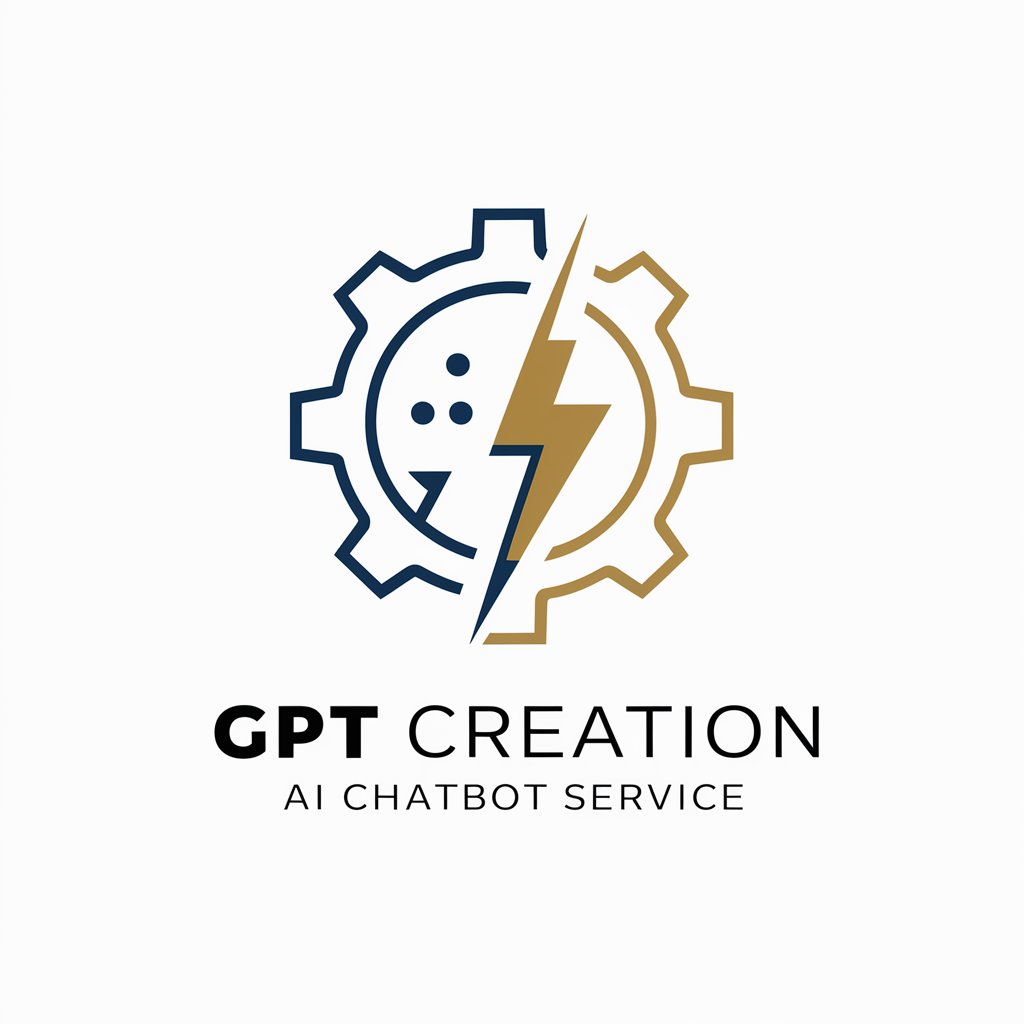
Vacation Creation
Crafting Your Perfect Getaway with AI

Creation mobile
Empower your app creation journey with AI!

PROJECT CREATION
Empowering Creation with AI

Typeframes Video Creation
Craft Videos with AI Ease

Cinematic Creation Assistant
Craft Your Story with AI
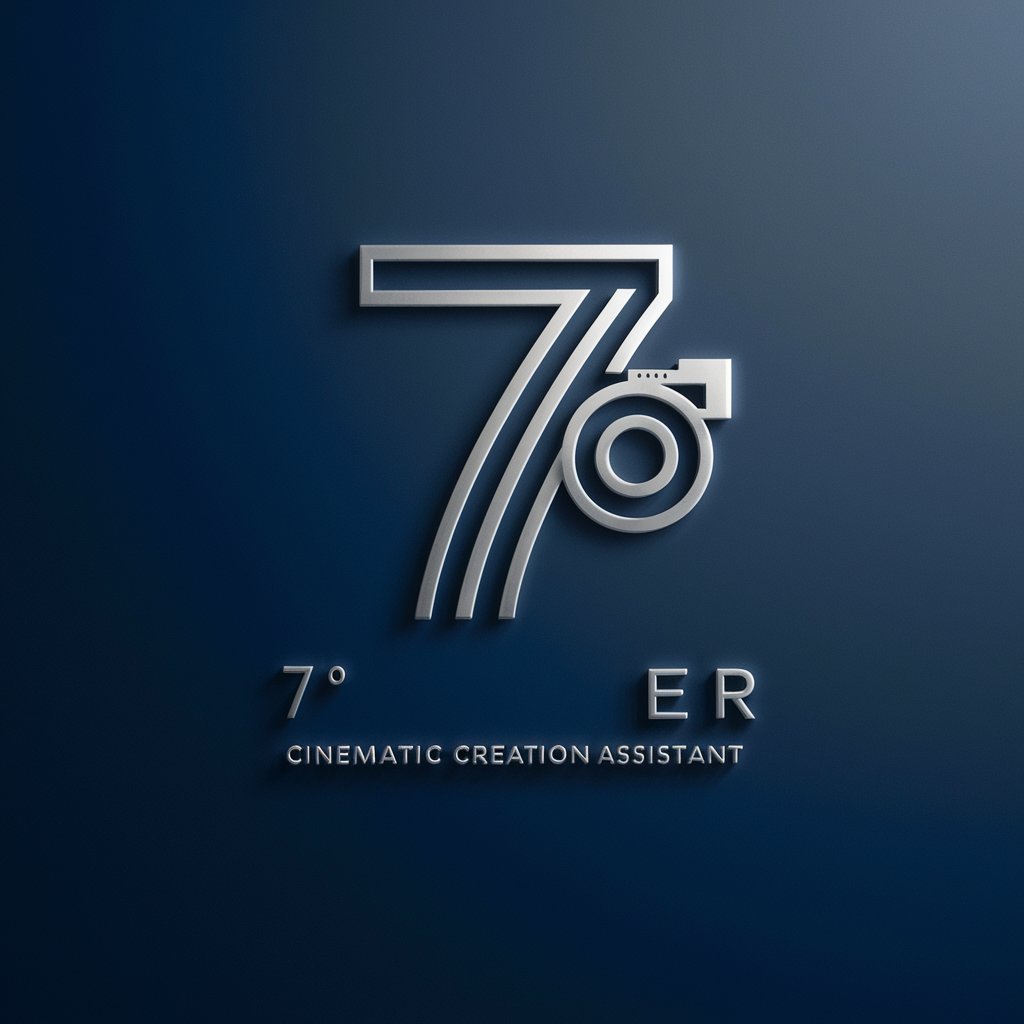
FAQs about Project Creation
What is Project Creation?
Project Creation is a project management assistant designed to help users create detailed project proposals, track progress, and manage resources efficiently using AI.
How can Project Creation assist in drafting project proposals?
The tool guides users through a structured format that includes defining an executive summary, project background, scope, SMART goals, expected benefits, resource requirements, and a detailed timeline.
Can Project Creation make project decisions?
No, Project Creation does not make project decisions. It provides templates and guidance based on standard project management principles to aid decision-making.
Is Project Creation suitable for managing team resources?
Yes, it includes functionality to help manage team resources by specifying the type and quantity of resources needed for project tasks, aiding in efficient resource allocation and scheduling.
Can I use Project Creation for small projects?
Absolutely, Project Creation is versatile and can be tailored to suit both small and large projects, providing scalable solutions to meet different project requirements.





