
Creation mobile - Mobile App Development

Welcome to the world of mobile app creation!
Empower your app creation journey with AI!
Explain the importance of text input methods in mobile app development.
Describe the process of creating sprite animations in mobile apps.
How can data saving and loading be efficiently implemented in mobile apps?
Discuss various event handling techniques used in mobile app development.
Get Embed Code
Introduction to Creation Mobile
Creation Mobile is designed as a comprehensive tool tailored to assist in both learning and practical application of mobile app development. It covers a wide range of topics, from text input methods and sprite animations to advanced event handling and data manipulation. For example, it provides detailed scenarios on integrating text input functionalities in a mobile app, demonstrating how user inputs can be captured and utilized across different app scenes. It also explores the incorporation of media, such as adding sound effects triggered by user interactions, enhancing the user experience. Powered by ChatGPT-4o。

Main Functions of Creation Mobile
Text Input Handling
Example
An educational app allows users to input answers to questions, which are then evaluated and feedback is provided instantly.
Scenario
Utilizing plugins for text input, educators can create apps that interactively engage students through quizzes that adjust their difficulty based on the user's input.
Sprite Animations
Example
A gaming app utilizes sprite animations to create engaging character movements and interactions.
Scenario
Developers can use frame management tools to design sequences where game characters move or react to gameplay events, enhancing the visual appeal and dynamism of the game.
Event Handling
Example
A productivity app updates task statuses based on user interactions with various UI elements.
Scenario
Through advanced event handling, apps can ensure tasks are updated or notifications are sent in real time as users interact with the app, improving efficiency and user satisfaction.
Ideal Users of Creation Mobile
App Developers
Developers looking to build and test mobile applications quickly will find Creation Mobile’s integrated development environment, pre-built templates, and debugging tools extremely beneficial for speeding up the development cycle.
Educators
Educators who wish to provide interactive learning experiences through custom apps can use Creation Mobile to design educational tools that engage students with multimedia content and interactive tests.
Hobbyists
Individuals exploring app development as a hobby can leverage Creation Mobile’s user-friendly interface and comprehensive guides to learn app development and start building their own apps.

How to Use Creation Mobile
Start with a free trial
Visit yeschat.ai to begin using Creation Mobile without needing to log in or subscribe to ChatGPT Plus.
Explore functionalities
Familiarize yourself with the tool by exploring its various functionalities, including mobile app development, text input methods, and sprite animations.
Use in projects
Apply Creation Mobile in your projects to design and test mobile apps, utilizing features like behavior observation and event handling.
Access additional resources
Utilize the provided tutorials and documentation to enhance your understanding and skills in app development.
Engage with community
Join forums or communities related to mobile app development to share insights, ask questions, and get feedback on your work with Creation Mobile.
Try other advanced and practical GPTs
Vacation Creation
Crafting Your Perfect Getaway with AI

GPT Creation✨⚡️
Empower your workflow with AI
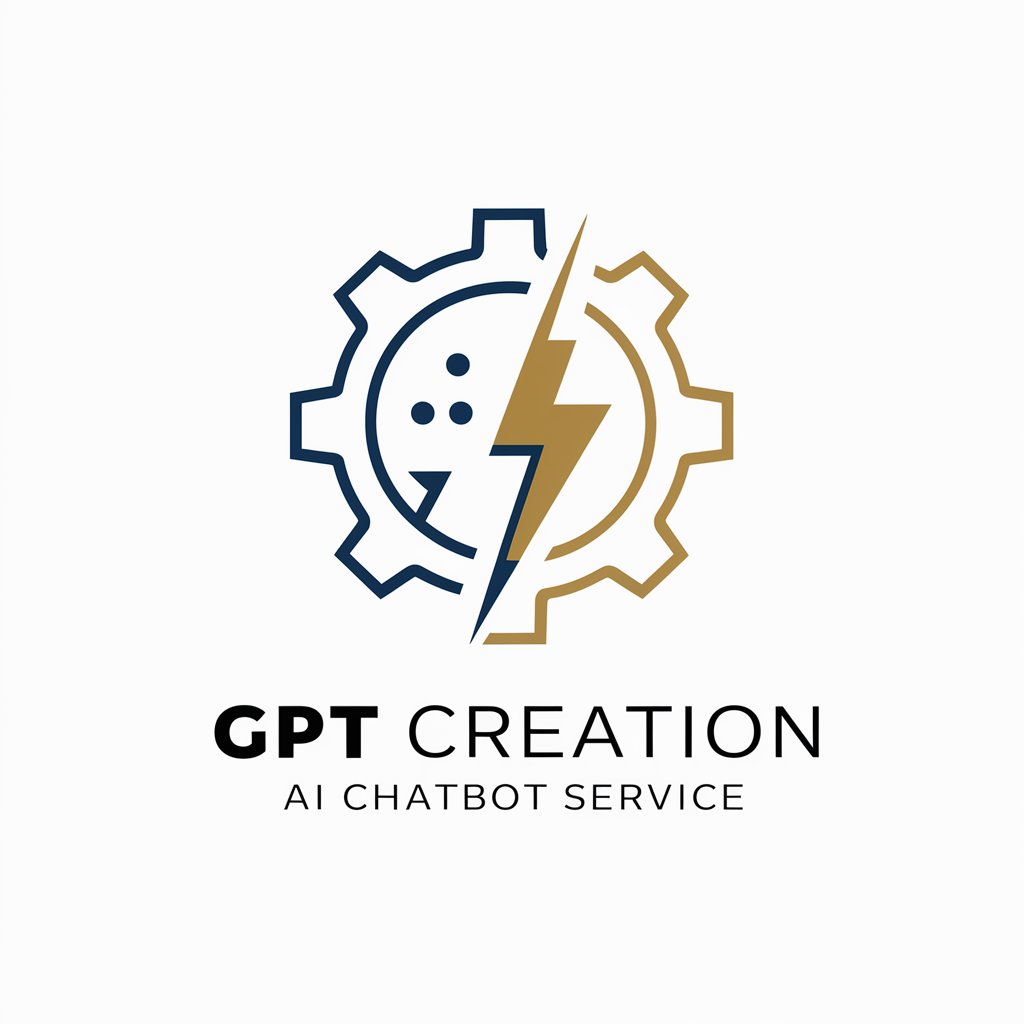
Project Creation
AI-powered Project Management

Improve the style (email)
Elevate Your Emails with AI-Powered Style Improvement

Improve Writing
Enhancing Writing with AI

腹黒執事はマナーに厳しい!
Master Manners with AI

PROJECT CREATION
Empowering Creation with AI

Typeframes Video Creation
Craft Videos with AI Ease

Cinematic Creation Assistant
Craft Your Story with AI
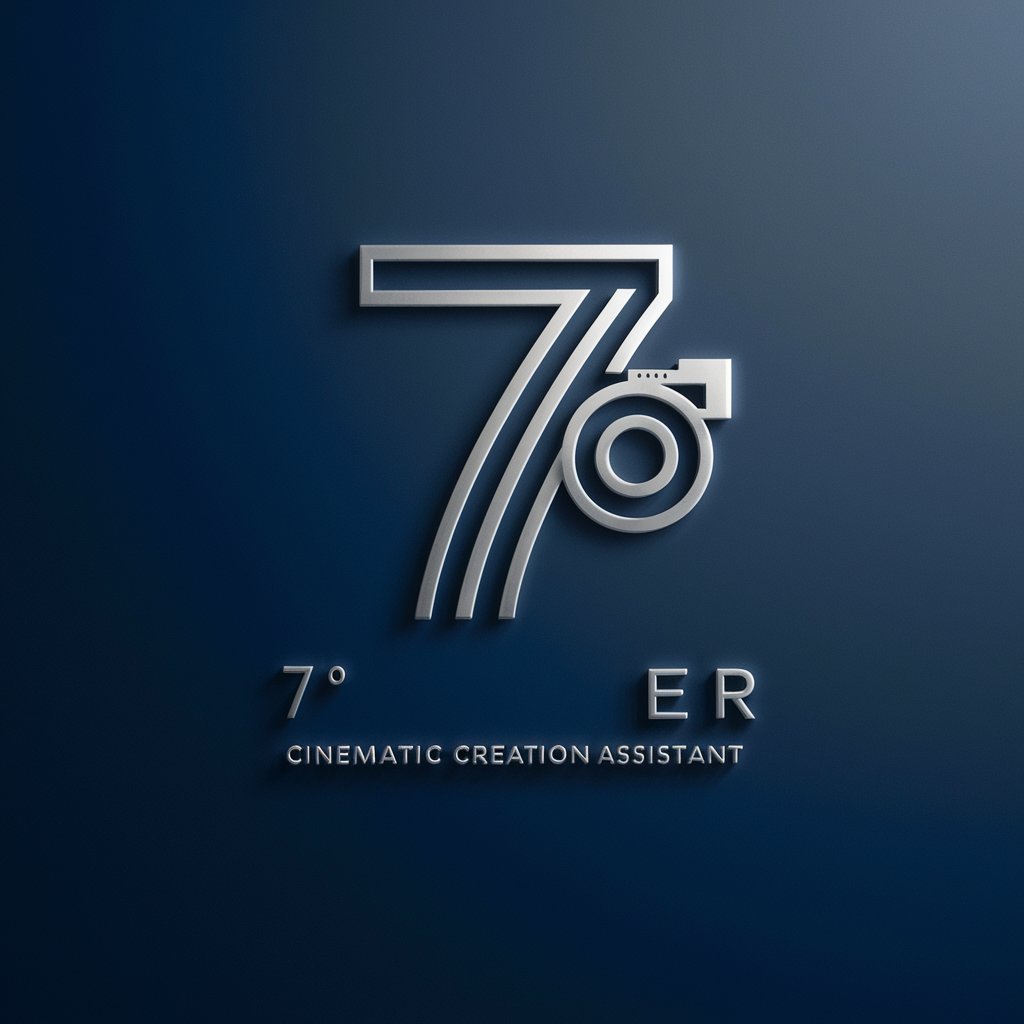
Logo Creation Assistant
Craft Your Brand's Identity with AI

UML Diagram Creation Expert
Design System Behaviors with AI-Powered Precision

運運運!
Empowering Life Decisions with AI

Frequently Asked Questions about Creation Mobile
What is Creation Mobile?
Creation Mobile is a sophisticated tool designed to assist users in learning and applying mobile app development. It covers various aspects from text input methods to sprite animations and event handling.
How can I test my apps developed in Creation Mobile?
Creation Mobile allows for real-time testing of apps within the platform. You can simulate how your app behaves on different mobile devices directly from the development environment.
Does Creation Mobile support collaboration?
Yes, Creation Mobile supports collaborative features allowing multiple users to work on the same project simultaneously, enhancing team-based app development.
What kind of support does Creation Mobile offer for beginners?
For beginners, Creation Mobile offers extensive documentation, tutorials, and a community forum where users can seek help and exchange knowledge.
Can I use Creation Mobile for commercial purposes?
Yes, apps developed with Creation Mobile can be used for commercial purposes, including publishing them on app stores or using them within a business context.





