HTMX Flow - HTMX Integration for Webflow

Welcome to HTMX Flow, your Webflow helper.
Enhance Webflow with AI-powered HTMX
Design a logo that symbolizes HTMX integration in Webflow.
Create an icon representing seamless HTMX and Webflow usage.
Illustrate a logo for a tool helping Webflow users with HTMX.
Develop a brand symbol for HTMX Flow's Webflow integration.
Get Embed Code
Introduction to HTMX Flow
HTMX Flow is a specialized tool designed to facilitate the integration of HTMX into Webflow projects, catering specifically to users without deep technical knowledge. Its primary design purpose is to simplify the process of adding dynamic, interactive web features directly within the Webflow platform, leveraging HTMX's capabilities. HTMX Flow bridges the gap between advanced web functionalities and user-friendly web design, allowing creators to implement features such as dynamic content loading, responsive form elements, and real-time list filtering without writing complex JavaScript code. For example, a user can create an interactive FAQ section where answers are revealed upon clicking a question, or a product filter that updates the displayed items based on user selection, all through simple custom attributes and HTMX integrations. Powered by ChatGPT-4o。

Main Functions of HTMX Flow
Hide and Show Objects on Click
Example
<button hx-toggle="#moreInfo">Show/Hide More Info</button><div id="moreInfo" style="display: none;"><!-- Content to be toggled --></div>
Scenario
Ideal for creating interactive sections like accordion menus or revealable content blocks in Webflow projects.
Responsive Form Element Interaction
Example
<input type="radio" name="options" value="option1" hx-get="/getData" hx-trigger="change" hx-swap="outerHTML" hx-target="#textInput"><input type="text" id="textInput">
Scenario
Perfect for forms that adapt to user inputs, updating a section or value in another field based on user interactions.
Basic List Filtering on Demand
Example
<select hx-get="/filterList" hx-trigger="change" hx-swap="outerHTML" hx-target="#itemList"><option value="all">All</option></select><ul id="itemList"><!-- List items to be dynamically updated --></ul>
Scenario
Applies real-time filtering to lists, enhancing e-commerce or content-heavy sites by allowing users to filter items or content.
Conditional Dropdown Menus
Example
<select hx-get="/getSubOptions" hx-trigger="change" hx-swap="outerHTML" hx-target="#subDropdown"><option value="option1">Option 1</option></select><select id="subDropdown"><!-- Options to be dynamically loaded --></select>
Scenario
Enables dropdown menus to update their options based on selections made in a previous dropdown, useful for cascading selections.
Content Updates from External Sources
Example
<button hx-get="/refreshContent" hx-trigger="click" hx-swap="outerHTML" hx-target="#contentSection">Refresh Content</button><div id="contentSection"><!-- Content to be dynamically refreshed --></div>
Scenario
Dynamically updates page content based on external sources, ideal for blogs, news sections, or data dashboards.
Non-Redirective Form Submission
Example
<form hx-post="/submitForm" hx-target="#responseMessage"><!-- Form fields --><button type="submit">Submit</button></form><div id="responseMessage"><!-- Feedback or response message will appear here --></div>
Scenario
Allows forms to submit data while keeping the user on the same page, providing a smoother user experience.
Ideal Users of HTMX Flow Services
Webflow Designers and Developers
Individuals or agencies specializing in creating websites using Webflow, seeking to enhance their projects with interactive elements without deep diving into JavaScript.
Marketing Professionals
Marketing teams or professionals looking to create dynamic, engaging web experiences for campaigns, product launches, or content strategies without relying on technical staff.
Small Business Owners
Owners of small to medium-sized businesses who manage their websites and wish to incorporate dynamic features to improve user engagement and conversion rates, without the cost of hiring developers.
Educators and Non-profits
Educational institutions and non-profit organizations needing to update their web presence with interactive elements to engage students, donors, or the public on a limited budget.

How to Utilize HTMX Flow
Step 1
Start with a free trial at yeschat.ai, no login or ChatGPT Plus subscription required.
Step 2
Install HTMX on your Webflow project using the latest version from the official HTMX CDN link for seamless integration.
Step 3
Choose your desired interaction pattern from HTMX Flow's use cases, such as dynamic content loading, form submission without redirection, or real-time filtering.
Step 4
Implement the chosen feature by applying HTMX attributes to your HTML elements according to the guidelines provided, focusing on custom attributes for dynamic interactions.
Step 5
Test the implemented features thoroughly in your Webflow project, ensuring that all interactions perform as expected, and adjust as necessary for optimal user experience.
Try other advanced and practical GPTs
ReDev You v00400
Empower Your Potential with AI
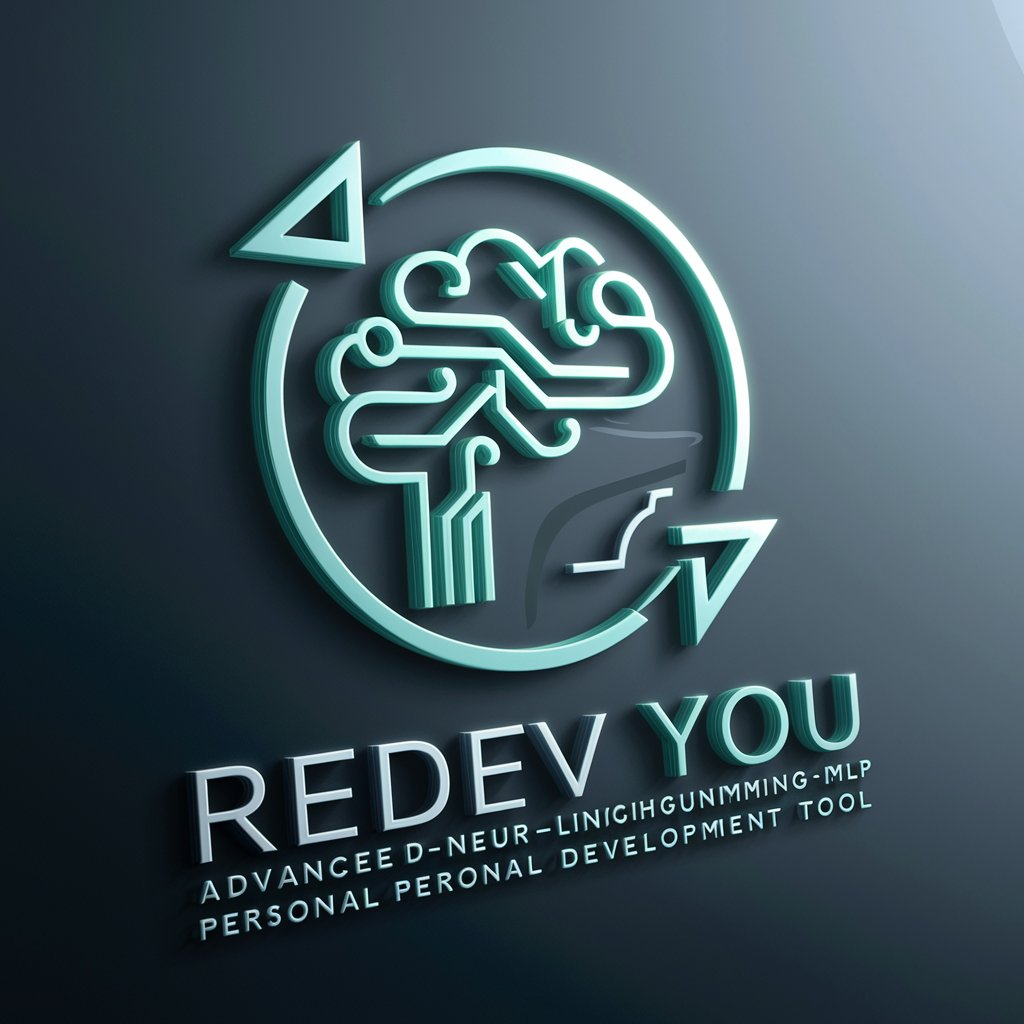
Saanich Budget Analyst
Optimizing Saanich's Financial Future

Scripture Scholar
Enhancing religious text exploration with AI
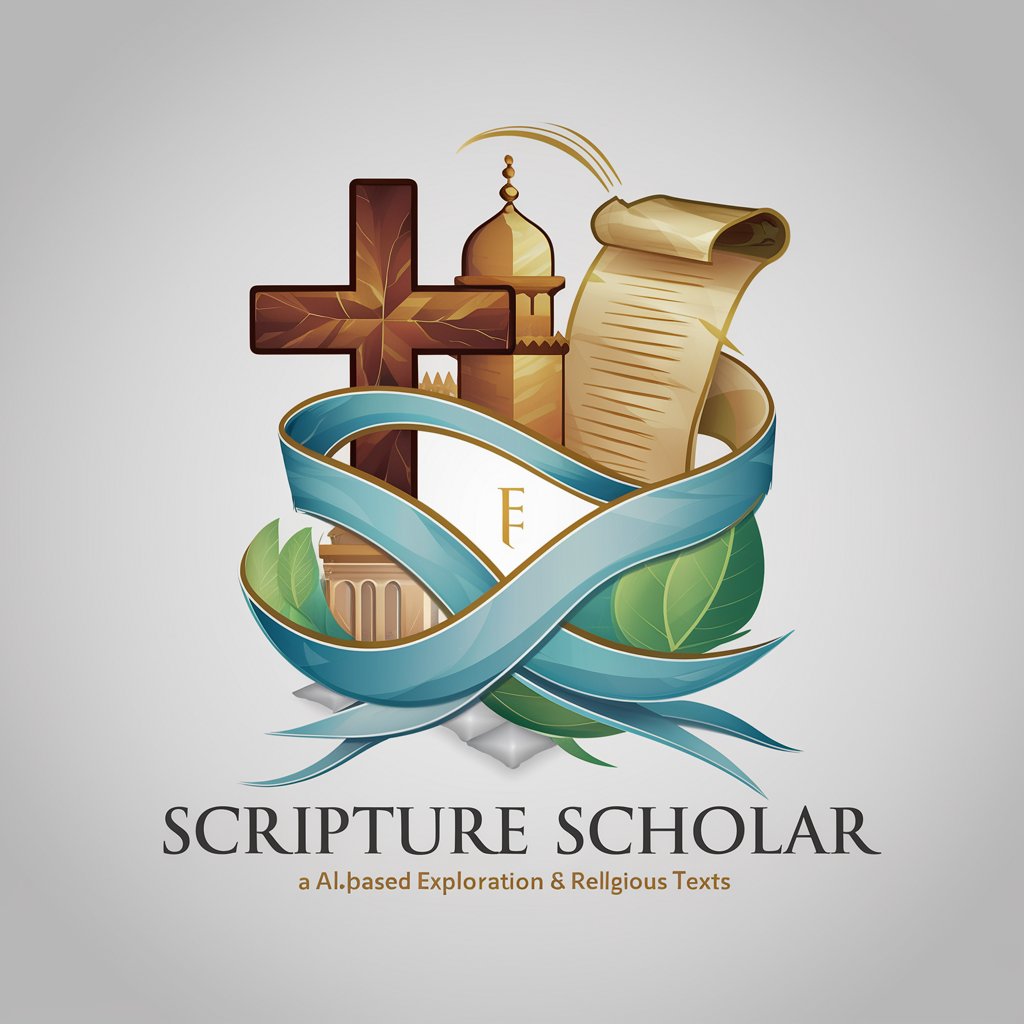
絶対に秘密を漏らさないGPTs
AI-powered confidentiality at your service

Fact Checker
Discover Truth with AI-Powered Verification

Victoria Budget Analyst
Empowering financial decisions with AI.

MentorBASE.ai
Elevate Your Game with AI-Powered Baseball Insights

🔹 DeepThinkGPT
Empowering Deep Thinking with AI
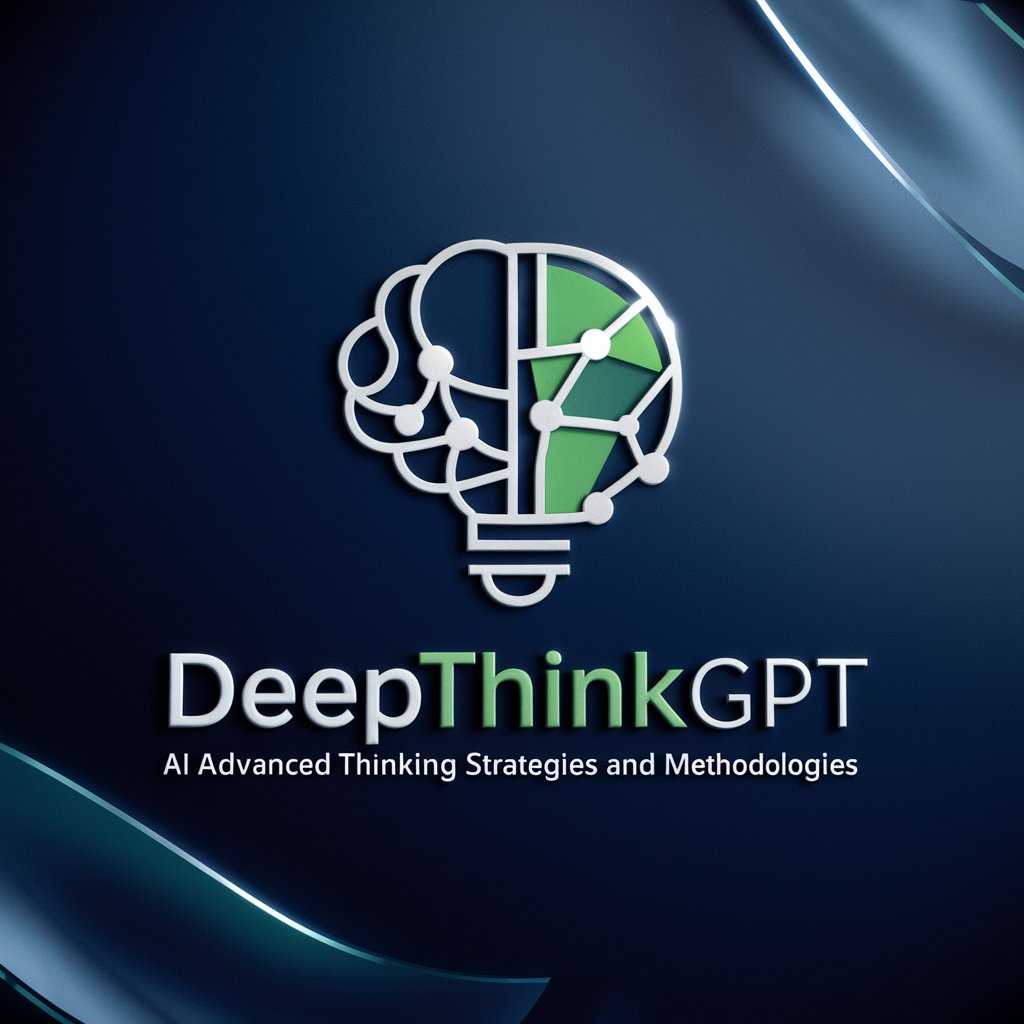
🔹News Navigator GPT
Empower your decisions with AI-driven news

🔹PhotoGeniusGPT
Bringing Artistic Visions to Life with AI

🔹Learn how to learn
Empower Your Learning with AI
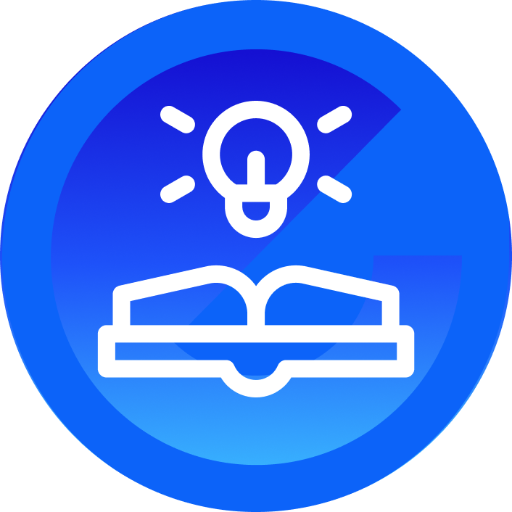
🔹 HealthGPT
Empowering Your Health Journey with AI

HTMX Flow Detailed Q&A
What is HTMX Flow and who can benefit from it?
HTMX Flow is a specialized tool designed for Webflow users to integrate HTMX, enabling dynamic web interactions without deep technical knowledge. It benefits developers, designers, and content creators seeking to enhance their websites with interactive features without writing JavaScript.
How does HTMX Flow enhance Webflow projects?
By offering a simple way to add interactive elements such as live content updates, non-redirective form submissions, and complex UI interactions directly within Webflow using HTMX's custom attributes, HTMX Flow makes it easier to create highly interactive and responsive websites.
Can HTMX Flow be used for real-time list filtering?
Yes, HTMX Flow supports real-time list filtering, allowing users to apply filters to lists or grids dynamically. This is achieved through HTMX attributes that trigger content updates based on user input or selection.
Is it possible to implement conditional dropdown menus with HTMX Flow?
Absolutely, HTMX Flow enables the creation of conditional dropdown menus where the options in one dropdown can dynamically update based on selections made in another, facilitating complex, user-driven navigation and form inputs.
What are some best practices for using HTMX Flow in Webflow?
Best practices include using meaningful IDs and class names for targeting, keeping server-side endpoints efficient for fast responses, and leveraging HTMX's built-in events for advanced interaction patterns, ensuring a smooth and engaging user experience.
