HTMX helper - HTMX Syntax Guide

Welcome to the htmx documentation helper!
Empower HTML with AI
Explain how to use the hx-get attribute in htmx.
Show an example of a button that uses htmx to post data.
Describe the process for installing htmx via a CDN.
What is the purpose of the hx-trigger attribute in htmx?
Get Embed Code
Introduction to HTMX Helper
HTMX Helper is designed to provide detailed assistance and documentation support for developers working with the HTMX library. HTMX, a web library that enables rich interactions and dynamic content updates in web applications using HTML attributes, simplifies web development by reducing the need for verbose JavaScript. HTMX Helper aids by offering comprehensive insights, examples, and guidance on how to effectively use HTMX features to build responsive and interactive web interfaces. For instance, it can demonstrate how to implement AJAX requests with HTMX attributes for seamless content updates without page reloads, or how to use HTMX to listen to user events and trigger specific actions, enhancing the user experience with minimal coding effort. Powered by ChatGPT-4o。

Main Functions of HTMX Helper
Documentation and Examples
Example
<button hx-post='/clicked' hx-trigger='click' hx-target='#parent-div' hx-swap='outerHTML'>Click Me!</button>
Scenario
Developers looking to implement a button that, upon clicking, sends an HTTP POST request, updates the content of a specific page element with the response. This example illustrates using HTMX to create interactive components effortlessly.
Installation Guidance
Example
<script src='https://unpkg.com/htmx.org@1.9.9'></script>
Scenario
New users seeking to integrate HTMX into their projects. This example provides a straightforward method for including HTMX via CDN, enabling rapid development startup.
AJAX Requests
Example
<div hx-get='/messages'>Get Messages</div>
Scenario
Developers aiming to fetch and display data asynchronously, such as loading messages upon a user's action. This function showcases how HTMX attributes facilitate AJAX without writing JavaScript.
Event Triggers
Example
<div hx-post='/mouse_entered' hx-trigger='mouseenter'>[Here Mouse, Mouse!]</div>
Scenario
Creating responsive elements that react to specific events, like mouse entry. It exemplifies customizing user interaction triggers with HTMX.
Ideal Users of HTMX Helper
Web Developers
Developers at all levels seeking to enhance web applications with interactive, dynamic content without the overhead of complex JavaScript frameworks. HTMX Helper provides them with concise, practical examples and documentation to streamline development.
Front-end Engineers
Professionals focusing on the user interface and experience aspects of web development can leverage HTMX Helper for quick references and best practices to implement responsive and intuitive web components efficiently.
Educators and Students
Instructors and learners in web development courses or self-study can use HTMX Helper as a learning tool to understand modern web development techniques focusing on simplicity and HTML-driven interactions.

How to Use HTMX Helper
Start Free Trial
Visit yeschat.ai to start using HTMX Helper for free without needing to login or subscribe to ChatGPT Plus.
Explore Documentation
Familiarize yourself with HTMX Helper by reviewing the comprehensive documentation provided, focusing on its features, syntax, and how it integrates with HTML.
Experiment with Examples
Use the provided code examples to experiment with HTMX's capabilities, such as AJAX requests, event triggers, and DOM updates, to understand practical applications.
Apply in Projects
Incorporate HTMX Helper into your projects, utilizing its attributes to enhance your web applications with dynamic content loading without writing extensive JavaScript.
Join the Community
Engage with the HTMX community through forums or social media to share insights, ask questions, and stay updated with the latest features and best practices.
Try other advanced and practical GPTs
ファラ恋
Discover Love with AI-Powered Pharaoh Matches

Custom Business Sim Game based on Art of War
Master Business Strategy with AI and Sun Tzu

Value Investor
Empowering Smart Investment Decisions

Crypto Advisor
Empowering your crypto journey with AI

Gift Buddy
Crafting Personalized Gifts with AI

Cover Letter Crafter
Craft Your Path to Career Success
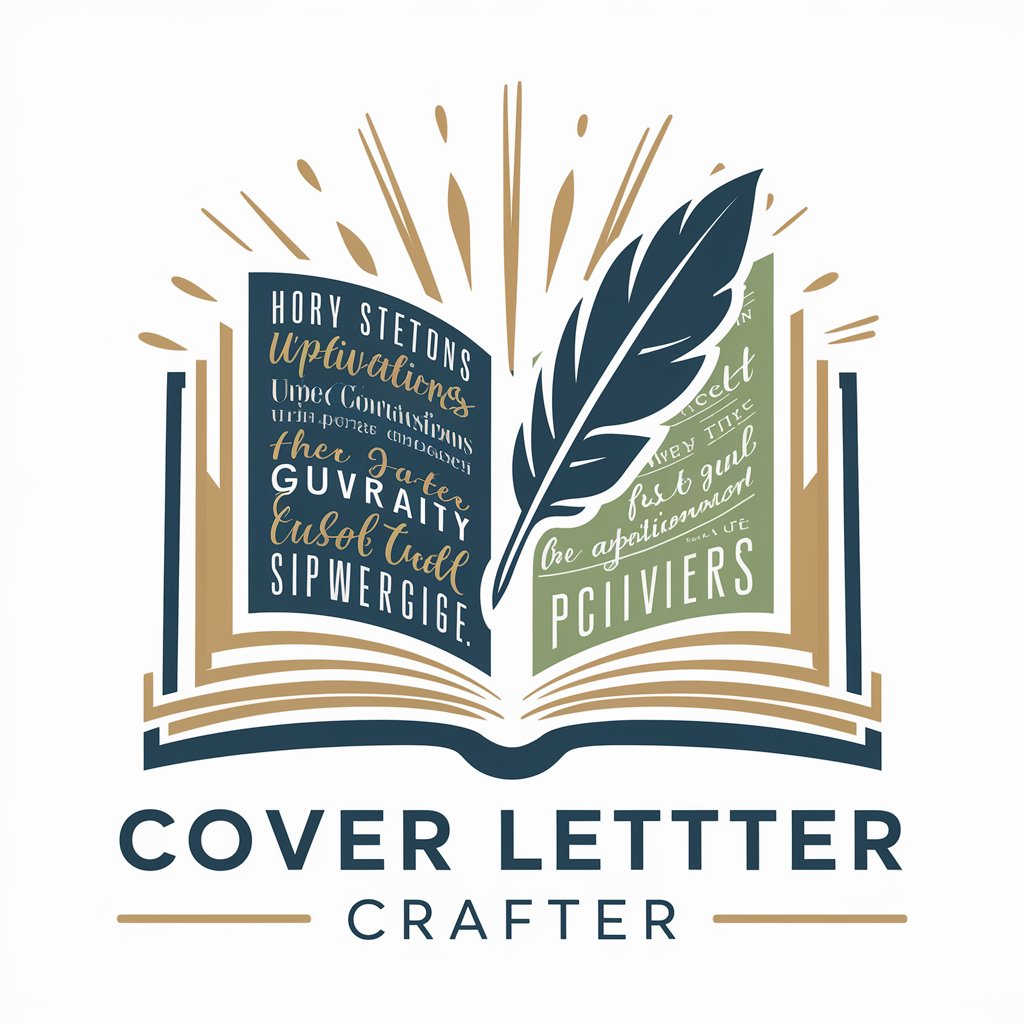
ConspiracyGPT
Unveiling Secrets with AI Insight

Code Helper
Empowering Code, Empowered by AI

Web Design Wizard
Crafting precise web designs with AI

占い_タロットマスター
Discover Your Path with AI-Driven Tarot Insights

Andrew Darius' Mini Book Writer
Your AI Partner in Storytelling
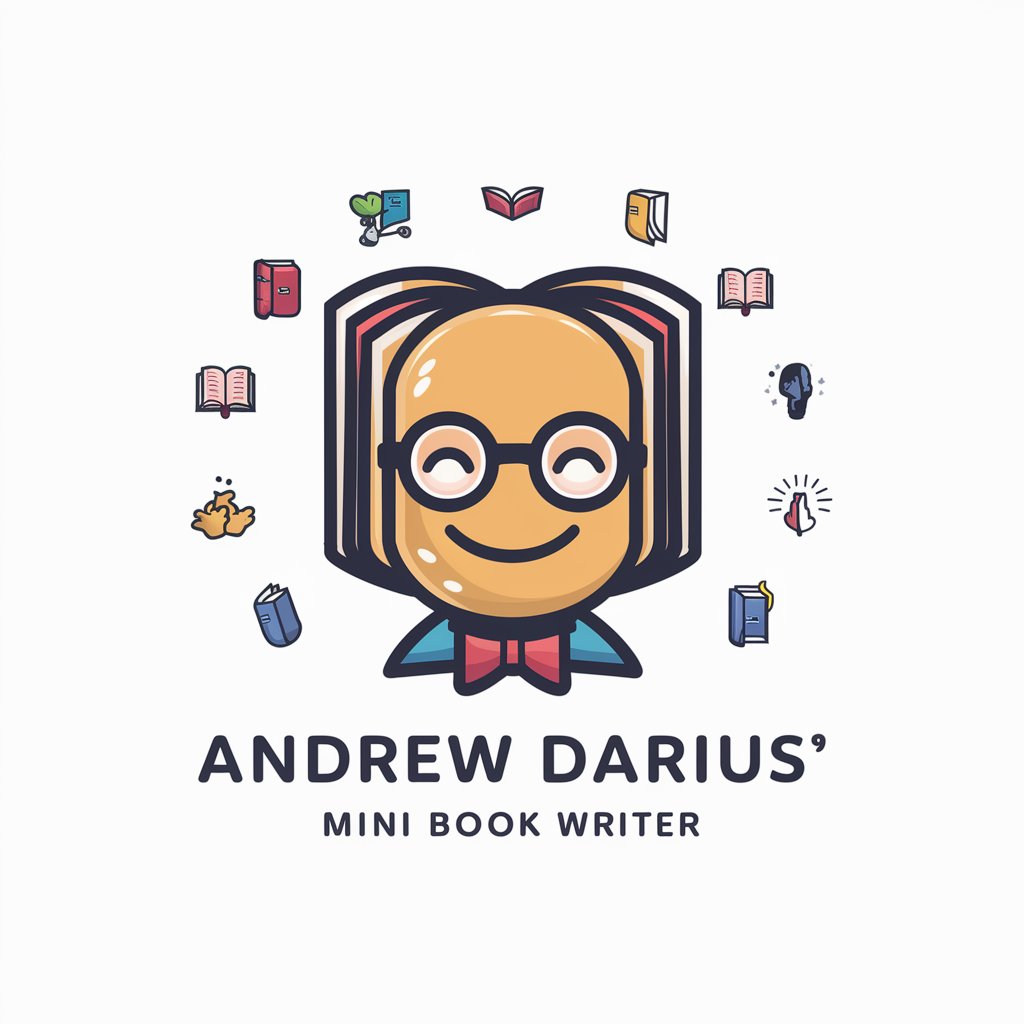
Assisted And Senior Living Care
Empowering Senior Living Choices with AI

HTMX Helper FAQs
What is HTMX Helper?
HTMX Helper is an AI-powered assistant designed to support users in effectively utilizing the HTMX library, providing guidance on syntax, features, and implementation techniques.
How can HTMX Helper improve my web development process?
It streamlines the development process by offering quick access to HTMX documentation, code examples, and best practices, enabling developers to implement dynamic, responsive web interfaces with minimal JavaScript.
Can HTMX Helper assist with debugging HTMX code?
Yes, HTMX Helper can provide insights into common pitfalls and debugging tips for HTMX code, helping developers troubleshoot issues related to AJAX requests, event handling, and content swapping.
Does HTMX Helper provide updates on new HTMX features?
HTMX Helper keeps users informed about the latest HTMX features and updates, offering guidance on how to integrate new capabilities into existing projects to enhance functionality.
How can beginners get started with HTMX Helper?
Beginners can start with HTMX Helper by exploring the basic examples and tutorials provided, gradually moving to more complex applications as they become familiar with HTMX's syntax and features.
