HTMX and Tailwind UI/UX builder - Interactive Web Design

Welcome! Let's create something amazing with HTMX and Tailwind.
Craft dynamic, responsive websites with AI-powered efficiency.
Design an interactive web page using HTMX and Tailwind CSS that...
Create a user dashboard that updates in real-time using...
Build a responsive landing page with event-driven elements using...
Develop a chat application interface that uses HTMX for dynamic updates and...
Get Embed Code
Introduction to HTMX and Tailwind UI/UX Builder
HTMX and Tailwind CSS are modern tools designed to simplify and enhance web development, focusing on creating dynamic, responsive, and visually appealing web applications. HTMX allows developers to access AJAX, CSS Transitions, WebSockets, and Server-Sent Events (SSE) directly in HTML, making it easier to build modern, interactive web applications without writing complex JavaScript. It works by enhancing HTML attributes to define how content is loaded and manipulated, enabling seamless partial updates and real-time interactions. Tailwind CSS, on the other hand, is a utility-first CSS framework that provides developers with a set of predefined classes to build custom designs without leaving the HTML. It emphasizes responsive design, customizability, and utility, allowing for rapid UI development with minimal custom CSS. Together, HTMX and Tailwind CSS empower developers to build efficient, beautiful web applications with leaner codebases and improved user experiences. Examples of their synergy include creating responsive layouts with Tailwind's grid system while using HTMX for live content updates, demonstrating a powerful combination for real-time, interactive web applications. Powered by ChatGPT-4o。

Main Functions and Use Cases
Dynamic Content Loading with HTMX
Example
Using HTMX's `hx-get` attribute to fetch and display a list of comments without refreshing the page.
Scenario
In a blog application, when a user clicks the 'Load Comments' button, HTMX sends an AJAX request and updates the comments section in real-time, enhancing user experience by avoiding full page reloads.
Real-time Interactivity with HTMX SSE
Example
Leveraging HTMX's SSE extension for live updates, such as showing real-time notifications.
Scenario
In a dashboard application, server-sent events push live updates to the user's notification panel, ensuring immediate display of critical information without manual page refresh.
Responsive Design with Tailwind CSS
Example
Utilizing Tailwind CSS for building a responsive navigation menu that adapts to different screen sizes.
Scenario
A commercial website uses Tailwind's responsive utilities to adjust the navigation menu's layout and visibility across devices, ensuring a consistent and accessible user experience.
Custom Component Styling with Tailwind CSS
Example
Creating a custom, styled form input with Tailwind's utility classes for a unique, branded appearance.
Scenario
In a user registration form, Tailwind CSS is used to style form inputs with the brand's colors and rounded borders, enhancing the form's aesthetic without custom CSS.
Ideal Users of HTMX and Tailwind UI/UX Builder
Front-end Developers
Developers looking to streamline web development with modern, efficient tools. They benefit from HTMX and Tailwind CSS by creating interactive, responsive web applications with less JavaScript and minimal custom CSS.
UI/UX Designers
Designers who value control over the visual and interactive aspects of web applications. Tailwind's utility-first approach and HTMX's dynamic content loading capabilities enable them to prototype and implement designs with precision and flexibility.
Web Application Modernizers
Teams and individuals tasked with updating legacy web applications to modern standards. HTMX and Tailwind CSS offer a path to enhance user experience, responsiveness, and maintainability without a complete rewrite.
Rapid Prototypers
Developers and designers who need to quickly turn ideas into functional prototypes. The combination of HTMX and Tailwind CSS allows for fast iteration and testing of interactive, responsive designs with minimal coding.

How to Use HTMX and Tailwind UI/UX Builder
Start your journey
Begin by exploring the capabilities of HTMX and Tailwind for UI/UX design without any commitments by visiting yeschat.ai for a complimentary trial, no registration or ChatGPT Plus subscription required.
Install dependencies
Ensure your project environment includes HTMX and Tailwind CSS by integrating their CDN links into your HTML. This foundational step is crucial for leveraging the full potential of these tools.
Learn the basics
Familiarize yourself with the core concepts of HTMX for dynamic UIs without writing JavaScript, and Tailwind CSS for utility-first styling. Understanding these basics will empower you to create responsive and interactive web applications.
Experiment with designs
Utilize Tailwind's utility classes to style your HTML elements, and leverage HTMX attributes to add interactivity and real-time content updates. Experimenting with various combinations will help refine your design and development process.
Implement SSE for real-time updates
Incorporate the HTMX SSE extension for subscribing to server-sent events. This will enable your application to react to backend changes in real-time, enhancing the user experience with dynamic content updates.
Try other advanced and practical GPTs
JavaScript Journeys: Crafting Custom Plugins
Craft dynamic web enhancements effortlessly.

🤖 AutoHotkey Form Filler
Streamline web forms with AI-powered automation.

🖥️ AutoIt Web Form Data Entry
Transform data entry with AI-driven automation

🎯 Cross-Compiling Mastery with CMake
Master cross-platform builds with AI

JavaScript Power for Real-Time Apps
Elevate interactivity with AI-powered real-time apps.

JavaScript to TypeScript Shift: Elevate Your Code
Elevate your code with AI-powered TypeScript conversion.

SafeGuardian AI
AI-Driven Emergency Preparedness

Gram
Empowering your journey with AI-driven guidance.

Mind Food and Body Guru
Empowering your wellness journey, powered by AI.

Sommelier AI: Your Digital Wine Expert
Unveil the world of wine with AI

Everything You Always Wanted to Know About Balkans
Explore Balkan history with AI power.
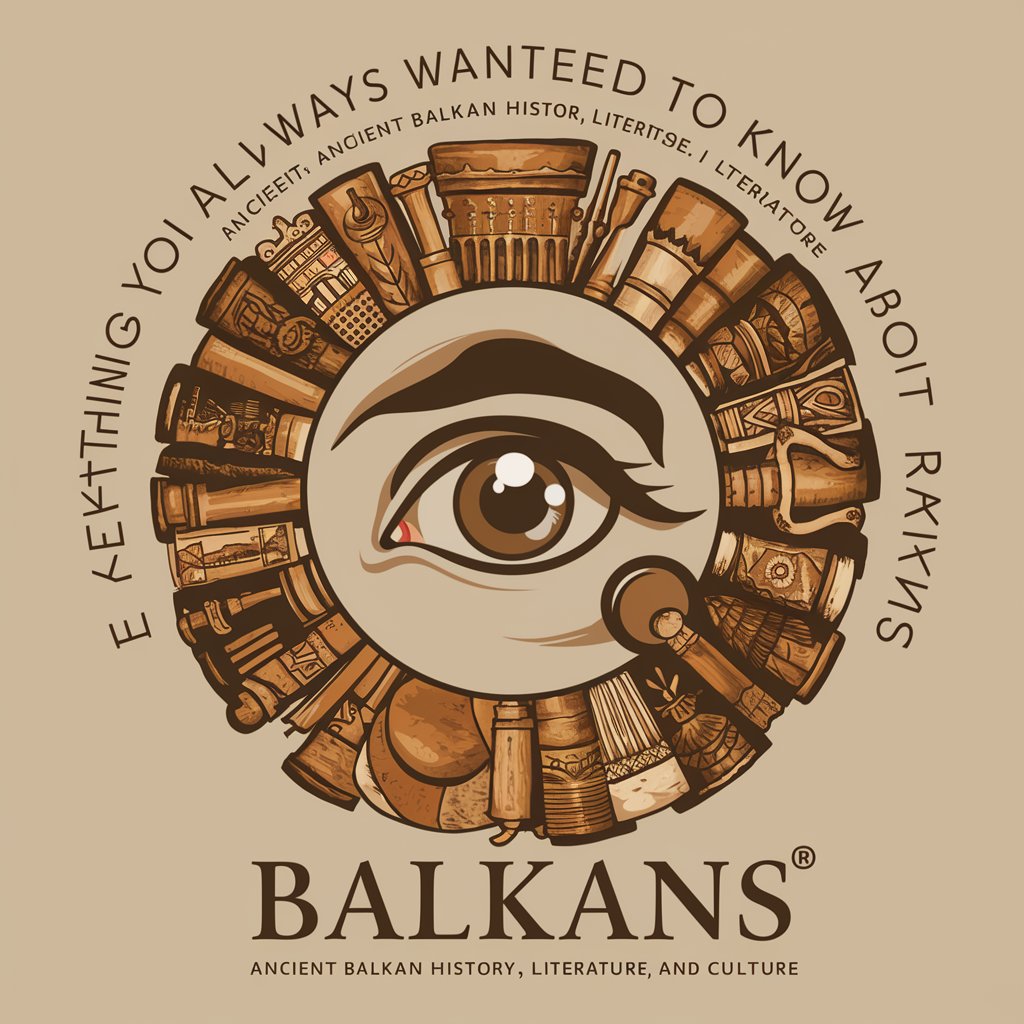
🔧 CMake Debugging Prompt
Demystify build issues with AI-powered analysis.

Frequently Asked Questions about HTMX and Tailwind UI/UX Builder
What makes HTMX and Tailwind CSS unique for web development?
HTMX and Tailwind CSS stand out by offering developers a way to build highly interactive, responsive web applications without heavy reliance on JavaScript or complex frameworks. HTMX simplifies dynamic content loading and updates, while Tailwind's utility-first approach streamlines the design process.
Can I use HTMX and Tailwind CSS for any web project?
Absolutely. HTMX and Tailwind CSS are versatile tools that can be integrated into a wide range of web projects, from simple static sites to complex web applications, regardless of the backend technology used.
How does the SSE extension enhance HTMX?
The SSE extension for HTMX enables real-time communication between the server and the client. This allows your application to automatically update content without a page refresh, based on server-sent events, making it ideal for live data feeds, notifications, and dynamic UIs.
Are there any prerequisites for using HTMX and Tailwind CSS?
The primary prerequisite is a basic understanding of HTML and CSS. Knowledge of JavaScript is beneficial but not necessary for HTMX. Familiarity with responsive design principles will also enhance your experience with Tailwind CSS.
What are some best practices for optimizing the user experience with HTMX and Tailwind CSS?
To optimize UX, focus on minimal and purposeful use of animations and transitions with HTMX, and utilize Tailwind's responsive design utilities. Also, leverage HTMX's server-side events for real-time updates without sacrificing performance.
