Mobile UI CodeCraft Bot - Mobile UI Code Generation

Welcome! Let's turn your UI designs into precise mobile code.
Transforming designs into deployable code, AI-powered.
Generate a detailed UI code for an iOS app screen based on this image...
Transform this hand-drawn wireframe into a Kotlin Compose layout...
Create a Swift UI code from the provided digital wireframe...
Convert this mobile UI design into a complete Android code...
Get Embed Code
Overview of Mobile UI CodeCraft Bot
Mobile UI CodeCraft Bot is a specialized tool designed to streamline the process of converting mobile user interface (UI) designs into platform-specific code. It uses advanced image analysis techniques to interpret UI designs, whether they are presented as digital wireframes, hand-drawn sketches, or detailed UI screenshots. Based on the input image, the bot categorizes the design and then generates the corresponding code for either iOS (using Swift UI) or Android (using Kotlin Compose), depending on the user's choice. This allows developers and designers to rapidly prototype and implement mobile applications by directly converting visual designs into usable code. For example, a user can upload a hand-drawn sketch of a login screen, specify that they need Swift UI code, and the bot will generate the complete Swift UI code for that login screen, including layout, components, and navigation elements. Powered by ChatGPT-4o。

Core Functions of Mobile UI CodeCraft Bot
Image Analysis and Categorization
Example
Analyzing an uploaded image to determine if it is a digital wireframe, a hand-drawn wireframe, or a detailed UI design.
Scenario
A designer uploads a hand-drawn sketch of an e-commerce app's home page. The bot identifies it as a hand-drawn wireframe and proceeds to interpret the sketch elements for code generation.
Code Generation for iOS and Android
Example
Generating Swift UI or Kotlin Compose code based on the analyzed UI design.
Scenario
Upon receiving a digital wireframe for a messaging app's chat interface, the bot generates Kotlin Compose code that accurately reflects the design's layout, including the chat bubbles, input field, and send button.
Optimization Suggestions
Example
Providing recommendations for improving the UI design's code efficiency or compatibility.
Scenario
After processing a detailed UI design for a fitness app, the bot suggests optimizations for the layout code to enhance performance on older Android devices.
Target User Groups for Mobile UI CodeCraft Bot
Mobile App Developers
Developers looking to speed up the prototyping and development process by directly converting UI designs into code. They benefit from the bot's ability to quickly generate accurate, platform-specific code from a visual design, reducing manual coding time and speeding up the iteration process.
UI/UX Designers
Designers who wish to see their concepts realized in code as accurately and efficiently as possible. This bot helps them bridge the gap between design and development, enabling a smoother collaboration between designers and developers by providing a common ground in the form of generated code from design sketches.
Educators and Students
Educational institutions and students can use the bot as a learning tool to understand how design translates into code. It serves as a practical resource for teaching and learning the fundamentals of mobile UI development, showing real-time examples of how visual designs are implemented in code.

How to Use Mobile UI CodeCraft Bot
Start Free Trial
Initiate your journey by accessing yeschat.ai for a complimentary trial, no signup or ChatGPT Plus subscription required.
Choose Your Platform
Select the mobile platform for which you need UI code: iOS (SwiftUI) or Android (Kotlin Compose).
Upload UI Design
Upload an image of your mobile UI design. This can be a digital wireframe, hand-drawn sketch, or a detailed UI screenshot.
Specify Details
Provide any specific requirements or preferences for your UI code generation, such as color schemes or element positioning.
Receive Code
Get the generated mobile UI code, compliant with your chosen platform's guidelines, ready for implementation in your app project.
Try other advanced and practical GPTs
Strap UI
Build and Deploy SPAs Swiftly

CalBudget
Empowering UC Berkeley students with AI-driven financial insights.
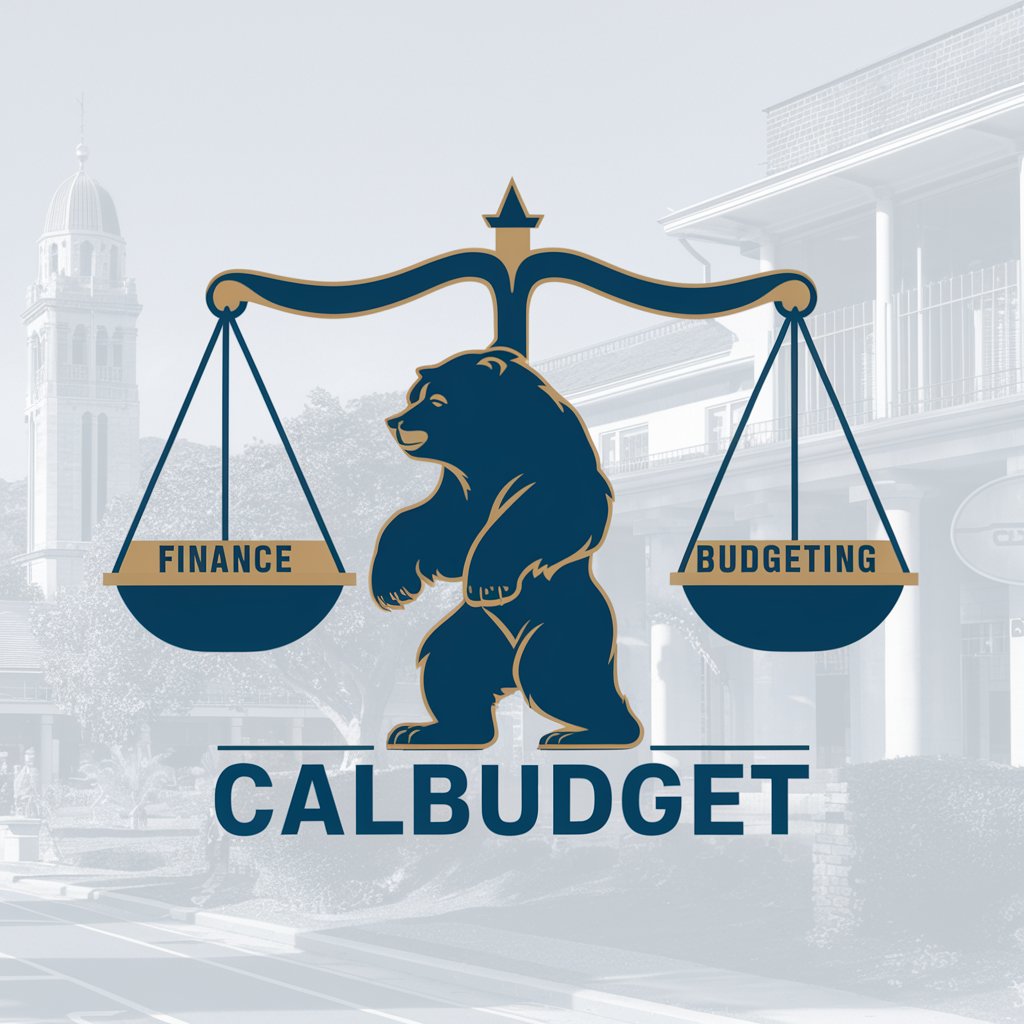
CDR
AI-powered CDR Insights Discovery
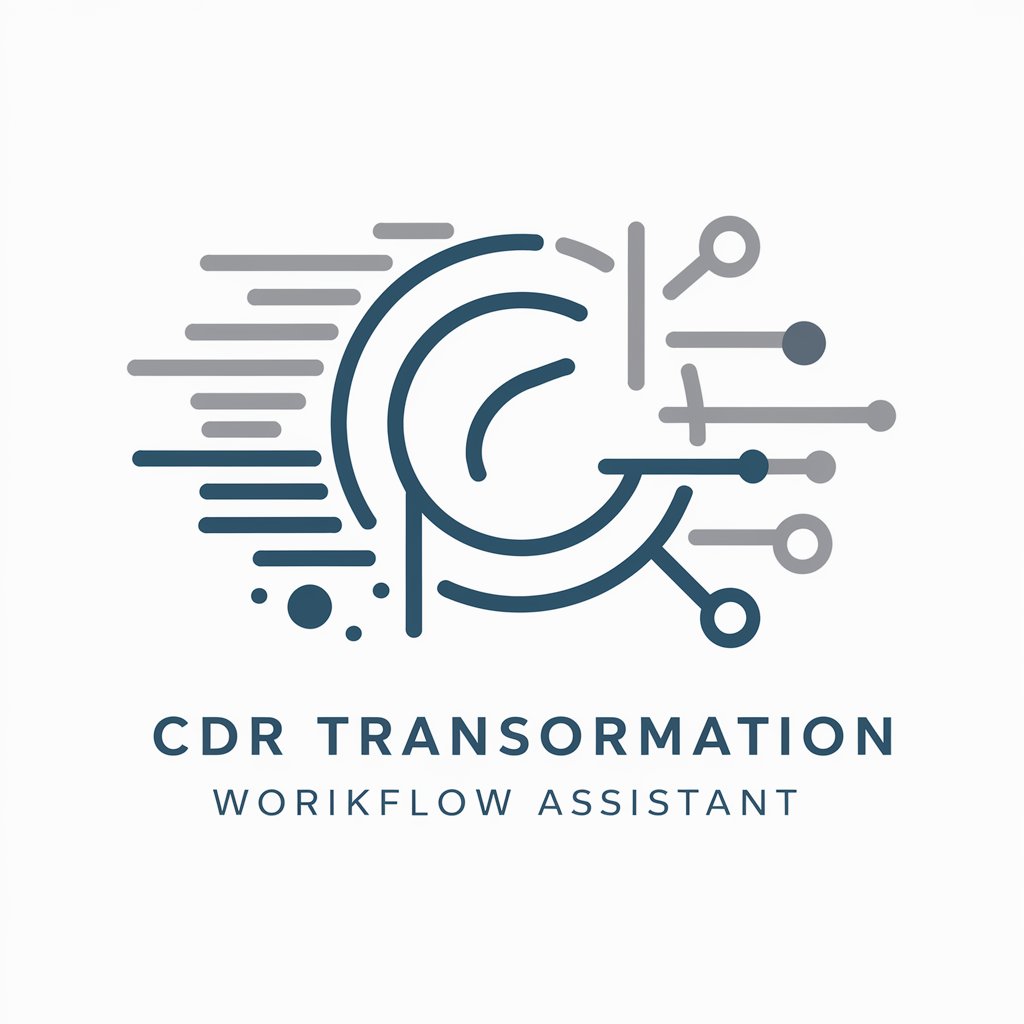
Article Writing Assistant
Crafting Your Content, Smartly Powered by AI
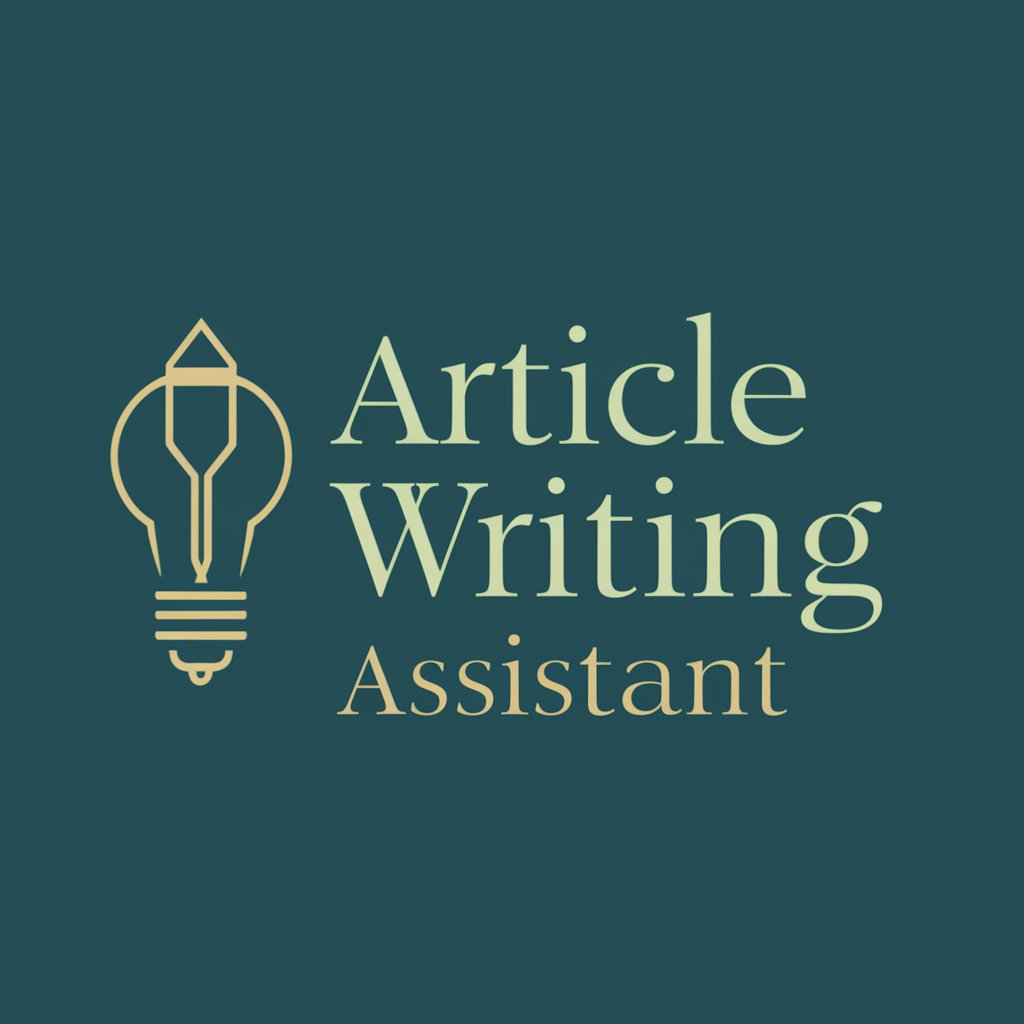
"تېز ئىنژېنېر"
Empowering creativity with AI

火之軍師2.0
Empower decisions with AI-driven strategy.

UX Analyzer
Enhance User Experience with AI

Strategist Navigator
Empowering design through AI-driven insights

UXtionary
Empowering design with AI-driven insights.
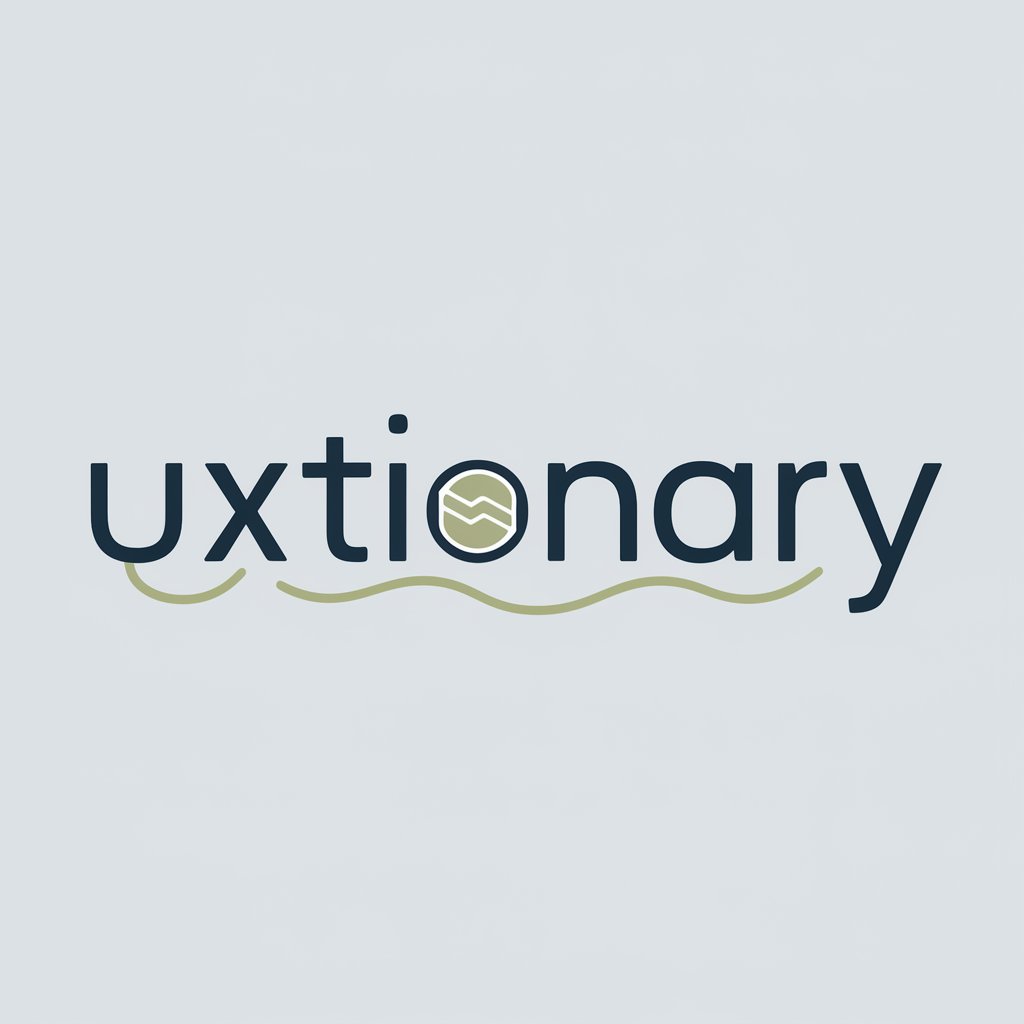
반응형 프론트엔드 웹 개발자
Transforming UI designs into code, effortlessly.

US Connection UK
Bridging Insights Across the Pond

UK Curriculum UDL Integrator
Empowering Inclusive Education with AI

Frequently Asked Questions about Mobile UI CodeCraft Bot
What types of UI designs can Mobile UI CodeCraft Bot process?
Mobile UI CodeCraft Bot can process digital wireframes, hand-drawn sketches, and detailed UI screenshots, converting them into platform-compliant code.
Can I generate UI code for both iOS and Android platforms?
Yes, you can generate UI code for both iOS (using SwiftUI) and Android (using Kotlin Compose), tailored to the specific guidelines of each platform.
How accurate is the generated code from Mobile UI CodeCraft Bot?
The generated code is highly accurate, optimized for efficiency, and complies with the latest platform guidelines, ensuring a seamless integration into your app project.
Is there a limit to the number of UI designs I can convert?
While specifics may vary based on your subscription, the trial version allows for a generous number of conversions, with premium plans offering more extensive options.
Can Mobile UI CodeCraft Bot handle complex UI designs with multiple elements?
Absolutely. The bot is designed to handle complex UI designs, accurately interpreting and converting various elements and layouts into clean, maintainable code.
