Code Integrator - seamless UI code integration.

Hello! Ready to integrate your UI designs seamlessly.
Streamlined, AI-driven UI code merging.
Create a modern and sleek logo for Code Integrator that emphasizes...
Design a professional and clean logo that illustrates the seamless integration...
Imagine a logo for a fast and reliable code integration service that merges UI designs...
Visualize a logo that represents Code Integrator's expertise in blending UI elements...
Get Embed Code
Introduction to Code Integrator
Code Integrator is designed to expedite the process of integrating user interface (UI) designs into existing codebases. It provides a fast, reliable, and autonomous solution for adapting UI elements to various programming languages and frameworks. This system is ideal for rapid deployment and minimizes the need for detailed developer intervention. For example, a developer working on a web application can submit a ZIP file containing new HTML, CSS, and JavaScript components, and Code Integrator will seamlessly merge these with the existing project structure, ensuring compatibility and functionality. Powered by ChatGPT-4o。

Main Functions of Code Integrator
Automated UI Integration
Example
Integrating a new responsive navigation menu into an existing website.
Scenario
A company updates its branding and requires its website's navigation to reflect this change. They submit the new designs, and Code Integrator automatically adjusts the existing HTML and CSS to incorporate the new style and functionality without breaking existing features.
Multi-language Support
Example
Adding UI components to a software application developed in Java.
Scenario
A software development team wants to add a user dashboard feature to their application. They provide the dashboard's UI components, and Code Integrator seamlessly integrates these into the Java-based application, ensuring the new dashboard functions correctly with the application's backend.
Framework Compatibility
Example
Incorporating a third-party JavaScript library into an Angular project.
Scenario
A development team uses Angular for their web app and decides to incorporate a charting library for enhanced data visualization. Code Integrator manages the integration, setting up the necessary dependencies and ensuring that the new library works harmoniously with the existing Angular modules.
Ideal Users of Code Integrator Services
Web Developers
Web developers who need to quickly adapt and deploy UI changes across multiple projects will find Code Integrator invaluable for maintaining consistency and reducing manual coding effort.
Software Development Teams
Teams that work on larger, more complex applications across different languages and frameworks benefit from Code Integrator's ability to standardize UI integration and speed up feature releases.
Freelancers
Freelancers who manage multiple client projects simultaneously can use Code Integrator to streamline their workflow, allowing them to focus more on design and less on repetitive integration tasks.

Using Code Integrator
1. Visit yeschat.ai
Access a free trial without login or the need for ChatGPT Plus.
2. Upload UI Assets and Code
Provide the ZIP file containing your current code and UI designs.
3. Analyze and Adjust
The tool will analyze the assets and adjust them to your existing codebase.
4. Review Integration
Examine the proposed integration changes to ensure alignment with your requirements.
5. Download Adapted Code
Retrieve the final, adapted code with the new UI integrated.
Try other advanced and practical GPTs
Lily
Empower your well-being with AI

VivaSpheres - CAPRI AI Agent
Optimizing Code Development with AI

Academic Paper Polisher
Empowering scholarly precision with AI
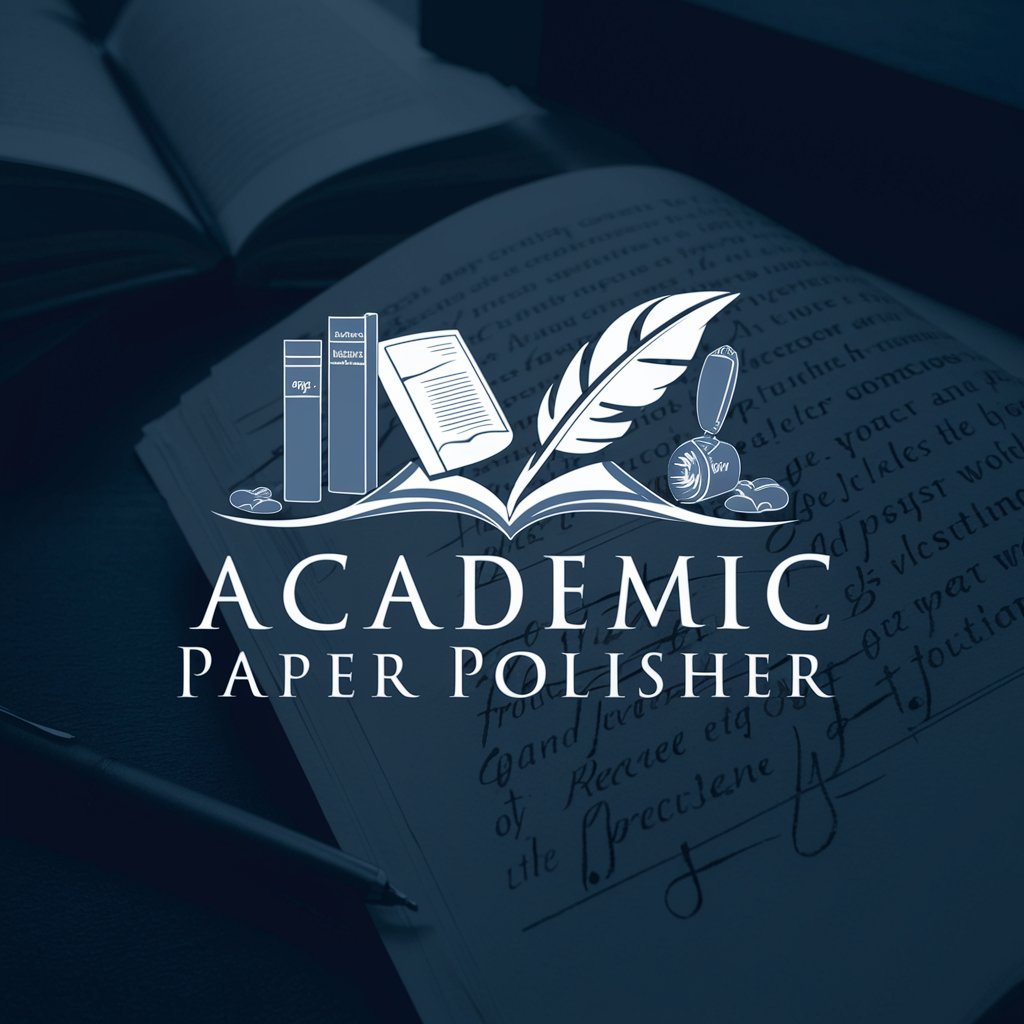
Cyber-Civil Rights Bot
AI-Powered Cyber and Civil Rights Advisor

Mulesoft Advisor
Streamline Salesforce with AI-powered Mulesoft Advisor

脱出せよ!!恐怖のおもちゃ工場
Escape the horror, puzzle your way out!

Clothes
AI-Driven Personal Stylist at Your Fingertips

Deep_ART GPT
Transforming pets into masterpieces.

AP Tutor Pro
Empowering education with AI.
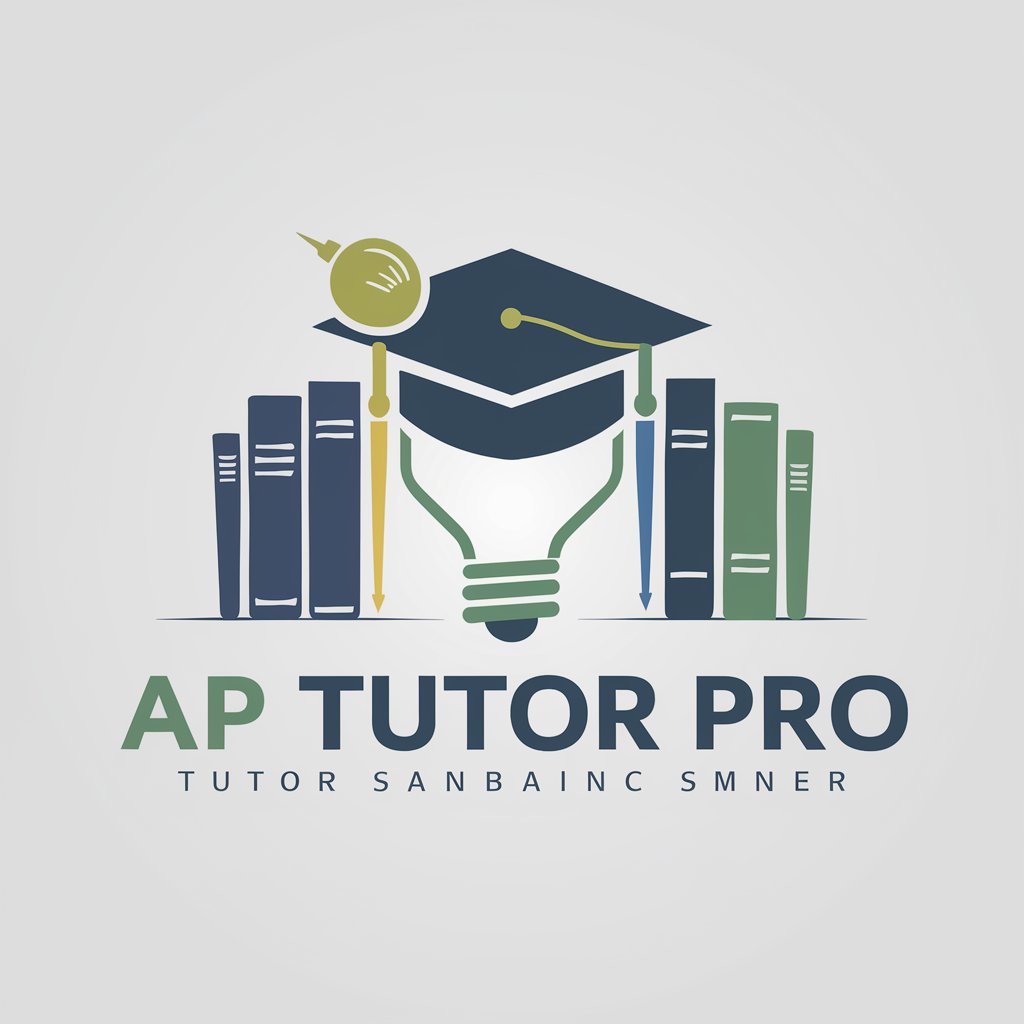
Manifest Money Human Design Vision Board Maker
Visualize wealth with AI-powered design
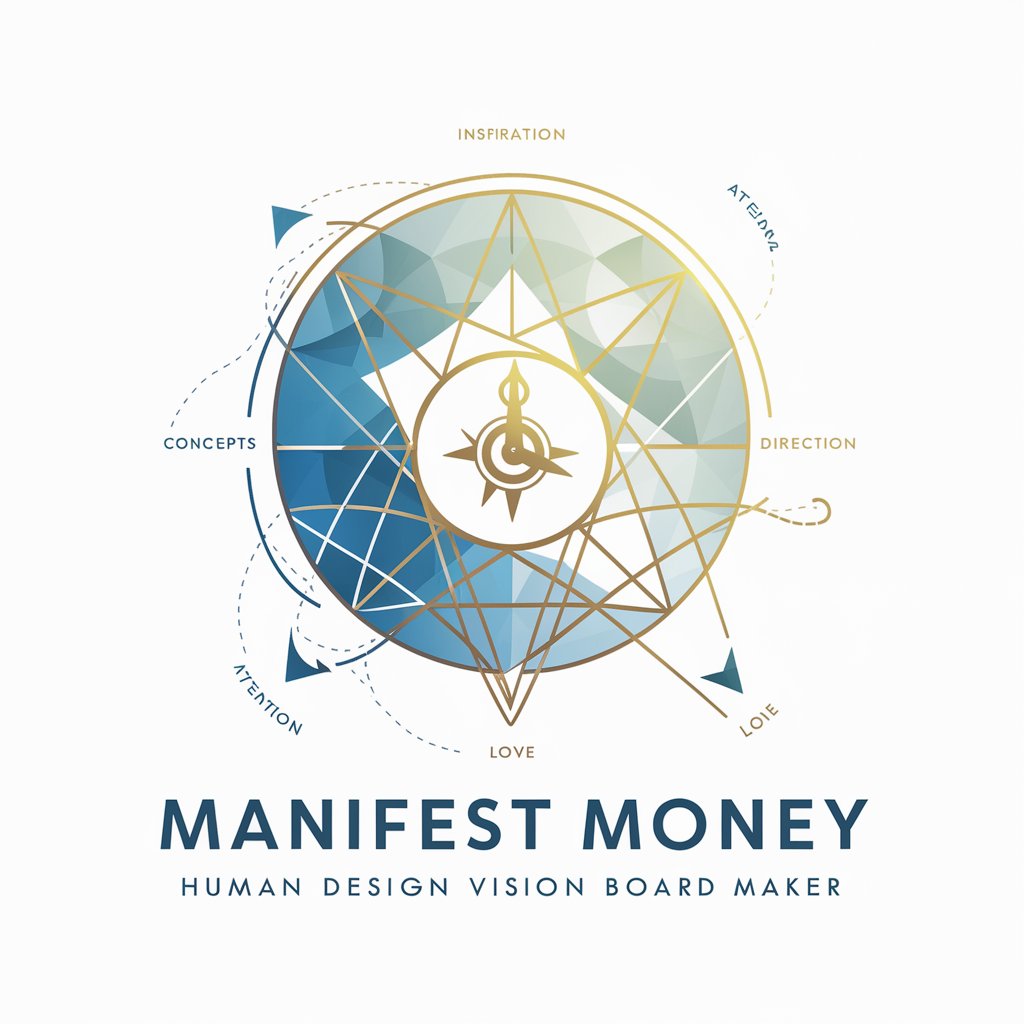
Mistral Copilot
Elevate text handling with AI power

Sol
Delve Deep with AI-Powered Insights

Common Questions and Answers
What is Code Integrator?
Code Integrator is a tool that seamlessly integrates UI designs into existing codebases, automating the process of merging new visual assets with current software.
How long does the integration process take?
The process is fast and efficient, often delivering the final adapted code in minutes, depending on the complexity of the project.
Is Code Integrator suitable for large projects?
Yes, Code Integrator can handle projects of varying scales, ensuring that even complex UI designs fit neatly into existing codebases.
Does the tool support multiple programming languages and frameworks?
Code Integrator is versatile, supporting a wide range of languages and frameworks to accommodate different user requirements.
Can I customize the integration process?
Yes, the tool offers customization options so that users can fine-tune how their UI assets are incorporated into their code.
