Mistral Copilot - AI-driven text assistance

Hello, let's code together!
Elevate text handling with AI power
Create a function that...
Write a script to...
Fix the following code...
Explain how to implement...
Get Embed Code
Mistral Copilot Introduction
Mistral Copilot is a specialized AI programming assistant built to help developers write efficient, clear, and maintainable code. Designed to enhance productivity and precision in coding tasks, it utilizes advanced prompt engineering to provide accurate, context-sensitive responses across various programming scenarios. Through effective function calling, embedding capabilities, and model selection options, the copilot streamlines software development, making it easier to tackle both simple and complex tasks. Its primary focus is to optimize prompt utilization to deliver tailored outputs for every unique coding challenge. Powered by ChatGPT-4o。

Key Functions of Mistral Copilot
Prompt Engineering
Example
Prompt engineering allows the copilot to analyze user-provided text, identify the best strategy, and generate desired outputs effectively.
Scenario
For instance, when prompted to classify customer inquiries, the copilot categorizes questions based on specified prompt instructions like 'country support' or 'technical support,' enabling quicker, more accurate response generation.
Function Calling
Example
The copilot can interact with external tools, databases, and APIs to access specific functions and data.
Scenario
A user working on payment data analysis can use function calling to retrieve the payment status and date given a transaction ID, thus accessing specific business data without direct access to internal systems.
Embeddings
Example
By generating embeddings (vector representations) for text data, the copilot can provide clustering, classification, and retrieval capabilities.
Scenario
When clustering or classifying text data for disease diagnosis or social media trends, the copilot generates accurate embeddings, leading to better classification outcomes.
Retrieval-Augmented Generation (RAG)
Example
RAG integrates information retrieval with generation for more accurate and comprehensive answers.
Scenario
In software documentation or technical support, RAG helps retrieve the most relevant sections from a knowledge base, feeding this context into the prompt for clear, accurate responses.
Ideal Users of Mistral Copilot
Software Engineers and Developers
Mistral Copilot helps software engineers quickly implement complex code, generate functions, and streamline workflows. It is especially beneficial for automating repetitive tasks, debugging, and optimizing code.
Data Scientists
With strong NLP and data analysis capabilities, data scientists can leverage Mistral Copilot to organize, clean, and analyze datasets efficiently, enabling rapid development of data models and solutions.
Support Teams
Support teams can use Mistral Copilot's classification, summarization, and function-calling abilities to enhance customer support, providing accurate answers and resolving queries efficiently.

Getting Started with Mistral Copilot
1
Visit yeschat.ai for a free trial without login, also no need for ChatGPT Plus.
2
Create your project by specifying your use case to tailor the AI's performance.
3
Integrate with your system using API keys and the provided SDK to start making requests.
4
Use the Mistral Copilot in your applications by sending prompts and analyzing responses.
5
Review the analytics dashboard to monitor usage and adjust prompts to optimize interactions.
Try other advanced and practical GPTs
Manifest Money Human Design Vision Board Maker
Visualize wealth with AI-powered design
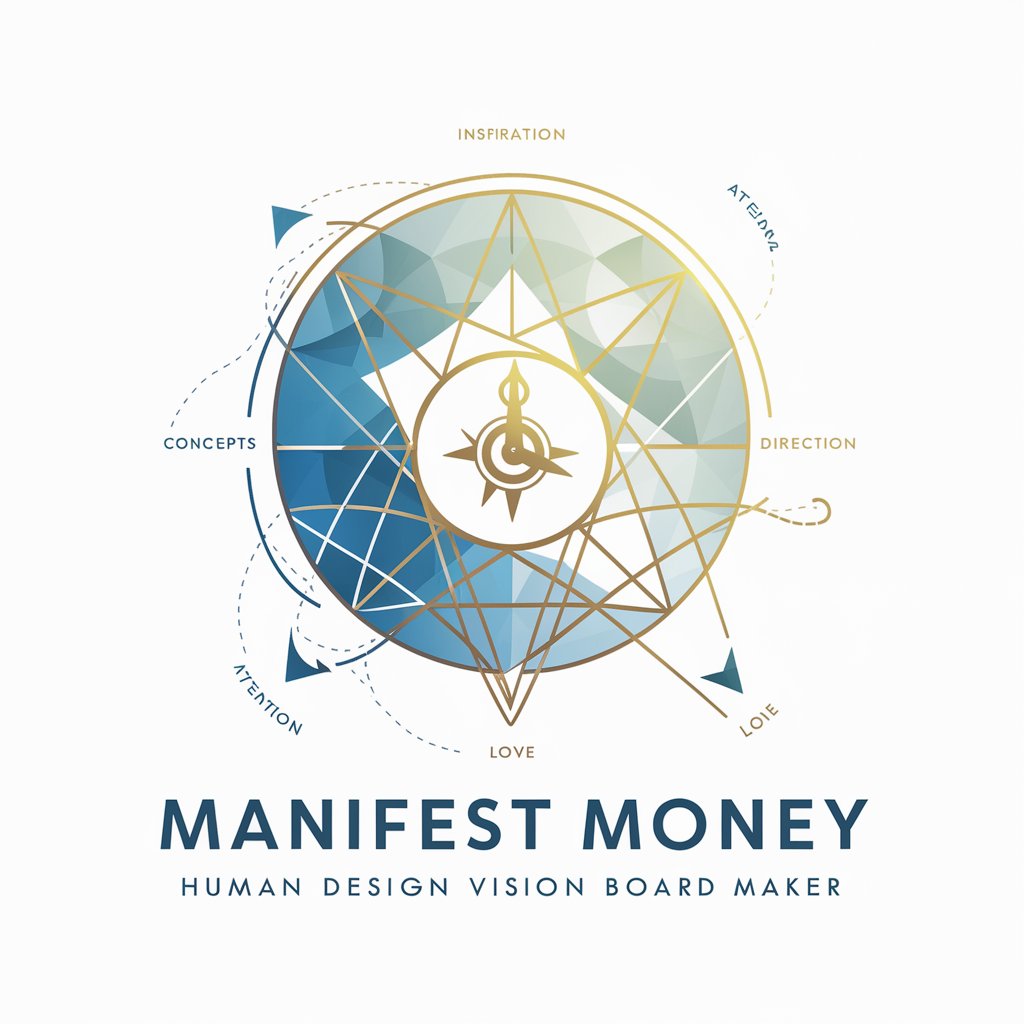
AP Tutor Pro
Empowering education with AI.
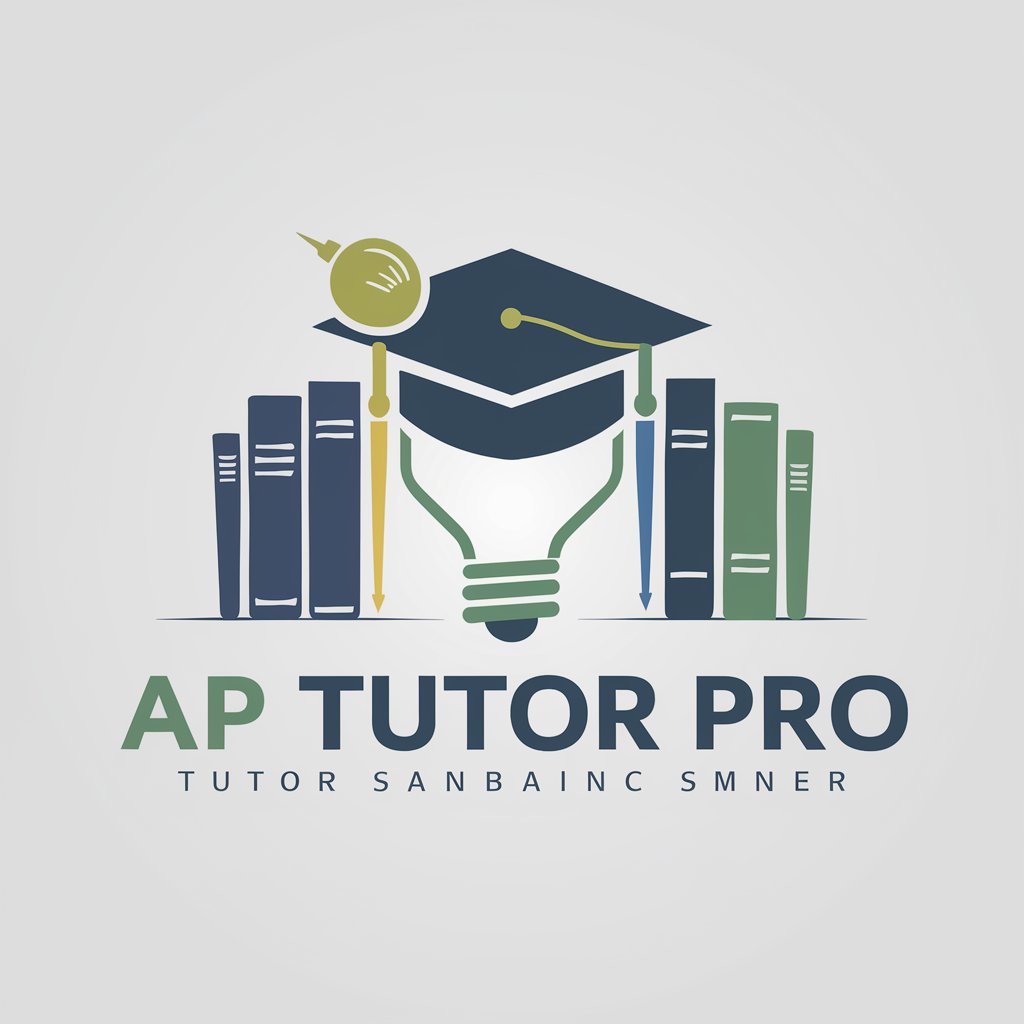
Deep_ART GPT
Transforming pets into masterpieces.

Clothes
AI-Driven Personal Stylist at Your Fingertips

Code Integrator
Streamlined, AI-driven UI code merging.

Lily
Empower your well-being with AI

Sol
Delve Deep with AI-Powered Insights

Recipes of 100 best chefs in the world
Culinary Mastery at Your Fingertips

Fluid Mechanics Guide
AI-powered insights for fluid mechanics.
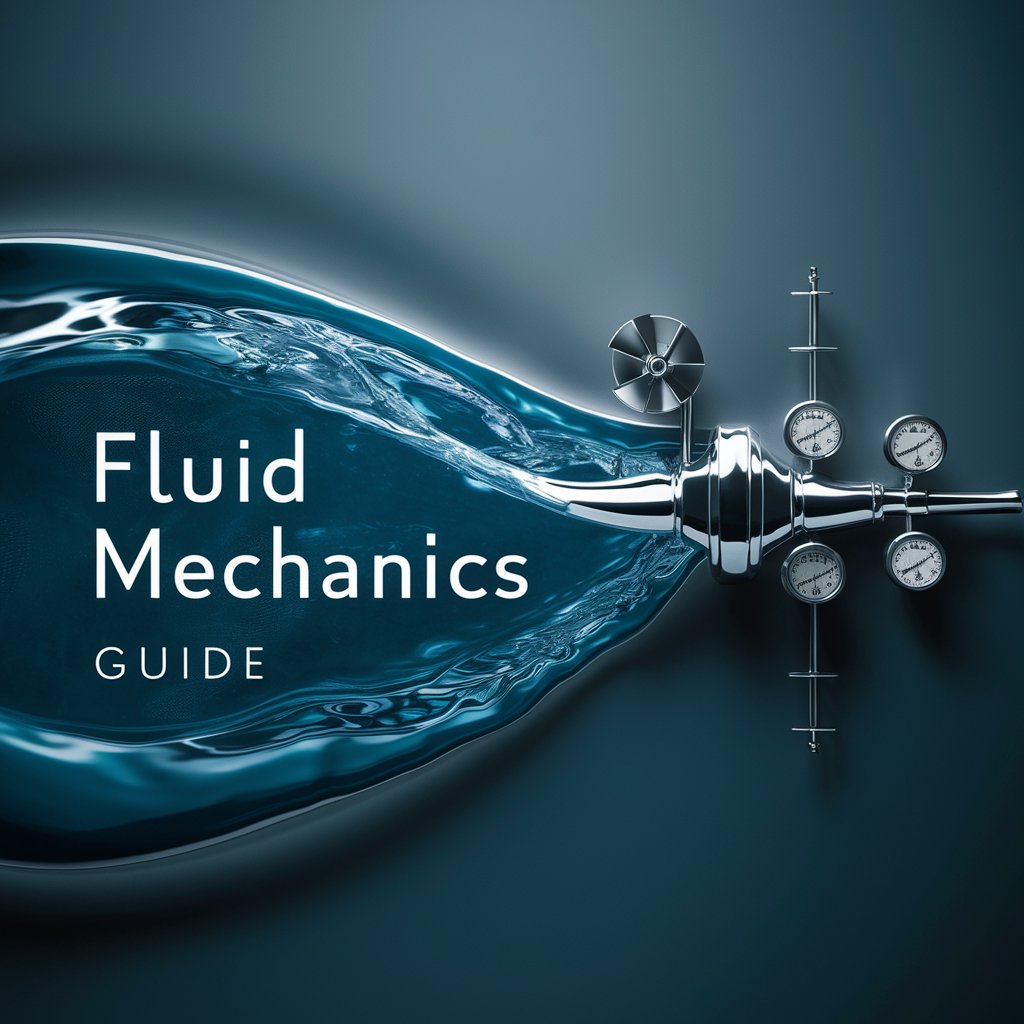
Prezentacje
Transforming Data into Dynamic Presentations

AFL Tipping Pro
AI-Powered AFL Match Predictions

CFO Game Changer
Empowering Finance with AI

Frequently Asked Questions About Mistral Copilot
What is Mistral Copilot?
Mistral Copilot is an AI-driven tool designed to assist in various text-based tasks by leveraging advanced language models. It provides capabilities for generating text, summarizing content, and more.
How does Mistral Copilot improve over time?
Mistral Copilot continuously learns from interactions and updates its models periodically to enhance accuracy and response quality.
Can Mistral Copilot be integrated into existing workflows?
Yes, it can be integrated into various platforms and workflows using its API, making it versatile for different business needs and applications.
What are the primary use cases of Mistral Copilot?
Primary use cases include content creation, customer support automation, data extraction and analysis, and personalized communication scenarios.
Is there a limit to the number of API calls one can make to Mistral Copilot?
API call limits depend on the subscription plan chosen. Higher-tier plans support more extensive usage needs for enterprise applications.
