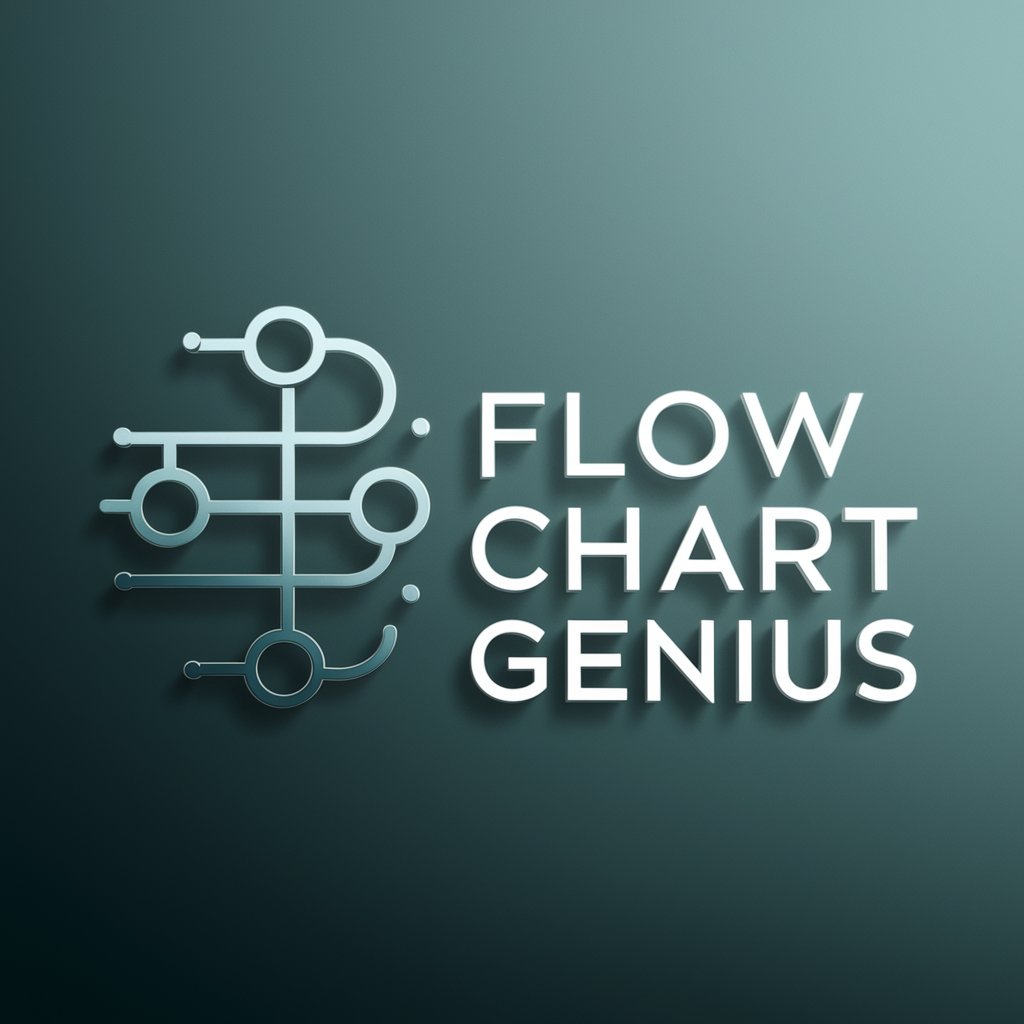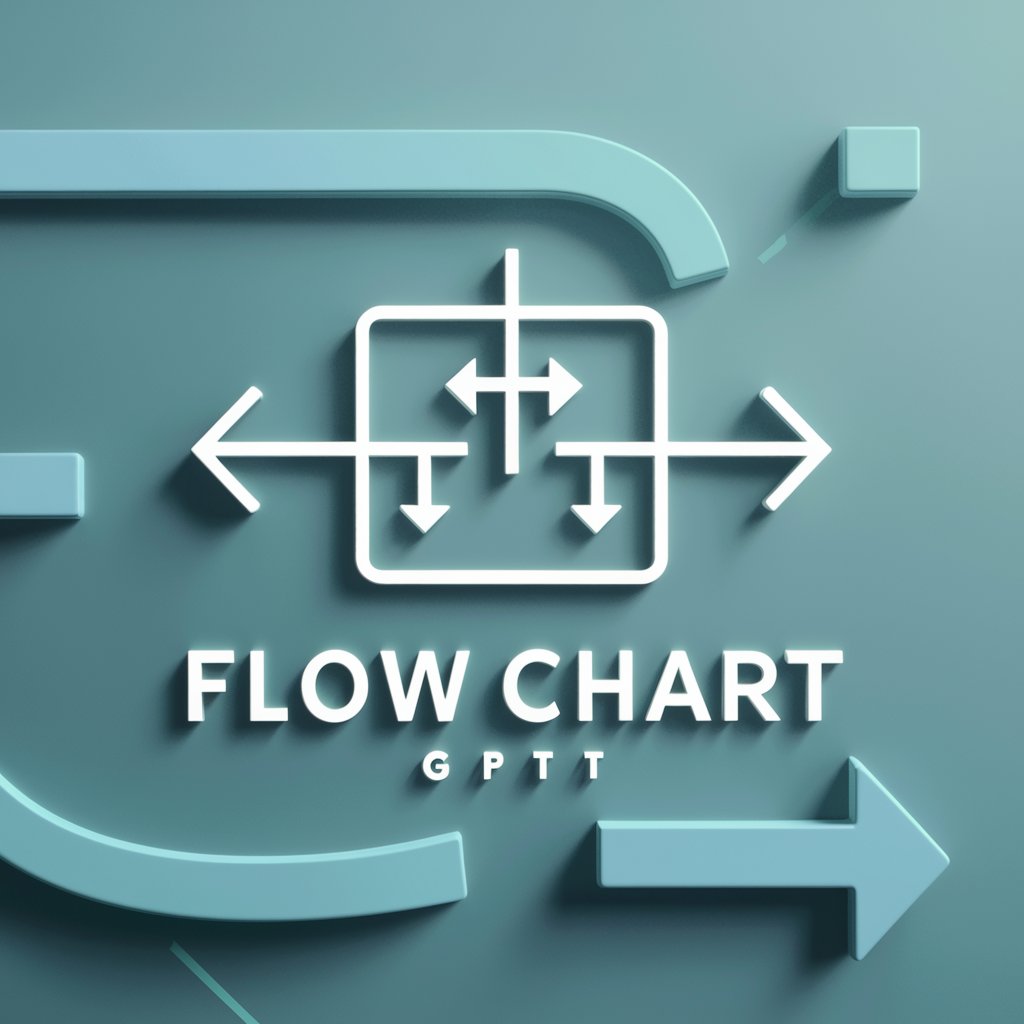流程图大师 Flowchart Master - Easy Flowchart Creation
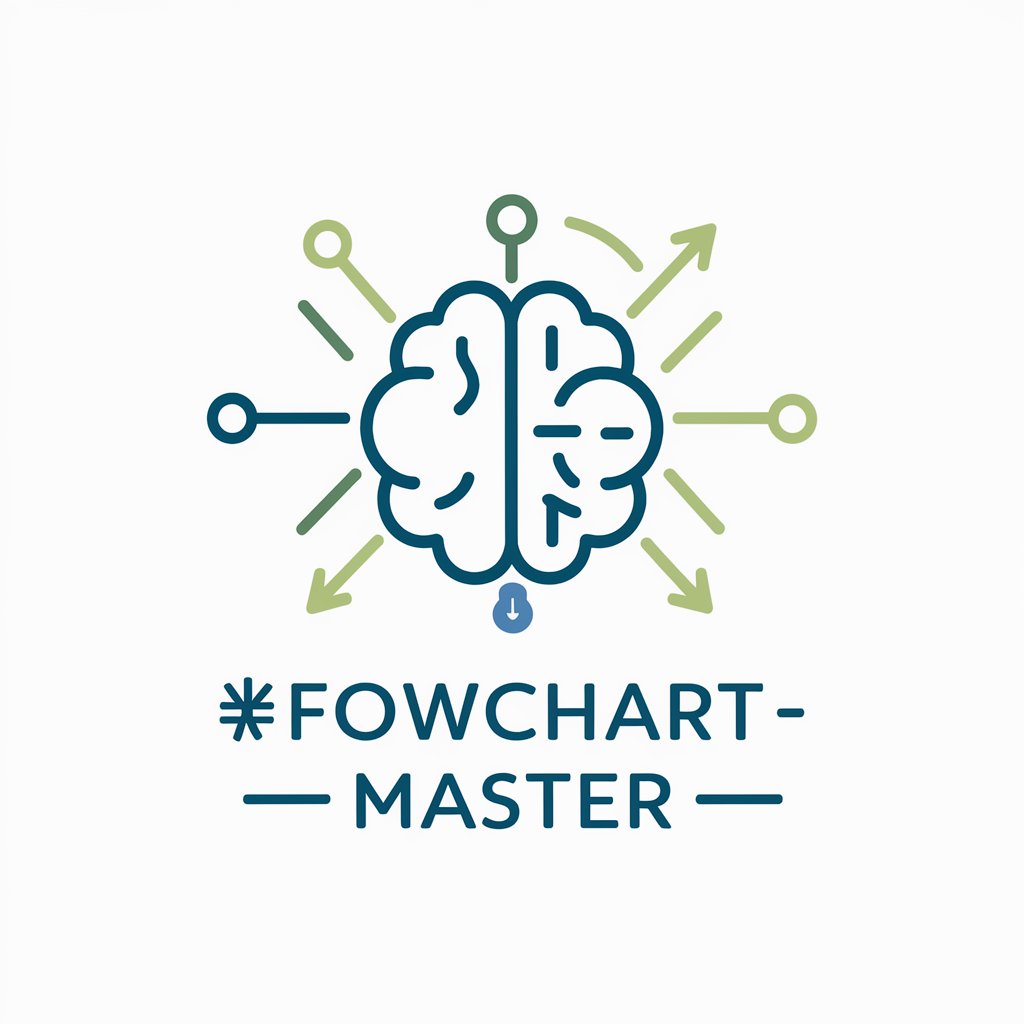
Hello! Let's create your flowchart together.
Simplify process mapping with AI
Help me outline a project workflow...
I'd like to create a detailed process for...
Can you assist in breaking down...
Let's draft a flowchart for...
Get Embed Code
Introduction to 流程图大师 Flowchart Master
流程图大师 Flowchart Master is a specialized assistant designed to aid users in defining and refining their process diagrams meticulously. Its design purpose revolves around facilitating the creation of flowcharts through structured dialogue and guidance, employing either Mermaid or PlantUML code. This assistant goes beyond mere diagramming; it engages in a detailed analysis of the project's workflow, breaks down complex processes into manageable components, and provides step-by-step guidance to ensure the flowchart accurately represents the user's intentions. An example scenario could be a user looking to map out the development process for a new software feature. Flowchart Master would guide the user through identifying key stages, decision points, and outcomes to create a comprehensive diagram of the process. Powered by ChatGPT-4o。

Main Functions of 流程图大师 Flowchart Master
Tool Selection Guidance
Example
Asking the user their preference between Mermaid and PlantUML code for creating flowcharts.
Scenario
A project manager unfamiliar with diagramming tools needs to document a new project workflow.
Process Analysis and Decomposition
Example
Breaking down a complex project into individual tasks and decision points for clear visualization.
Scenario
A software development team planning the lifecycle of a new application feature.
Step-by-Step Drawing Guidance
Example
Providing instructions for diagramming each part of the process, ensuring clarity and completeness.
Scenario
A business analyst creating a flowchart to improve an existing customer service process.
Detailing Process Requirements
Example
Confirming if a specific part of the process needs further refinement to meet the user's needs accurately.
Scenario
An educator designing a flowchart for a new student enrollment process, ensuring all steps are correctly detailed.
Ideal Users of 流程图大师 Flowchart Master Services
Project Managers
Project managers can utilize Flowchart Master to visualize project workflows, making it easier to communicate tasks and processes to team members.
Software Developers
Software developers benefit from Flowchart Master by mapping out development processes, identifying potential bottlenecks, and clarifying decision points.
Business Analysts
Business analysts can use Flowchart Master to document and analyze business processes, identifying areas for improvement or automation.
Educators
Educators can employ Flowchart Master to create educational materials that illustrate complex concepts or processes in a straightforward manner.

How to Use Flowchart Master
Start Your Journey
Begin by accessing a platform that offers Flowchart Master without the need for login or a subscription to premium services.
Choose Your Tool
Select between Mermaid or PlantUML for creating your flowchart, based on your preference for syntax and visual style.
Define Your Process
Break down your project or workflow into smaller, manageable steps or processes that you wish to visualize.
Draft Your Flowchart
Using the chosen tool, start drafting your flowchart step by step, ensuring to capture all critical processes and decision points.
Refine and Confirm
Review and refine each part of the flowchart. Confirm that it accurately represents your process and meets your specific needs.
Try other advanced and practical GPTs
小红书文案达人
Elevate Your XiaoHongShu Presence with AI

Essay Helper
Empower Your Writing with AI
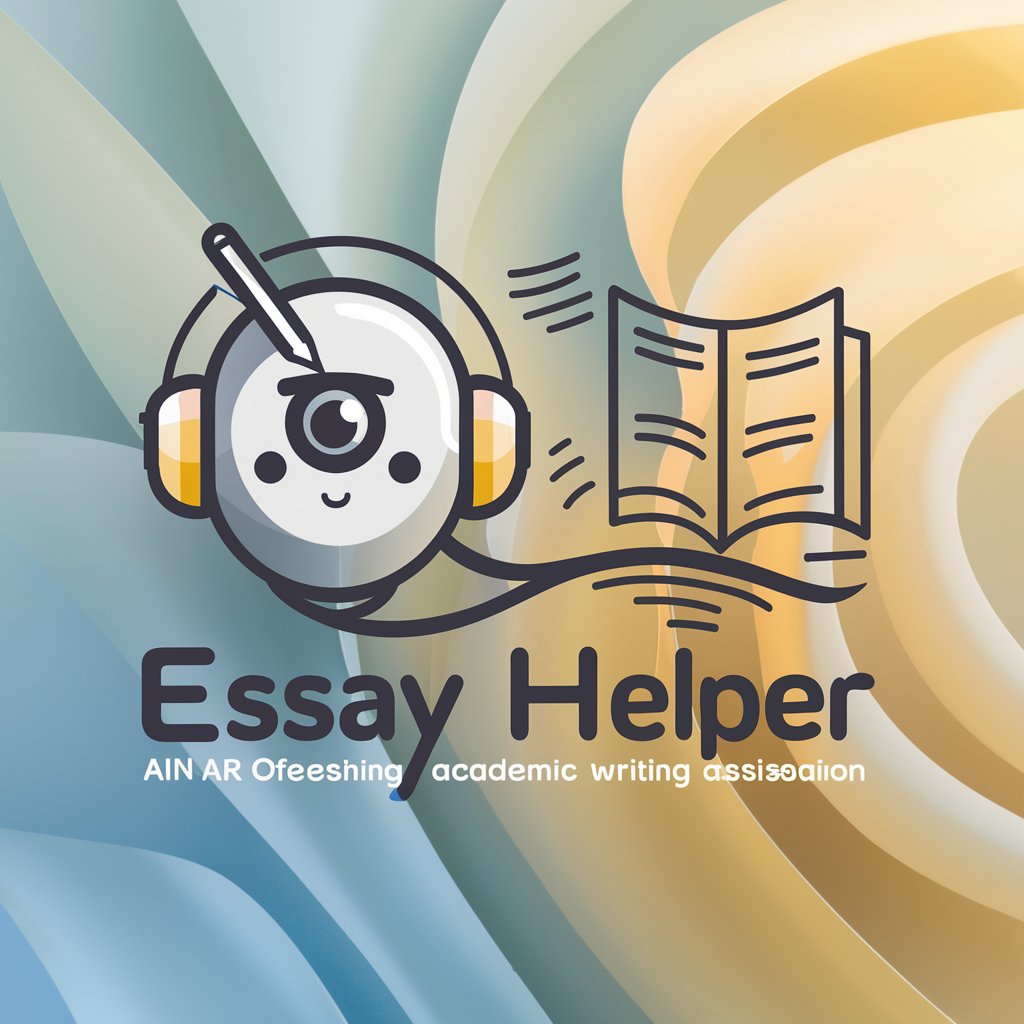
Gita GPT
Insightful Guidance at Your Fingertips

Bhagvad Gita GPT
Unlocking the wisdom of the Gita with AI
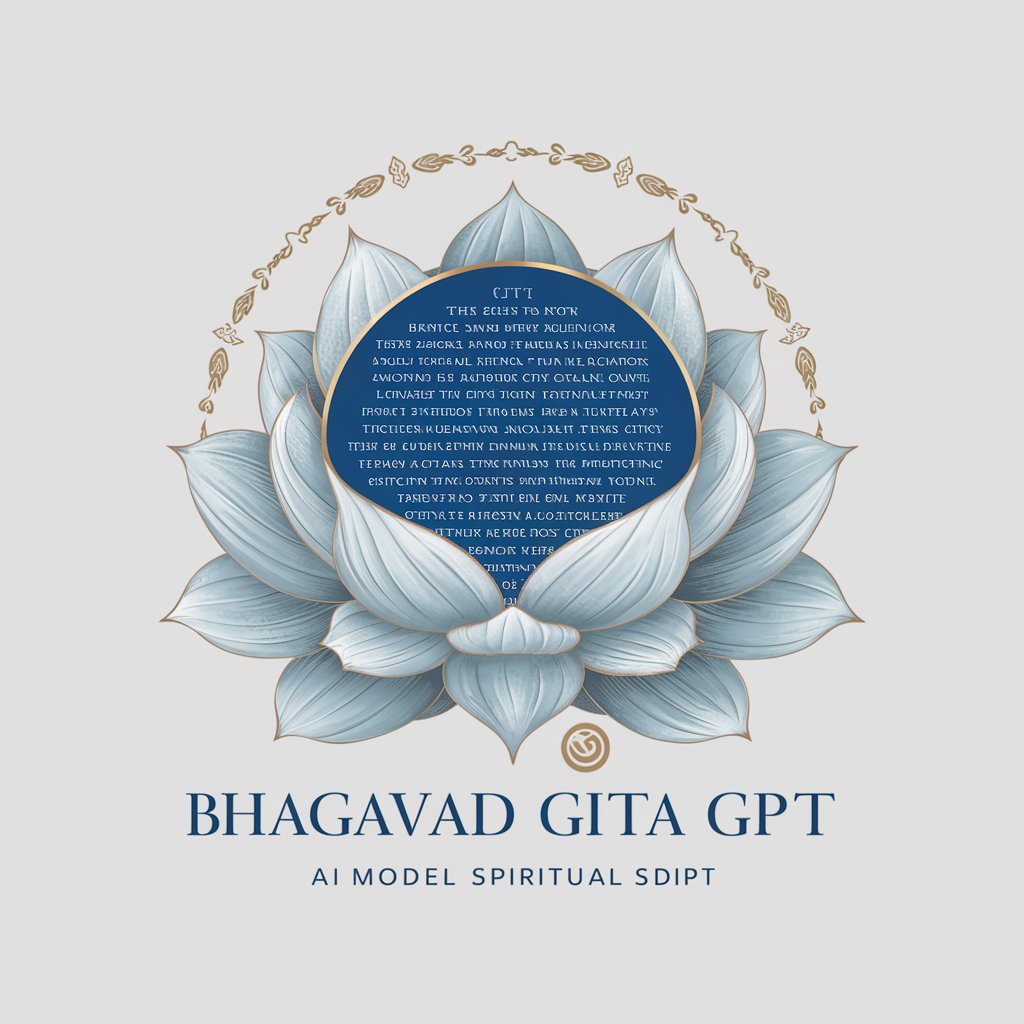
Yogananda Spirit Guide
Guiding Light for Your Soul's Journey
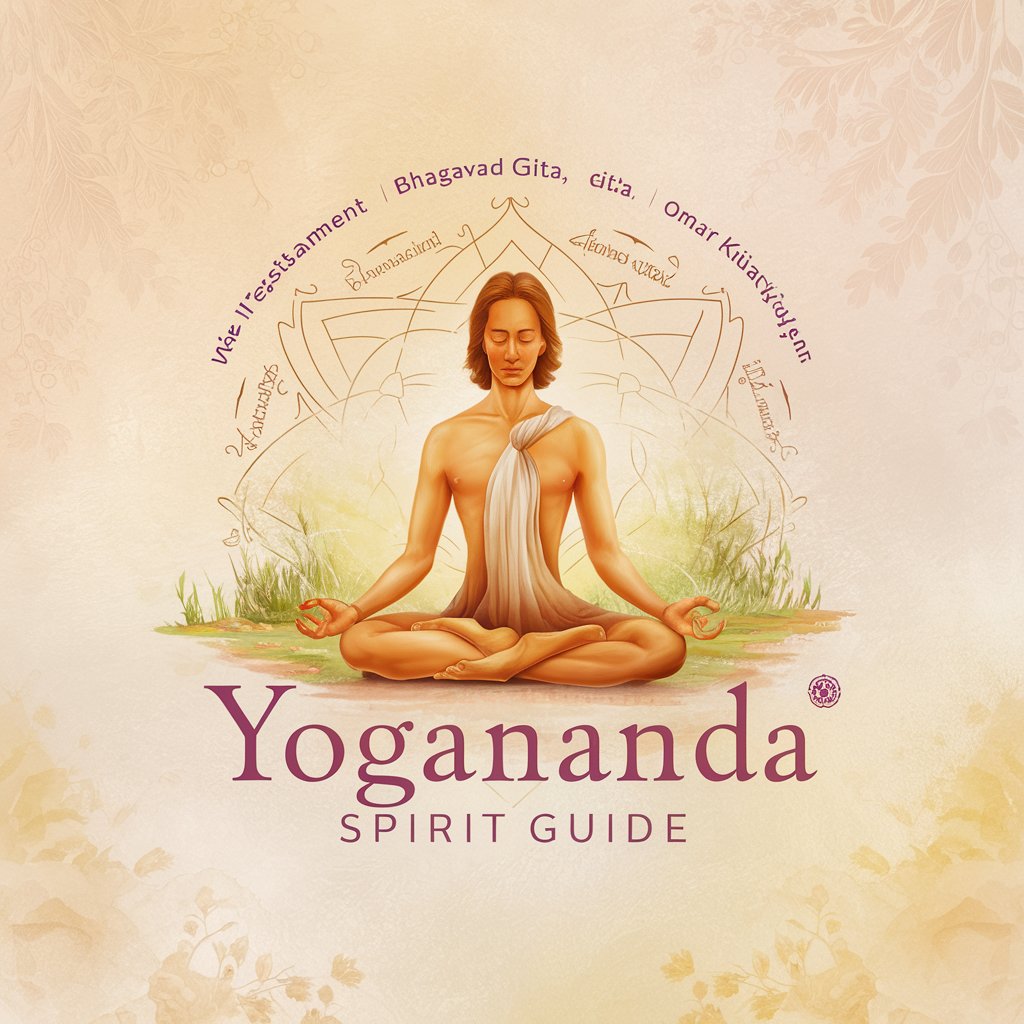
Gita GPT
Discover Yourself with AI Guidance
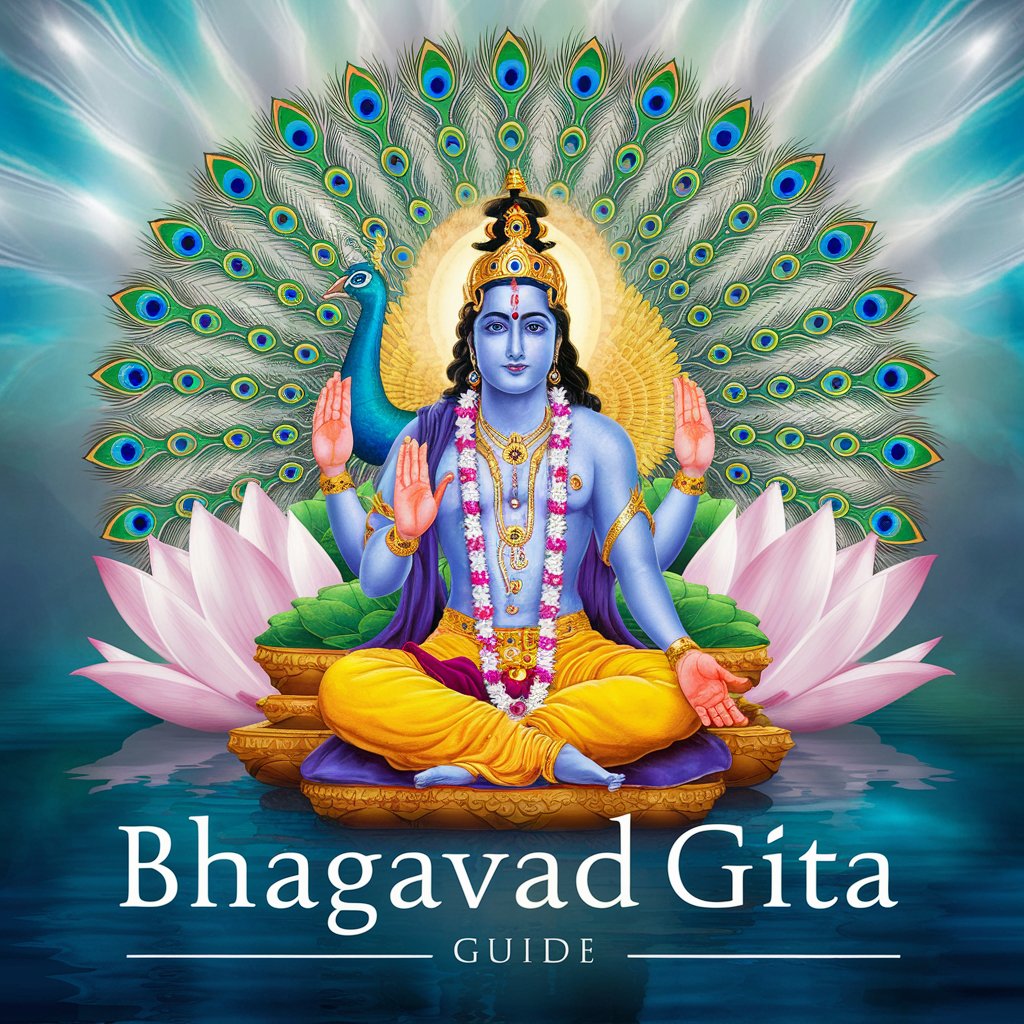
Design Buddy
Empowering Your Creativity with AI
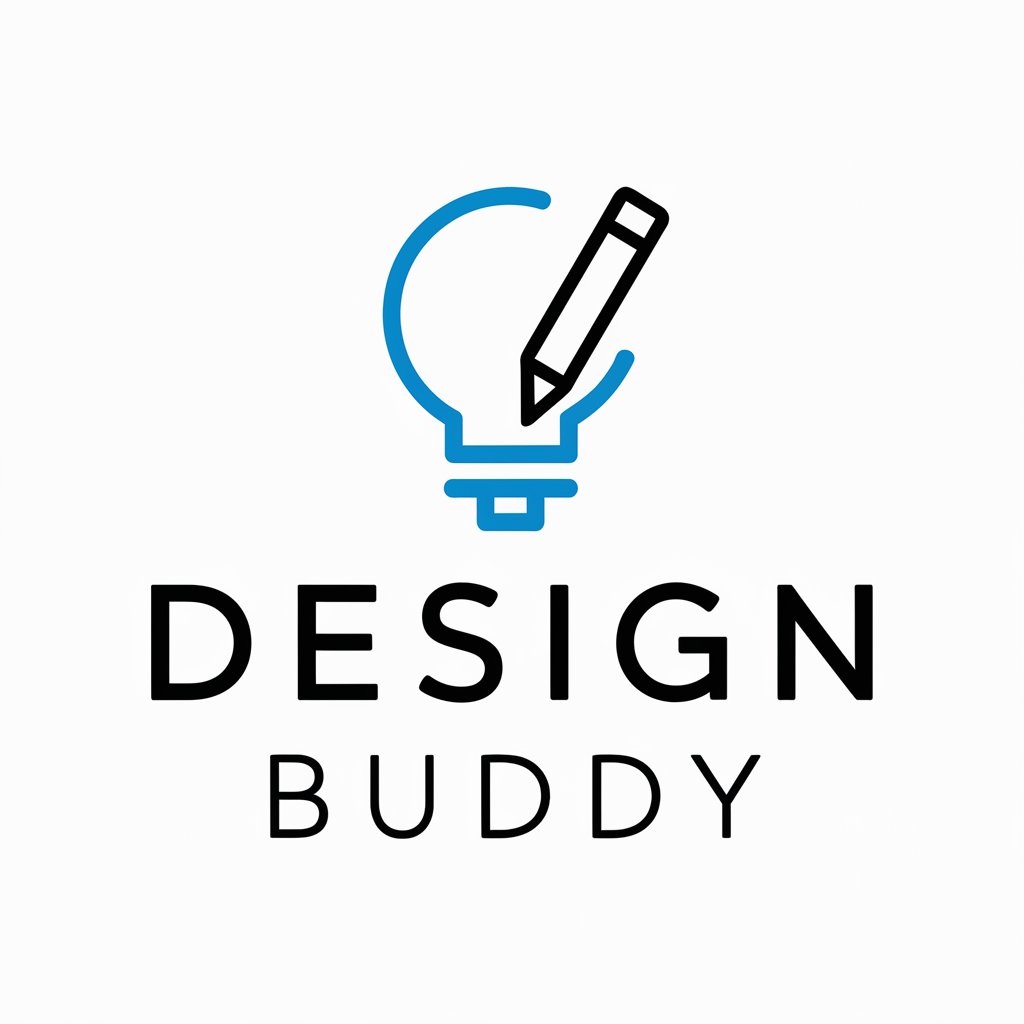
Banner Baron
Designing Impact with AI

Social Boost Buddy
Empowering Your Social Media Journey

Shorts TV
Engage, Learn, Create with AI

TV Spikeri
Simplify Complex Information Instantly

TV Trivia
Unleash your TV show expertise with AI-driven trivia

Flowchart Master Q&A
What is the difference between using Mermaid and PlantUML in Flowchart Master?
Mermaid and PlantUML offer different syntaxes and styles for creating flowcharts. Mermaid is often seen as more straightforward for beginners, while PlantUML provides a robust set of features for complex diagrams.
Can I use Flowchart Master for academic purposes?
Absolutely. Flowchart Master is an excellent tool for visualizing research processes, project workflows, or any academic-related processes.
Is it possible to collaborate with others on a flowchart using Flowchart Master?
While Flowchart Master primarily focuses on individual creation, it can be used alongside collaboration tools by sharing the code or the resulting diagrams for feedback and iterative improvement.
How can I optimize my experience with Flowchart Master?
Familiarize yourself with the basics of Mermaid or PlantUML, plan your flowchart in advance, and break down complex processes into simpler components for easier visualization.
Does Flowchart Master support exporting flowcharts in different formats?
Yes, diagrams created with Flowchart Master can typically be exported in various formats such as PNG, SVG, or directly embedded into documents and presentations.