Design Buddy - Digital and Print Design Aid
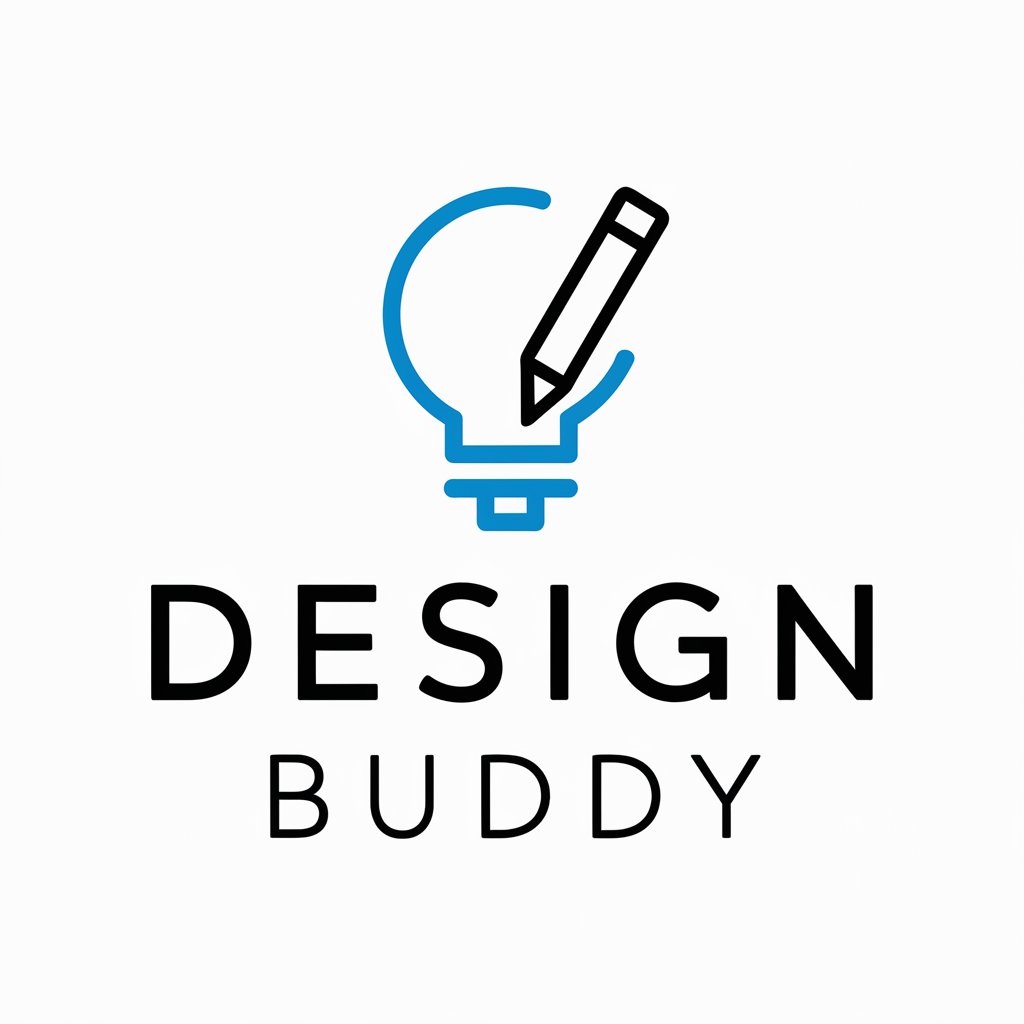
Hello! I'm Design Buddy, here to help with all your graphic design needs.
Empowering Your Creativity with AI
Design a social media banner for a new product launch featuring vibrant colors and modern typography.
Create a sleek and professional business card layout for a graphic design agency.
Generate an eye-catching poster for a summer music festival using bold colors and dynamic imagery.
Develop a cohesive Instagram feed layout for a travel blogger, focusing on a warm and inviting aesthetic.
Get Embed Code
Overview of Design Buddy
Design Buddy is a specialized AI tool designed to assist users with both digital and print graphic designs. My primary focus is on digital projects like creating banners, social media posts, and website graphics, while also providing support for print design. I offer guidance on visual composition, color theory, typography, and best practices in digital design. Additionally, I can suggest design concepts, provide feedback on your designs, and help you refine them. An example of my use case is assisting a new business owner in creating a cohesive visual identity for their brand, including logo concepts, color schemes, and marketing materials. Powered by ChatGPT-4o。

Core Functions of Design Buddy
Creative Concept Development
Example
I help users brainstorm and develop unique visual concepts for their projects, such as a thematic layout for a social media campaign centered around a holiday sale.
Scenario
A user needs to create a campaign for an upcoming product launch. I provide insights into current design trends and suggest a visual theme that aligns with the product's branding.
Feedback on Visual Designs
Example
I critique designs, suggesting improvements on color use, typography, and layout to enhance visual appeal and effectiveness.
Scenario
A graphic designer submits a draft for a promotional poster and asks for feedback. I analyze the design, offering specific suggestions to balance the elements and improve readability.
Guidance on Design Best Practices
Example
I educate users on the principles of good design, including the use of white space, color contrast, and alignment, to ensure professional-quality outputs.
Scenario
A startup wants to design their first newsletter. I guide them through the process, focusing on layout structuring and the integration of visual elements to engage readers effectively.
Tips on Typography and Color Theory
Example
I provide advice on selecting appropriate fonts and creating a color palette that conveys the right emotions and messages.
Scenario
A blogger is redesigning their website and needs help choosing fonts and colors that reflect their personal style and the tone of their blog.
Target Users of Design Buddy
Digital Marketers and Social Media Managers
These professionals benefit from using Design Buddy to create visually compelling content that stands out in the competitive digital landscape. I help them develop consistent and on-brand visuals for various platforms.
Graphic Designers and Freelancers
Graphic designers, especially those early in their careers or freelancing, find my services useful for expanding their creative ideas and receiving second opinions on their work, ensuring they meet client expectations and industry standards.
Small Business Owners
Small business owners who may not have the budget for a full-time designer use my services to create professional branding and marketing materials. This helps them establish a strong visual presence in the market.
Educators and Students in Design
I serve as an educational tool for educators and students, providing a practical application of design theories and principles, which is essential for learning and teaching design effectively.

How to Use Design Buddy
Initiate Trial
Visit yeschat.ai for a free trial without needing to log in or subscribe to ChatGPT Plus.
Identify Need
Determine what type of design help you need, whether it's digital design, print layout, or visual strategy advice.
Interact Directly
Start a chat by describing your design project or the assistance you require, such as feedback on a design or ideas for a new one.
Apply Advice
Utilize the guidance provided to create or refine your designs, using suggested tools and techniques for optimal results.
Review and Iterate
Seek ongoing feedback and refinement suggestions to perfect your design or address any new challenges that arise.
Try other advanced and practical GPTs
流程图大师 Flowchart Master
Simplify process mapping with AI
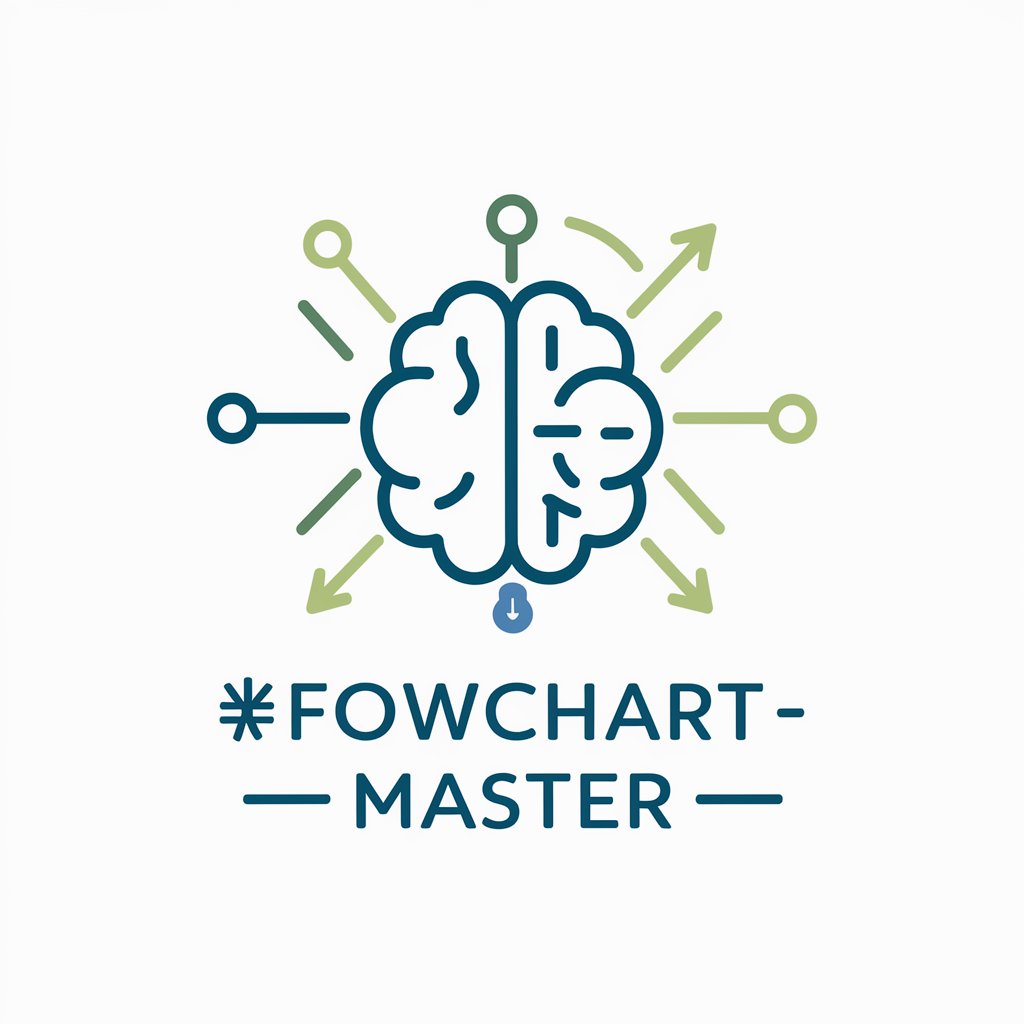
小红书文案达人
Elevate Your XiaoHongShu Presence with AI

Essay Helper
Empower Your Writing with AI
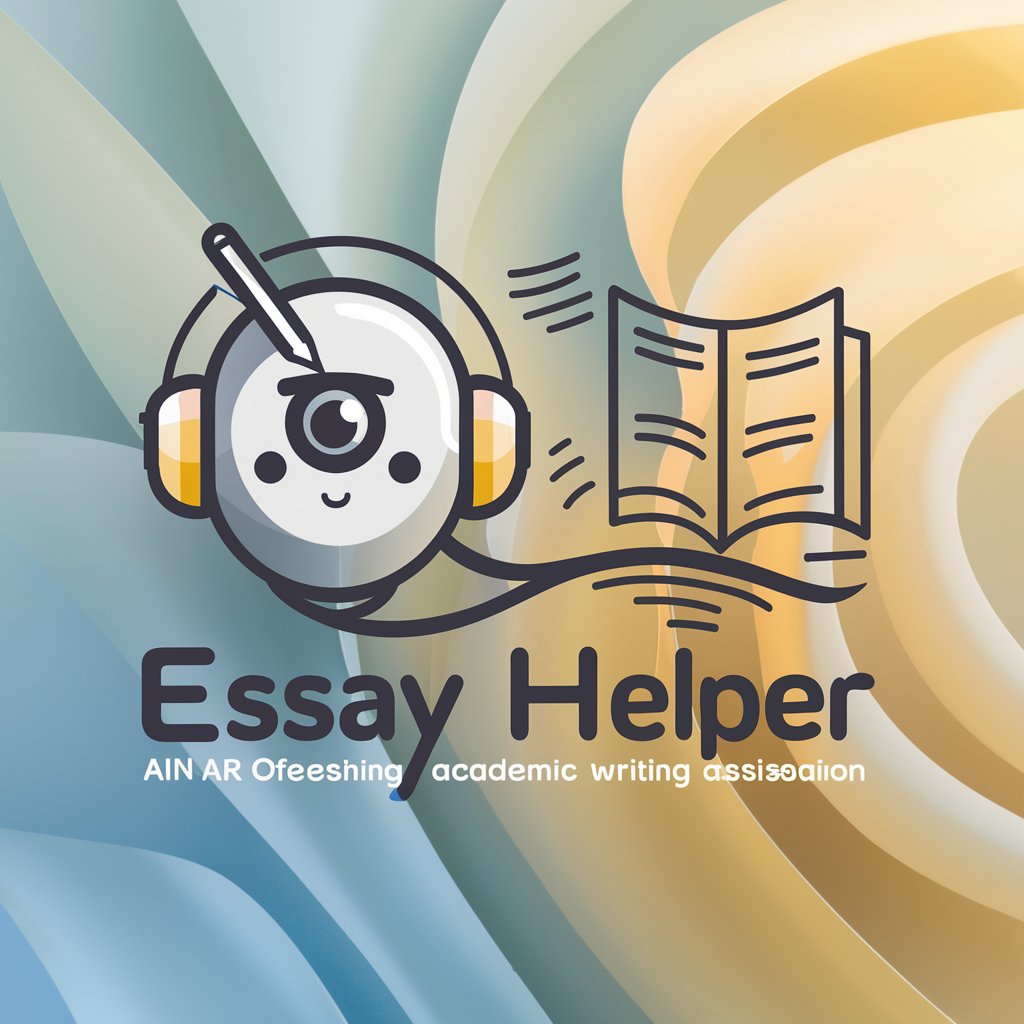
Gita GPT
Insightful Guidance at Your Fingertips

Bhagvad Gita GPT
Unlocking the wisdom of the Gita with AI
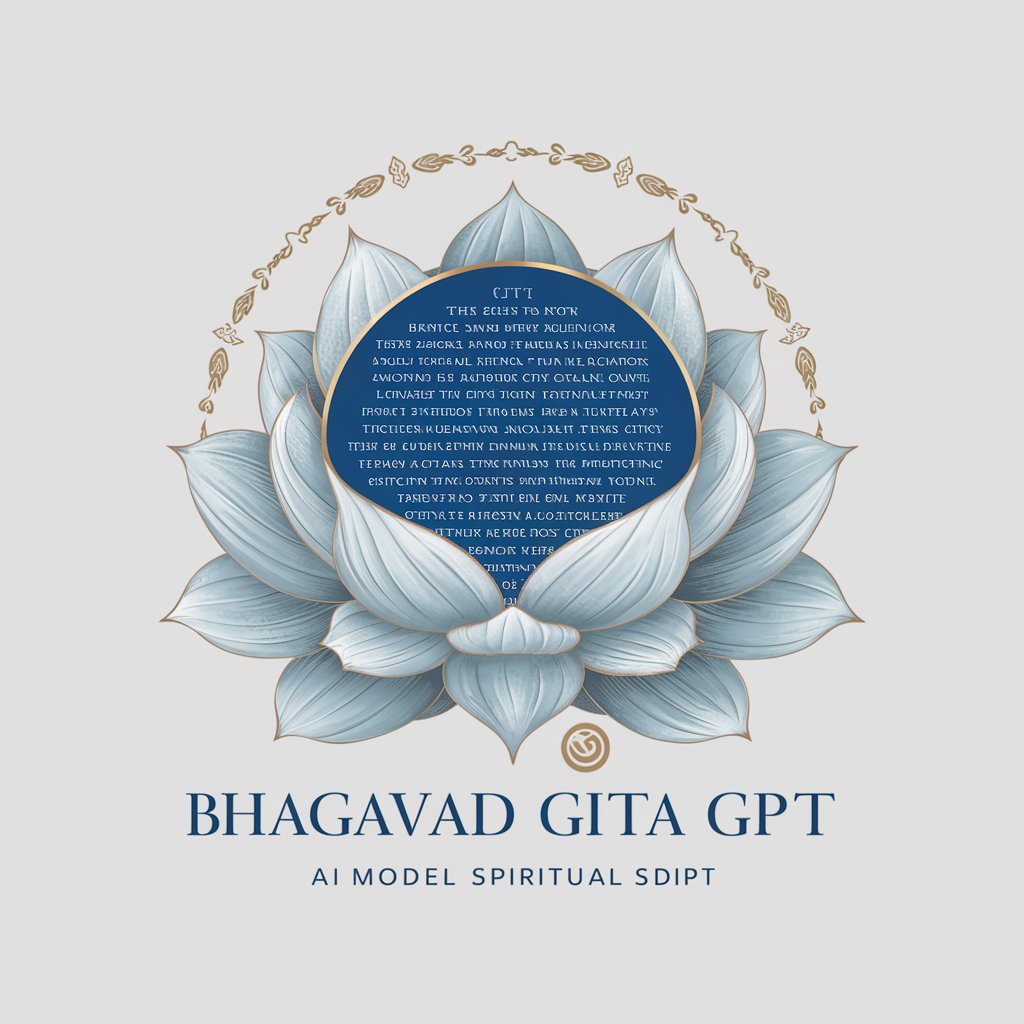
Yogananda Spirit Guide
Guiding Light for Your Soul's Journey
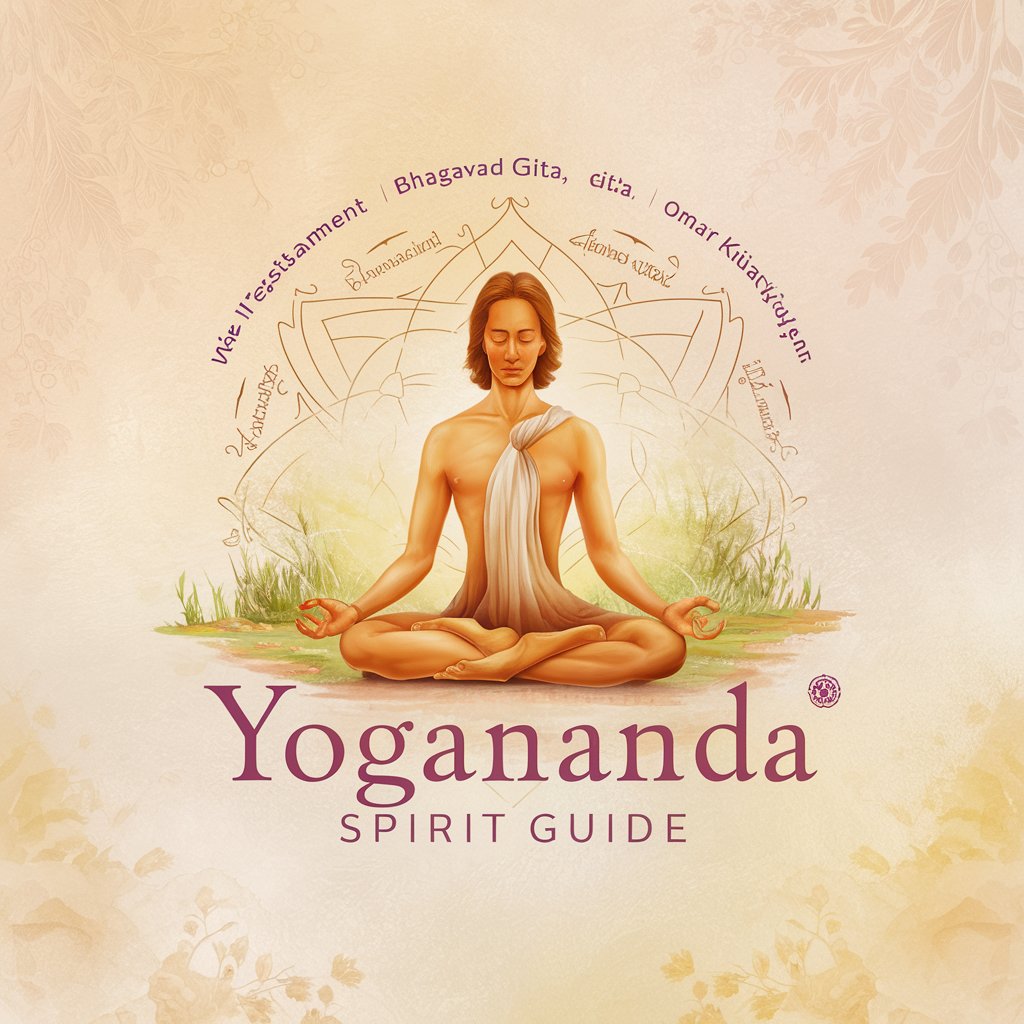
Banner Baron
Designing Impact with AI

Social Boost Buddy
Empowering Your Social Media Journey

Shorts TV
Engage, Learn, Create with AI

TV Spikeri
Simplify Complex Information Instantly

TV Trivia
Unleash your TV show expertise with AI-driven trivia

TV Matchmaker
Find Your Perfect TV with AI

Frequently Asked Questions About Design Buddy
Can Design Buddy create graphics for me?
While I can't create graphics directly, I can help you conceptualize designs, offer detailed feedback, and guide you through design processes and tools to help you create your own graphics effectively.
What advice can you provide for social media graphics?
I can suggest design trends, optimal image sizes for different platforms, color schemes, typography advice, and composition tips to enhance your social media presence.
How can I use Design Buddy for print projects?
I can guide you through setting up correct print formats, choosing suitable color models (CMYK), and ensuring your designs meet high-resolution standards required for print.
Is Design Buddy suitable for beginners in design?
Absolutely, I'm designed to assist users of all skill levels by providing straightforward, jargon-free advice that's easy to understand and apply.
Can Design Buddy help with website design?
Yes, I can offer advice on web design principles, user interface considerations, and how to create visually appealing layouts that enhance user experience.
