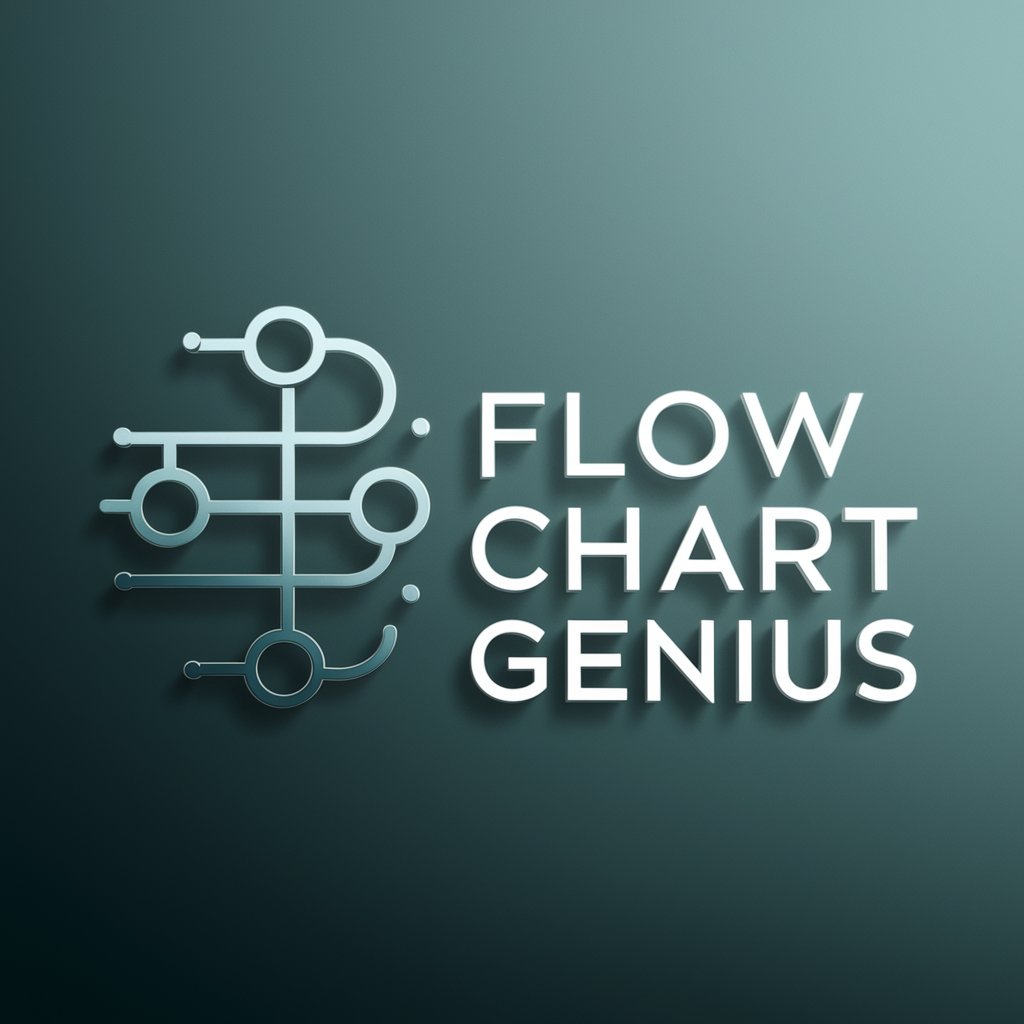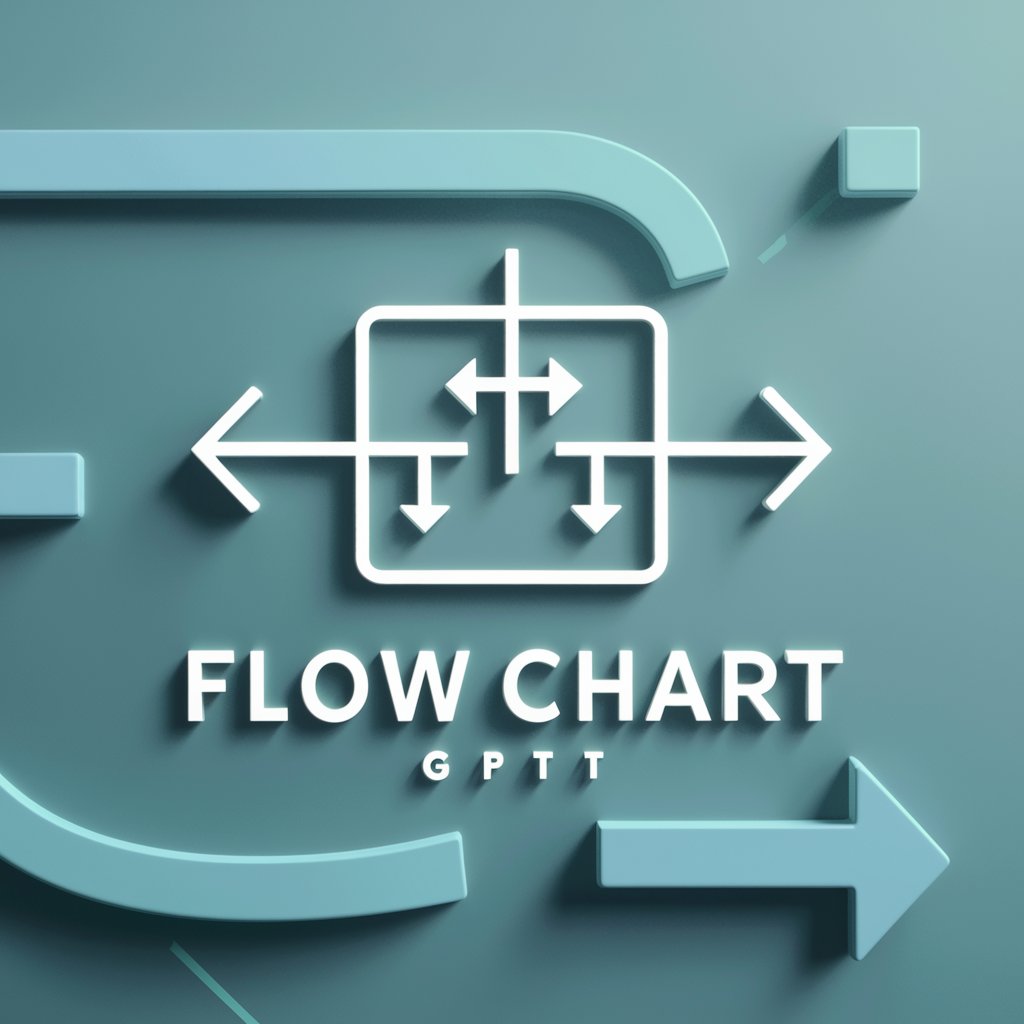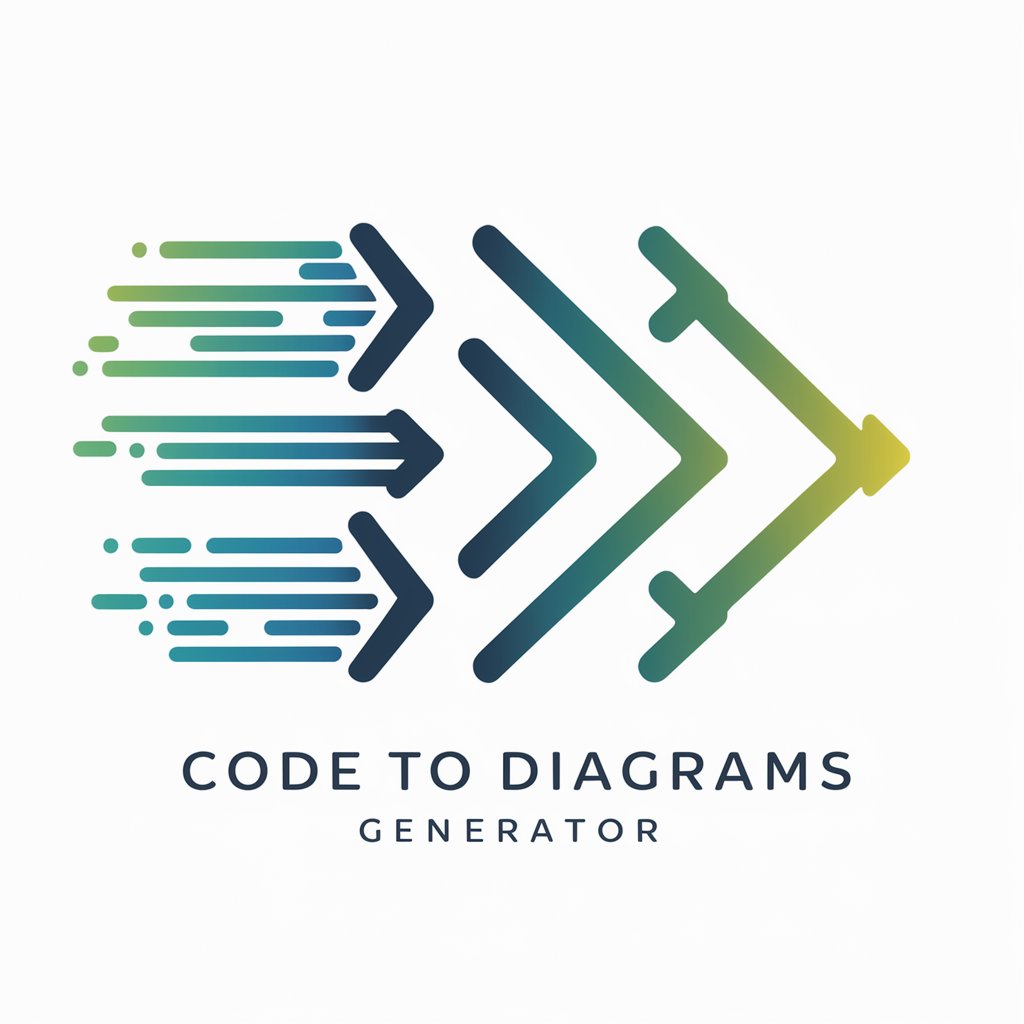Flowchart Generator - AI-Powered Diagramming

Welcome to EdrawMax: Your flowchart solution.
Simplify complex processes with AI-driven flowcharting.
Design a flowchart illustrating the steps to...
Generate a detailed diagram showing the process of...
Create an organizational chart for a company with...
Develop a process flowchart for managing...
Get Embed Code
Introduction to Flowchart Generator
Flowchart Generator, as the name suggests, is a tool designed to create flowcharts efficiently and effectively. The primary purpose of this tool is to facilitate the visualization of processes, workflows, or algorithms in a graphical format. Flowcharts generated by this tool can range from simple diagrams that depict a process flow to complex diagrams for troubleshooting, decision-making processes, or software design. For example, a user might use Flowchart Generator to map out the steps involved in customer service operations, showing each decision point and the subsequent actions based on customer responses. Another scenario could involve a programmer using it to outline the logic of a new piece of software, making it easier for team members to understand the architecture and flow of data. Powered by ChatGPT-4o。

Main Functions of Flowchart Generator
Creation of Various Types of Flowcharts
Example
Process flowcharts, decision trees, and algorithm diagrams
Scenario
A project manager creates a process flowchart to illustrate the phases of a project, from initiation to closure, to improve team understanding and workflow efficiency.
Customization and Styling
Example
Adjustable shapes, colors, and lines
Scenario
A marketing team designs a decision tree to plan out a digital advertising campaign, using different colors and shapes to represent various media channels and decision points.
Collaboration and Sharing
Example
Real-time editing and sharing options
Scenario
A software development team collaborates on an algorithm flowchart, using real-time editing features to make immediate adjustments as they refine their application's logic.
Integration with Other Tools
Example
Export options for presentations and documents
Scenario
An educator creates a flowchart explaining a scientific process, then exports it to a presentation tool to include in a lecture slide deck for students.
Ideal Users of Flowchart Generator Services
Project Managers and Business Analysts
These professionals use flowcharts to visualize project timelines, business processes, and decision-making processes, which aids in planning, analysis, and communication across teams.
Software Developers and Engineers
For these users, flowcharts are essential in designing, understanding, and communicating complex software architectures, algorithms, and system designs.
Educators and Students
They benefit from using flowcharts to explain and understand various concepts and processes, making learning more interactive and visually engaging.
Marketers
Marketers utilize flowcharts to plan and visualize marketing strategies, customer journey maps, and campaign decision trees, enhancing strategy formulation and execution.

How to Use Flowchart Generator
Start your experience
Visit yeschat.ai to access a free trial of the Flowchart Generator without needing to log in or subscribe to ChatGPT Plus.
Choose a template
Select from a variety of templates that best suits your project's needs, ranging from business processes to educational diagrams.
Customize your flowchart
Use drag-and-drop tools to add shapes, text, and connectors. Customize the design by changing colors, fonts, and sizes to make your flowchart clear and visually appealing.
Add logic and data
Incorporate logical sequences and data into your flowchart to accurately represent the processes or systems you are diagramming.
Save and share
Once your flowchart is complete, save your work in the desired format and share it with colleagues or stakeholders for collaboration or feedback.
Try other advanced and practical GPTs
Art Style Remix
AI-powered Artistic Innovation

FAQ Assistant
Automate FAQs with AI Precision

OgPhone FAQ
AI-driven insights into OgPhone products.

FAQ Explorer
Empowering Inquiry with AI-Powered FAQs

FAQ Generator
AI-powered FAQ Crafting for Web Content

FAQ Assistant
Simplify information into FAQs with AI.

Bitcoin Academy
Decoding Bitcoin, empowering learners.

Enchanted Academy
Cast, Learn, and Conquer at Enchanted Academy
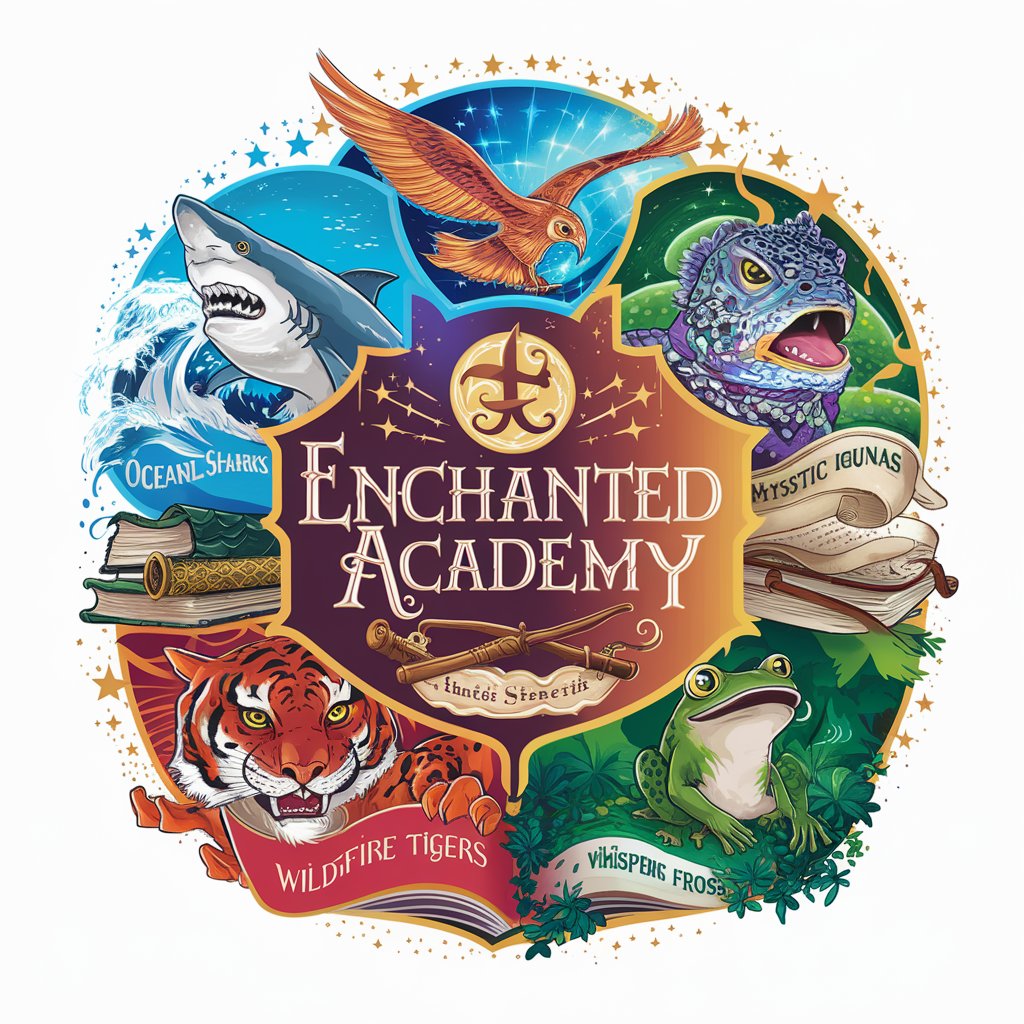
Florin AcademY
Empowering Academic Excellence with AI

Auto Help
Revolutionizing auto care with AI

Efficient Planner
Optimize Your Schedule with AI

Efficient Learner
Master Any Subject with AI-Powered Guidance

Flowchart Generator Q&A
What is a Flowchart Generator?
A Flowchart Generator is a tool designed to help users create diagrams that visually depict a process or a system using standardized symbols and arrows to represent the flow of steps.
Can I customize the design of my flowchart?
Yes, you can customize your flowchart by selecting different shapes, colors, and fonts, as well as by adjusting the size and layout of the elements to suit your specific needs.
Is it possible to collaborate with others on a flowchart?
While the Flowchart Generator is primarily a tool for individual use, the flowcharts created can be easily shared and discussed with others for collaborative feedback and improvement.
Are there templates available in the Flowchart Generator?
Yes, the Flowchart Generator offers a variety of templates that cater to different industries and purposes, helping users to get started quickly and efficiently.
How can I use the Flowchart Generator for educational purposes?
Educators and students can use the Flowchart Generator to create diagrams for understanding complex processes, brainstorming ideas, organizing information, or presenting data in a more digestible format.