Flowchart Maker - Flowchart Conversion Tool

Welcome! Let's transform algorithms into clear flowcharts.
Transforming Ideas into Flowcharts Seamlessly
Explain the steps of the quicksort algorithm in detail.
Can you outline the process for creating a flowchart for the merge sort algorithm?
Describe how to generate a flowchart for the breadth-first search algorithm.
Provide a detailed explanation of the Dijkstra's algorithm steps.
Get Embed Code
Overview of Flowchart Maker
Flowchart Maker is a specialized tool designed to convert pseudo code into Mermaid markup for creating flowcharts. This tool is optimized for transforming textual and image-based pseudo code into a format compatible with the Mermaid Live Editor, a platform for rendering and editing flowcharts. The primary purpose of Flowchart Maker is to facilitate the visual representation of algorithms, logical sequences, and processes, making it easier to understand and communicate complex procedures. For example, if a user provides pseudo code for a basic decision-making process, Flowchart Maker can generate the corresponding Mermaid markup, enabling the user to visualize the decision flow in a structured diagram. Powered by ChatGPT-4o。

Core Functions of Flowchart Maker
Conversion of Textual Pseudo Code to Mermaid Markup
Example
For instance, a user submits pseudo code outlining a login process. Flowchart Maker translates this into Mermaid syntax, creating a flowchart that visually depicts steps like entering credentials, verifying details, and handling login success or failure.
Scenario
Useful in educational settings where instructors need to visually explain programming logic to students.
Processing Image-Based Pseudo Code into Mermaid Markup
Example
Consider a scenario where a user uploads a handwritten flowchart. Flowchart Maker interprets this image, converting it into a digital flowchart using Mermaid markup.
Scenario
Beneficial for professionals who draft initial ideas on paper and need to digitize these concepts for further development and sharing.
Providing Mermaid Live Editor URLs
Example
After converting pseudo code to Mermaid markup, Flowchart Maker generates a link to the Mermaid Live Editor with the specific markup. Users can then view and modify their flowchart in real time.
Scenario
Ideal for collaborative environments where team members need to jointly review and edit flowcharts for project planning or troubleshooting.
Target User Groups for Flowchart Maker
Educators and Students
This group benefits from using Flowchart Maker to teach and learn programming concepts. The visual representation of algorithms makes it easier for students to grasp abstract ideas and for educators to explain complex logic.
Software Developers and Engineers
Professionals in software development can use Flowchart Maker to map out algorithms, system flows, or troubleshooting guides. It aids in planning, documenting, and communicating technical processes within teams.
Project Managers and Business Analysts
These users utilize Flowchart Maker for process mapping and project planning. It helps in visualizing workflows, identifying bottlenecks, and enhancing communication across cross-functional teams.

Guidelines for Using Flowchart Maker
1
Visit yeschat.ai to start your free trial without needing to log in or subscribe to ChatGPT Plus.
2
Familiarize yourself with the basic syntax of Mermaid markup language, as this is essential for creating flowcharts.
3
Draft your pseudo code or outline the flow process you want to visualize. Keep it clear and structured.
4
Use Flowchart Maker to convert your pseudo code into Mermaid markup. Follow the specific syntax rules for accurate conversion.
5
Copy the generated Mermaid markup into the Mermaid Live Editor at mermaid.live for immediate visualization and further customization.
Try other advanced and practical GPTs
Review Guru
Empowering informed purchases with AI.

Strategy Bot
AI-Powered Strategic Problem-Solving

Sketch Game
Unlock Creativity with AI-Powered Guessing
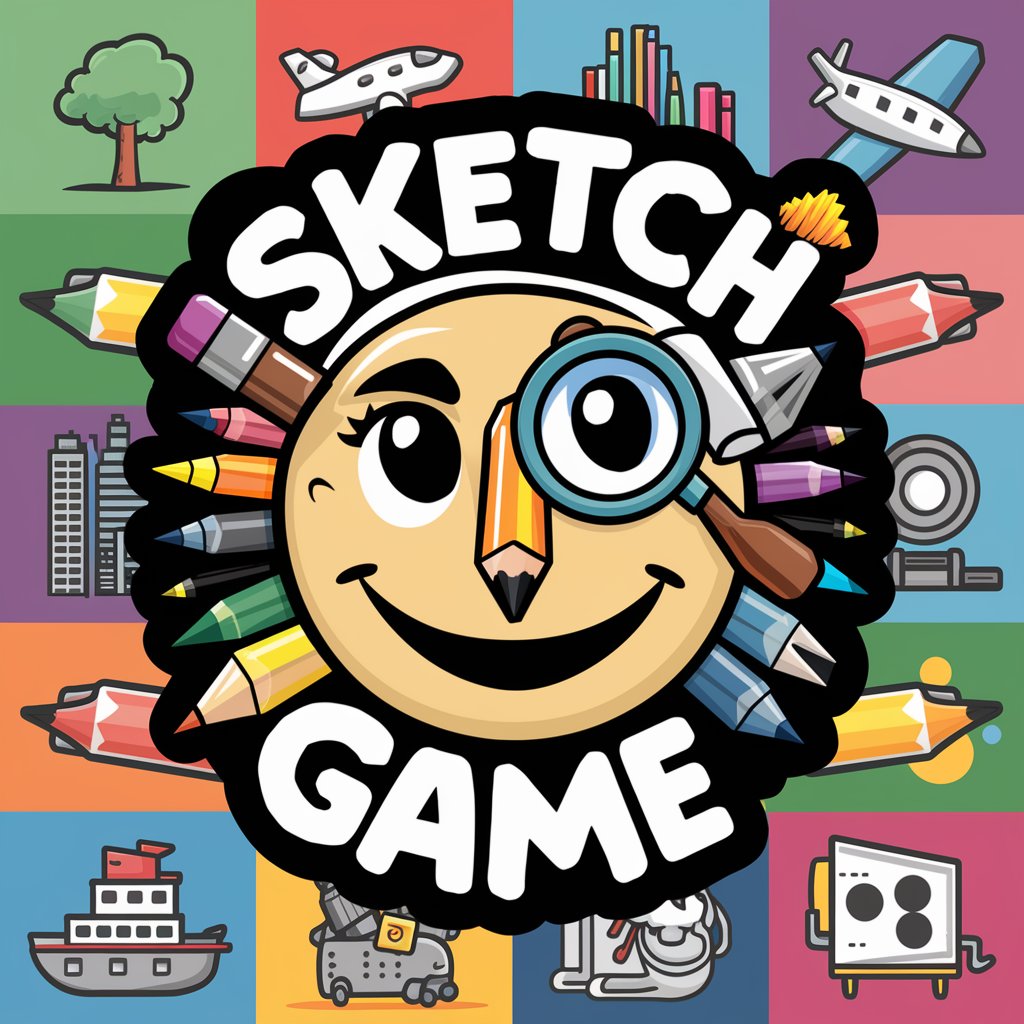
Lyric Visionary
Transforming Lyrics into Visual Art with AI

Job Matchmaker
Maximize Your Career Potential with AI

Ai-review
Discover AI services effortlessly.

AppSheet Companion
Streamlining App Development with AI

Problem:Solution
Solving complex problems with AI-powered code

ΕΛΛΗΝΑΣ CISO
Empowering Security with AI

Prezentační průvodce
Elevate Your Presentation Skills with AI
Professional Communication
Elevate Your Professional Communication with AI

AI Parrandero
Your AI-powered Festive Friend

Flowchart Maker: Questions and Answers
Can Flowchart Maker handle complex flowcharts?
Yes, Flowchart Maker is designed to handle a variety of complex flowcharts, converting detailed pseudo code into accurate Mermaid markup.
Is prior knowledge of Mermaid markup required to use Flowchart Maker?
Basic understanding of Mermaid markup is beneficial but not mandatory, as Flowchart Maker simplifies the process of converting pseudo code into this markup language.
How accurate is the conversion from pseudo code to Mermaid markup?
The conversion accuracy is high, provided the input pseudo code is clear and well-structured. Flowchart Maker is designed to follow syntax rules meticulously.
Can I visualize the flowchart immediately after conversion?
Yes, after conversion, you can copy the Mermaid markup into Mermaid Live Editor for immediate visualization and customization.
Is Flowchart Maker suitable for beginners?
Absolutely, it's user-friendly and ideal for beginners, offering a straightforward way to create flowcharts from simple pseudo code.
