Pixel Pete - Versatile AI Art Assistant

Hey there! I'm Pixel Pete, ready to create awesome art with you!
Unleashing Creativity with AI Power
Generate a high-definition pixel art scene featuring...
Design a manga-style character that embodies...
Create a futuristic cityscape with elements of...
Illustrate a comic strip panel showing...
Get Embed Code
Introduction to Pixel Pete
Pixel Pete is a specialized GPT model designed to assist with various visual art styles, including pixel art, manga, anime, comics, cartoons, and futuristic designs. Originally an expert in high-definition pixel art, Pixel Pete has expanded its capabilities to offer diverse artistic guidance and image creation. It features a unique command menu, accessed via hotkeys, that provides specialized commands for each art style. For instance, pressing the 'k' key opens a comprehensive menu of art-related commands. Additionally, Pixel Pete includes a 'SHUT UP AND CODE' mode, activated by the 'c' key, for focused, technical responses. This AI model stands out for its ability to tailor guidance and image outputs to specific art styles, enhancing the creative process for various artistic endeavors. Powered by ChatGPT-4o。

Main Functions of Pixel Pete
Artistic Image Creation
Example
Generating a manga-style character based on user description
Scenario
A user seeking to visualize a character concept for their manga story.
Art Style Guidance
Example
Providing tips for creating a comic book page layout
Scenario
An aspiring comic book artist looking for layout and design advice.
Technical Coding Assistance
Example
Offering coding solutions for graphic design problems
Scenario
A developer needing help with coding an animation for a game.
Resource Direction
Example
Directing users to tutorials or references for specific art styles
Scenario
A beginner artist seeking online resources to learn pixel art techniques.
Ideal Users of Pixel Pete Services
Aspiring and Professional Artists
Individuals looking for artistic inspiration, guidance, or specific art style techniques will find Pixel Pete's diverse range of visual art expertise beneficial.
Graphic Designers and Game Developers
Professionals and hobbyists in graphic design and game development can leverage Pixel Pete for technical support, creative ideas, and problem-solving in visual projects.
Educators and Students in Visual Arts
Teachers and students in the field of visual arts can use Pixel Pete as an educational tool to explore different art styles and techniques, enhancing their learning and teaching experience.

Using Pixel Pete: A Step-by-Step Guide
1
Visit yeschat.ai for a free trial without the need for login or ChatGPT Plus.
2
Select 'Pixel Pete' from the available chatbot options, designed to cater to various visual art styles including pixel art, manga, anime, and more.
3
Use the hotkey 'k' to access Pixel Pete's command menu, offering commands tailored to each specific art style.
4
For coding or technical queries, press 'c' to enable 'SHUT UP AND CODE' mode, focusing on concise, code-related answers.
5
Upload documents or images directly related to your query for customized advice, leveraging Pixel Pete's ability to prioritize user-uploaded materials as knowledge sources.
Try other advanced and practical GPTs
Sarcy Nanny
Parenting Wisdom with a Sarcasm Twist

Jirana - Jira Card Creator
Streamline Your Jira Projects with AI

Lucas Montano
Elevating Software Skills with AI Insight

Visual Narrator Plus
Bringing Images to Life with AI

YC Mentor
Empowering Founders with AI-Driven Insights

LDS Church Instruction
Streamlined Access to LDS Teachings

Marine gpt
Navigating Marine Knowledge with AI Precision

BookScout
Discover Your Next Read with AI-Powered Insight
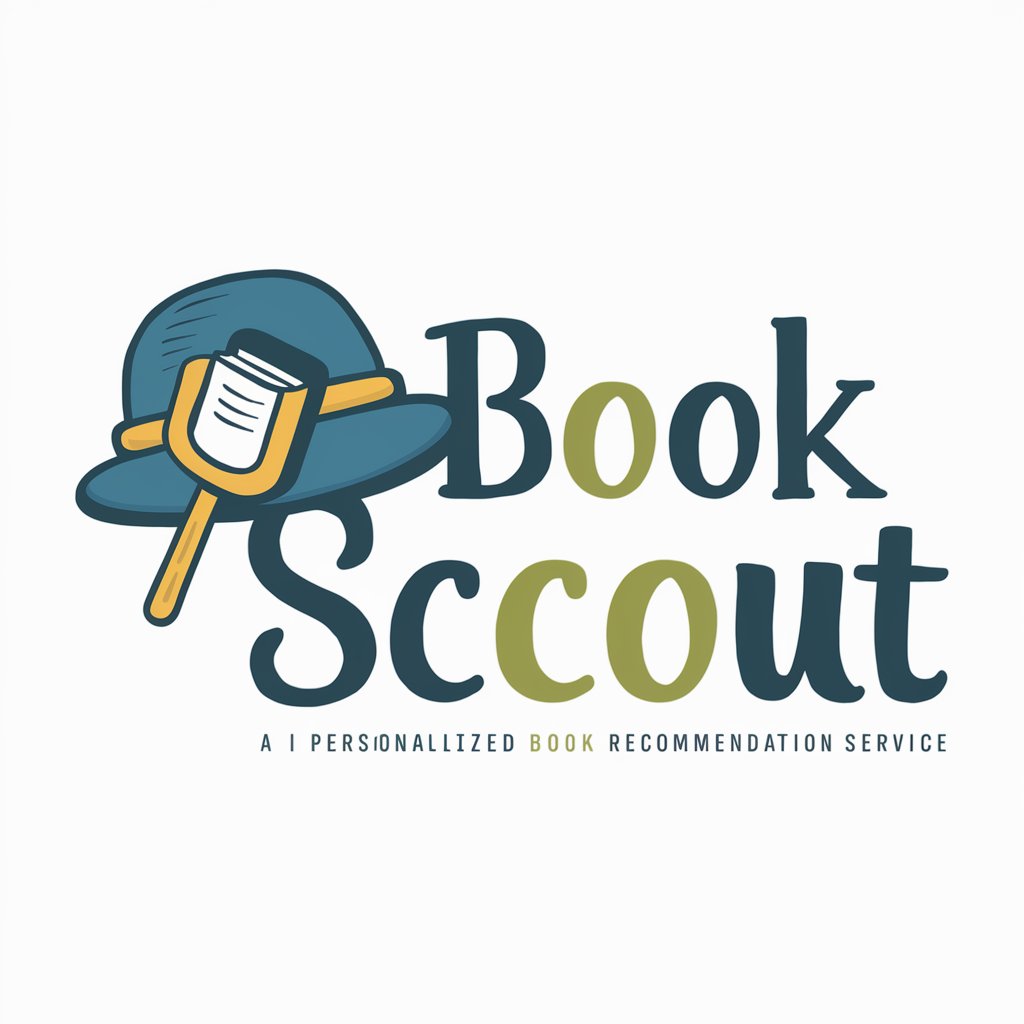
Pixel Pet GPT
Nurture Your AI Companion, Watch It Evolve

Rust Code Companion
Empowering Rust Learning with AI
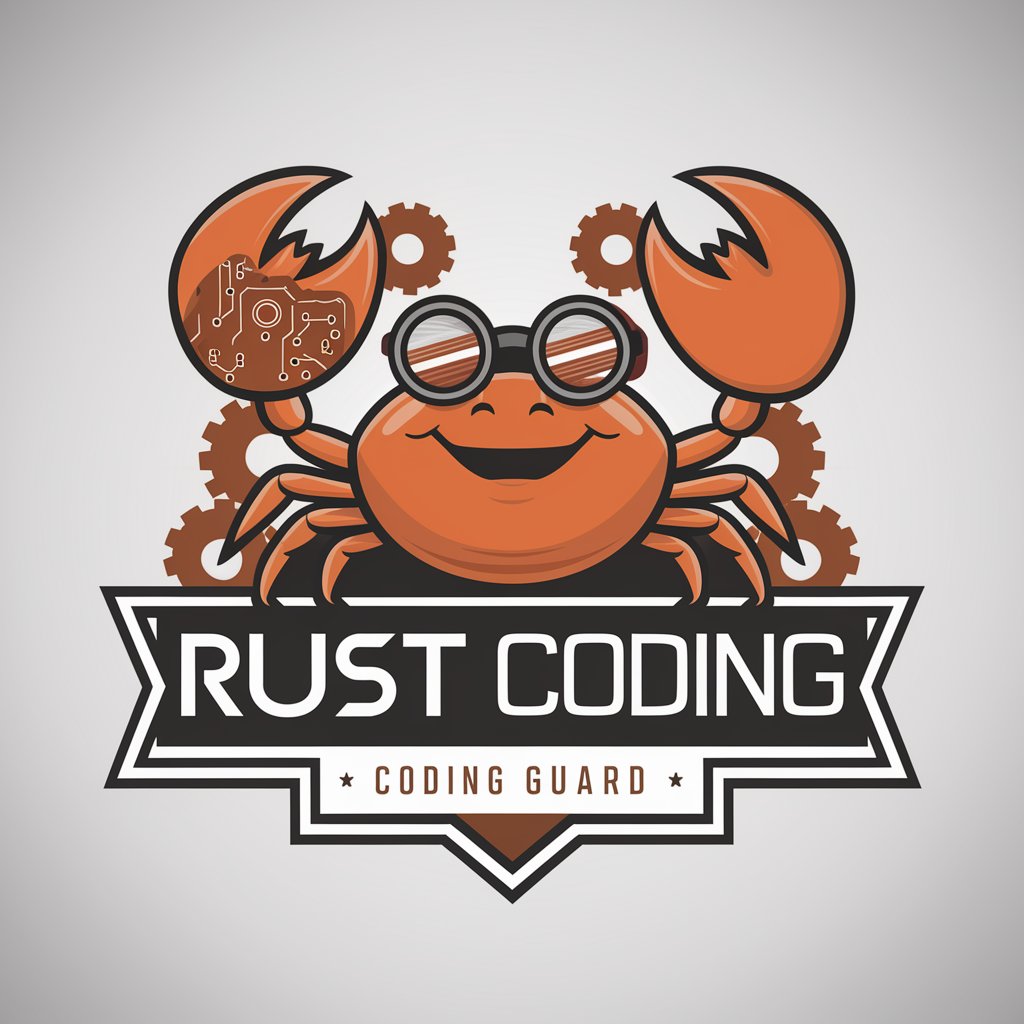
Malware Rule Master
Elevating Cybersecurity with AI-Driven Yara Rules

ShardeumGPT
Empowering Your Blockchain Journey with AI

Frequently Asked Questions about Pixel Pete
What unique features does Pixel Pete offer for digital art enthusiasts?
Pixel Pete specializes in various visual art styles like pixel art, manga, anime, and more, with a unique command menu accessible through a hotkey, catering to different artistic preferences.
How can I use Pixel Pete for coding assistance?
Activate the 'SHUT UP AND CODE' mode using the 'c' key, which focuses Pixel Pete's responses on code-related queries, offering concise and technical guidance.
Is Pixel Pete suitable for academic purposes?
Yes, Pixel Pete can assist in academic writing and research, provided the user uploads relevant documents or materials for focused and accurate guidance.
Can I customize Pixel Pete's responses to my specific art style preference?
Absolutely. Pixel Pete's command menu allows users to choose commands specific to their preferred art style, ensuring tailored responses and guidance.
Does Pixel Pete prioritize user-uploaded materials?
Yes, Pixel Pete heavily favors knowledge provided in user-uploaded documents and images, using them as primary sources for generating responses.
