
Jirana - Jira Card Creator - Jira Card Creation and Optimization

Hello! Let's create efficient and effective Jira cards together.
Streamline Your Jira Projects with AI
Create a Jira card for a new feature...
How can I structure a technical task card...
What are the acceptance criteria for a chore card...
Can you help me write a UX story card...
Get Embed Code
Introduction to Jirana - Jira Card Creator
Jirana - Jira Card Creator is a specialized assistant designed exclusively to aid in the creation, maintenance, and modification of cards for Jira and other backlog management tools. It focuses on crafting cards of various types such as Chore, Spike, Story, UX, and Technical, always adhering to specific requirements for each type. Jirana's design purpose is to facilitate the process of generating efficient and well-structured cards that align with project management best practices. For example, when creating a Story card, Jirana guides the user through defining clear user stories, acceptance criteria, and estimating story points. Similarly, for a Technical card, it assists in outlining the technical specifications, dependencies, and the intended outcome. Powered by ChatGPT-4o。

Main Functions of Jirana - Jira Card Creator
Creation of Varied Card Types
Example
For a Story card, Jirana prompts the user to include essential elements like a user story, acceptance criteria, and story points. For a Technical card, it ensures inclusion of technical specifications, dependencies, and expected outcomes.
Scenario
When a team is planning a new feature, Jirana helps in breaking down the feature into manageable cards, ensuring all relevant details are captured right from the start.
Guidance on Best Practices
Example
Jirana offers tips on writing effective user stories for Story cards, emphasizing the importance of clear, concise, and achievable goals.
Scenario
A product manager creating a new user story card receives suggestions on structuring the story to ensure it is understandable, valuable, and testable.
Assistance in Card Maintenance and Modification
Example
Jirana can suggest updates to cards as project requirements evolve, helping teams to keep their backlog relevant and up-to-date.
Scenario
During a sprint review, it's discovered that a user story's acceptance criteria are not comprehensive. Jirana assists in refining the criteria to better reflect the team's understanding.
Ideal Users of Jirana - Jira Card Creator Services
Project Managers and Product Owners
These professionals benefit from Jirana's ability to streamline the creation of detailed project cards, ensuring that all project requirements are clearly documented and aligned with the project's objectives.
Development Teams
Developers and QA engineers utilize Jirana to ensure that technical and quality assurance cards are comprehensive, containing all necessary technical specifications and acceptance criteria to facilitate development and testing processes.
Agile Coaches and Scrum Masters
Agile practitioners leverage Jirana to educate teams on best practices for card creation and backlog management, fostering a culture of continuous improvement and efficient project management.

How to Use Jirana - Jira Card Creator
1
Begin by accessing a free trial at yeschat.ai, no login or ChatGPT Plus subscription required.
2
Select the type of Jira card you need to create (e.g., Chore, Spike, Story, UX, Technical) to ensure the tool configures the right template.
3
Provide specific details about your task or project requirements. This includes the title, description, acceptance criteria, and any relevant attachments.
4
Utilize the AI-powered suggestions to refine and optimize your card. This can include identifying missing information, suggesting improvements, and ensuring alignment with best practices.
5
Review and customize the generated card before saving it to your Jira project. The tool allows for final adjustments to ensure the card meets your project's specific needs.
Try other advanced and practical GPTs
Lucas Montano
Elevating Software Skills with AI Insight

Visual Narrator Plus
Bringing Images to Life with AI

YC Mentor
Empowering Founders with AI-Driven Insights

LDS Church Instruction
Streamlined Access to LDS Teachings

Laravel Engineer
Elevating Laravel Development with AI

OWASP LLM Advisor
Empowering Secure LLM Integration

Sarcy Nanny
Parenting Wisdom with a Sarcasm Twist

Pixel Pete
Unleashing Creativity with AI Power

Marine gpt
Navigating Marine Knowledge with AI Precision

BookScout
Discover Your Next Read with AI-Powered Insight
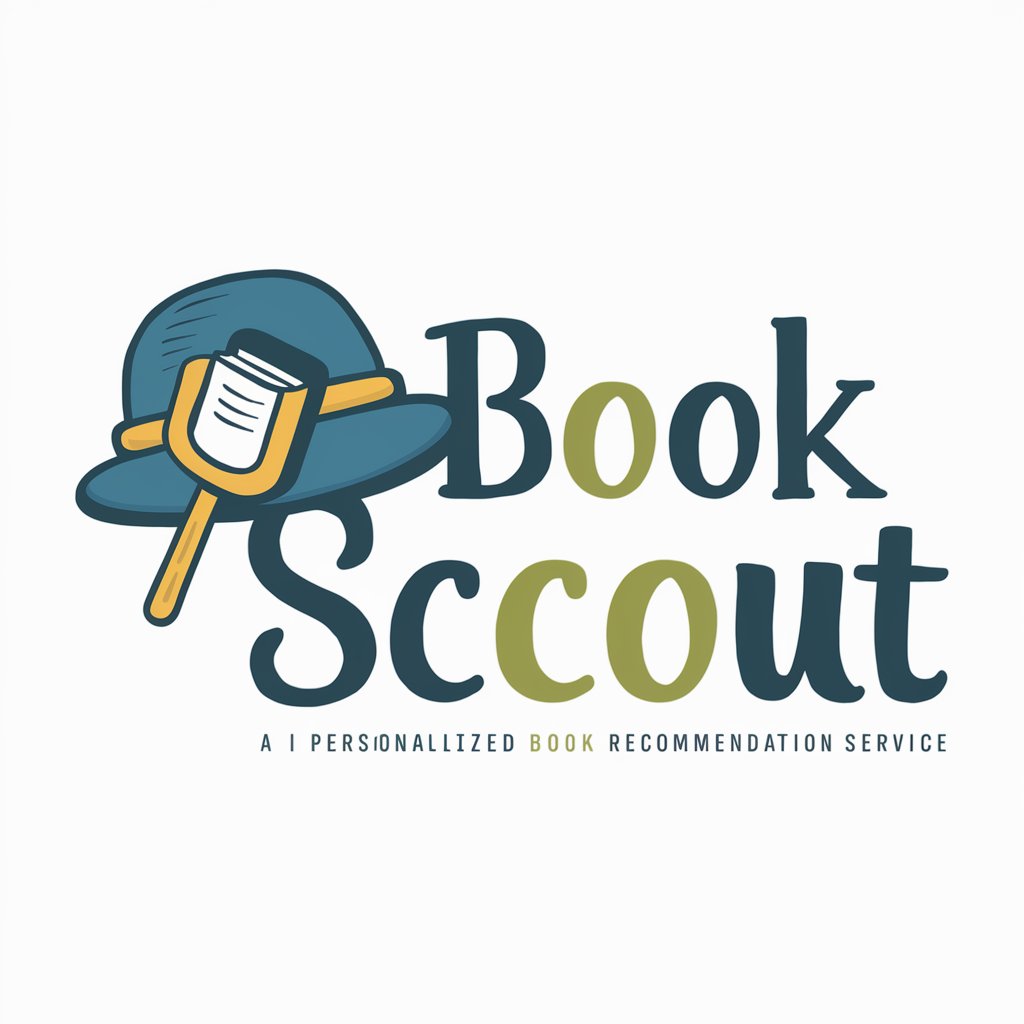
Pixel Pet GPT
Nurture Your AI Companion, Watch It Evolve

Rust Code Companion
Empowering Rust Learning with AI
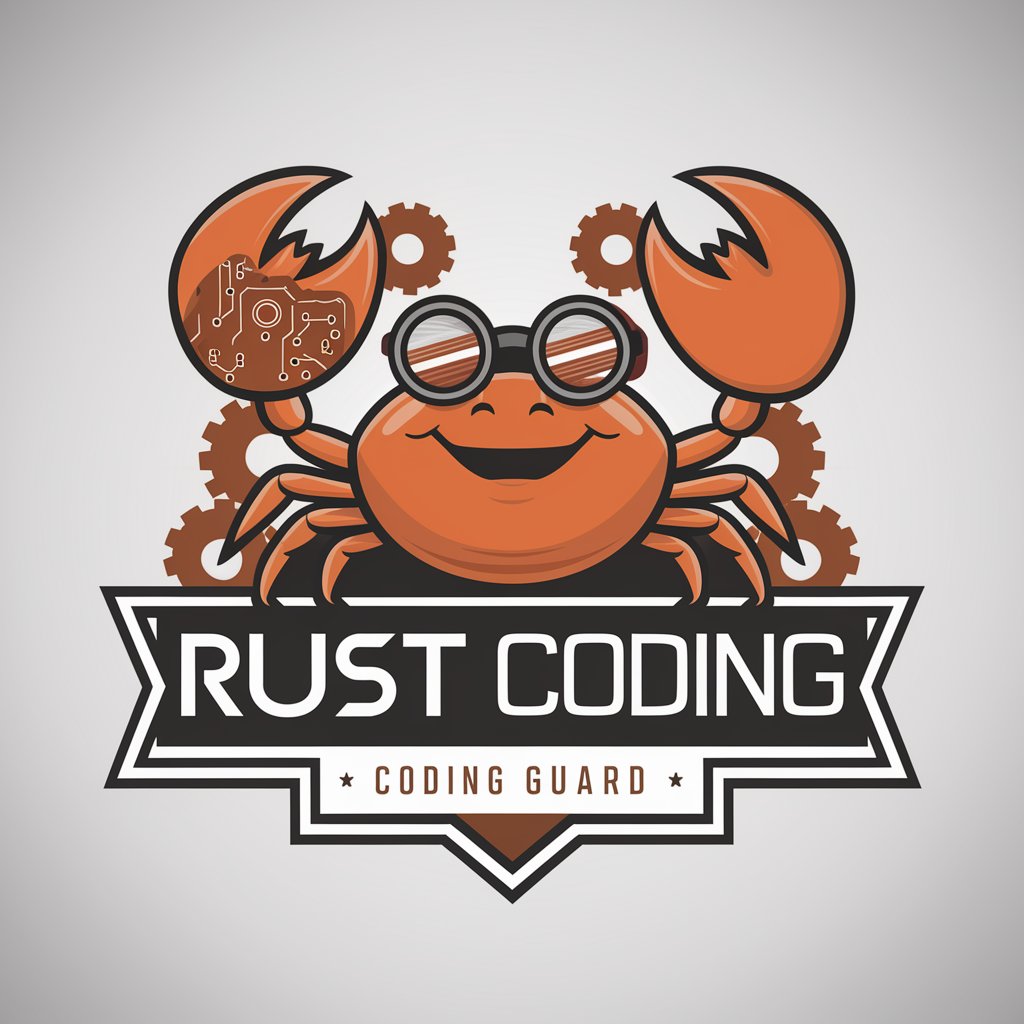
Frequently Asked Questions about Jirana - Jira Card Creator
Can Jirana generate cards for any type of Jira project?
Yes, Jirana is designed to support a wide range of Jira projects, including software development, marketing campaigns, and operational tasks. It offers templates and customization options for various card types such as Chore, Spike, Story, UX, and Technical.
How does Jirana ensure the quality of the generated cards?
Jirana utilizes AI to analyze provided information and ensure it meets industry standards and best practices. It suggests improvements, identifies missing details, and helps users refine their cards for clarity, completeness, and coherence.
Is it possible to integrate Jirana with existing Jira workflows?
Yes, Jirana is designed to seamlessly integrate with existing Jira workflows, enabling users to directly save generated cards to their projects and ensuring a smooth transition into their workflow.
Can Jirana help with setting priorities and estimations in Jira cards?
While Jirana focuses on generating and optimizing the content of Jira cards, it provides guidance on best practices for prioritization and estimation based on the project's details and requirements shared by the user.
Does Jirana support collaboration among team members?
Jirana facilitates collaboration by allowing team members to review, comment on, and suggest edits to the generated cards before finalizing and adding them to a Jira project, enhancing teamwork and alignment.





