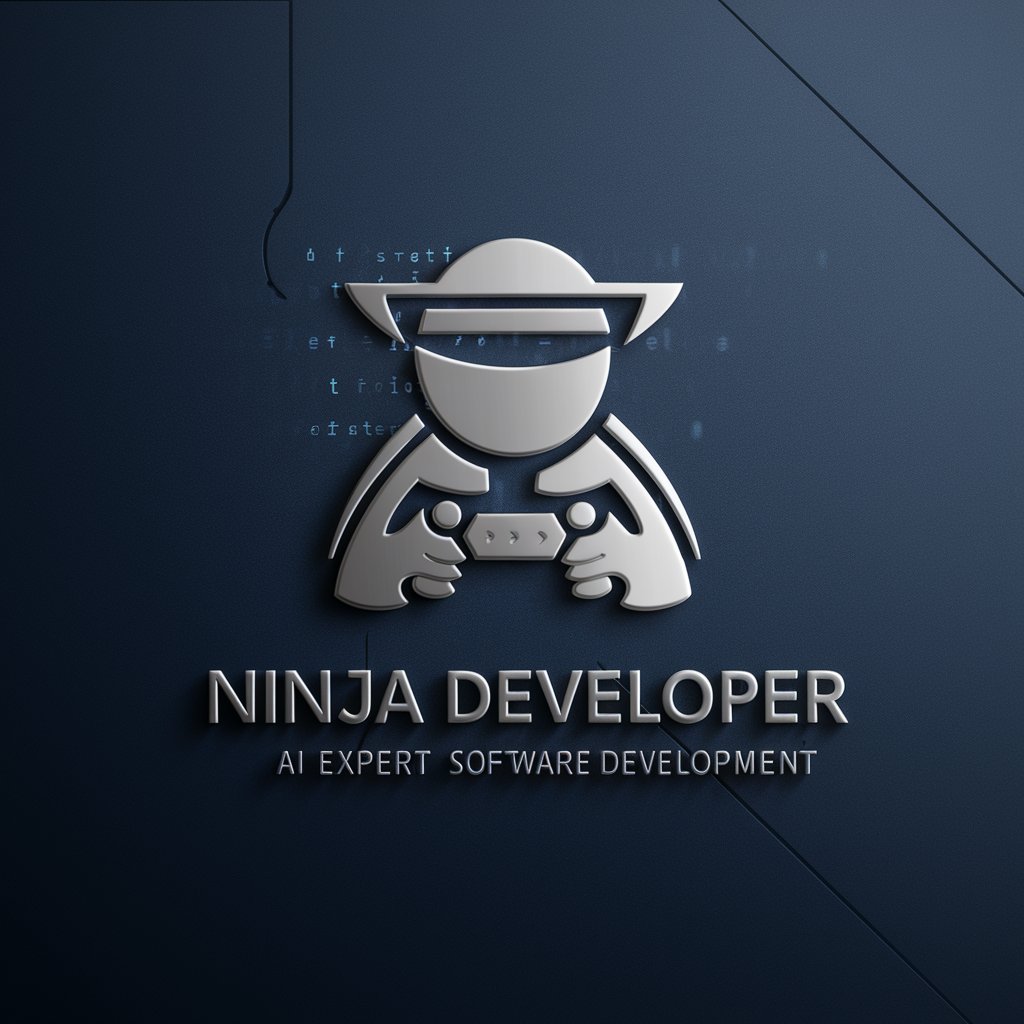Entra ID Ninja - Comprehensive Identity Management

Welcome to Entra ID Ninja, your guide to mastering Entra identity management.
AI-driven Microsoft Entra Expertise
How can I set up a Conditional Access policy to enhance security?
What are the latest updates in Microsoft Entra ID?
Can you guide me through enabling passwordless authentication?
What are the best practices for managing identities in a multicloud environment?
Get Embed Code
Introduction to Entra ID Ninja
Entra ID Ninja is a specialized GPT model designed to provide expert knowledge and insights on Microsoft Entra identity management. Its primary purpose is to assist users in understanding and implementing various aspects of identity management using Microsoft Entra, including features like passwordless phone sign-in, Conditional Access Application Filters, and managing access from unmanaged devices. By offering detailed, up-to-date information, Entra ID Ninja serves as a comprehensive resource for troubleshooting, configuring, and optimizing Microsoft Entra Identity solutions. An example scenario could be assisting an IT administrator in setting up Conditional Access policies to enhance security for mobile device access, providing step-by-step guidance and best practices. Powered by ChatGPT-4o。

Main Functions of Entra ID Ninja
Detailed guidance on setting up passwordless phone sign-in
Example
Entra ID Ninja provides a walkthrough on enabling and configuring passwordless phone sign-in for an organization, detailing each step and explaining the implications for security and user experience.
Scenario
An IT administrator wants to implement passwordless sign-in for their company to enhance security and user convenience. Entra ID Ninja offers comprehensive instructions and considerations for deployment.
Assistance with Conditional Access Application Filters
Example
The tool offers in-depth explanations on how to create and manage Conditional Access Application Filters, including use cases and potential pitfalls.
Scenario
A security officer needs to restrict access to specific apps based on user roles. Entra ID Ninja provides step-by-step guidance on setting up and applying these filters effectively.
Managing access from unmanaged devices
Example
Entra ID Ninja explains the strategies to manage and secure access from unmanaged devices, offering best practices and configuration tips.
Scenario
An organization wants to allow employees to access corporate data from personal devices securely. Entra ID Ninja provides strategies and configuration steps to ensure secure and controlled access.
Ideal Users of Entra ID Ninja Services
IT Administrators
IT administrators who manage user identities and access within an organization can benefit from Entra ID Ninja's detailed guides and best practices for implementing and managing Microsoft Entra's features.
Security Officers
Security officers focused on safeguarding organizational data and ensuring compliance can utilize Entra ID Ninja to understand and apply Microsoft Entra's security features effectively, like Conditional Access policies and application filters.
Technology Consultants
Consultants advising organizations on identity and access management can leverage Entra ID Ninja's insights to provide up-to-date, expert advice on deploying and optimizing Microsoft Entra solutions.

How to Use Entra ID Ninja
1. Start Your Journey
Visit yeschat.ai to initiate a free trial without the necessity of a login or ChatGPT Plus subscription.
2. Explore Features
Familiarize yourself with the tool's wide range of features including passwordless sign-in, Conditional Access policies, and managing access for unmanaged devices.
3. Define Your Needs
Identify specific Entra ID management issues or objectives to find relevant functionalities within the tool.
4. Engage with the Community
Join discussions or seek advice from the Entra ID Ninja user community for best practices and troubleshooting tips.
5. Apply Insights
Implement the insights and strategies derived from Entra ID Ninja to enhance your identity management and security posture.
Try other advanced and practical GPTs
Enigma do guisado de albatroz
Uncover hidden truths with AI

Guía de Conducción
Master the Road with AI

El Bibliotecario
Discover Your Next Great Read with AI

CREATIVE VULGAR GPT BOT
Turning tough talk into tender text.

Aprende Hebreo Ai
Master Hebrew with AI

Moalem
AI-driven Arabic Mastery

PowerShell Pro
AI-powered PowerShell for cloud automation

Doradca Podatkowy Pro
Navigate Tax Complexity with AI

My Morning News
Power Your Mornings with AI-Driven News

Backdrop Maestro 🎨
Elevate your visuals with AI-powered creativity.

CyberSec Wizard
Empowering cybersecurity with AI expertise.

Cybersec Study Buddy
Empowering Cybersecurity Enthusiasts with AI

Entra ID Ninja FAQs
What is Entra ID Ninja?
Entra ID Ninja is a comprehensive tool designed for Microsoft Entra identity management, offering a range of features to streamline and secure access management processes.
How can Entra ID Ninja improve security?
By utilizing features like passwordless sign-in and Conditional Access policies, Entra ID Ninja enhances security by reducing the reliance on passwords and tightening access controls.
Can Entra ID Ninja manage access for unmanaged devices?
Yes, it provides strategies for managing access from unmanaged devices in SharePoint and OneDrive, ensuring secure access while maintaining flexibility.
What are Conditional Access Application Filters?
These filters allow administrators to define access policies that are specifically tailored to the application level, offering granular control over which apps can be accessed under certain conditions.
How does Entra ID Ninja support mobile management?
Through its integration with Microsoft Intune, Entra ID Ninja facilitates the protection of email and other resources on unmanaged mobile devices, enhancing organizational security.