
Virtual User Navigator - AI-Powered User Assistance
Welcome! How can I assist you with our knowledge base today?
Navigate your digital tasks effortlessly with AI
Can you show me a list of scripting functions you have access to?
Can you show me an example of how to start a test with the API for Login Enterprise?
Can you explain the Universal Web Connector?
Can you make a set of UWC scripts for the following web interface?
Get Embed Code
Virtual User Navigator Introduction
Virtual User Navigator is designed to facilitate and enhance user interactions within digital environments, focusing on guiding, assisting, and automating tasks to improve efficiency and accuracy. Its foundation is built upon advanced algorithms that allow it to understand and execute tasks based on user inputs, making it an invaluable tool for navigating complex software applications or online platforms. For example, in a scenario where a user needs to extract specific data from a vast database, Virtual User Navigator can automate the data retrieval process, parsing through the database to find and compile the needed information, thus saving time and reducing the margin for error. Powered by ChatGPT-4o。

Core Functions of Virtual User Navigator
Automated Data Retrieval
Example
Extracting sales data from an e-commerce platform's backend for report generation.
Scenario
A marketing analyst needs to compile monthly sales reports. Instead of manually querying the database, the Virtual User Navigator automates this task, extracting the relevant data and presenting it in a structured report format.
Guided User Onboarding
Example
Assisting new users through software setup processes.
Scenario
When a new employee needs to set up their workstation with specific software suites, Virtual User Navigator guides them through installation, configuration, and initial use, ensuring a smooth onboarding process without extensive IT department involvement.
Complex Workflow Automation
Example
Automating multi-step processes in software testing or data analysis.
Scenario
A software developer wants to automate a series of test cases that involve multiple steps and conditions. Virtual User Navigator can be configured to perform these tasks sequentially, logging results and flagging anomalies without manual oversight.
Ideal Users of Virtual User Navigator Services
Data Analysts
Professionals who regularly work with large datasets and require efficient ways to extract, process, and analyze data. Virtual User Navigator can automate repetitive data handling tasks, allowing analysts to focus on interpretation and strategic decision-making.
IT Administrators
Those responsible for the maintenance and setup of IT systems within organizations. They can utilize Virtual User Navigator to automate system monitoring, user account setup, and routine maintenance tasks, thereby reducing workload and improving system reliability.
Software Developers
Developers can leverage Virtual User Navigator for automating repetitive coding tasks, testing, and deployment processes. This not only speeds up the development cycle but also helps in maintaining consistency and quality across projects.
Customer Support Representatives
Support staff can use Virtual User Navigator to handle routine customer inquiries and troubleshoot common issues automatically, allowing them to dedicate more time to complex support tickets that require human intervention.

How to Use Virtual User Navigator
Start Your Journey
Visit yeschat.ai to explore Virtual User Navigator's capabilities with a free trial, no login or ChatGPT Plus required.
Define Your Needs
Identify and clearly define the information or task you need assistance with to ensure Virtual User Navigator can tailor its responses accurately.
Interact Intuitively
Engage with the tool by inputting your queries or requests directly into the interface. Use clear and concise language for the best results.
Leverage Advanced Features
Explore advanced functionalities such as file uploads for in-depth analysis or content generation, enhancing your user experience.
Provide Feedback
Offer feedback on your experience to help improve Virtual User Navigator's accuracy and functionality for future interactions.
Try other advanced and practical GPTs
Niagara Login Template Aid
Tailor your Niagara login, powered by AI

First Response Buyers Service
AI-powered personalized property inquiry responses.

Tumbler Artisan
Craft Unique Tumbler Designs with AI

Research Paper Summarizer
AI-powered Research Insights
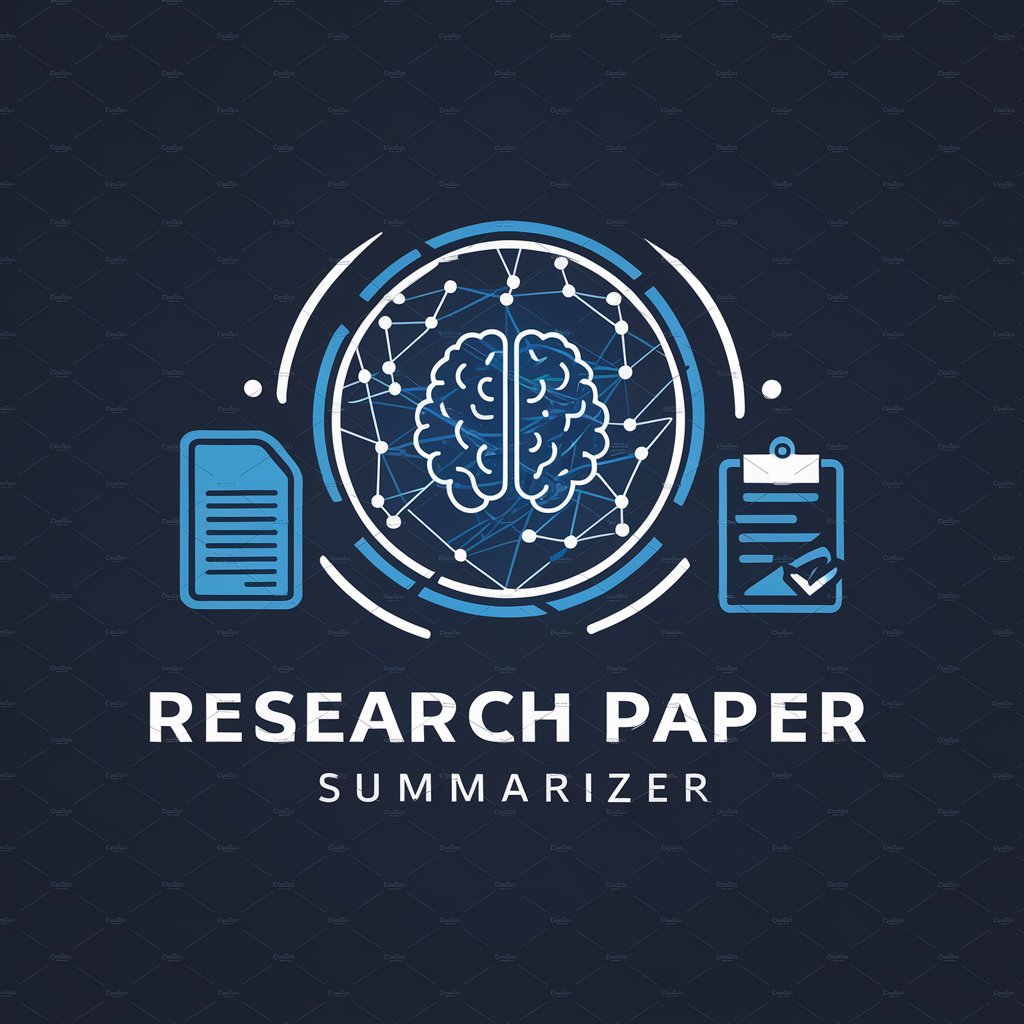
Software Test - Manual Test Cases and BDD Scenario
Empower testing with AI-driven scenarios

Beauty Copywriter
Crafting Your Beauty Narrative, Powered by AI

Login Page | Start your conversation here
Unleash AI's potential - Engage effortlessly.

@Login - Social Login
Streamline Authentication with AI-Powered Social Login

Brightspace Quiz Question Generator
Crafting Quizzes with AI Precision

おじさん構文メーカー
Transform text with a friendly uncle's touch!

Chris from CBI
Empower Your Business with AI-Driven Marketing

Advanced Hydrology Tutor
Empowering hydrology learning with AI

Virtual User Navigator FAQs
What is Virtual User Navigator?
Virtual User Navigator is an AI-powered tool designed to assist users by providing information and completing tasks through an intuitive interface, leveraging the latest in machine learning technology.
Can Virtual User Navigator help with academic research?
Yes, it can assist in gathering data, summarizing articles, and even drafting research outlines, making it a valuable tool for academic purposes.
How does Virtual User Navigator handle personal data?
The tool prioritizes user privacy and data protection, ensuring that personal information is handled securely and in accordance with data protection regulations.
Can I integrate Virtual User Navigator into my business processes?
Yes, it's designed to be versatile and can be integrated into various business processes for improved efficiency and decision-making support.
Does Virtual User Navigator require advanced technical knowledge for use?
No, it's designed with an intuitive interface that requires no advanced technical knowledge, making it accessible to a wide range of users.





