Quiz Creator - AI-powered quiz generator
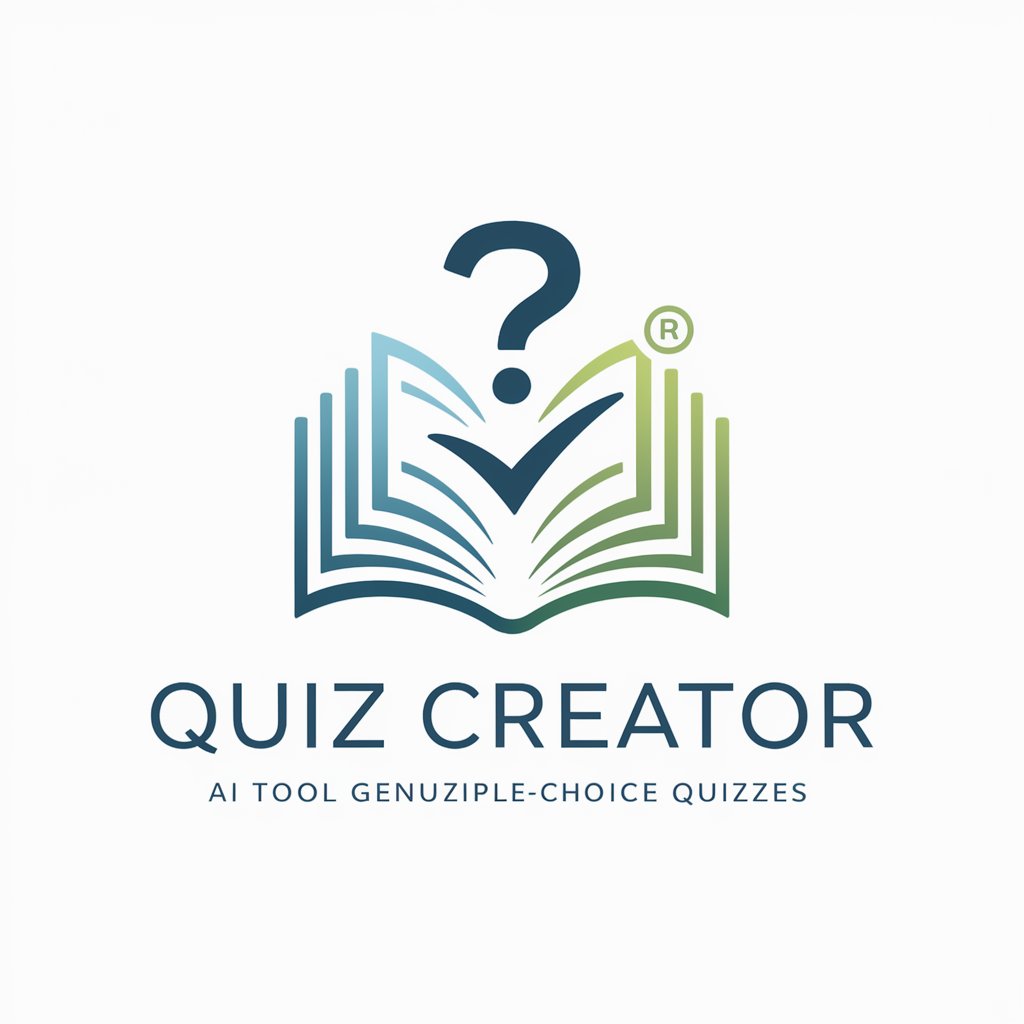
Welcome! Let's create a custom quiz together.
Effortlessly create quizzes with AI
Create a quiz about the history of...
Design a 20-question quiz on the topic of...
Generate a multiple-choice quiz covering the basics of...
Produce a quiz to test knowledge on...
Get Embed Code
Overview of Quiz Creator
Quiz Creator is a specialized tool designed to automate the creation of multiple-choice quizzes based on user-provided content. Its primary function is to interpret and transform text or imported documents into a structured quiz format, consisting of 20 questions with four answer choices each, suitable for direct importation into platforms like Microsoft Forms. This tool is ideal for educators, trainers, or any professional needing to assess knowledge or understanding efficiently. An example scenario includes a teacher inputting a chapter summary of a history book into Quiz Creator, which then generates a quiz to test students' comprehension of that chapter. Powered by ChatGPT-4o。

Key Functions and Real-World Applications of Quiz Creator
Automated Quiz Generation
Example
From a provided document on the 'Basics of Economics', Quiz Creator can automatically produce 20 questions covering key economic principles, definitions, and theorists.
Scenario
An economics teacher uses this function to quickly create revision quizzes for a class, ensuring students understand essential concepts before exams.
Mark Scheme Creation
Example
Alongside the quiz, a detailed answer key is generated, indicating the correct answer for each question.
Scenario
A corporate trainer assesses employee understanding after a training session on compliance policies, using the mark scheme for quick grading and feedback.
Target Users of Quiz Creator
Educators
Teachers and professors can use Quiz Creator to develop quizzes that help assess students' understanding of course material, saving time on manual question formulation.
Corporate Trainers
Trainers in corporate settings find Quiz Creator valuable for creating assessments that measure the effectiveness of training programs and employee knowledge in specific areas such as safety, compliance, and new software tools.

Guidelines for Using Quiz Creator
1
Visit yeschat.ai for a free trial without login, also no need for ChatGPT Plus.
2
Familiarize yourself with the tool by reading the user guide and exploring the interface to understand its features.
3
Determine the topics you want to create quizzes about, and collect relevant information and study materials.
4
Use the quiz creator interface to input your topics, questions, and answer choices, ensuring they align with the material.
5
Review the generated quiz, and use the mark scheme to facilitate easy grading and evaluation.
Try other advanced and practical GPTs
Medical Manuscript Enhancer
Elevate Your Research with AI

Medical Physics
Empowering medical physics exploration with AI
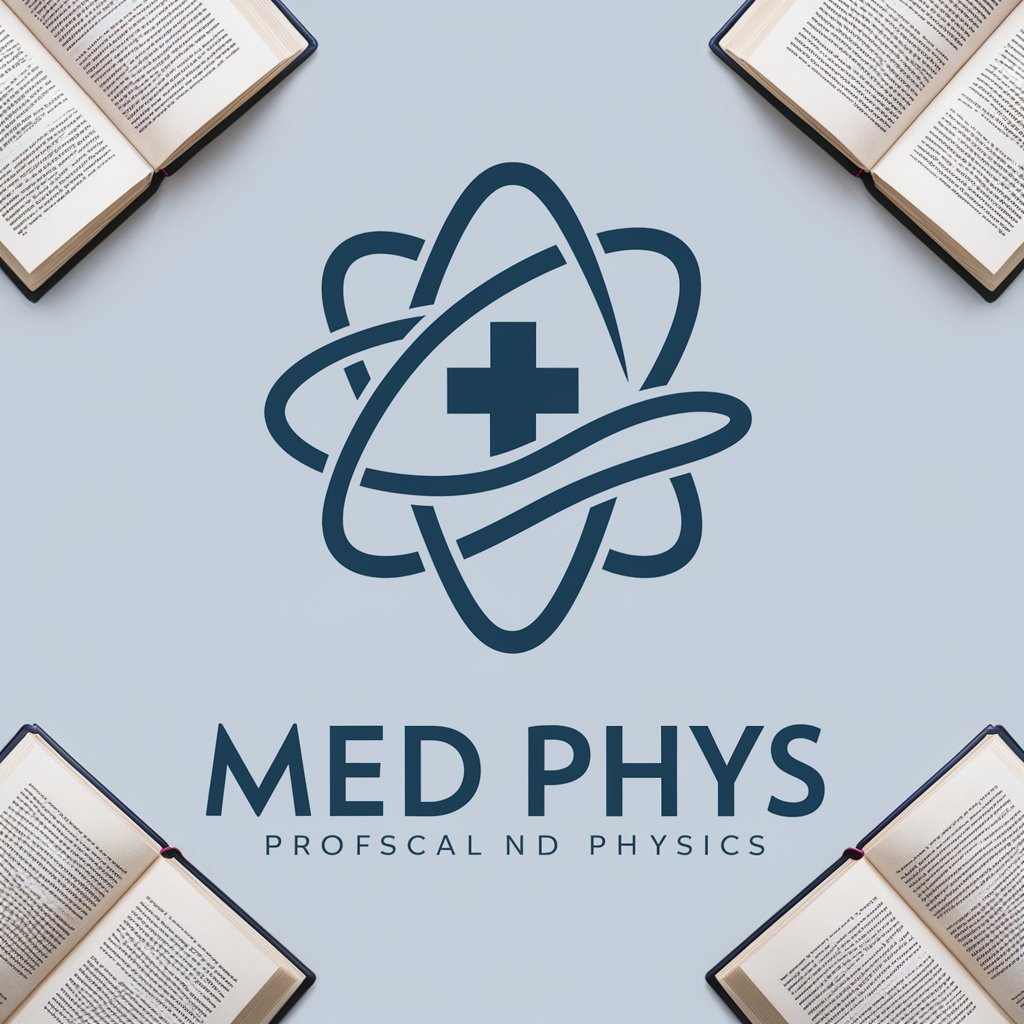
Medical Linguist
Transform Text with AI-Powered Medical Precision
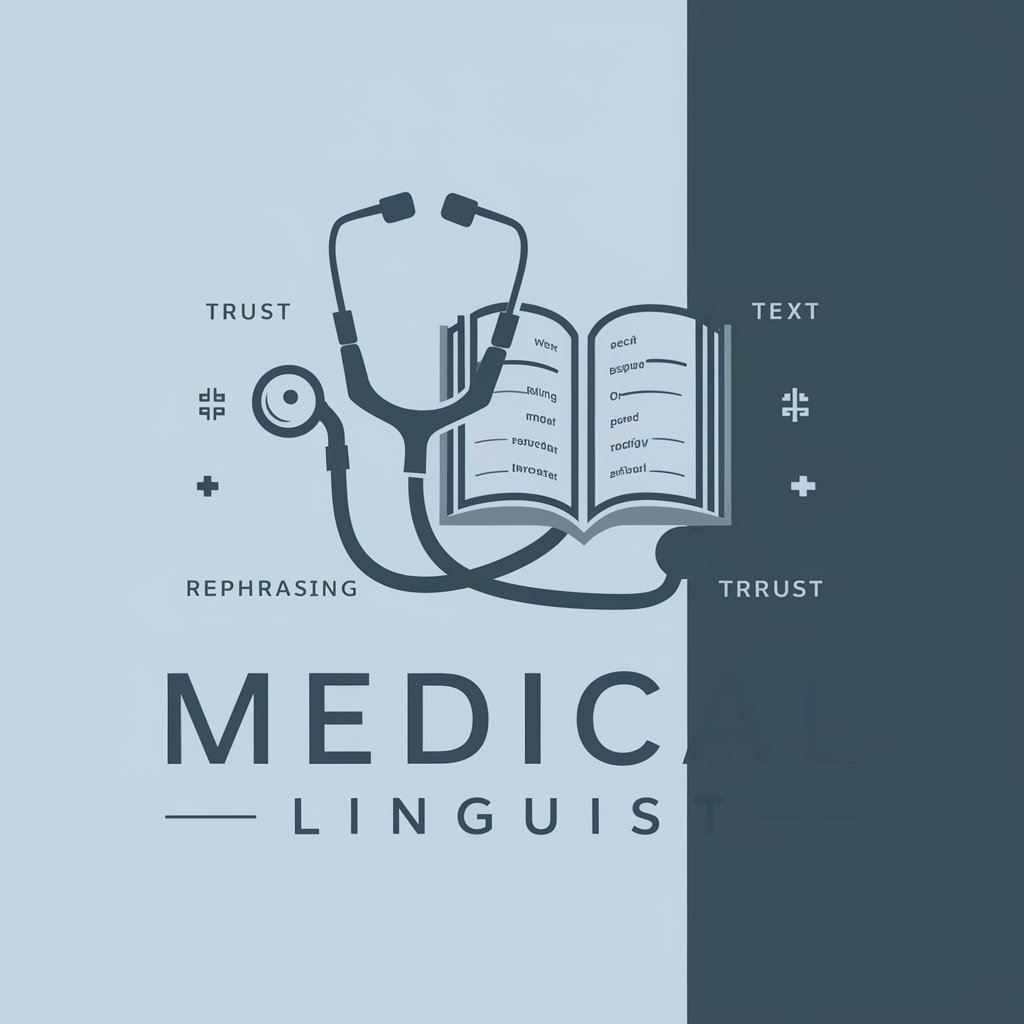
Psychology
Harnessing AI for Psychological Insights
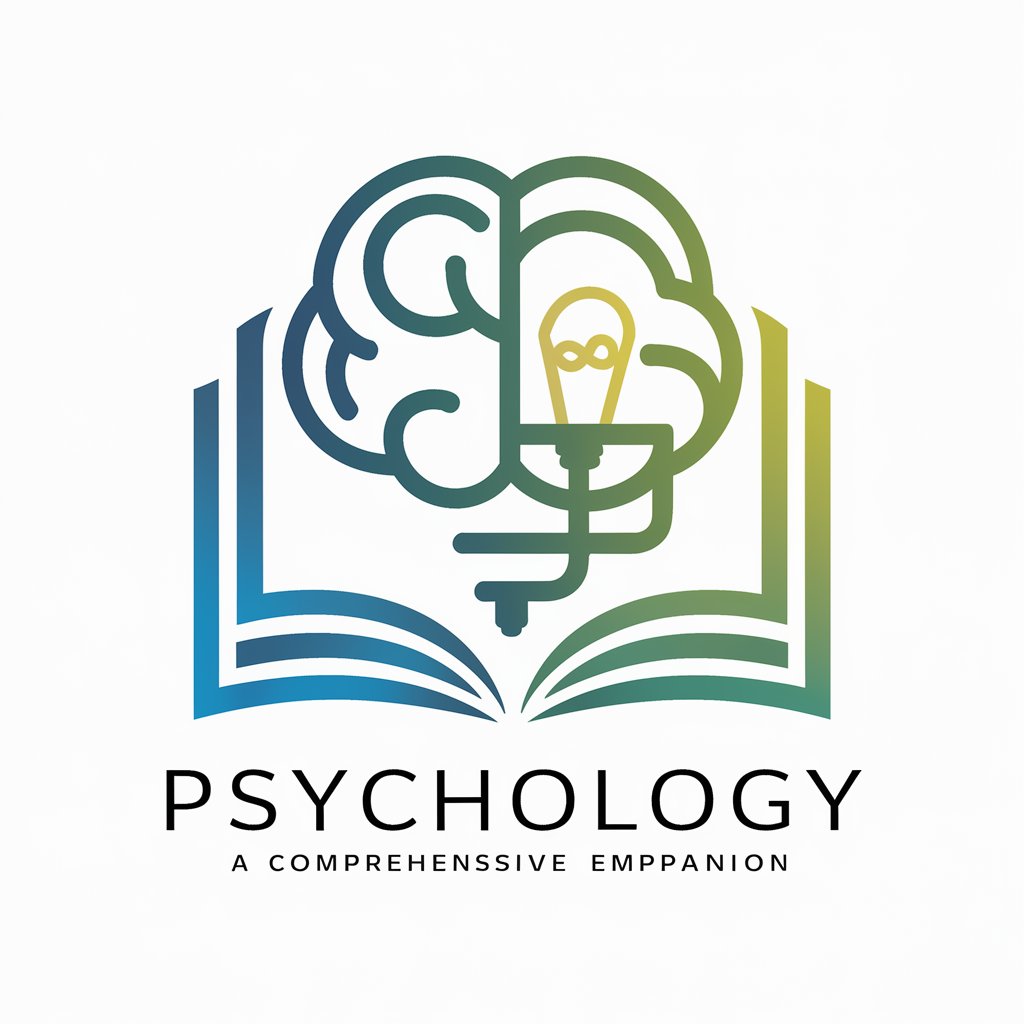
Innovative Brand Name Creator
Crafting Names, Powering Brands

Financial Accounting Master
Master Accounting with AI-Powered Precision

Project Management Unleashed
Empowering Projects with AI

Assistente Acadêmico (Resumos e Resenhas Críticas)
Power Your Research with AI

Japanese Grammar Analyzer
AI-Powered Japanese Linguistic Deep Dive

Swifty
AI-powered iOS Programming Mentor

Human Writer-Humanizer-Paraphraser (Human GPT) 🖊️
Refining Text, Enhancing Humanity
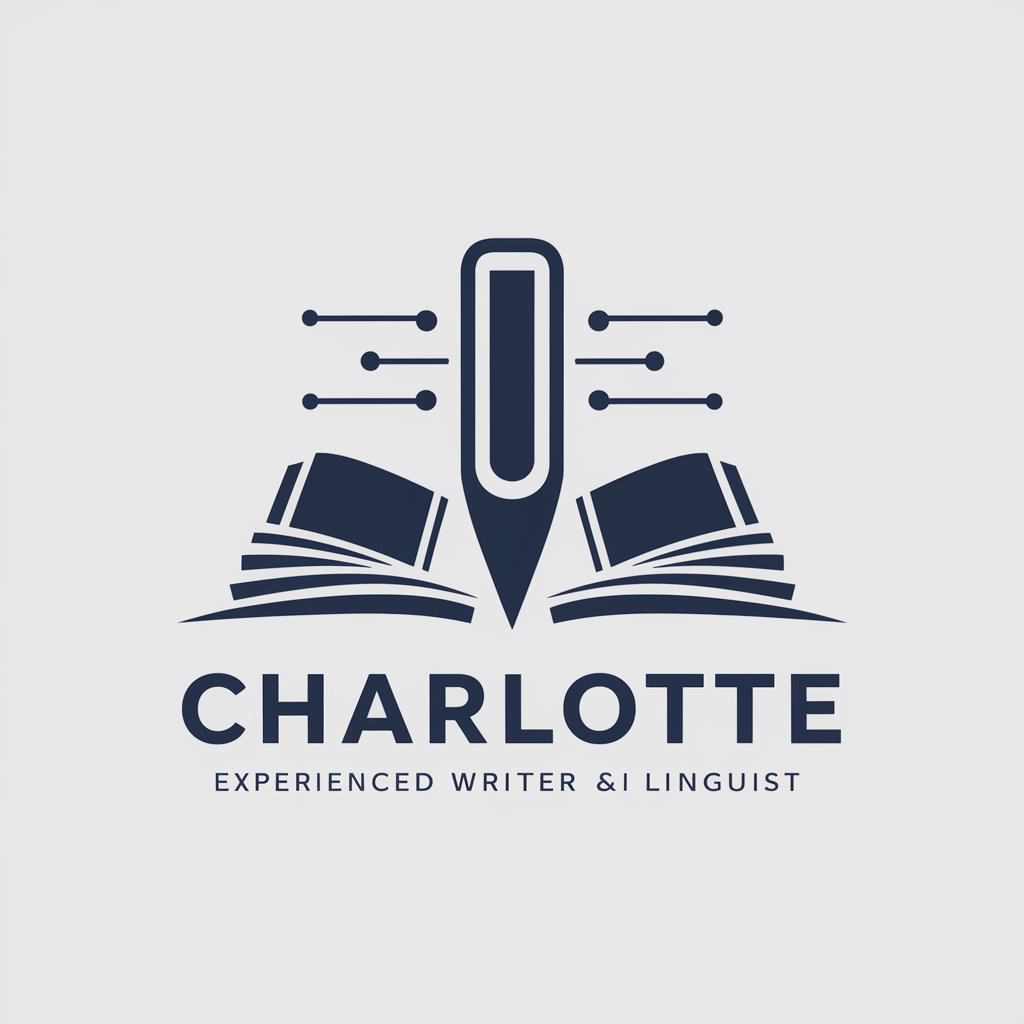
SOC Analyst Assistant
AI-powered support for security analysts.

Quiz Creator Q&A
What is Quiz Creator?
Quiz Creator is a tool designed to generate multiple-choice quizzes based on any provided topic, allowing users to easily create, evaluate, and manage quizzes for various educational purposes.
How does Quiz Creator help educators?
It helps educators by simplifying quiz creation, providing a user-friendly interface to develop quizzes based on their curriculum and including automatic grading features to streamline evaluation.
What are the benefits of using Quiz Creator?
The benefits include saving time in quiz creation, providing consistent and accurate assessments, and offering a versatile tool that can adapt to different educational needs.
How customizable are the quizzes created with Quiz Creator?
Quizzes are highly customizable, allowing users to tailor questions, answers, and difficulty levels according to their specific requirements.
Is Quiz Creator suitable for non-academic purposes?
Yes, Quiz Creator can be used for a range of applications beyond academics, such as corporate training, skill assessments, and interactive learning modules.
