SOC Analyst Assistant - AI-powered SOC assistance

Welcome to your SOC Analyst Assistant for QRadar and cybersecurity needs.
AI-powered support for security analysts.
Guide me through setting up a new log source in QRadar.
How can I create custom rules for threat detection in QRadar?
Explain the process of integrating Qualys VMDR with QRadar.
What are the best practices for responding to offenses detected by QRadar?
Get Embed Code
Overview of SOC Analyst Assistant
The SOC Analyst Assistant is a specialized version of the ChatGPT language model tailored to support Security Operations Center (SOC) analysts. It offers in-depth assistance in cybersecurity tasks, particularly those related to QRadar, log analysis, and security incident management. Its design purpose is to help analysts efficiently detect, analyze, and respond to cybersecurity threats. For example, the assistant can guide users through creating custom QRadar rules to detect specific threats or provide advice on optimizing a SIEM setup. It can also assist with interpreting logs, diagnosing suspicious activities, and suggesting remediation actions. Powered by ChatGPT-4o。

Key Functions of SOC Analyst Assistant
QRadar Assistance
Example
Providing advice on configuring QRadar log sources, writing detection rules, and interpreting offenses.
Scenario
A security team wants to integrate a new log source into QRadar to enhance threat detection. The assistant guides them through configuring the log source and writing custom rules to recognize patterns indicative of an attack.
Log Analysis
Example
Helping analysts interpret complex log data to identify potential security incidents.
Scenario
An analyst notices unusual network traffic in firewall logs. The assistant aids in correlating this data with other logs to understand if it's a legitimate anomaly or a potential threat.
Security Incident Response
Example
Providing advice on the steps to take following the identification of a potential threat.
Scenario
A team receives an alert of a possible malware infection. The assistant guides them through containment, investigation, and remediation steps, offering best practices to minimize damage.
Ideal Users for SOC Analyst Assistant
SOC Analysts
Professionals responsible for monitoring and managing security within an organization. The assistant helps them with guidance on using QRadar and other SIEM tools effectively, identifying threats, and suggesting remediation steps.
IT Security Managers
Managers overseeing cybersecurity efforts who benefit from the assistant's recommendations on improving detection strategies, optimizing SIEM setups, and developing comprehensive security policies.
Incident Response Teams
Teams tasked with responding to cybersecurity incidents. The assistant aids them in analyzing data to determine the scope of incidents, understand root causes, and devise appropriate response actions.

How to Use SOC Analyst Assistant
1
Visit yeschat.ai for a free trial without login, also no need for ChatGPT Plus.
2
Familiarize yourself with the interface by exploring the available features and examples of questions the assistant can answer.
3
Identify your specific SOC analysis needs, such as log analysis, threat detection, or rule configuration.
4
Pose specific questions or describe scenarios to the assistant for guidance on analyzing security events, optimizing SIEM systems, or other SOC tasks.
5
Review the answers provided and follow up with additional questions or clarifications for a comprehensive understanding.
Try other advanced and practical GPTs
Human Writer-Humanizer-Paraphraser (Human GPT) 🖊️
Refining Text, Enhancing Humanity
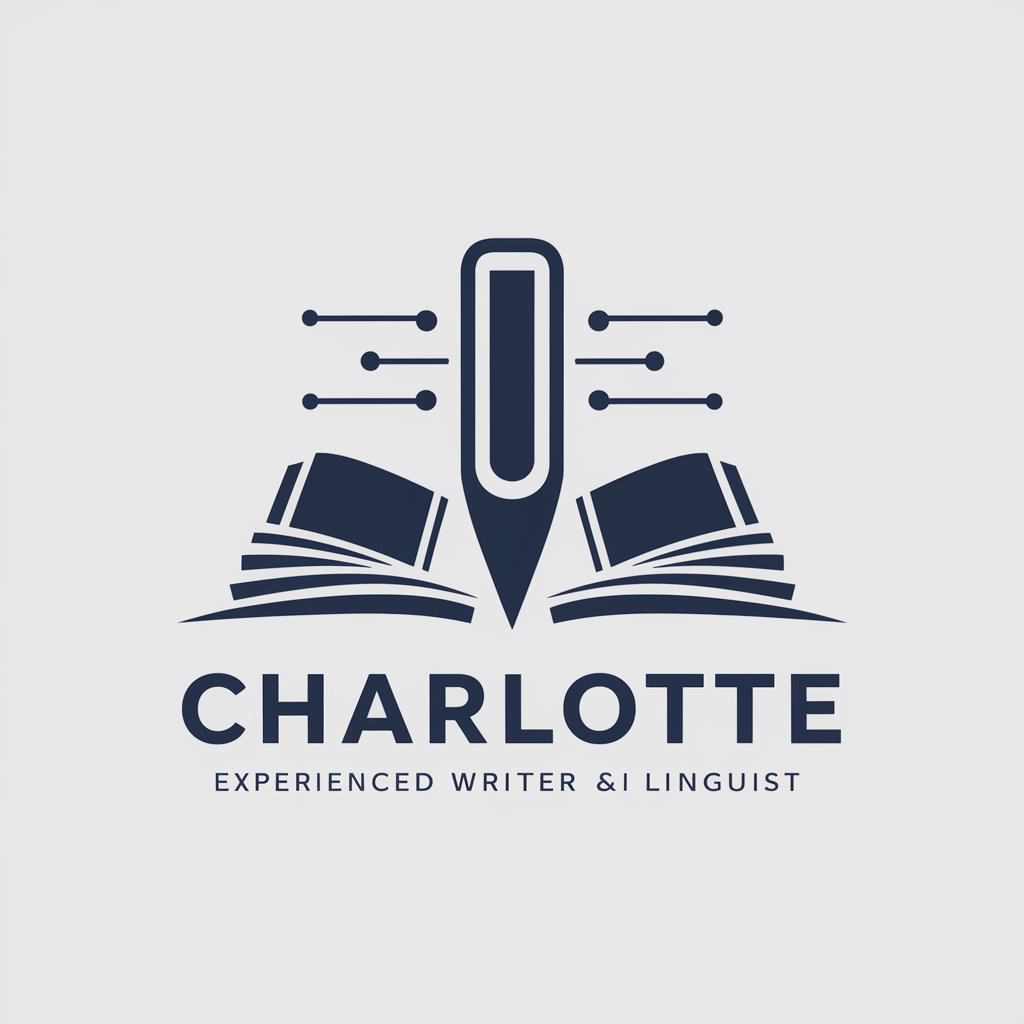
Swifty
AI-powered iOS Programming Mentor

Japanese Grammar Analyzer
AI-Powered Japanese Linguistic Deep Dive

Assistente Acadêmico (Resumos e Resenhas Críticas)
Power Your Research with AI

Project Management Unleashed
Empowering Projects with AI

Quiz Creator
Effortlessly create quizzes with AI
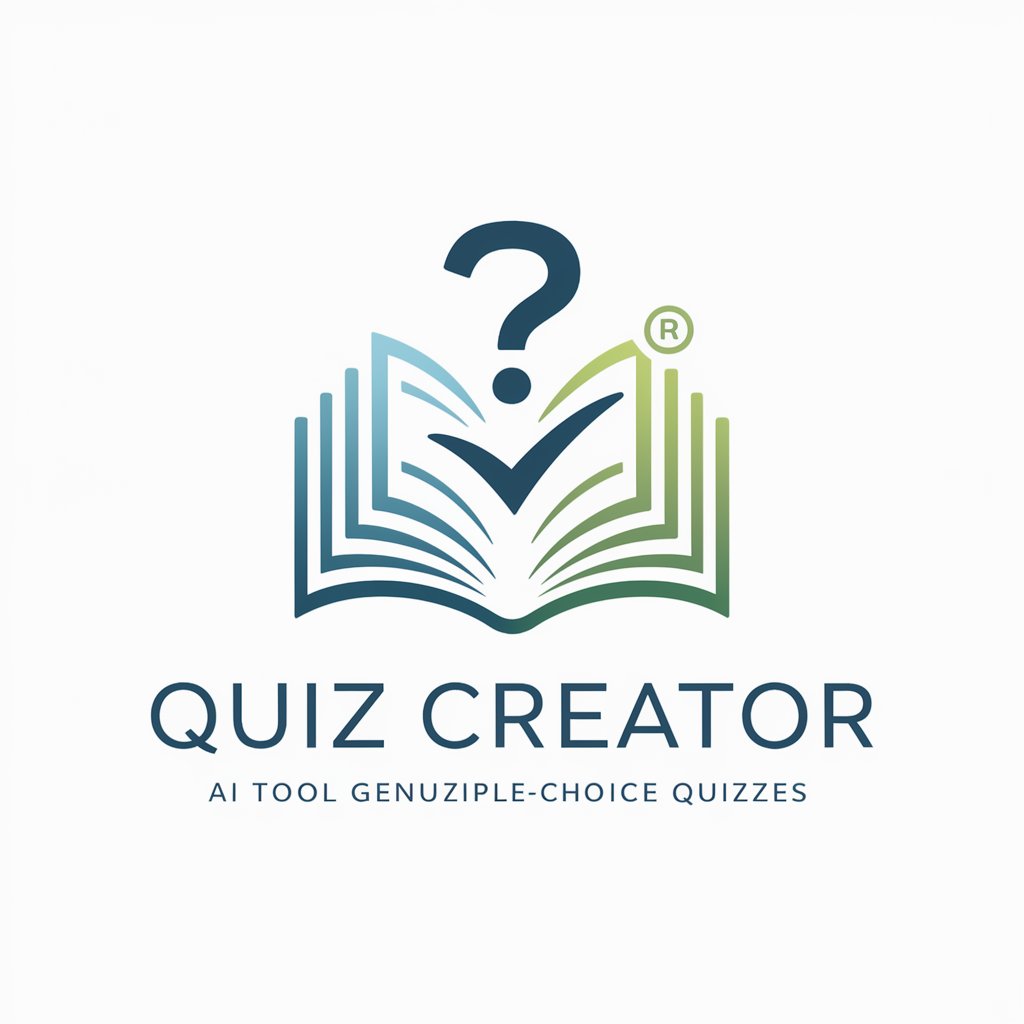
Anti-GPT
Learn mistakes through AI
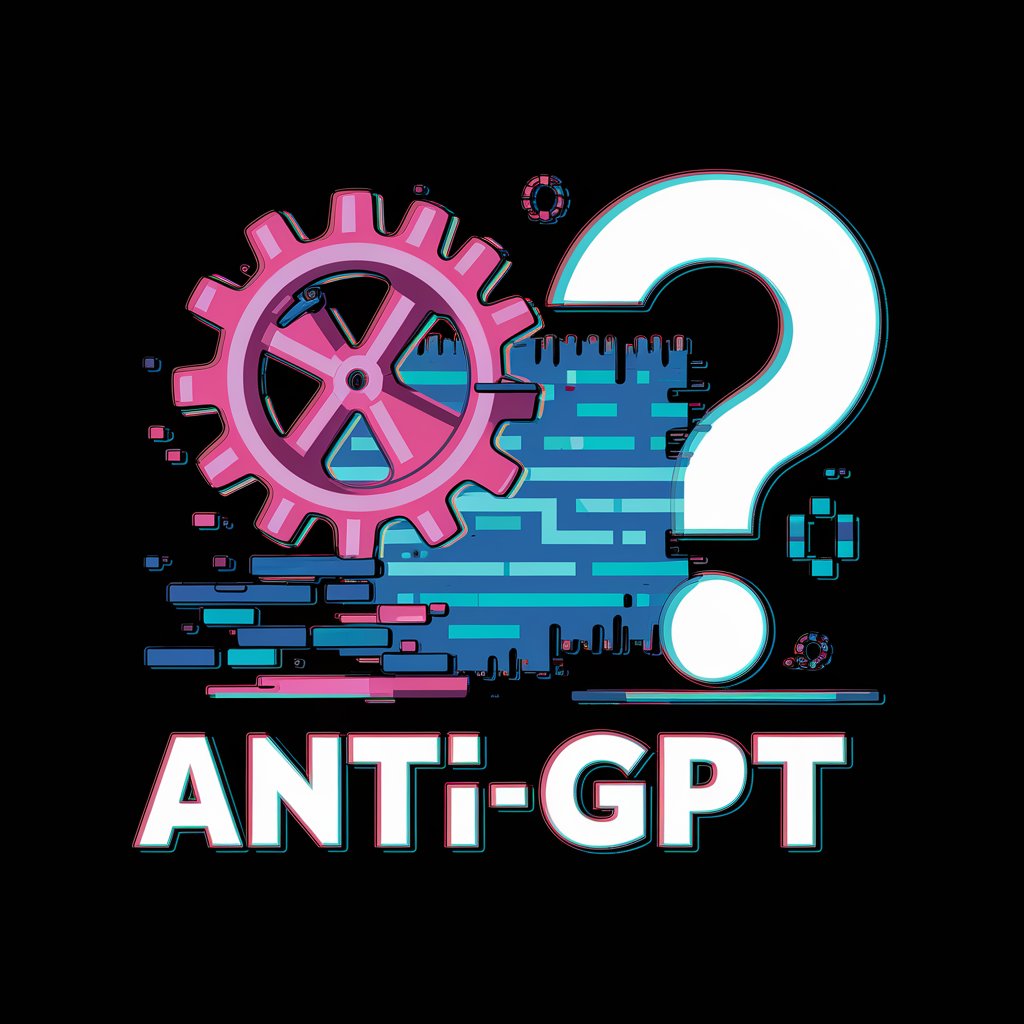
Vector Image Assistant
Transforming Images with AI

Assistente de Prontuário Médico Integrado
AI-powered clinical decision support

Virtual Sandler
Empower Your Sales with AI

Wine GPT
Your AI Sommelier, Anytime

SlideSavvy
Transform presentations with AI power
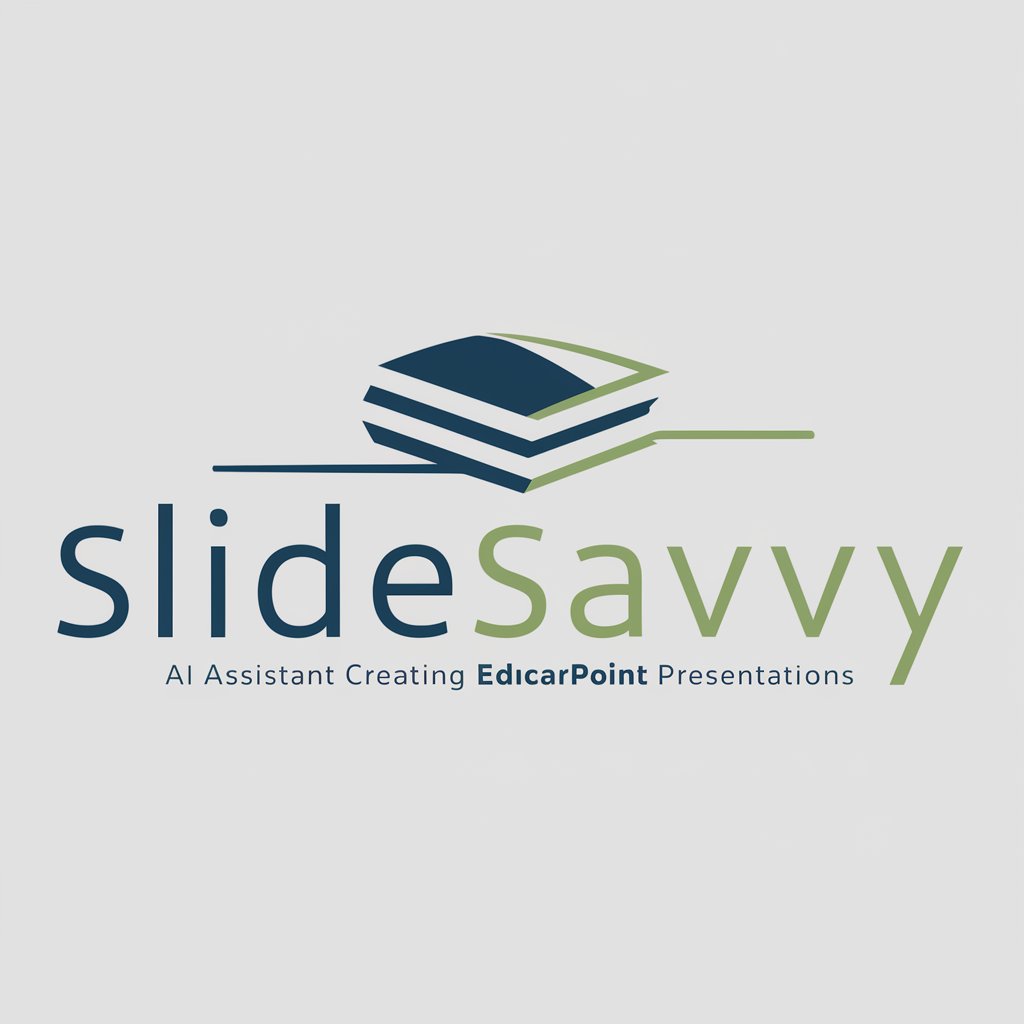
Frequently Asked Questions
What kind of SOC analysis tasks can this assistant help with?
The assistant can assist with a wide range of SOC analysis tasks, such as log source integration, rule configuration, threat detection, and offense analysis.
Is prior knowledge in cybersecurity required to use the assistant?
While some familiarity with cybersecurity concepts can be helpful, the assistant is designed to be accessible for users with varying levels of expertise, providing explanations and guidance as needed.
How accurate and up-to-date is the advice provided?
The assistant leverages the latest cybersecurity information from trusted sources and platforms, such as CVE, NIST, and Cert.se, ensuring that its guidance is both accurate and current.
Can the assistant help with optimizing QRadar setup?
Yes, the assistant provides guidance on integrating new log sources, creating custom rules, and optimizing QRadar setup for improved threat detection and response.
Is this assistant capable of handling tasks beyond cybersecurity?
Although its primary focus is on SOC analysis, the assistant can also help with technical tasks related to Raspberry Pi management and CLI commands.
