高级思维导图转换器 - Mind Map AI Tool

Hello! I'm here to turn your ideas into beautiful mind maps.
Visualize Thoughts with AI-Powered Precision
Transform the following text into a detailed mind map:
Create a dynamic flowchart from this process description:
Generate an organizational chart based on the following hierarchy:
Convert this content into a Markdown format mind map:
Get Embed Code
Introduction to 高级思维导图转换器
The 高级思维导图转换器 is an advanced mind mapping tool designed to transform text into structured, visually appealing diagrams such as mind maps, flowcharts, and organizational charts. This tool not only supports Markdown format for mind maps but also incorporates dynamic and interactive mind mapping technology, allowing users to edit and adjust their maps in real-time. It's crafted to assist in visually organizing information, facilitating better understanding and communication of complex data. An example of its use includes converting a project's requirements into a detailed mind map, allowing project managers to visualize tasks, dependencies, and progress. Powered by ChatGPT-4o。

Main Functions of 高级思维导图转换器
Dynamic Mind Mapping
Example
During a team meeting, users can dynamically adjust their project mind map as discussion points evolve, adding new tasks and objectives or adjusting timelines directly within the session.
Scenario
This is particularly useful in project management settings where team inputs and real-time updates are crucial for the success of the project.
Multi-language Support
Example
A multinational company uses the tool to create a unified strategic plan, inputting text in various languages, which the tool processes into a cohesive mind map, understandable by all branches worldwide.
Scenario
This function is vital for international corporations seeking to maintain alignment across diverse teams speaking different languages.
Conversion to Multiple Diagram Types
Example
A user inputs text describing an organization's hierarchy, which is then automatically converted into a detailed organizational chart, showing the structure of relationships and ranks within the company.
Scenario
This is beneficial for HR departments when they need to visualize and share the company structure with employees or during restructuring phases.
Ideal Users of 高级思维导图转换器
Project Managers
Project managers can utilize this tool to create and modify project plans as a visual aid to track tasks, timelines, and resources, ensuring all team members are aligned and informed.
Educators and Students
Educators can use the tool to outline course materials and lesson plans, while students may find it helpful for organizing notes and preparing for exams, making complex subjects more comprehensible and retrievable.
Business Analysts
Business analysts can benefit from the ability to swiftly convert complex data and research findings into structured diagrams, facilitating clearer communication and strategic decision-making in business environments.

How to Use 高级思维导图转换器
Step 1
Visit yeschat.ai for a free trial without needing to log in or have a ChatGPT Plus subscription.
Step 2
Select the type of diagram you need to create, such as a mind map, flowchart, or organizational chart, based on your project requirements.
Step 3
Input your text in the designated field. You can enter text in multiple languages including Chinese and English.
Step 4
Use the tool’s natural language processing capabilities to automatically analyze and structure your input into a clear, hierarchical diagram.
Step 5
Review and customize the generated diagram, adjusting the layout, style, or adding additional nodes as necessary before finalizing your output.
Try other advanced and practical GPTs
代码转化思维导图
Visualizing Code with AI

Tvv思维导图
Visualize Ideas, Power Creativity with AI

Teacher's Aide
Powering education with AI insights
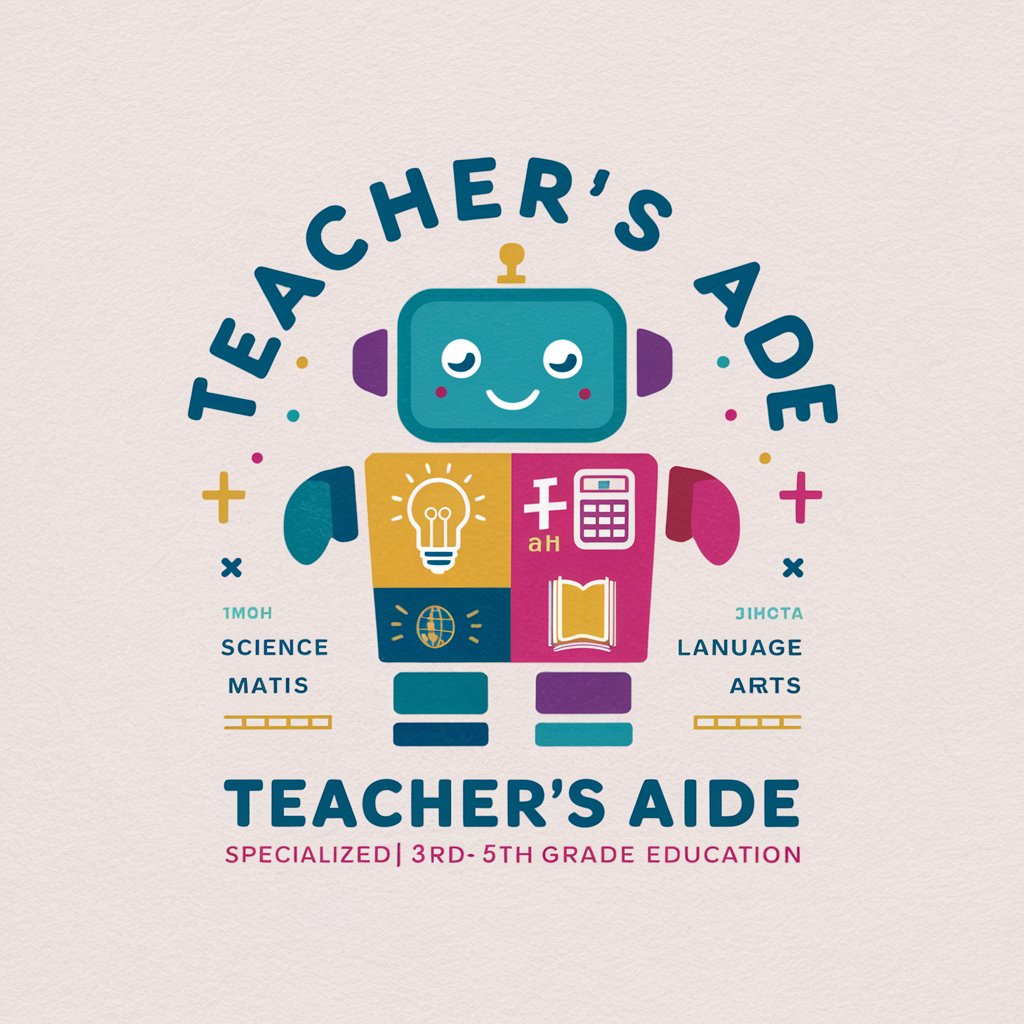
Demy Futurist
Illuminate Tomorrow: AI-Powered Insights
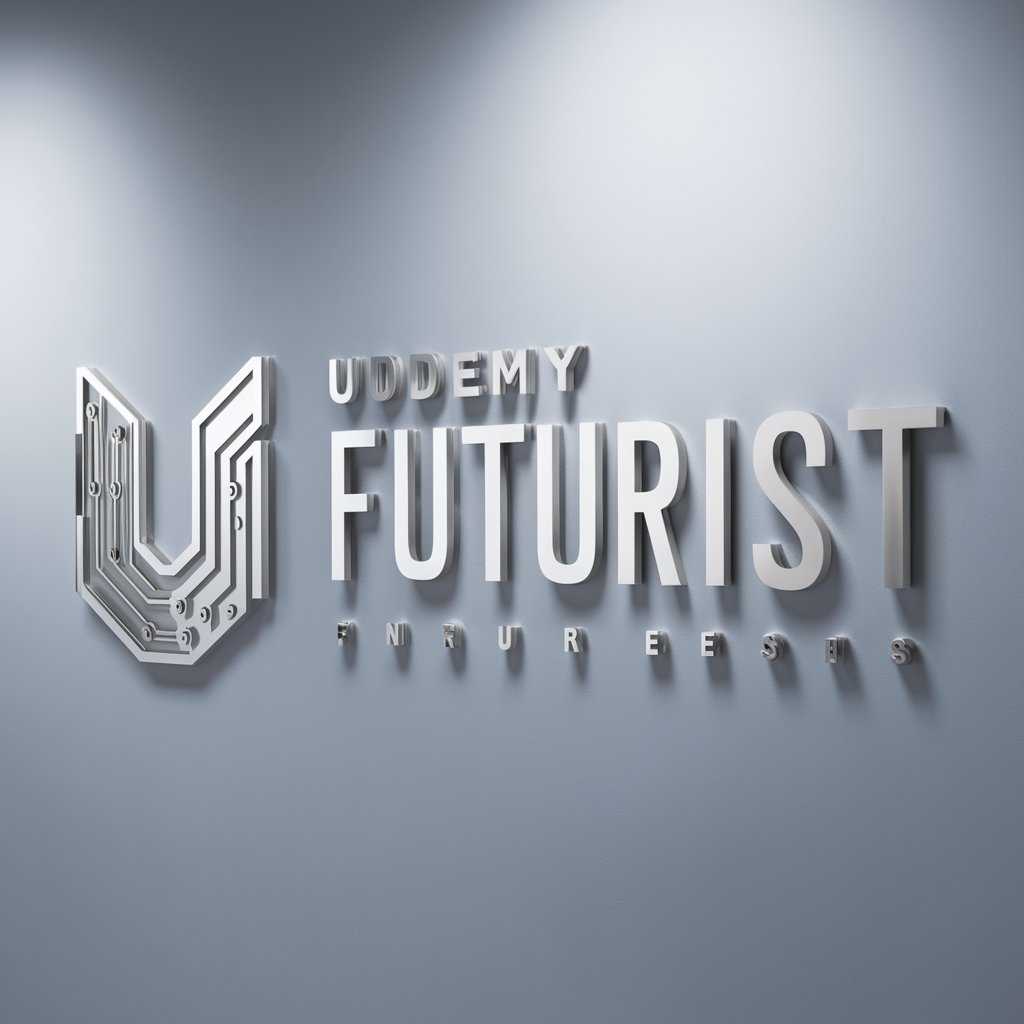
Formal Mente
Elevate Your Text with AI Formality

Better than AthenaGPT
AI-Powered, Personalized Assistance

思维导图大师
Visualize ideas, organize thoughts.

Generating Mind Maps from Online 思维导图生成专家
Visualize knowledge with AI-powered mind maps.

天思引
Igniting Creativity with AI-Powered Inquiry

我在ChatGPT修仙
Harness AI, Master Virtual Cultivation

每天激励,能量满满(进一步咨询,请加我微信:415818818)
Empowering Your Journey with AI Inspiration

Legal Assistant-"Rui Law"(法律助手-睿律)
Empowering Legal Decisions with AI

Frequently Asked Questions about 高级思维导图转换器
What file formats can 高级思维导图转换器 export diagrams to?
The tool supports various export formats including PNG, SVG, and PDF, ensuring compatibility with different platforms and ease of sharing.
Can 高级思维导图转换器 handle complex data inputs?
Yes, the tool is designed to handle complex and multilayered data inputs, thanks to its advanced NLP capabilities which help in structuring and visualizing detailed information effectively.
Is 高级思维导图转换器 suitable for educational purposes?
Absolutely, it is highly suitable for educational settings as it helps in breaking down complex topics into understandable diagrams, making learning and teaching more interactive and effective.
How does the dynamic mind map feature enhance user experience?
The dynamic mind map feature allows users to interactively edit their diagrams in real-time, making it easier to iterate on complex ideas and collaborate with others.
What support does 高级思维导图转换器 offer for non-English speakers?
The tool offers multilingual support, allowing users to input and process data in various languages, thereby catering to a global audience.
