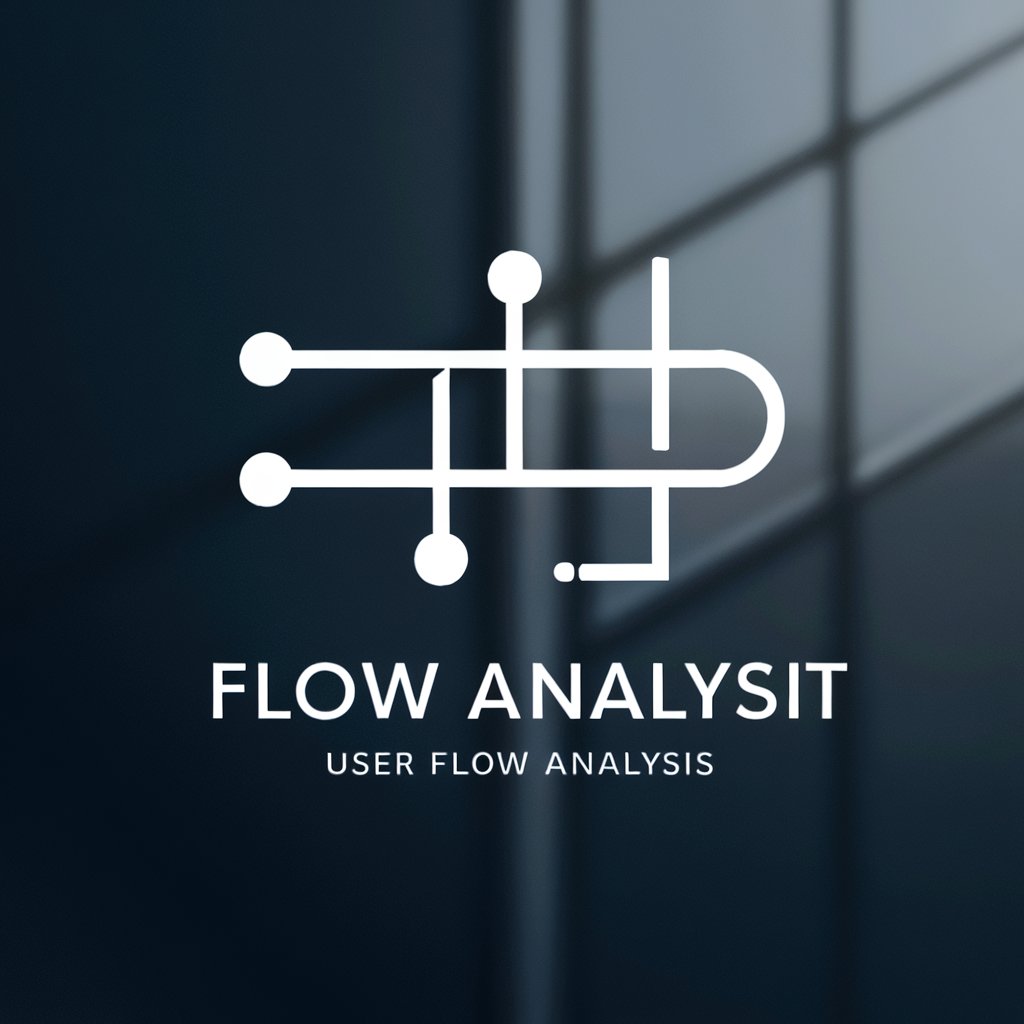Productivity Flow Optimizer - AI-Powered Workflow Enhancement
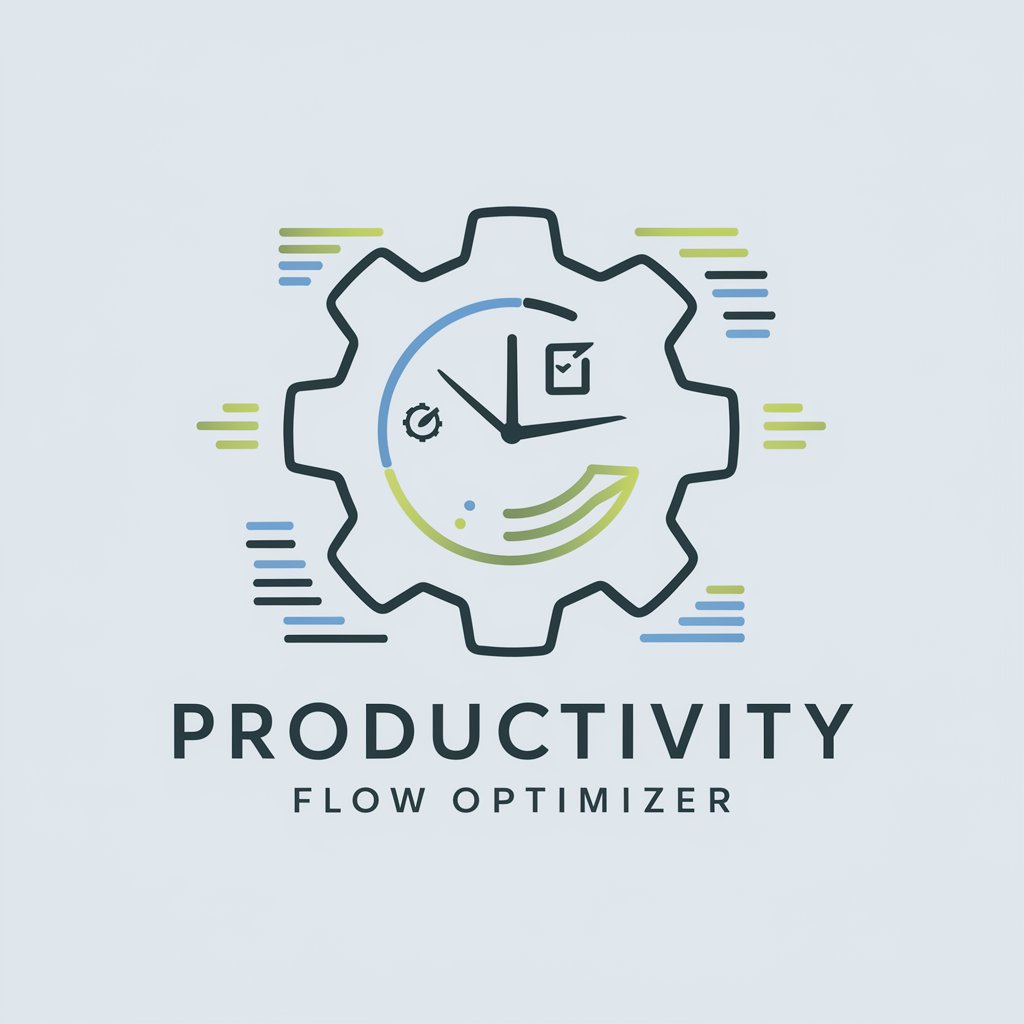
Welcome! Let's optimize your productivity and streamline your workflow.
Streamline Your Workflow with AI
Analyze my current workflow for efficiency improvements.
Provide tips on prioritizing tasks effectively.
Suggest strategies for better time management.
How can I improve communication within my team?
Get Embed Code
Overview of Productivity Flow Optimizer
The Productivity Flow Optimizer is a specialized tool designed to enhance individual and team productivity by analyzing work patterns, identifying inefficiencies, and suggesting improvements. It integrates best practices in time management, task prioritization, and effective communication to streamline workflows. By providing customized advice and strategies, it helps users optimize their work processes, leading to increased efficiency and achievement of goals. For example, it might analyze a user's typical workday to highlight time spent on low-priority tasks and suggest adjustments to focus on high-impact activities. Powered by ChatGPT-4o。

Core Functions of Productivity Flow Optimizer
Work Pattern Analysis
Example
Identifying frequent interruptions during peak productivity hours.
Scenario
A user might notice they're less productive in the afternoons. The optimizer could analyze their schedule and task completion rates to reveal that unscheduled meetings frequently interrupt their workflow post-lunch. It would then suggest implementing a 'meeting-free block' or adjusting task priorities to accommodate this pattern.
Time Management Strategies
Example
Applying the Eisenhower Matrix to categorize and prioritize tasks.
Scenario
The optimizer could help a user who struggles with a constantly overflowing to-do list by introducing the Eisenhower Matrix, which divides tasks into four quadrants based on urgency and importance. This method enables the user to focus on critical tasks while scheduling or delegating others, enhancing their daily productivity.
Effective Communication Guidance
Example
Streamlining communication channels within a team.
Scenario
For a team facing challenges with miscommunication and delayed updates, the optimizer might suggest establishing a centralized communication platform and setting clear guidelines on its use. This can help ensure that all members are promptly informed and can access necessary information, reducing redundancy and confusion.
Task Prioritization Techniques
Example
Implementing the 'Two-Minute Rule' for immediate task execution.
Scenario
A user overwhelmed by small, pending tasks could benefit from the 'Two-Minute Rule,' which suggests that any task that can be done in two minutes or less should be done immediately. This technique can prevent small tasks from piling up and becoming a significant mental burden.
Target User Groups for Productivity Flow Optimizer
Busy Professionals
Individuals with demanding jobs and tight schedules stand to gain significantly from the optimizer's ability to streamline task management and enhance time allocation, leading to improved work-life balance and job satisfaction.
Project Managers and Team Leaders
These users can leverage the optimizer to enhance team coordination, communication, and task delegation, ensuring that projects progress smoothly and efficiently, meeting deadlines and quality standards.
Freelancers and Remote Workers
For those managing their schedules and juggling multiple clients or projects, the optimizer provides strategies to effectively prioritize tasks, manage distractions, and maintain a healthy work rhythm, vital for sustaining productivity in flexible work environments.
Students
Students can use the optimizer to balance academic responsibilities with extracurricular activities, applying time management and prioritization techniques to enhance study habits, reduce stress, and achieve academic goals.

How to Use Productivity Flow Optimizer
1
Visit yeschat.ai for a free trial without login, also no need for ChatGPT Plus.
2
Upload your work schedule, task lists, or any relevant document to analyze your work patterns.
3
Receive an analysis of your current productivity flow, identifying bottlenecks and areas for improvement.
4
Implement suggested strategies for time management, task prioritization, and effective communication.
5
Regularly use the tool for ongoing monitoring and refinement of your workflow for optimal productivity.
Try other advanced and practical GPTs
Academia del Automóvil
Empower Your Auto Expertise with AI
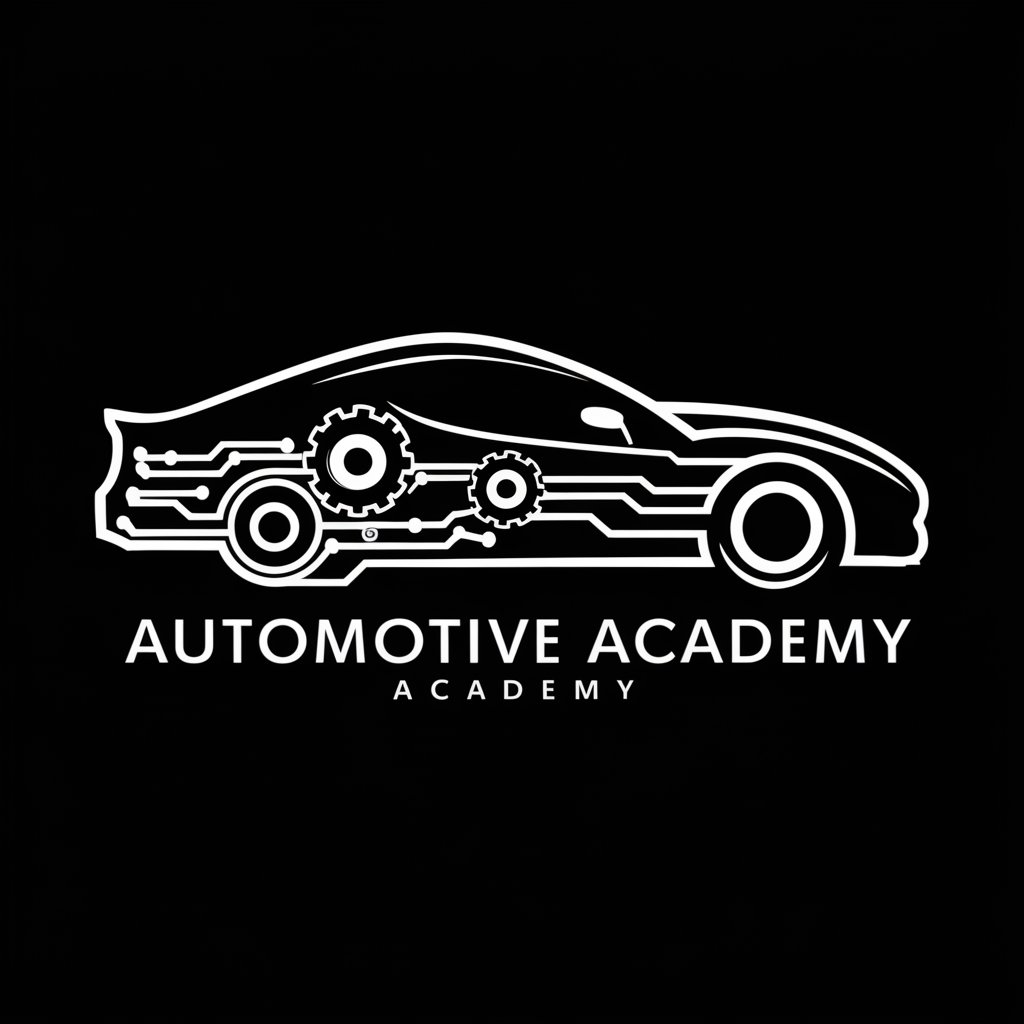
Fautes d'orthographe
Enhance your French with AI-powered corrections.

AI 美學
Designing your next nail art masterpiece.

👑 Data Privacy for Retail & Consumer Goods 👑
AI-powered Data Protection for Retail

Roadmap Succes
Navigate Your Success Pathway with AI

Gerente de Estrategia de Negocios
Empowering Strategy with AI

Creative Arts Developer
Unleash Creativity with AI

Blockchain Architect AI
Empowering blockchain innovation with AI.

Transform
Empowering Communication with AI

Dividend Portfolio Pro
Optimize your dividends with AI insight

AngularDoc
Your AI-powered Angular guide
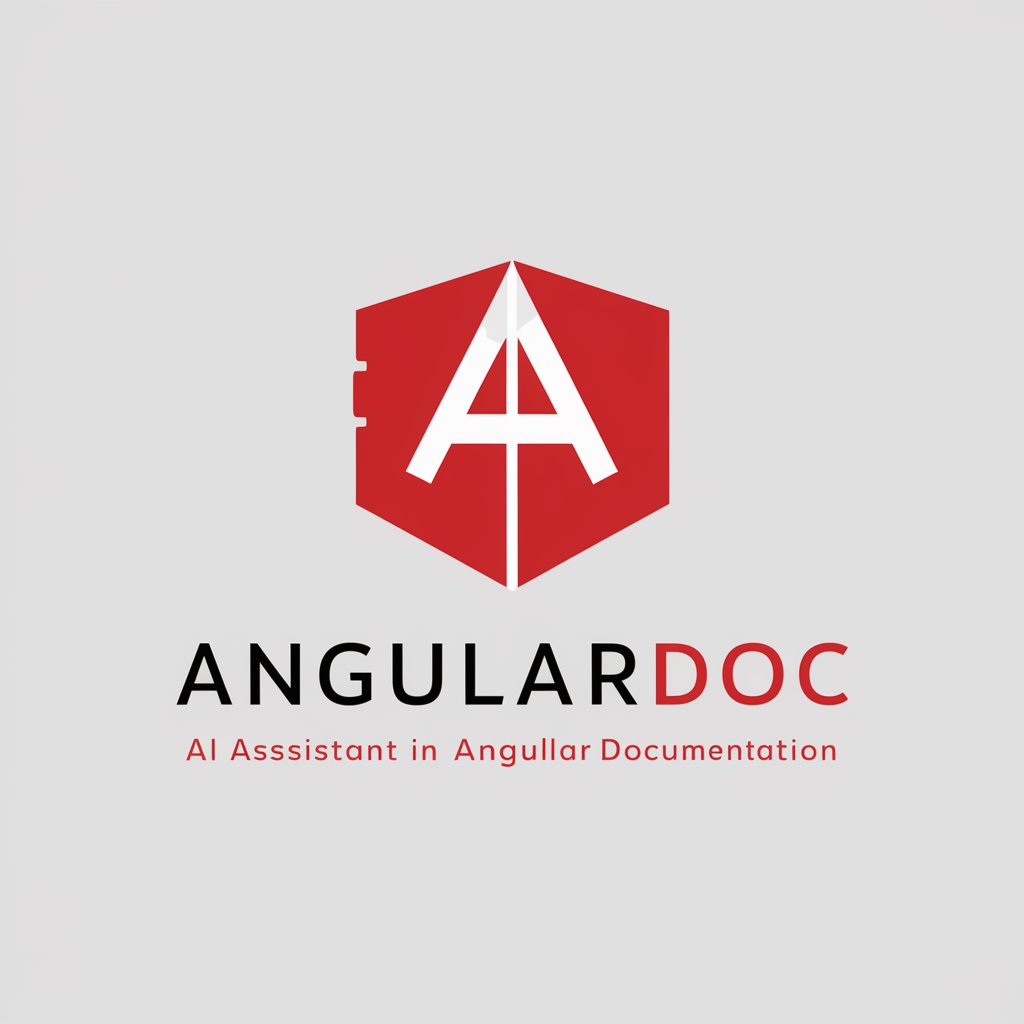
Cybersecurity Updates
Empowering Cybersecurity Awareness with AI

Frequently Asked Questions about Productivity Flow Optimizer
What kind of data can I upload for analysis?
You can upload work schedules, task lists, meeting notes, or any document that outlines your current work processes.
How does the Productivity Flow Optimizer help in time management?
It provides personalized strategies for scheduling tasks, setting priorities, and minimizing time wastage, tailored to your specific work pattern.
Can this tool help with team-based projects?
Absolutely, it offers insights on effective communication and collaboration strategies, helping streamline team workflows.
Is the tool suitable for freelance professionals?
Yes, it's ideal for freelancers as it helps in managing various projects efficiently, ensuring deadlines are met without compromising on quality.
How often should I use the Productivity Flow Optimizer?
Regular usage is recommended for continuous improvement. Weekly assessments can help adjust strategies to changing work demands.