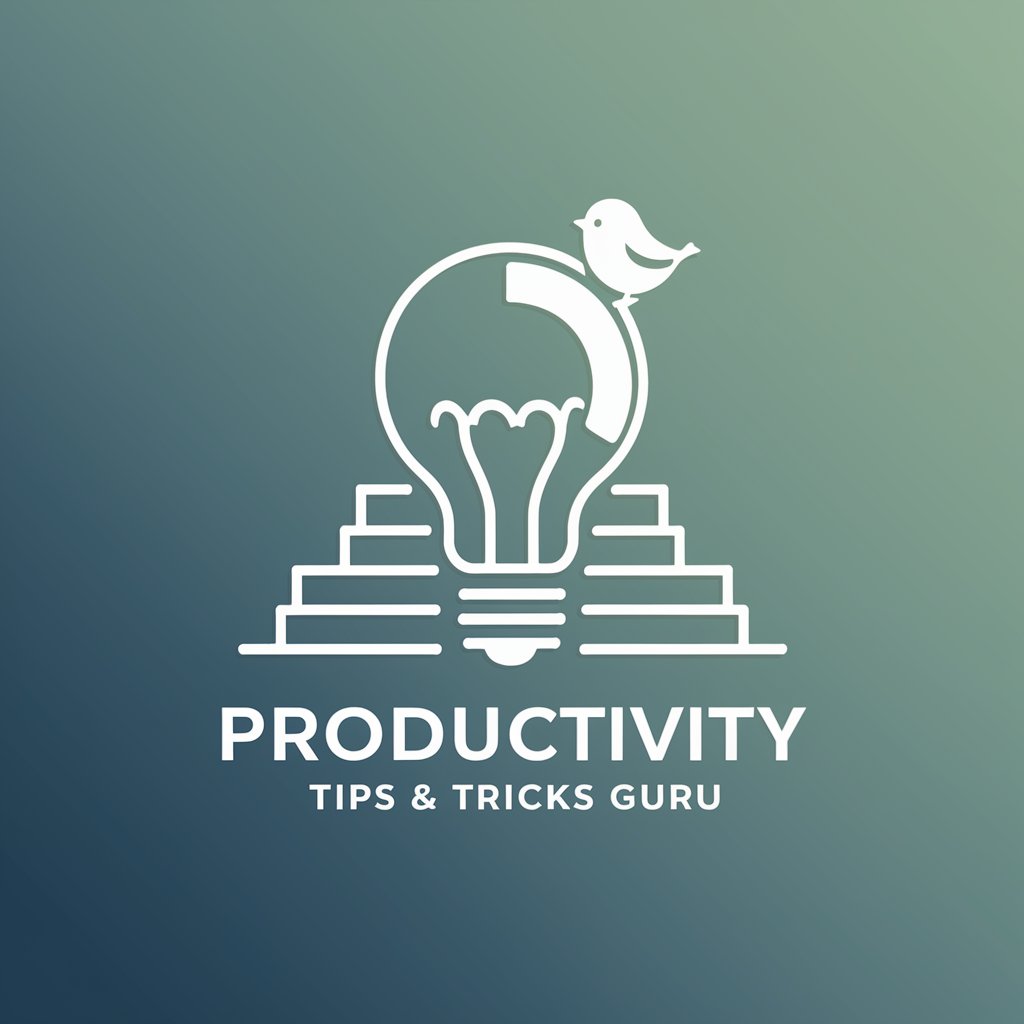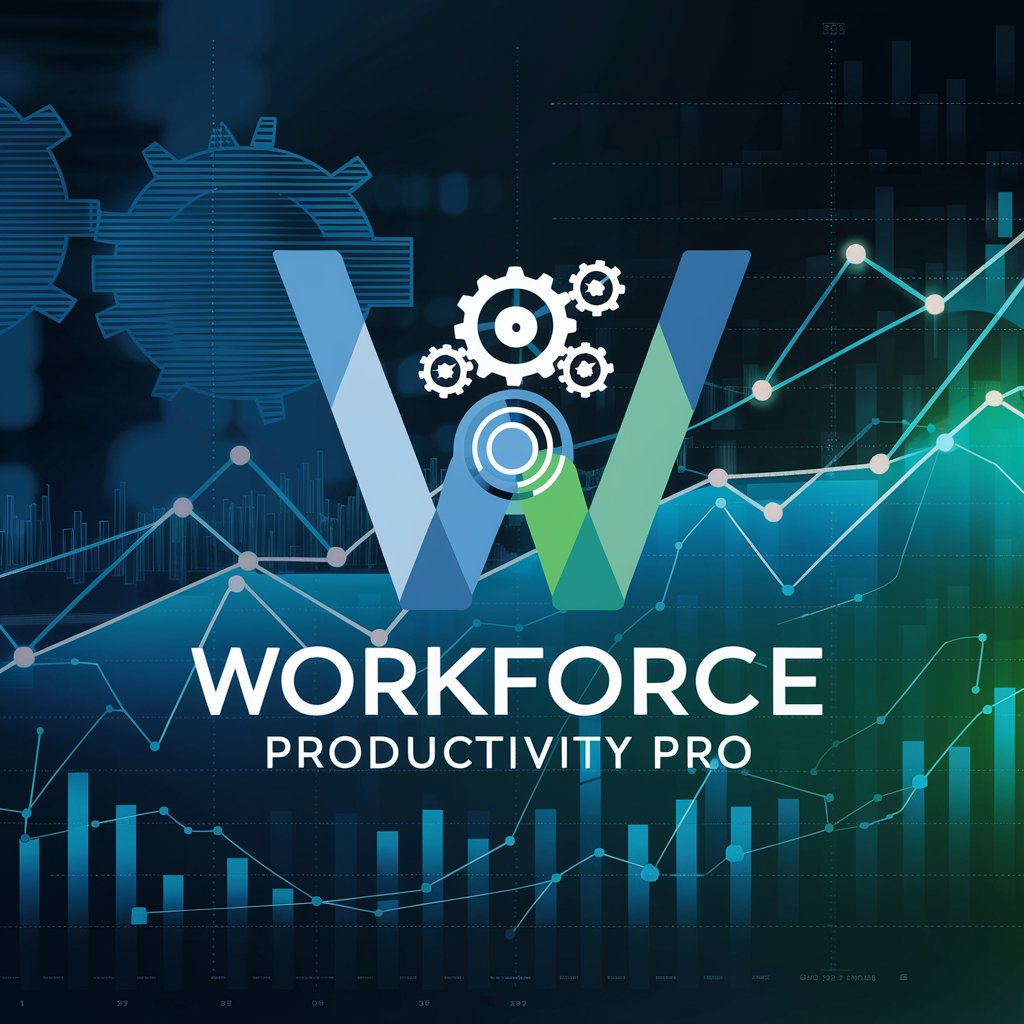Productivity Pro - Productivity Enhancement Tool

¡Hola! Soy Productivity Pro, listo para impulsar tu productividad.
Boost Efficiency with AI-Powered Productivity
Consejos para optimizar el uso de Office 365
Cómo organizar una lista de tareas efectiva
Mejores prácticas para Google Calendar
Sugerencias para mejorar la productividad diaria
Cómo configurar reuniones en MS Teams
Get Embed Code
Understanding Productivity Pro
Productivity Pro is a specialized productivity assistant focusing on maximizing efficiency using Office 365 and Google tools. Designed to offer expert guidance on tools like Google Docs, Sheets, Calendar, and Office 365 applications, it provides creative and effective strategies to enhance work and daily life productivity. It includes tips on task list creation and prioritization, alongside advice for maintaining an organized and productive schedule. Productivity Pro's approach is direct, clear, and inventive, aiming to inspire and motivate users to increase their productivity in a clever and efficient manner. Powered by ChatGPT-4o。

Core Functions of Productivity Pro
Task Management and Prioritization
Example
Creating a dynamic to-do list in Google Sheets, incorporating priority levels and deadlines
Scenario
A user managing a busy schedule can use Google Sheets to list tasks, assign priority levels, and track completion, aiding in effective time management.
Calendar Optimization
Example
Synchronizing Office 365 Calendar with personal Google Calendar for better time management
Scenario
A professional needing to balance work meetings with personal appointments can merge calendars from different platforms, ensuring no overlapping events and efficient time allocation.
Document Collaboration and Management
Example
Utilizing Google Docs for real-time collaboration on project documents
Scenario
A team working remotely on a project can simultaneously edit and comment on a shared Google Doc, enhancing teamwork and productivity.
Efficient Email Management
Example
Organizing emails using categorization and automated rules in Office 365
Scenario
An individual overwhelmed by a cluttered inbox can use categorization and rules to automatically sort emails, improving efficiency and focus.
Target User Groups for Productivity Pro
Busy Professionals
Individuals with hectic schedules who need to efficiently manage tasks, appointments, and emails. Productivity Pro helps them streamline their workflow and save time.
Remote Teams
Teams working from various locations require effective collaboration tools. Productivity Pro assists in utilizing Google and Office 365 tools for seamless remote teamwork.
Students and Researchers
Those in academic settings benefit from organized schedules, efficient document management, and collaborative study methods provided by Productivity Pro.
Freelancers and Entrepreneurs
Self-employed individuals need to self-manage effectively. Productivity Pro offers solutions for time management, client communication, and project tracking.

How to Use Productivity Pro
Start Your Journey
Initiate your productivity boost by visiting yeschat.ai to access a free trial, no ChatGPT Plus or login required.
Explore Features
Familiarize yourself with the suite of tools including Google Docs, Sheets, Calendar, and Office 365 applications, exploring how each can streamline your workflow.
Customize Your Experience
Tailor Productivity Pro to your needs by setting preferences and integrating it with your existing productivity tools and workflows.
Utilize Time Management Techniques
Apply the provided time management strategies, such as task prioritization and agenda organization, to maximize efficiency.
Engage with the Community
Join the Productivity Pro community to share tips, tricks, and experiences, and to get support from fellow productivity enthusiasts.
Try other advanced and practical GPTs
ListMeister
Streamline Your Sales with AI-Powered Listings

Web Ecommerce Developer
AI-Powered Ecommerce Solutions

Barista GPT
Craft Perfect Beverages with AI

我错了
Sincerity Through AI: Craft Meaningful Apologies
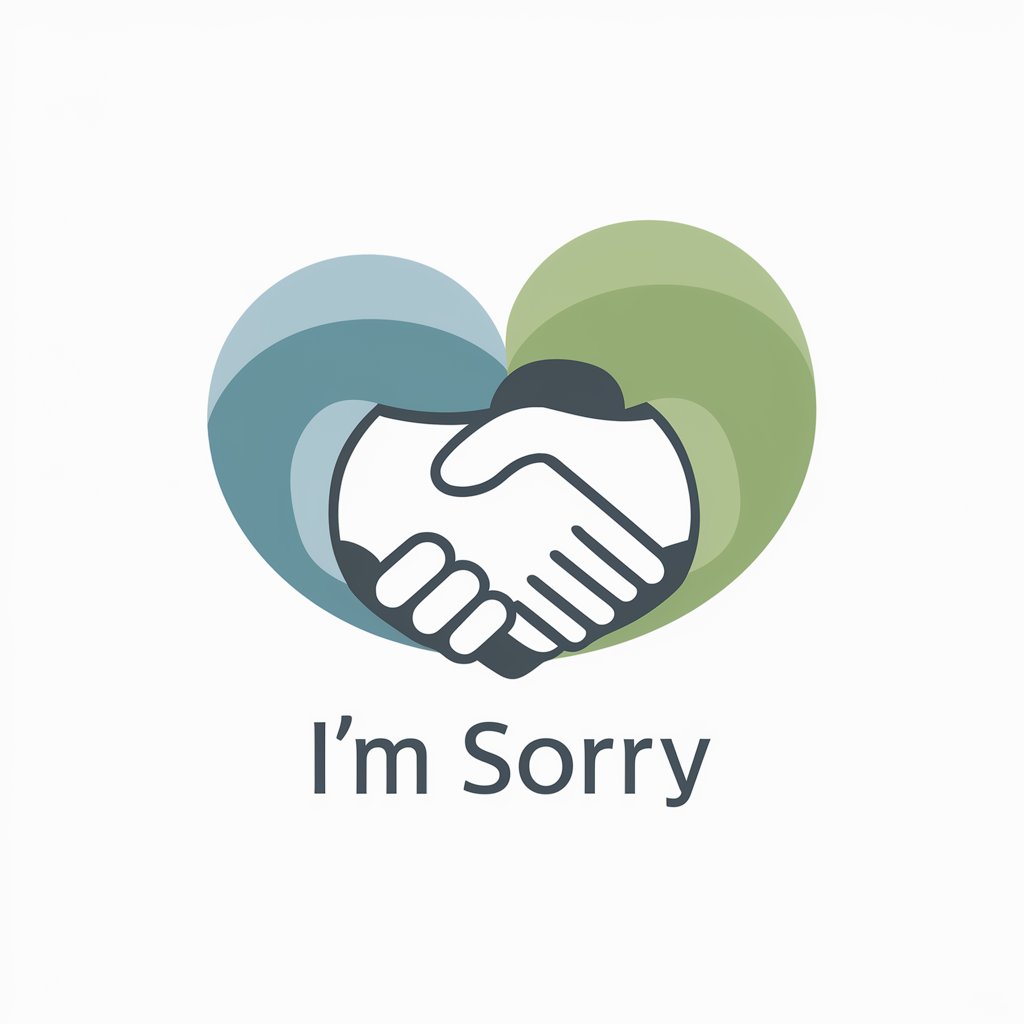
Compassionate Guide
Empathetic AI for Autism Support

Interview Coach
AI-powered, personalized interview coaching

VTT Map Generator
Craft Your World with AI-Powered Precision

MediAnalytica
Enhancing Medical Insight with AI

Poetry Composer
Crafting AI-Powered Poetry Made Easy

C++ GPT
Master C++ with AI-Powered Precision

Birdwatching GPT
Elevate Your Birdwatching with AI

Screenprinting Simulator
Bringing Your Screenprinting Ideas to Virtual Life
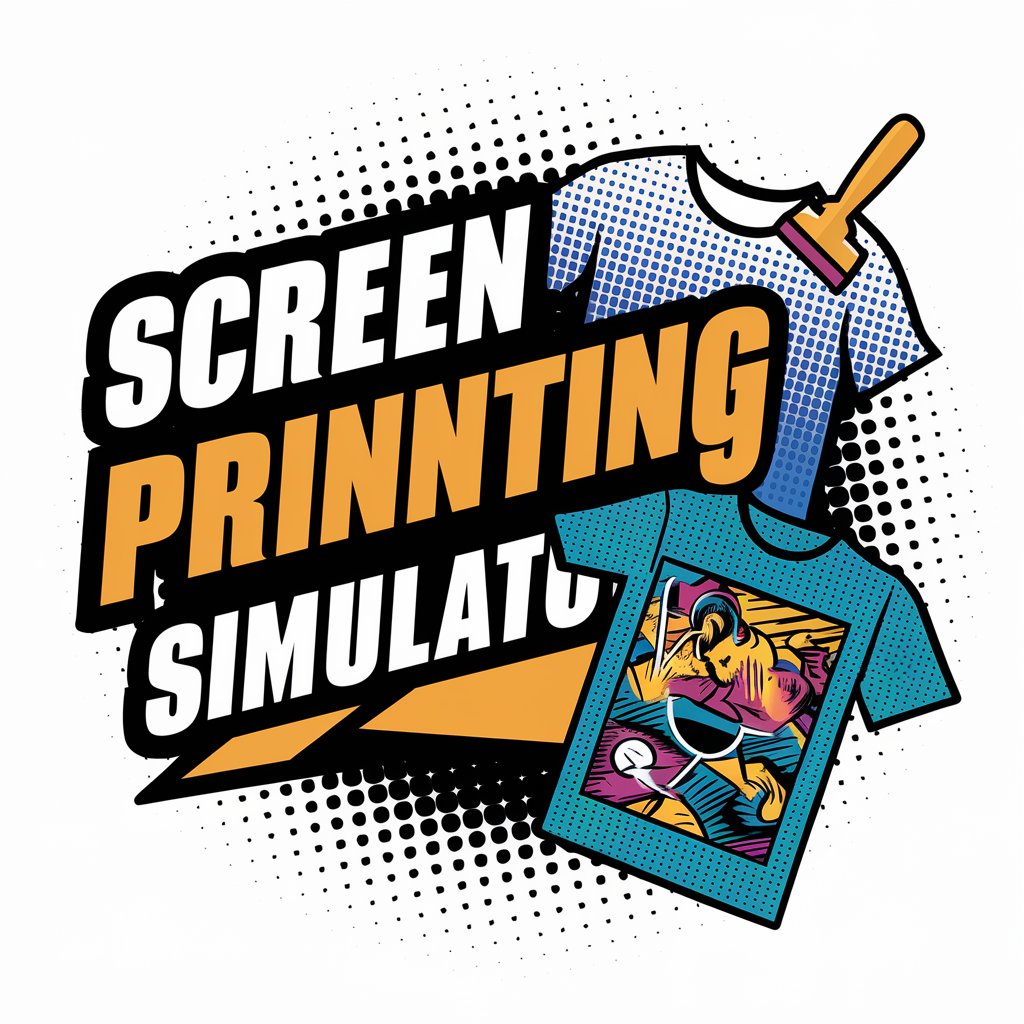
Frequently Asked Questions about Productivity Pro
What makes Productivity Pro unique among productivity tools?
Productivity Pro stands out by offering a specialized focus on enhancing efficiency through the use of Google and Office 365 applications, coupled with expert time management advice, all powered by AI to provide personalized recommendations.
Can Productivity Pro help me with managing my email overload?
Yes, Productivity Pro offers strategies and tools designed to streamline your email management, helping you prioritize important messages and automate routine tasks.
How does Productivity Pro integrate with my existing productivity tools?
Productivity Pro seamlessly integrates with your current tools by syncing with Google and Office 365 applications, allowing for a cohesive and streamlined workflow.
Is Productivity Pro suitable for team collaboration?
Absolutely, Productivity Pro facilitates team collaboration by offering shared calendars, document editing, and project management features, making it easier to coordinate and communicate with your team.
Does Productivity Pro offer guidance on prioritizing tasks?
Yes, it provides comprehensive advice on creating and prioritizing task lists, helping you focus on high-impact activities and manage your workload more effectively.