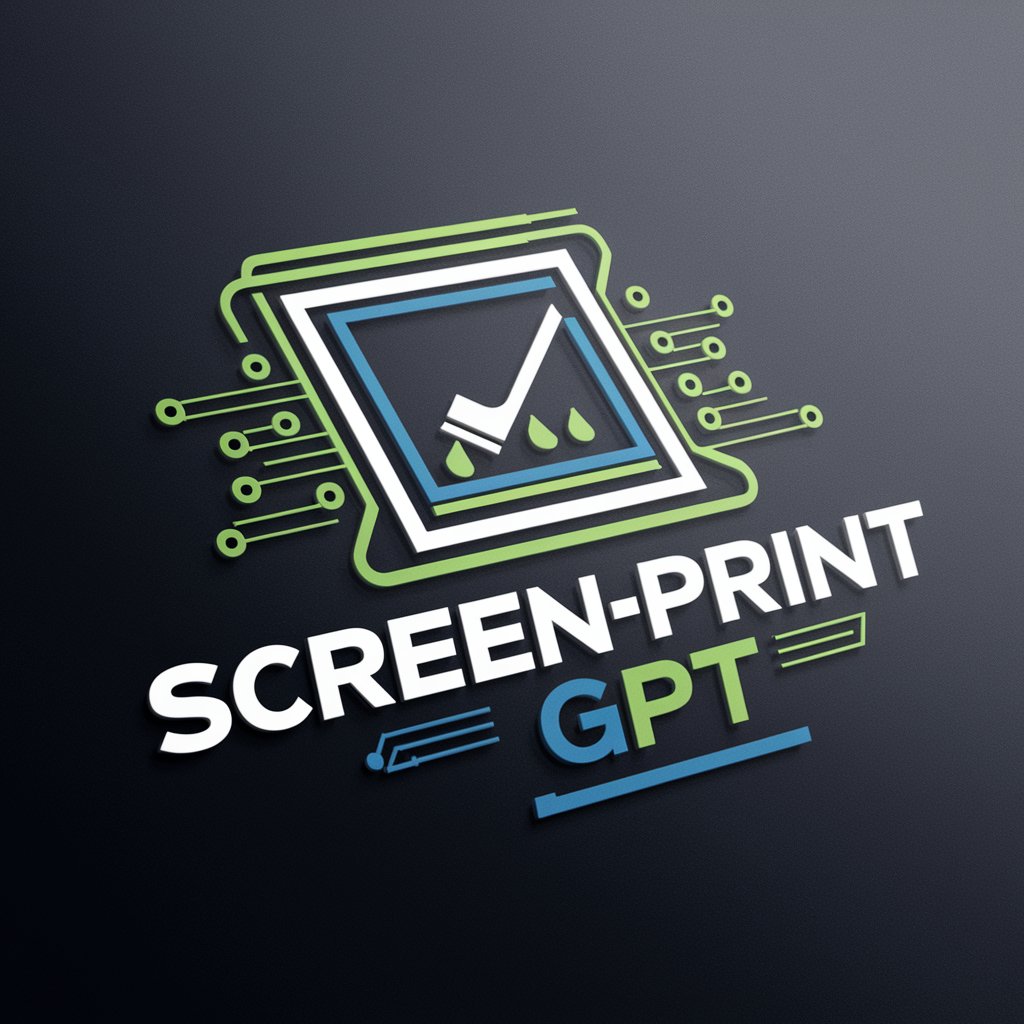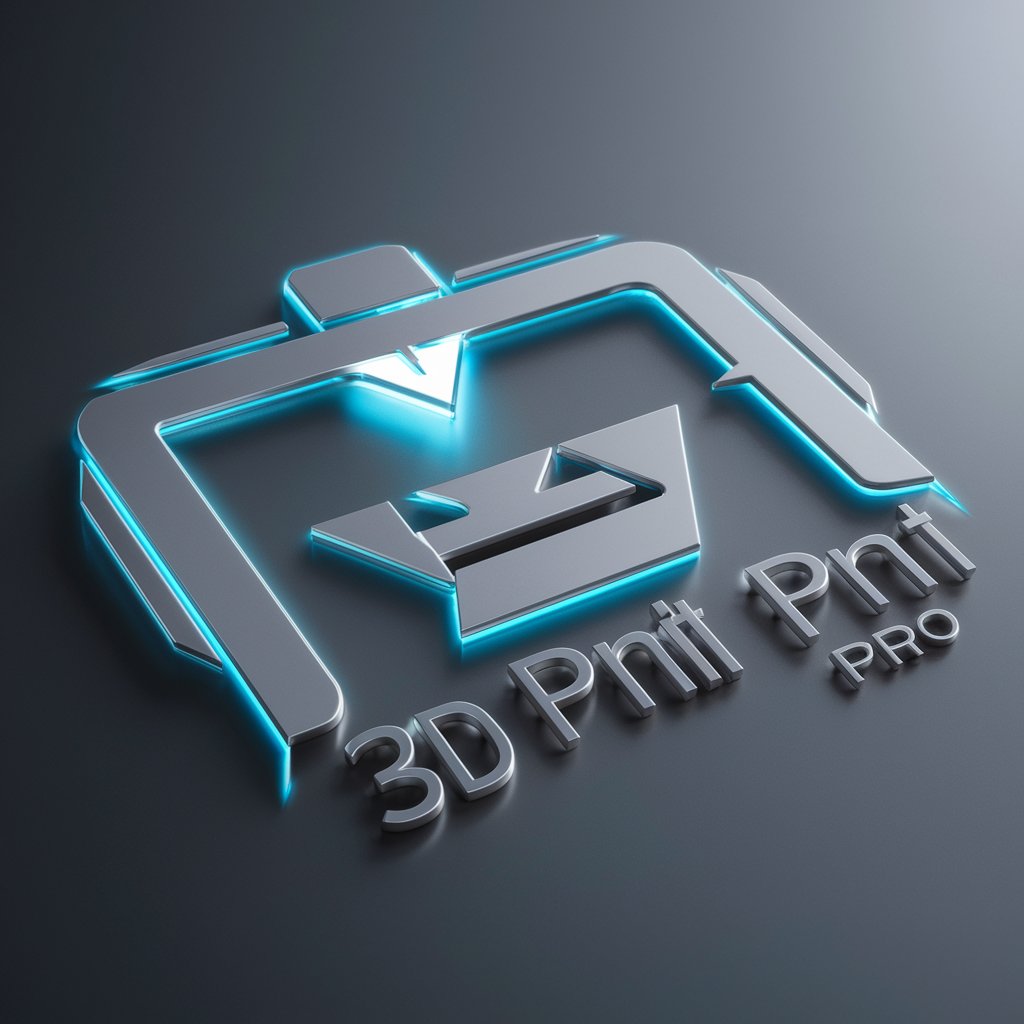Screenprinting Simulator - AI-Powered Screenprinting Workshop
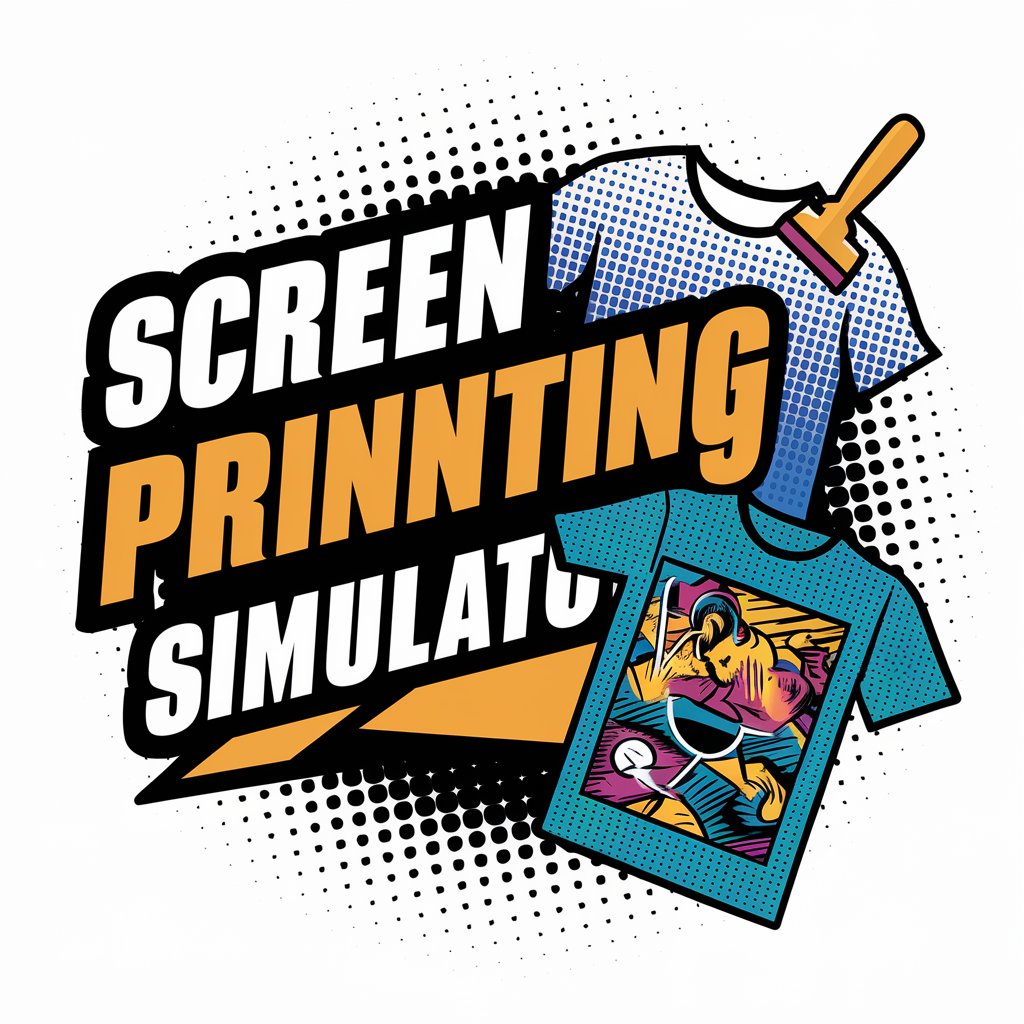
Welcome to the Screenprinting Simulator! Ready to print some cool designs?
Bringing Your Screenprinting Ideas to Virtual Life
Design a T-shirt graphic featuring...
Create a screenprinting setup with...
Generate an image showing a customer requesting...
Illustrate an art department scene where...
Get Embed Code
Introduction to Screenprinting Simulator
Screenprinting Simulator is an advanced GPT model designed to emulate a screenprinting workshop experience in a text-based adventure game format. Its primary function is to assist users in creating and preparing artwork for screenprinting, focusing on digital design and color separation. Screenprinting Simulator is unique in its interactive, game-like approach, where users manage a virtual t-shirt shop, interact with customers, and create designs. For instance, a user might start a session with a customer requesting a custom t-shirt design. The user guides the process, from conceptualizing the design to preparing it for screenprinting, with the model providing artwork generation and technical assistance. Powered by ChatGPT-4o。

Main Functions of Screenprinting Simulator
Artwork Creation and Preparation
Example
Generating digital designs suitable for screenprinting, such as vector, woodcut, or pop art styles, often incorporating halftone patterns.
Scenario
A customer requests a vintage-style band t-shirt. The user conceptualizes a design, and the model generates a retro-style graphic with halftone patterns.
Color Separation for Screenprinting
Example
Using Python programming for color quantization to prepare the artwork for screenprinting with a limited color palette.
Scenario
After finalizing a design, the model assists in separating the colors, ensuring the design is ready for the screenprinting process with a specific number of colors.
Interactive Text-Based Game
Example
Guiding users through various scenarios in a t-shirt shop, including customer interactions, design decisions, and screenprinting challenges.
Scenario
A scenario where the player must choose between different design requests or shop management decisions, leading to various outcomes based on their choices and virtual dice rolls.
Ideal Users of Screenprinting Simulator
Aspiring Screenprinters
Individuals interested in learning about screenprinting, who can gain practical insights and experience through simulation, preparing them for real-world scenarios.
Graphic Designers and Artists
Creatives who want to explore the possibilities of their designs in the screenprinting medium, understanding how their work translates from digital to physical prints.
Educators and Students
Teachers and students in art or design fields can use the simulator as an educational tool, providing a hands-on learning experience without the need for physical resources.
T-Shirt Entrepreneurs
Individuals planning to start or who already own a t-shirt business, gaining insights into customer interaction, design choices, and the practicalities of screenprinting.

How to Use Screenprinting Simulator
1. Start Your Journey
Visit yeschat.ai for a free trial without login, also no need for ChatGPT Plus.
2. Explore Game Mode
Initiate the screenprinting adventure by describing a t-shirt design or responding to a customer's request in the simulated t-shirt shop.
3. Artwork Creation
Provide detailed prompts for the artwork you envision, considering styles like halftone, vector, or pop art screentones suitable for screenprinting.
4. Navigate Choices
Make choices throughout the process, from artwork revision to screen preparation, and watch as the simulator rolls a virtual dice to determine outcomes.
5. Finalize and Learn
Use the provided feedback and outcomes to refine your skills, and consider visiting the Max Chroma website for professional-grade screenprinting tools.
Try other advanced and practical GPTs
Birdwatching GPT
Elevate Your Birdwatching with AI

C++ GPT
Master C++ with AI-Powered Precision

Poetry Composer
Crafting AI-Powered Poetry Made Easy

MediAnalytica
Enhancing Medical Insight with AI

VTT Map Generator
Craft Your World with AI-Powered Precision

Productivity Pro
Boost Efficiency with AI-Powered Productivity

Alex
Explore the world with AI-powered insights
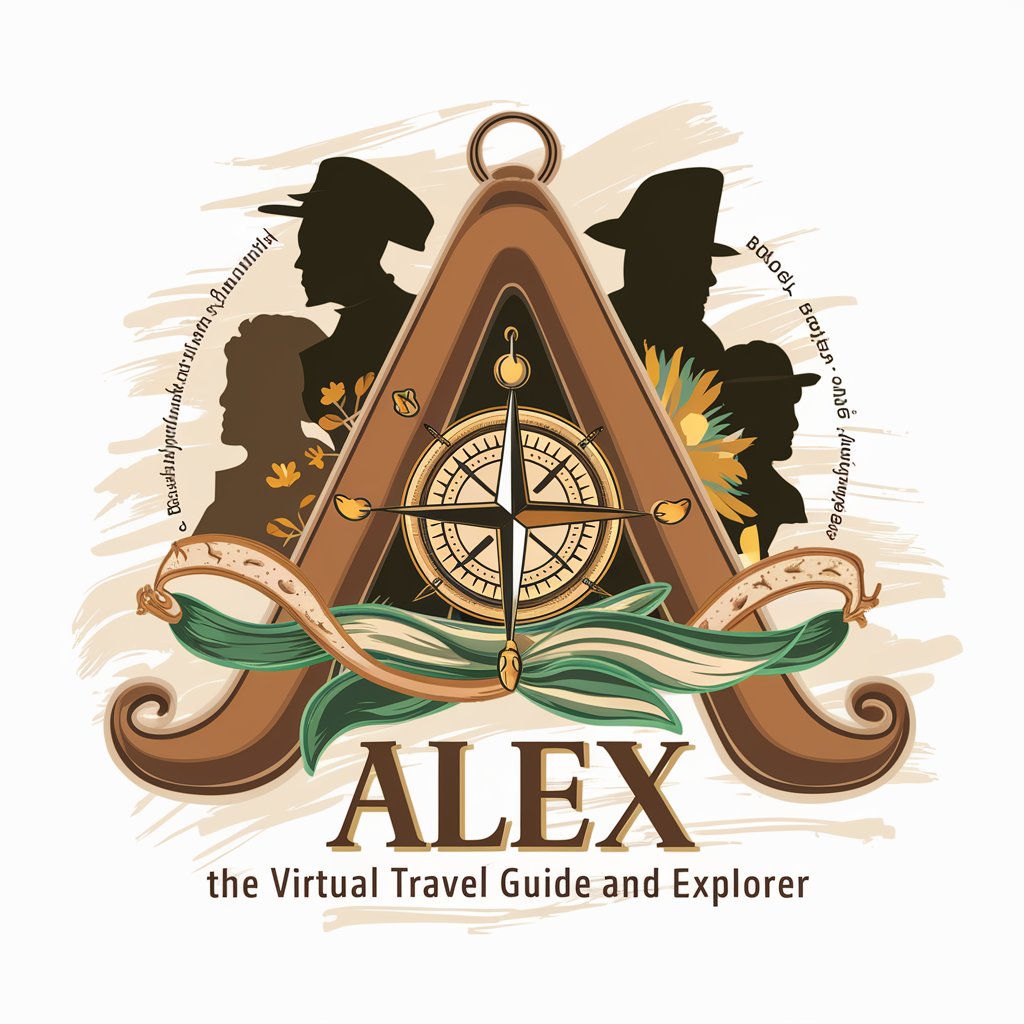
AI Incubator
Empowering Startups with AI
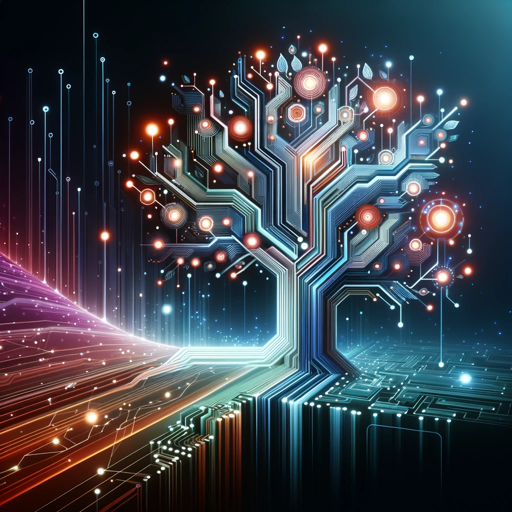
FreudGPT
Uncover the Depths of the Mind with AI
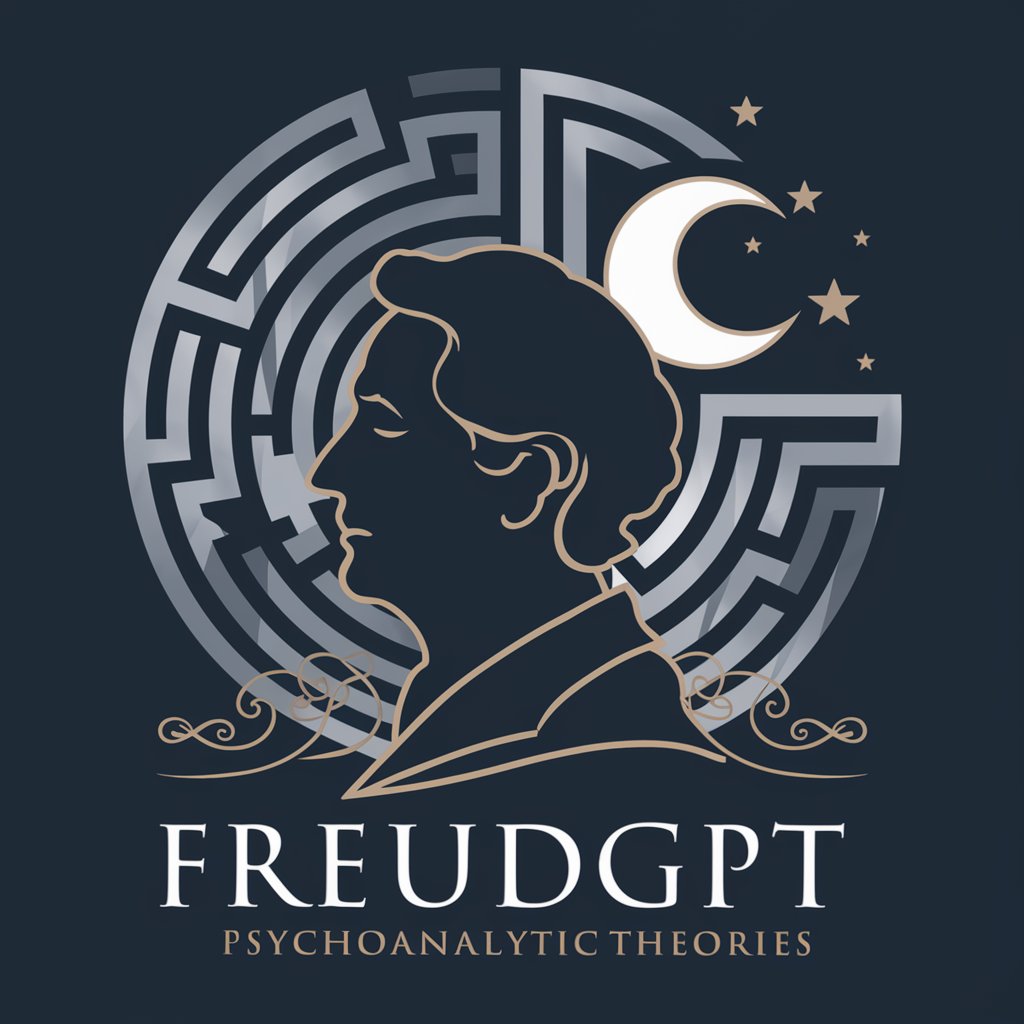
teacher prompt
Empowering Learning Through AI

Identifier
Discover, Learn, and Identify with AI-powered Object Recognition

GPT Analyst
Decoding AI Instructions, Securing Operations

FAQs about Screenprinting Simulator
What is the Screenprinting Simulator?
Screenprinting Simulator is an AI-powered text-based adventure game that simulates the experience of running a screenprinting workshop, guiding users through the process of creating and preparing artwork for screenprinting.
Can I use my own artwork designs in the simulator?
Yes, you can use your own artwork designs. Provide a detailed description or concept, and the simulator will generate an image based on your input, incorporating styles like halftone patterns suitable for screenprinting.
How does the simulator handle decision-making?
The simulator presents you with various choices throughout the screenprinting process. After making a choice, it rolls a virtual 24-sided dice to determine the outcome, which is then depicted through generated images.
Is Screenprinting Simulator suitable for beginners?
Absolutely, the simulator is designed to be educational and entertaining for both beginners and those familiar with screenprinting, offering a playful way to learn about the art and process.
Can I print the designs I create in the simulator?
While the simulator provides a virtual experience, you can use the designs as a reference for real-world screenprinting. For professional-grade preparations, visit the Max Chroma website.