📊 Workforce Productivity Pro 📈 - Productivity Insights Tool
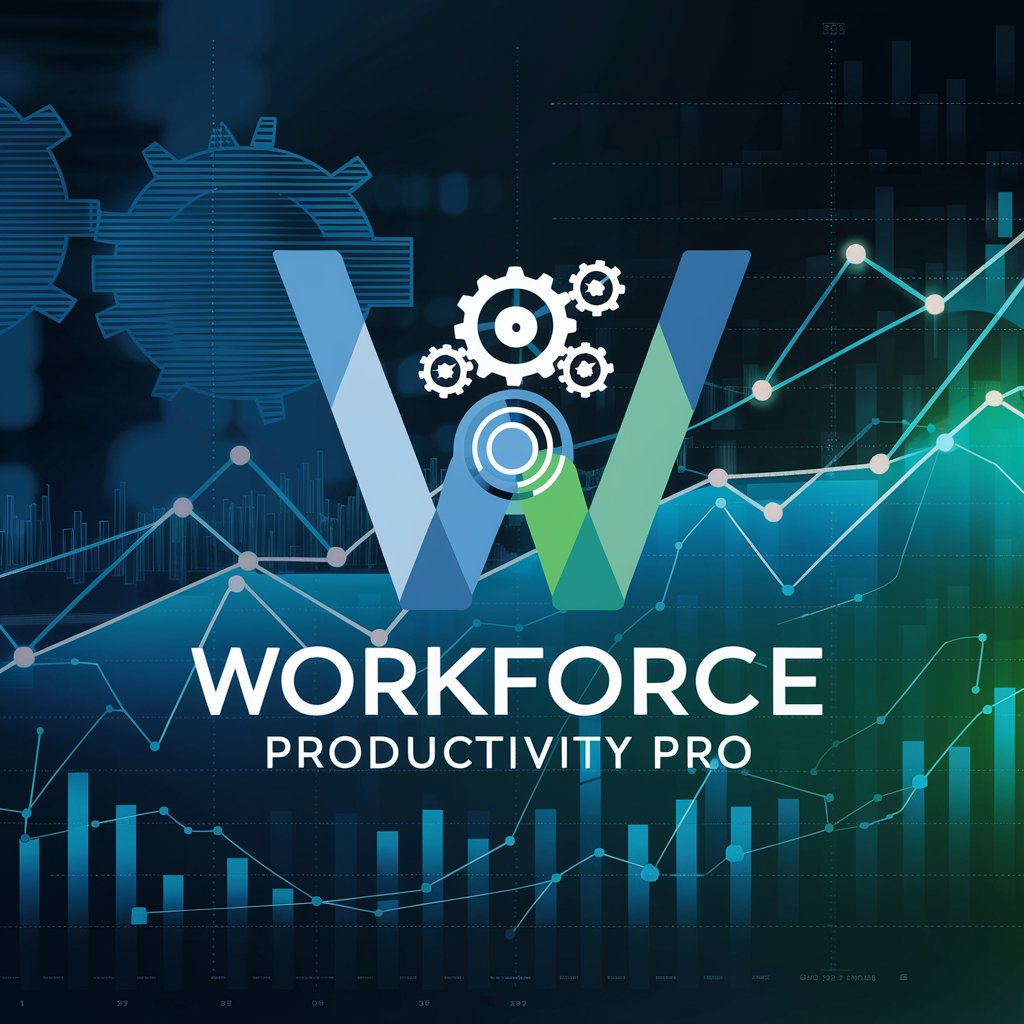
Welcome! Let's optimize your workforce productivity with data-driven insights.
Enhance efficiency with AI-driven insights
Analyze the productivity data from the last quarter and identify key trends...
Suggest strategies to enhance workforce efficiency based on current performance metrics...
Generate a report on project completion rates and propose improvements...
Simulate potential outcomes of implementing flexible work hours to boost productivity...
Get Embed Code
Overview of Workforce Productivity Pro
Workforce Productivity Pro is designed to assist businesses in evaluating and enhancing their workforce productivity through data analytics. Its primary goal is to interpret complex datasets related to work hours, project completion rates, and other productivity metrics to provide actionable insights. By identifying trends and pinpointing areas for improvement, it supports the development of strategies aimed at optimizing employee performance. For example, it can analyze patterns in work hours versus output to suggest adjustments in task assignments or recommend training programs to upskill employees for better efficiency. Powered by ChatGPT-4o。

Core Functions and Applications
Data Analysis and Trend Identification
Example
Analyzing employee time logs and project timelines to identify patterns of productivity peaks and troughs.
Scenario
A software development company uses this function to adjust work schedules, ensuring that critical tasks are assigned during periods of high productivity.
Recommendations for Process Improvements
Example
Suggesting the implementation of agile methodologies in project management to improve team collaboration and efficiency.
Scenario
A marketing agency applies these recommendations to streamline their campaign planning process, resulting in faster project turnaround times.
Simulation of Potential Outcomes
Example
Using predictive models to simulate the impact of introducing flexible working hours on overall productivity.
Scenario
An IT firm considering flexible work hours can understand the potential benefits and downsides before making policy changes.
Target User Groups
Small to Medium Enterprises (SMEs)
SMEs stand to benefit significantly from optimizing workforce productivity due to typically having limited resources. Tailored data analysis can pinpoint specific areas for improvement, helping SMEs compete more effectively in their markets.
HR Departments and Managers
HR professionals can utilize these insights to develop better recruitment, training, and development programs, aligning workforce skills and capabilities with organizational needs.
Project Managers
Project managers can use the service to track project progress and employee engagement, ensuring that projects are completed on time and within budget while maintaining high-quality standards.

Guidelines for Using Workforce Productivity Pro
Start Your Trial
Initiate your journey by accessing a free trial at a dedicated platform, ensuring an easy start without the need for a subscription or premium access.
Define Your Objectives
Identify specific productivity challenges or goals within your organization that you aim to address using this tool, such as improving project completion rates or optimizing work schedules.
Input Data
Enter or upload relevant data concerning work hours, project timelines, employee roles, and other pertinent information to enable thorough analysis.
Analyze and Interpret
Utilize the tool's analytics features to examine the data, identify productivity trends, and gain insights into areas of strength and opportunities for improvement.
Implement Recommendations
Apply the actionable recommendations provided by the tool to enhance workforce efficiency, set realistic productivity goals, and strategize for continuous improvement.
Try other advanced and practical GPTs
🤝 HR Ally - Employment Relations Pro
AI-powered HR Solutions for Modern Workplaces

🤖✨Talent Streamline Strategist🚀
AI-powered talent management enhancement

🌱 EcoSafe Workplace Strategist 🛡️
AI-powered Safety and Compliance

🧠 Opti-Workforce Strategizer GPT 🚀
Empowering workforce strategies with AI

🚀 HR Tech Strategizer Pro 🤖
Empowering HR with AI Innovation

🏆 Employee Shout-Out Maestro 🎉
Elevating Workplace Morale with AI-Powered Recognition

👩💼📊 HR Tech Project Maestro GPT
Empowering HR with AI-driven Insights

👥 Employee Retention Strategizer 🚀
Elevate retention with AI insights

👥 HR Streamline Strategist GPT 📈
Empower HR with AI-driven Strategy

🌟 Talent Strategy Orchestrator GPT 🌟
Empowering talent strategies with AI

🤝 HR Engagement Booster Bot 🚀
Empowering HR with AI-driven Insights

📊 EmpowerGPT: Performance Boost🔥
Boost your productivity with AI.

Frequently Asked Questions about Workforce Productivity Pro
What kind of data does Workforce Productivity Pro analyze?
This tool analyzes a variety of data including work hours, project completion rates, employee efficiency metrics, and other relevant productivity indicators to provide comprehensive insights.
Can Workforce Productivity Pro suggest improvements?
Yes, based on the analyzed data, the tool offers actionable recommendations for process enhancements, goal setting, and strategies to boost workforce efficiency.
Is Workforce Productivity Pro suitable for any industry?
Absolutely, its flexible analytics framework is designed to cater to a wide range of industries by providing customized insights tailored to each sector's unique productivity dynamics.
How does Workforce Productivity Pro ensure data privacy?
The tool is committed to user privacy, not retaining sensitive personal or corporate information post-conversation, ensuring your data's confidentiality and integrity.
Can this tool simulate potential outcomes of changes?
Yes, it can simulate various scenarios based on proposed changes to help predict outcomes and support informed decision-making processes.
