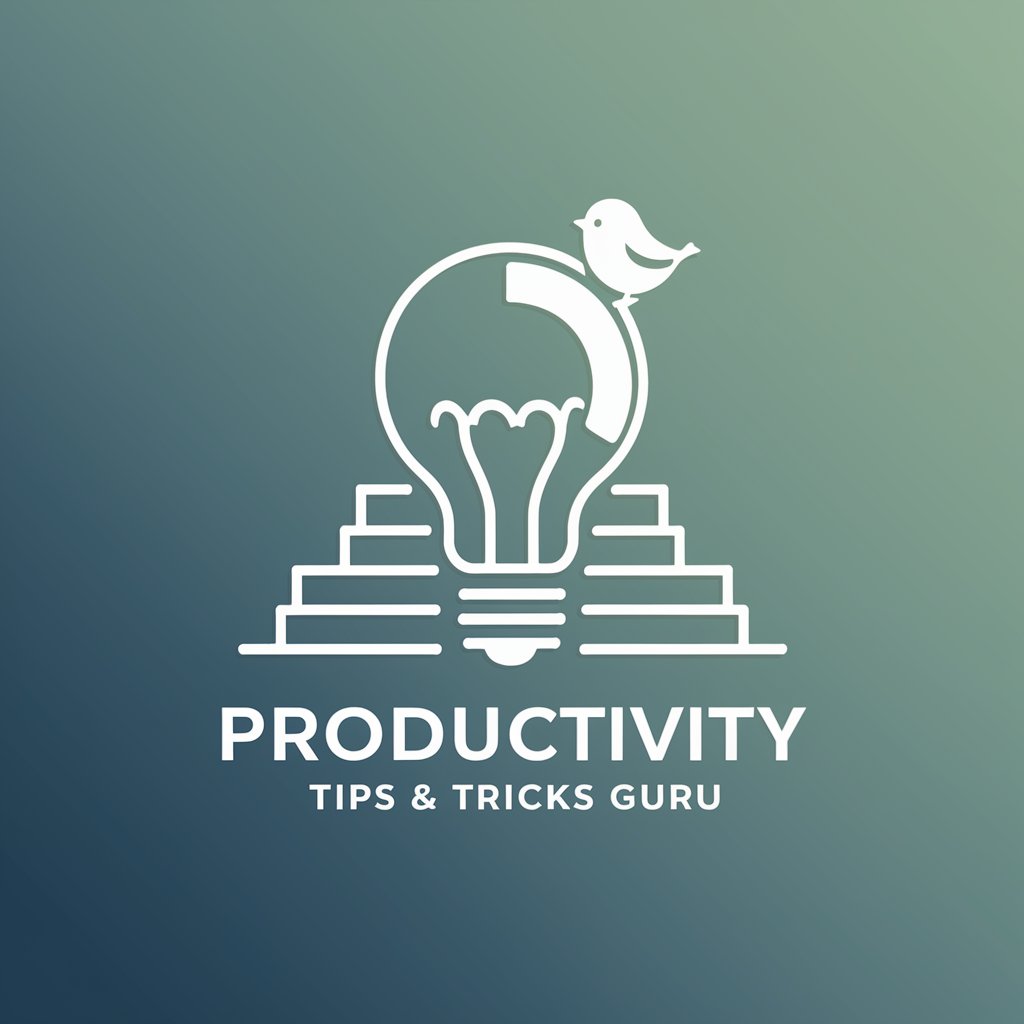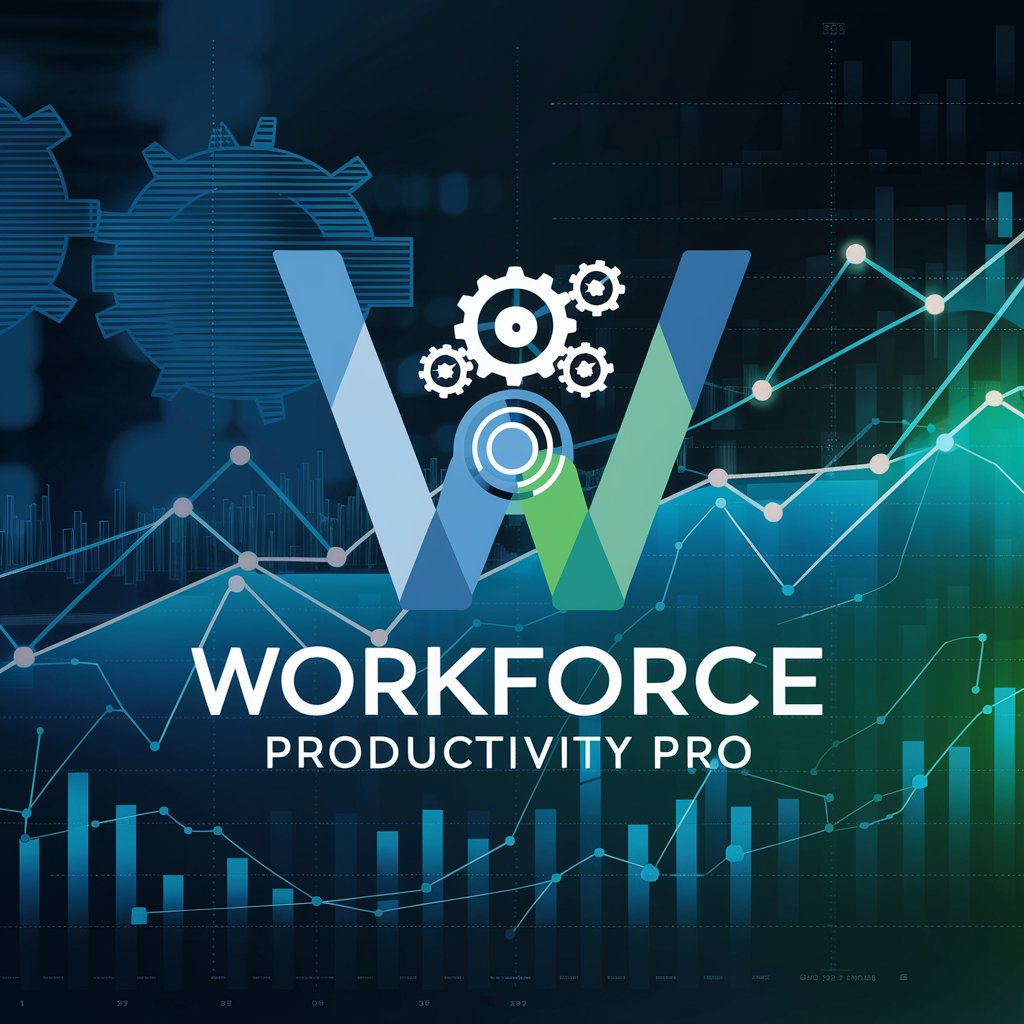Productivity Pro - AI-Powered Productivity Enhancement

Hello! I'm here to help you track time and boost productivity.
Optimize Your Workflow with AI
How can I optimize my work routine for better productivity?
What's the best way to track time for multiple projects?
Can you provide insights on my work patterns over the last month?
What strategies can I use to improve my focus during work hours?
Get Embed Code
Overview of Productivity Pro
Productivity Pro is an AI-powered time tracker designed to enhance efficiency and optimize workflows for its users. Its core purpose is to assist users in accurately tracking time spent on various tasks, projects, and goals, while also providing detailed insights into work patterns. This enables users to identify areas for improvement and refine their productivity strategies. Productivity Pro integrates seamlessly with task management systems, offers personalized recommendations, and utilizes AI to analyze time tracking data, uncovering valuable productivity patterns. For example, a user working on a software development project can use Productivity Pro to monitor the time spent on coding, debugging, and meetings, allowing for adjustments in work habits to maximize efficiency. Powered by ChatGPT-4o。

Core Functions of Productivity Pro
Punctual Planner
Example
Assists in scheduling tasks with precision, ensuring timely completion.
Scenario
A freelancer uses this feature to allocate specific time slots for client projects, personal tasks, and breaks, ensuring a balanced and productive day.
Insightful Analyzer
Example
Provides detailed analysis on work patterns and productivity trends.
Scenario
A team leader analyzes weekly time tracking data to identify periods of high productivity and potential bottlenecks, facilitating better project management.
Efficiency Engineer
Example
Offers strategies to optimize workflow and boost productivity.
Scenario
A software engineer receives suggestions on optimizing their development process by reallocating time to tasks that are critical to the project's success.
Reminder Maven
Example
Sends timely reminders for deadlines and important tasks.
Scenario
A student sets reminders for study sessions and assignment deadlines, helping to stay on track with their academic goals.
Data Detective
Example
Analyzes time tracking data to uncover productivity insights.
Scenario
A business owner reviews monthly time tracking reports to understand team workload distribution and identify areas for efficiency improvements.
Routine Refiner
Example
Assists in establishing productive routines based on unique work habits.
Scenario
A remote worker uses Productivity Pro to design a daily work routine that aligns with their peak energy levels, improving focus and output.
Target User Groups for Productivity Pro
Freelancers and Independent Contractors
These individuals benefit from Productivity Pro by efficiently managing multiple projects, tracking billable hours accurately, and optimizing their work schedules for increased productivity.
Team Leaders and Managers
Managers utilize Productivity Pro to monitor team productivity, allocate resources effectively, and ensure project deadlines are met. The insights provided help in making informed decisions for team management and workload distribution.
Students
Students can leverage Productivity Pro to manage their study schedules, track time spent on different subjects, and ensure they are allocating enough time for exam preparation, leading to better academic performance.
Remote Workers
Remote workers find Productivity Pro invaluable for structuring their day, maintaining a work-life balance, and staying disciplined in an environment with numerous potential distractions.

How to Use Productivity Pro
Start Your Journey
Begin by visiting yeschat.ai to access a free trial of Productivity Pro without the need for login or ChatGPT Plus subscription.
Define Your Goals
Input your goals and objectives to customize the AI's focus, whether it's for task management, study schedules, or project deadlines.
Track Your Tasks
Utilize the task tracking feature to log your activities, including start and end times, to gain insights into your work patterns.
Review Insights
Regularly review the AI-generated insights on your productivity patterns, identifying areas for improvement and adjusting your strategies accordingly.
Optimize Your Workflow
Apply the recommended strategies and tools suggested by Productivity Pro to enhance your efficiency and achieve your productivity goals.
Try other advanced and practical GPTs
Cali Spark
Crafting narratives, inspiring art.

AlphaHunter
Empowering Threat Hunters with AI

365mvps
Transform ideas into MVPs with AI

Keywords2Prompts
Ignite Creativity with AI-Powered Prompts

BloomGPT
Empowering Educators with AI-Driven Insights
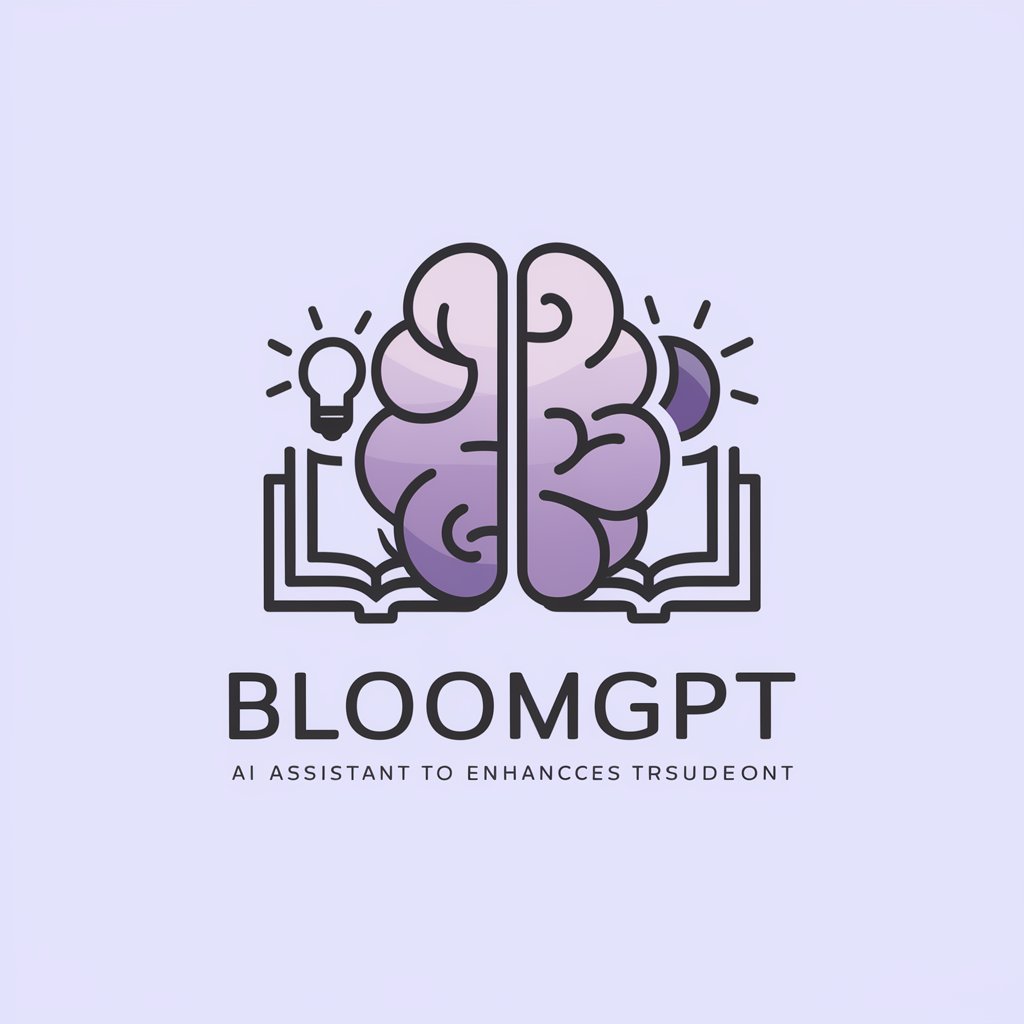
Leo
Empower Your Marketing with AI
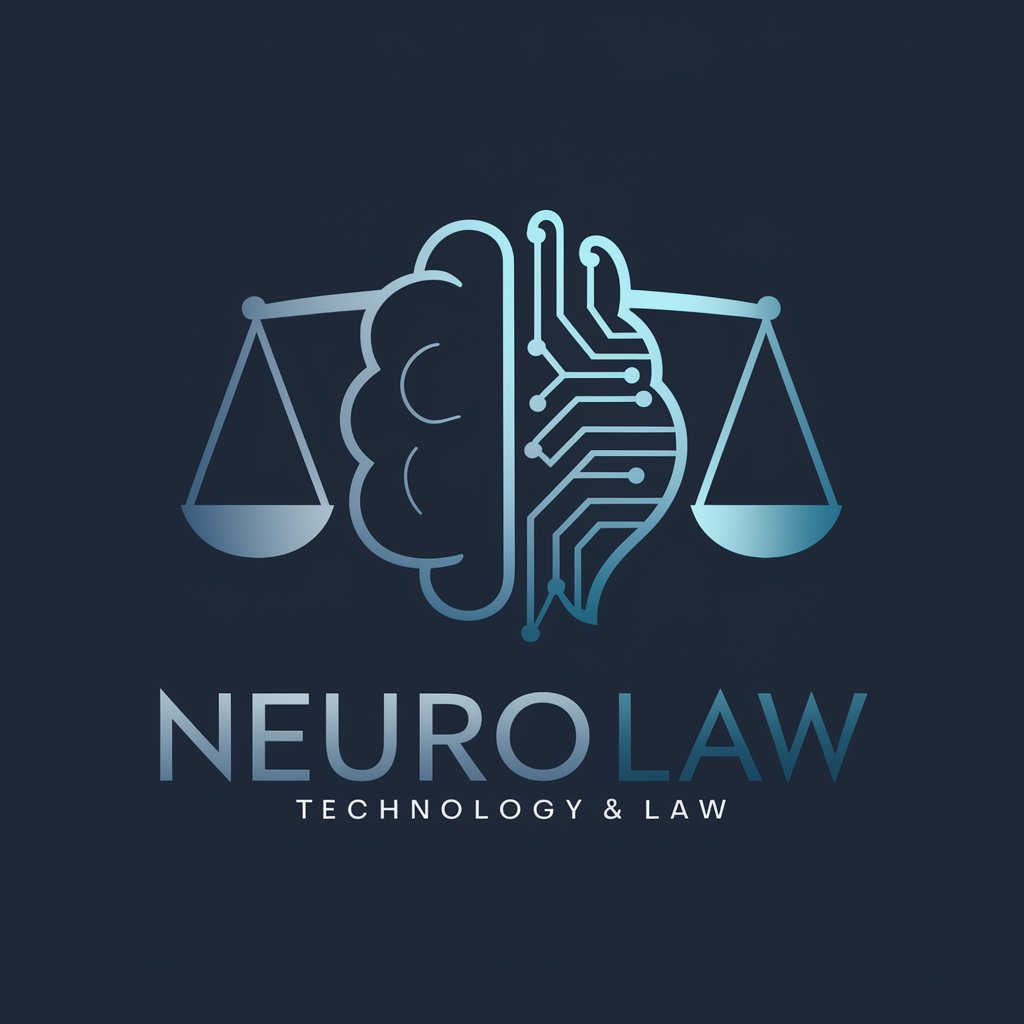
clichAIr
Empowering Your cliCHair Experience with AI

WisdomNeoG
Empowering in-depth learning with AI expertise.

GrokGPT
Unlock wisdom with a smirk.

Image2Prompt
Turn images into creative prompts with AI

ZenByte
Bridging Zen Philosophy with Modern Tech

SeriesScope
Your AI-Powered Guide to American TV

Frequently Asked Questions about Productivity Pro
What makes Productivity Pro different from other time tracking tools?
Productivity Pro leverages AI to offer personalized insights and recommendations, going beyond simple time tracking to optimize your workflow and improve efficiency.
Can I integrate Productivity Pro with other applications?
Yes, Productivity Pro seamlessly integrates with various platforms and devices to provide a consistent experience across your workflow.
How does Productivity Pro help with goal setting?
The tool assists in setting realistic, measurable goals by analyzing your current work patterns and suggesting achievable targets for improvement.
Is Productivity Pro suitable for team use?
Absolutely, Productivity Pro is designed to support both individual and team productivity, offering features like collaborative goal setting and progress tracking.
What kind of insights can I expect from Productivity Pro?
You'll receive insights on your work habits, time allocation across tasks, productivity trends, and tailored advice on how to eliminate inefficiencies.