
Web Pilot - AI-driven content tool

Welcome to Web Pilot, your AI assistant for all things online.
Enhance productivity with AI-powered insights
Visit this website and summarize the main content.
Generate a detailed guide on how to...
Find the latest news about...
Compare the features of...
Get Embed Code
Overview of Web Pilot
Web Pilot is a specialized AI tool designed to assist users in performing complex web-based tasks by leveraging advanced AI capabilities. Its core functionality centers on automating the retrieval and synthesis of information from a broad range of internet sources. This AI system is particularly adept at tasks such as extracting text data from web pages, generating long-form content based on specific instructions, and creating visuals from text descriptions. For instance, a user interested in obtaining a comprehensive summary of the latest research on renewable energy can utilize Web Pilot to automatically scour multiple academic and industry publications, compile the relevant information, and present a synthesized report, all within a concise timeframe. Powered by ChatGPT-4o。

Core Functions of Web Pilot
Web page content extraction
Example
Extracting key financial data from various online stock market reports to compile a comparative analysis of stock performance.
Scenario
A financial analyst seeking current market trends could use Web Pilot to scan multiple financial news websites and extract data on specific stocks, thereby enabling quicker decision-making based on up-to-date information.
Long-form content generation
Example
Generating a detailed guide on how to start a podcast, including steps, tips, and common pitfalls.
Scenario
A content creator new to podcasting can utilize this feature to receive a comprehensive, step-by-step manual tailored to beginners, which would help streamline the learning process and enhance the quality of their output.
Image creation from text descriptions
Example
Designing a digital poster for an upcoming tech conference based on specified themes and aesthetics.
Scenario
An event organizer could describe the desired vibe and content of a poster, and Web Pilot would generate a visual that aligns with these specifications, saving time and resources on graphic design.
Target User Groups for Web Pilot
Content Creators
This group includes bloggers, journalists, and social media managers who require efficient ways to generate engaging content, gather diverse perspectives, and create visuals. Web Pilot enhances their productivity by automating research and content creation, allowing them to focus on storytelling and audience engagement.
Academic Researchers
Researchers and students benefit from Web Pilot's ability to rapidly collect data from a variety of academic publications and websites, facilitating the preparation of literature reviews, research papers, and reports without manually sorting through vast amounts of data.
Business Analysts
Analysts in fields such as finance, marketing, and competitive analysis utilize Web Pilot to monitor trends, gather market intelligence, and synthesize information from multiple sources. This aids in strategic planning and informed decision-making based on up-to-date, comprehensive market insights.

Guidelines for Using Web Pilot
Start your experience
Access Web Pilot by visiting yeschat.ai for a free trial; no login or ChatGPT Plus subscription required.
Explore functionalities
Familiarize yourself with the various features and tools available on Web Pilot, such as content generation, data retrieval, and interactive simulations.
Set your objectives
Define what you aim to achieve using Web Pilot, be it generating content, conducting research, or exploring new data.
Utilize efficiently
Make the most of Web Pilot by using precise queries and leveraging its ability to process complex information and provide detailed responses.
Experiment and adapt
Experiment with different queries and use cases to discover how Web Pilot can best serve your needs. Adapt its capabilities to optimize your tasks and projects.
Try other advanced and practical GPTs
Movie AI
Unleash cinematic creativity with AI

GoHighLevel Workflow Expert
Streamline Business with AI-driven Workflows

Creates a 4-panel cartoon
Empower your stories with AI

Code to Sequence Diagram
Visualize Code Flow Instantly
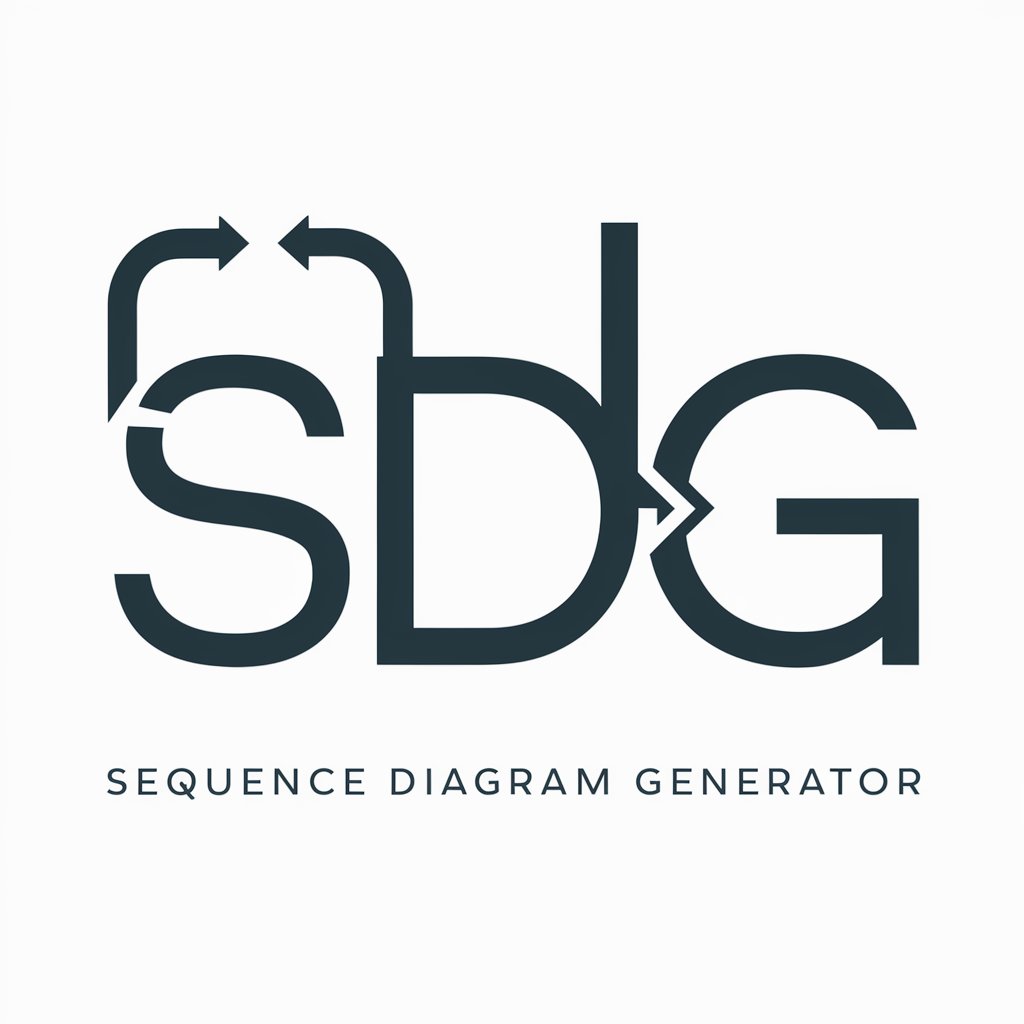
Academic Marker
Automate marking with AI precision.

Thought Partner
AI-driven insights for deeper thinking

AIジャーナリスト雅治 with Web Pilot
Transform your news consumption with AI.

Grammar Guardian
Refining Your Words with AI

Bulba Code Eval Rating Chat Tasks 2
Refining Content with AI Power
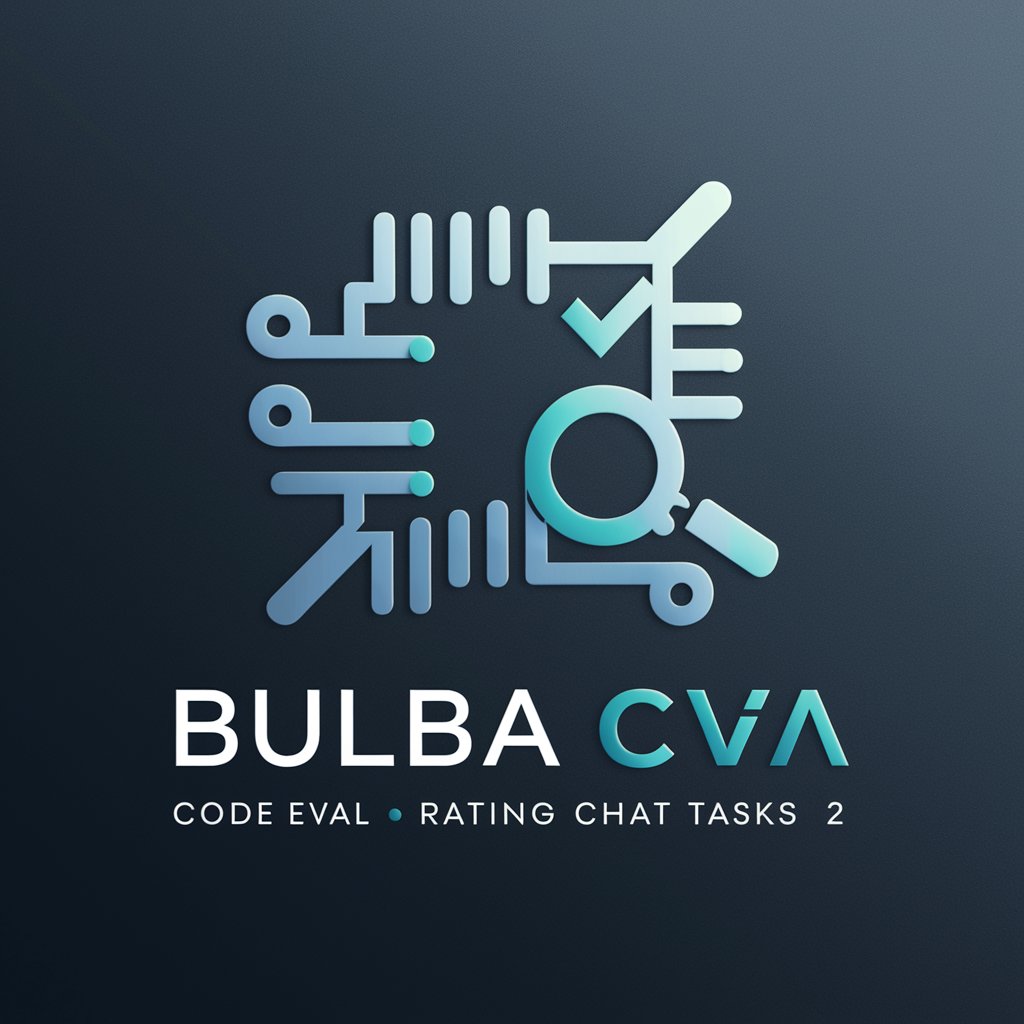
Human Writing Essay GPT
Empowering Your Writing with AI

Short Video Creation
Craft Captivating Videos, Powered by AI

Agency Selection Criteria
AI-Driven Solution for Agency Selection

Detailed Q&A About Web Pilot
What makes Web Pilot different from other AI tools?
Web Pilot stands out due to its ability to interactively simulate scenarios and retrieve information in real-time, providing detailed responses tailored to user queries without the need for pre-programmed responses.
Can Web Pilot handle large volumes of data for analysis?
Yes, Web Pilot is designed to process and analyze large datasets, making it suitable for tasks that require data-intensive research or content generation.
Is Web Pilot suitable for educational purposes?
Absolutely, Web Pilot is an excellent resource for educational environments, aiding both in teaching complex subjects and in generating educational content.
How does Web Pilot ensure the accuracy of the information it provides?
Web Pilot utilizes advanced algorithms to cross-verify data and ensure the reliability of its outputs, making it a trustworthy source for information retrieval.
What kind of support can users expect when using Web Pilot?
Users of Web Pilot can expect comprehensive support, including detailed documentation, user guides, and a responsive customer service team to help navigate and utilize the tool effectively.





