
Short Video Creation - AI-Powered Video Scriptwriter

🎥❤️Various platforms (TikTok, Youtube, , not Sora yet) short video creation tools! Features include: 1) Scenario-based short video script writing; 2) Storyboard sketching; 3) Ability to directly upload relevant images, such as product photos; 4) Ability t
Craft Captivating Videos, Powered by AI
BTNature Australian BTNature Cereal Instant Breakfast Oatmeal Sugar-Free for Elderly Fitness, Diabetics, and Children's Meal Replacement Sugar-Free Oatmeal 500g/Bag
Images can be directly uploaded (such as product images, with detailed descriptions).
Ferrero Venchi Chocolate Gift Box 38 for Goddess Day, Women's Day gifts for wife, girlfriend, ladies, and staff. Touching gift that overcomes distance. Shape: Granular. Flavor: Hazelnut. Packaging: Gift box. Total net weight: 301-500g.
Olay Super Serum: https://www.amazon.com/Olay-Niacinamide-Vitamin-Collagen-Peptide/dp/B0C7MQQSW4
WELLAN BabyAlpha Series: Azure Alpha Robot Dog with Artificial Intelligence, Wireless Smart Device, BabyAlpha Air - Starlight White, 128GB.https://www.amazon.com/Olay-Niacinamide-Vitamin-Collagen-Peptide/dp/B0C7MQQSW4/ref=sr_1_17
Get Embed Code
Comprehensive Overview of Short Video Creation
Short Video Creation is designed to streamline the process of creating highly engaging, short-form video content tailored for platforms like TikTok, YouTube Shorts, Instagram Reels, and more. The purpose behind its design is to cater to the fast-paced digital media landscape where attention spans are short, and content creators must deliver impactful visuals and narratives in a concise format. It merges creative storytelling with advanced techniques in scriptwriting, videography, and marketing psychology to provide users with polished video scripts that capture attention and encourage interaction. For example, a user might request a script for a 15-second fashion video aimed at showcasing the transition of styles. The system would generate a step-by-step storyboard, including shot angles, camera movements, and narration, helping the creator achieve a professional output. Powered by ChatGPT-4o。

Key Functions of Short Video Creation
Scriptwriting for Short Videos
Example
A TikTok influencer wants to create a 30-second promotional video for a new skincare product. They need a script that highlights the product’s benefits, adds humor, and maintains a fast pace to keep viewers engaged.
Scenario
The platform generates a script with shot-by-shot instructions, including close-up shots of the product, voiceover suggestions, and visual effects for humor. This ensures a cohesive video that aligns with TikTok’s format while promoting the product effectively.
Storyboard Creation with Visual Sketches
Example
A fashion brand needs a storyboard for an Instagram Reel showcasing their summer collection. They want to visualize how each outfit will be presented with specific angles and movements.
Scenario
The system creates a storyboard that includes six frames, showing models walking in various settings, recommended camera movements (such as zoom and tracking shots), and even voice-over suggestions for a vibrant narrative. The generated sketches illustrate each frame, ensuring clarity before filming.
Trending Topic Suggestions
Example
A food blogger is creating a short cooking video and wants to tap into trending topics for greater visibility.
Scenario
The platform analyzes current trends, such as 'easy meal hacks' or 'plant-based recipes,' and recommends incorporating these themes into the video. This helps the user increase engagement and reach by aligning their content with popular discussions.
Custom Video Requirements Integration
Example
A fitness coach is preparing a short workout video and has specific requirements for the background, costume, and camera angles to highlight particular exercises.
Scenario
Short Video Creation tailors the script and storyboard to include appropriate gym backgrounds, suggestions for workout attire, and camera angles to emphasize muscle movements during exercise. This detailed guidance ensures that every element of the video is aligned with the fitness coach's goals.
Engagement-Centric Video Design
Example
A lifestyle vlogger is creating a video introducing eco-friendly home living tips and wants to engage viewers with interactive content.
Scenario
The platform helps design a storyboard where each tip is introduced with a dynamic camera movement (like a zoom-in effect), and voice-over prompts encourage viewers to share their tips in the comments. By focusing on viewer interaction, the video is more likely to generate a conversation, boosting its visibility.
Target Audience for Short Video Creation
Content Creators and Influencers
This group includes social media influencers, YouTubers, and TikTokers who consistently create short-form content to engage their audiences. They would benefit from detailed scripts and storyboards that help them produce professional-looking content, even on a tight schedule, while ensuring their videos align with current trends.
Small Businesses and Entrepreneurs
Small businesses that rely on short promotional videos for marketing their products or services can use Short Video Creation to design visually appealing, trend-driven content. This allows them to compete with larger brands by maintaining a professional online presence without the need for extensive production teams.
Marketing Agencies
Marketing teams and agencies looking to produce high-quality promotional videos for clients would find the platform invaluable. It offers structured, detailed guidance on creating storyboards and scripts that align with brand goals, saving time on the creative process and enhancing the overall quality of output.
Freelance Videographers
Freelance professionals who specialize in video production often need well-structured storyboards and scripts, especially for short commercials or branded content. The platform provides them with shot-by-shot guidance, helping them efficiently translate client ideas into visually compelling videos.
Educators and Course Creators
Educators and course creators who rely on short, digestible videos to teach online courses can use this service to design engaging educational content. With visual cues and narrative structure, they can effectively break down complex topics into engaging, easy-to-follow segments that hold the learner’s attention.

How to Use Short Video Creation
1
Visit yeschat.ai for a free trial without login, also no need for ChatGPT Plus.
2
Choose a template or start from scratch by selecting the 'Create New Video' option to begin shaping your project.
3
Input your video concept or theme, and utilize the script generation feature to develop engaging and relevant content.
4
Customize your video by selecting appropriate actors, backgrounds, and camera movements using the tool's rich editing features.
5
Preview your video, make necessary adjustments, and then finalize the production. Share or download the completed video directly from the platform.
Try other advanced and practical GPTs
Human Writing Essay GPT
Empowering Your Writing with AI

Bulba Code Eval Rating Chat Tasks 2
Refining Content with AI Power
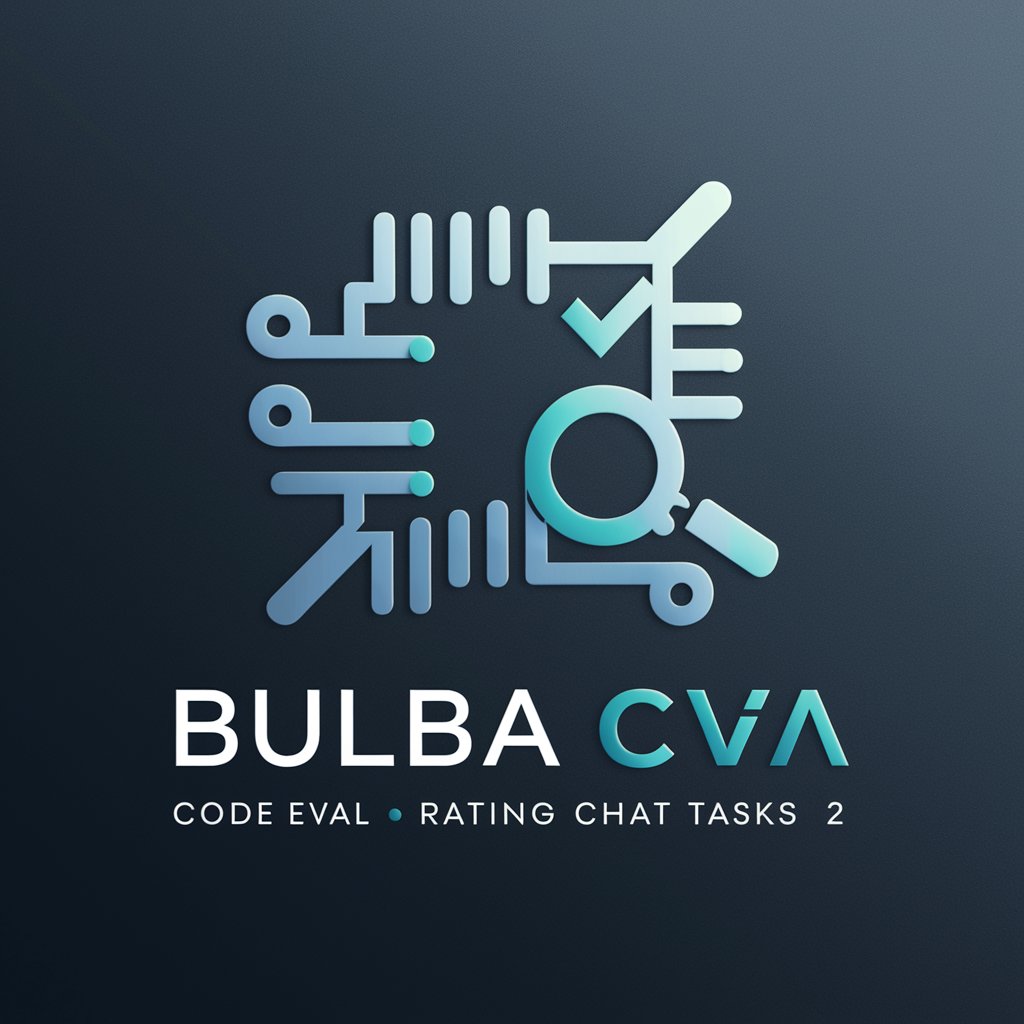
Grammar Guardian
Refining Your Words with AI

AIジャーナリスト雅治 with Web Pilot
Transform your news consumption with AI.

Web Pilot
Enhance productivity with AI-powered insights

Movie AI
Unleash cinematic creativity with AI

Agency Selection Criteria
AI-Driven Solution for Agency Selection

Images Promt Generate
Transform words into visual art with AI.

Perfect Prompt
Streamline Your Queries with AI-Driven Precision

Speech & Presentation Script Assistant
AI-Powered Script Assistant for Impactful Presentations

Python
Empowering Code, AI-Driven

Seats.aero
Uncover award flights with AI

Frequently Asked Questions about Short Video Creation
What makes Short Video Creation stand out among other video creation tools?
Short Video Creation uniquely integrates AI-driven scriptwriting and storyboard generation, making it ideal for crafting compelling video content quickly.
Can I integrate my own media into videos created with Short Video Creation?
Yes, users can upload their own images, videos, and audio files to customize their projects fully.
Is Short Video Creation suitable for professional filmmakers?
Absolutely, the tool offers advanced features like detailed camera movement options and actor direction, catering well to professional filmmaking needs.
How does the storyboard feature work?
The storyboard feature automatically generates a visual script based on your input, which outlines the sequence of shots, camera angles, and actor movements.
Are there any tutorials available to help new users get started?
Yes, Short Video Creation provides a range of tutorials and user guides accessible within the platform to help new users navigate and make the most of its features.





