
Images Promt Generate - AI image prompt generator

Helps to create high quality and visually appealing images in the Midjourney
Transform words into visual art with AI.
Come up with a picture on your own
Help
Get Embed Code
Introduction to Images Prompt Generate
Images Prompt Generate is a service designed to assist users in crafting detailed and highly specific prompts for AI-generated images. It is focused on generating clear, concise, and optimized prompts for text-to-image models, such as those used in MidJourney or similar platforms. The core design purpose is to ensure users provide the right level of detail for creating compelling visuals. By asking for specifics about the background, main object, lighting, color, texture, and more, it allows users to guide AI models to produce images that closely align with their vision. This level of detail helps in scenarios where precision is critical, such as product design, advertising, and concept art. For example, a user might want to create an image of a futuristic city skyline at night. Instead of leaving the image generation entirely to the AI's interpretation, the service would ask the user for details like whether they want a 'detailed background' (e.g., 'city skyline with glowing neon lights'), specific lighting (e.g., 'soft, ambient lighting with cool blue tones'), or the type of color palette they envision (e.g., 'high-contrast colors with bright neon highlights'). This ensures the final image is much closer to what the user wants. Powered by ChatGPT-4o。

Main Functions of Images Prompt Generate
Background Customization
Example
Choosing between a detailed, blurred, or undefined background.
Scenario
A game designer wants to create a fantasy landscape and needs a detailed background with misty mountains. The service will ask for specific preferences, like whether the background should have distinct mountain features or a softer, dream-like blur.
Main Object Specification
Example
Defining the central element of the image, such as a character or object.
Scenario
An artist needs an image of a medieval knight for a book cover. The service will ask for a description of the knight's armor, stance, and any additional elements, like a glowing sword, to focus on as the main object.
Lighting and Shadow Settings
Example
Adjusting the lighting and shadows to create specific moods.
Scenario
A photographer is simulating a studio shot for a fashion campaign and needs precise lighting, like 'bright, direct sunlight with soft shadows.' The service will prompt the user for detailed lighting preferences to control the ambiance.
Color Palette and Contrast
Example
Defining the color scheme, such as bright, muted, or monochrome palettes.
Scenario
A marketer wants to create a vivid, high-contrast image for a social media ad promoting a summer sale. The service will ask for specific color palettes, such as 'vibrant orange and teal with high contrast,' to ensure the ad grabs attention.
Texture and Detail
Example
Specifying surface textures and intricate details in the image.
Scenario
An interior designer needs a photorealistic render of a marble countertop. The service will inquire about the level of texture detail, such as 'smooth, polished marble with fine veining,' to ensure the image reflects the desired material.
Perspective and Shooting Angle
Example
Controlling the angle or viewpoint of the image, such as top-down or side view.
Scenario
A product designer requires a top-down view of a new tech gadget for a website feature. The service will ask for perspective details like 'top-down view with focus on sleek design and glossy finish.'
Ideal Users of Images Prompt Generate
Artists and Illustrators
Artists looking for specific visual outcomes, such as concept art or illustrations, will benefit greatly from this service. By providing detailed control over elements like composition, lighting, and color, they can ensure the generated images align closely with their creative vision, speeding up the production process.
Marketers and Advertisers
Marketing professionals who need eye-catching visuals for ads, social media, or campaigns will find this service invaluable. It allows them to create engaging images that meet their brand's aesthetic requirements, whether it’s choosing bold color contrasts or adjusting lighting to highlight a product.
Game Developers
Game designers and developers can use this tool to create detailed concept art, character designs, and environment visuals. The ability to control aspects like texture, perspective, and lighting helps in creating immersive visuals that fit the game’s universe.
Interior and Product Designers
Designers in fields such as interior and product design can use this service to generate realistic renders of objects or spaces. By specifying details like texture, materials, and lighting, they can create lifelike images that aid in client presentations or project planning.
Content Creators and Influencers
Influencers and content creators who rely on visual media can benefit by generating highly personalized and professional images for their posts. This helps them stand out with custom-designed images that match their brand and personal style.

How to Use Images Prompt Generate
Step 1
Visit yeschat.ai for a free trial without login, also no need for ChatGPT Plus.
Step 2
Input a clear description of the image you want to create, including the main object, background, and any specific details.
Step 3
Select the desired style, composition, and other elements such as lighting, color, and perspective to refine your prompt.
Step 4
Choose the appropriate quality settings and ensure any undesired elements are specified in the prompt.
Step 5
Finalize the prompt with the Midjourney version and aspect ratio, then generate your image.
Try other advanced and practical GPTs
Agency Selection Criteria
AI-Driven Solution for Agency Selection

Short Video Creation
Craft Captivating Videos, Powered by AI

Human Writing Essay GPT
Empowering Your Writing with AI

Bulba Code Eval Rating Chat Tasks 2
Refining Content with AI Power
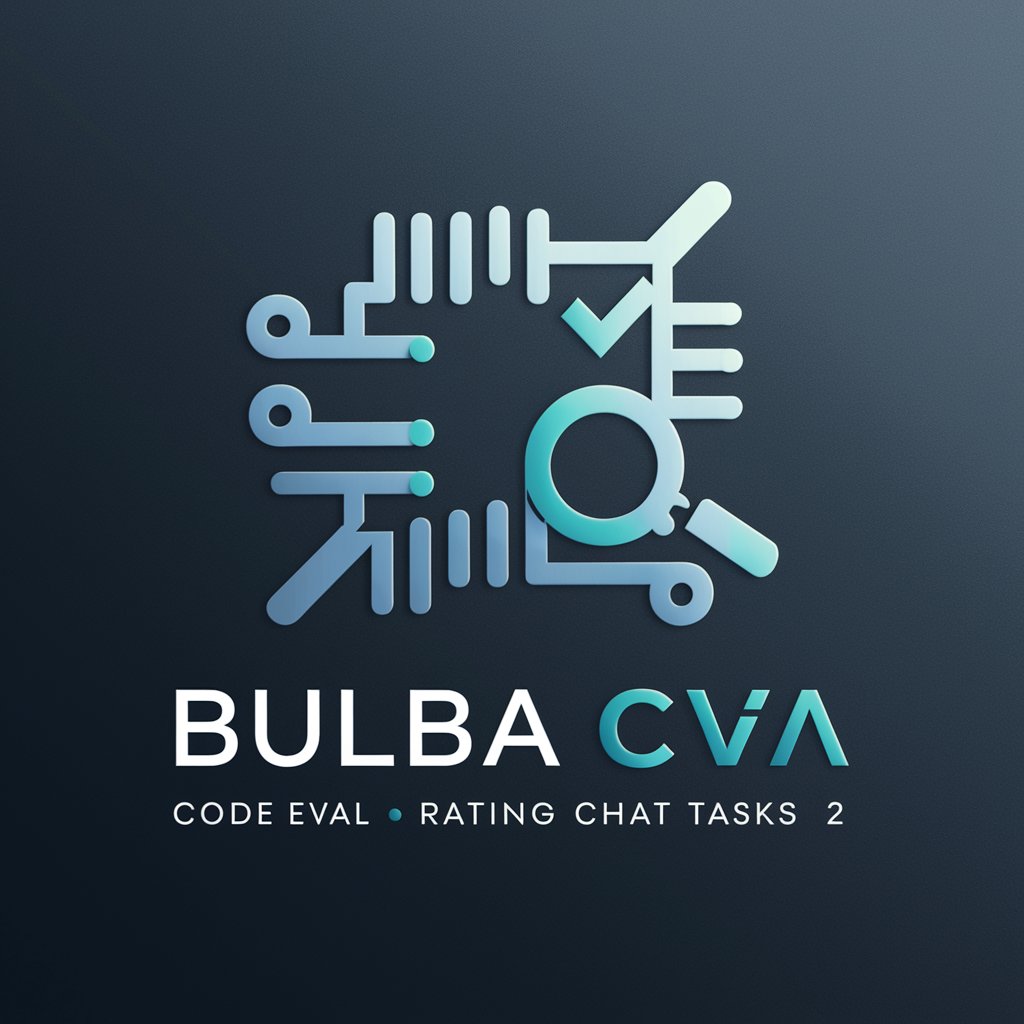
Grammar Guardian
Refining Your Words with AI

AIジャーナリスト雅治 with Web Pilot
Transform your news consumption with AI.

Perfect Prompt
Streamline Your Queries with AI-Driven Precision

Speech & Presentation Script Assistant
AI-Powered Script Assistant for Impactful Presentations

Python
Empowering Code, AI-Driven

Seats.aero
Uncover award flights with AI

Evidence-based Clinical Knowledgebase
AI-powered clinical guidelines and decision support

Author
AI-driven tool for writing and design

Frequently Asked Questions about Images Prompt Generate
What is Images Prompt Generate?
Images Prompt Generate is a tool designed to help users create detailed text prompts for generating AI images. It offers customization options for elements like background, lighting, and style to produce unique and high-quality visual content.
Do I need any special software to use it?
No special software is required. You only need access to the website where the tool is available. A free trial is offered on yeschat.ai without needing any login or subscription.
What are the common use cases for Images Prompt Generate?
Common use cases include creating AI-generated artwork for marketing campaigns, concept art for creative projects, educational content, social media posts, and personalized imagery for digital storytelling.
How can I ensure the image meets my specific needs?
By specifying detailed elements in your prompt—such as main object, background type, lighting, and color palette—you can fine-tune the output to align closely with your vision.
Can I control the style and quality of the generated images?
Yes, you can control the style by selecting different elements like texture, lighting, and composition, and adjust quality settings such as photorealism or hyper-realistic outputs.





